Leanote
Leanote is an open-source note taking and productivity web application. It allows users to create rich text notes, organize them into notebooks, tag notes for easier searching, and offers features like Markdown support, code snippets, to-do lists, and more.
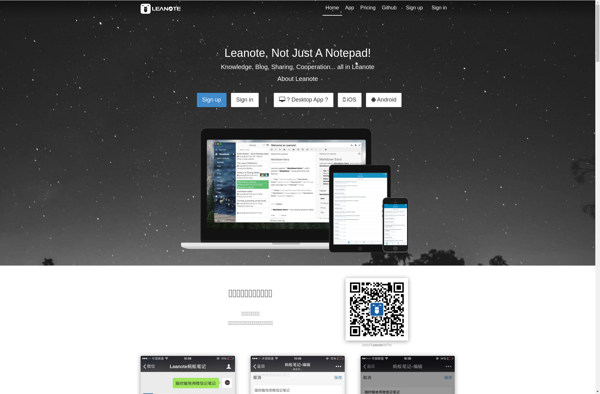
Leanote: Open-Source Note Taking and Productivity
A rich text note taking and productivity web application with features like Markdown support, code snippets, to-do lists, and more
What is Leanote?
Leanote is an open-source note taking and productivity web application. It allows users to easily create rich text notes, organize them into notebooks or tags, and offers a range of useful features for personal and team productivity.
Some of the key features of Leanote include:
- Formatted text notes - Supports rich text, code blocks, lists, headings, etc.
- Notebooks - Organize your notes into hierarchical notebooks for better structure.
- Tags - Tag notes for easier searching and organization.
- To-do lists - Add to-do style checklists to your notes to track tasks and action items.
- Markdown support - Write notes in Markdown for fast formatting.
- Code snippets - Embed reusable code snippets into your notes.
- Web clipper - Save web pages or selections to your notes.
- Team collaboration - Share selected notebooks for team editing and task management.
- Open API and plugins - Extend Leanote's functionality with third-party plugins or custom integrations.
- Cloud sync and access - Your notes are synced and accessible across devices via the cloud.
- Import/export - Move your notes to or from Leanote.
Overall, Leanote provides an easy way for individuals and teams to take notes, organize information, track tasks, and improve productivity with its modern interface and range of capabilities.
Leanote Features
Features
- Rich text editor for notes
- Markdown support
- Notebooks for organizing notes
- Tagging notes
- Code snippets
- To-do lists
Pricing
- Open Source
- Free
Pros
Open source and free
Good feature set for a free note taking app
Web-based so accessible from anywhere
Good for developers with Markdown and code snippets
Cons
Limited integrations compared to proprietary apps
Web-based so requires internet connection
Not as fully featured as paid note apps like Evernote
Official Links
Reviews & Ratings
Login to ReviewThe Best Leanote Alternatives
Top Office & Productivity and Note Taking and other similar apps like Leanote
Here are some alternatives to Leanote:
Suggest an alternative ❐Omnivore
Omnivore is a powerful yet easy-to-use PDF editing software solution. It provides users with a comprehensive set of tools for manipulating PDF documents, including editing text and images, adding annotations, signing documents electronically, converting to/from other file formats, reviewing and collaborating in real-time, filling out interactive forms, and more.Some key...
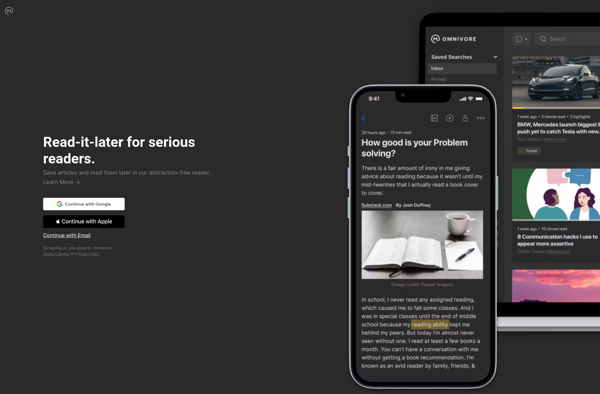
Raindrop.io
Raindrop.io is a free online bookmark and link manager developed by Raindrop Inc. It provides users with a centralized place to save, organize and manage their bookmarks, links, articles, social media posts, images, files, notes and any other web content.Some of the key features of Raindrop.io include:Intuitive bookmarklet to easily...
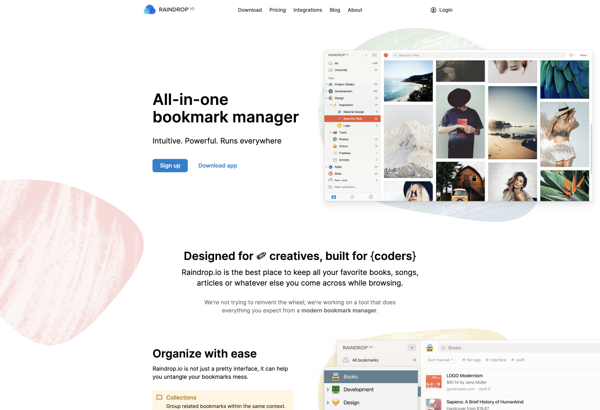
CherryTree
CherryTree is a versatile open-source note taking and organization application. It allows users to store information in a hierarchical tree structure, allowing for easy categorization and navigation of notes.Some key features of CherryTree include:Rich text support - Notes can be formatted using bold, italics, lists, etc.Syntax highlighting - Code snippets...

TagSpaces
TagSpaces is an open-source, offline-first file manager and organizer software. It allows users to visually organize files and folders by adding colors, tags, ratings or descriptions to them. The unique tag-oriented approach helps to categorize and find files and folders in a very efficient way.Some key features of TagSpaces include:Works...
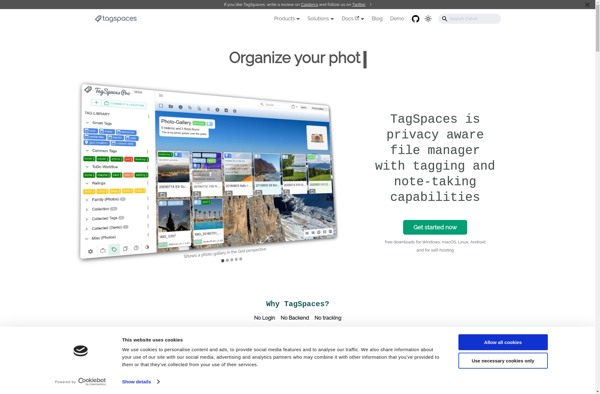
Notesnook
Notesnook is a free online note taking and organizing software. It provides users with a variety of tools to easily capture ideas, thoughts, web content, images, and more in an organized notebook interface.Key features of Notesnook include:Intuitive rich text editor for formatting notes - add headings, lists, bold, italics, links,...
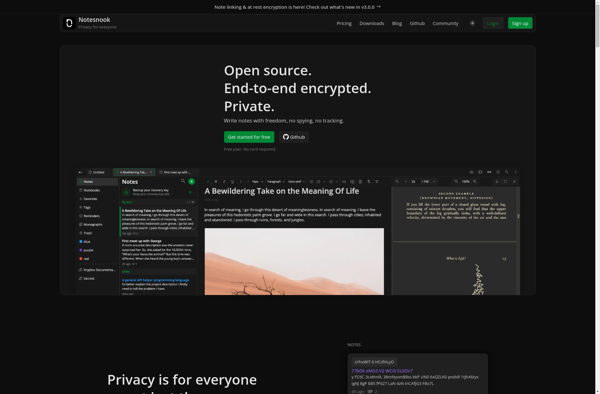
Trilium Notes
Trilium Notes is an open-source, hierarchical note taking application designed for building large personal knowledge bases. It uses a tree structure for organizing notes, allowing users to create nested topics and subtopics for easy linkage of related ideas.Some key features of Trilium Notes include:Tree-structured notes - Notes are organized in...

Dendron
Dendron is an open-source, local-first, markdown-based, hierarchical note-taking application. It allows users to organize their notes and knowledge using flexible hierarchies and relationships between notes.Some key features of Dendron include:Hierarchical note organization using hierarchies and tagsFlexible views like graphs and tables to visualize relationshipsFull-text search across notesIntegration with VS Code...

Nimbus Note
Nimbus Note is a cross-platform note-taking and organization application developed by Nimbus Web Inc. It is available on Windows, Mac, iOS, and Android operating systems as a free app with premium subscription options.Nimbus Note provides a variety of powerful note-taking tools to help users organize information and ideas. Users can...
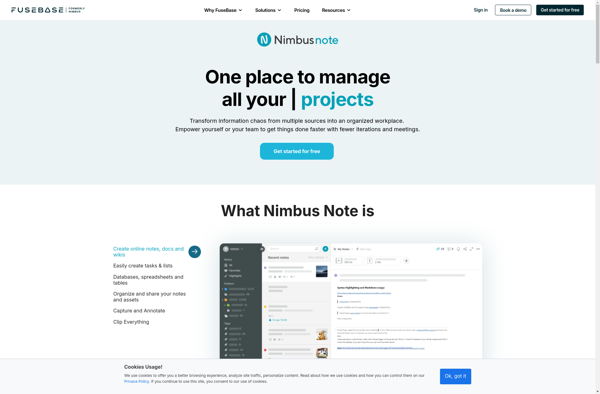
Tomboy
Tomboy is a free, open-source note-taking and information organizing application for Linux, Windows, and macOS. It provides a simple yet powerful interface for creating, editing, tagging, searching, and linking notes.Some key features of Tomboy include:Clean and intuitive user interface for easily capturing ideas, thoughts, to-do lists, and moreWiki-style linking between...

QOwnNotes
QOwnNotes is a free, open source note taking and todo list application for Windows, Linux and macOS. It uses plain text files for storing notes, so there is no vendor lock in or proprietary file formats to worry about.Key features include:Markdown formatting support for notes along with a markdown previewTodo...

Cryptee
Cryptee is an privacy-focused online service for securely storing, sharing and viewing photos and videos. It employs end-to-end encryption to ensure only you can access your content.When you upload content to Cryptee, it is encrypted on your device before being sent to Cryptee's servers. The encryption keys remain solely in...
