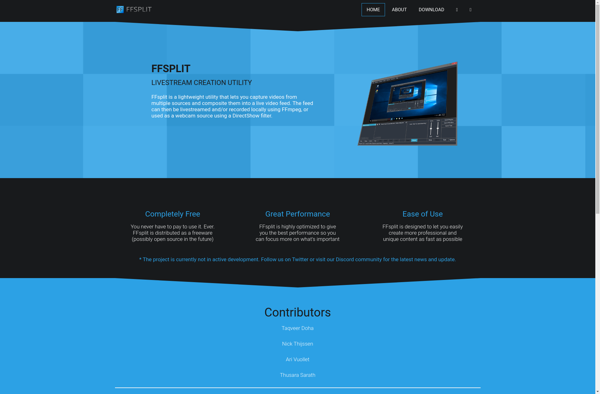Lightstream
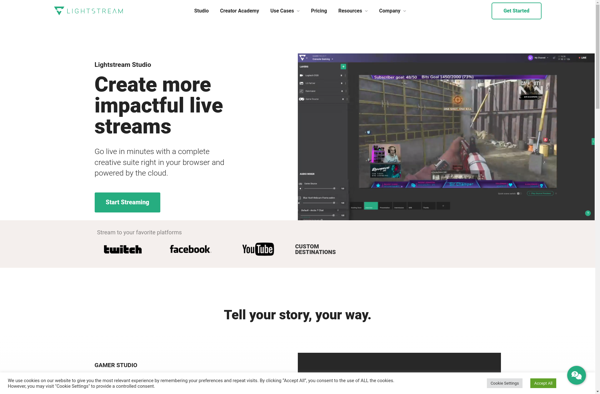
Lightstream: Professional Cloud-Based Video Production Software
Lightstream allows users to create professional live streams and video content with intuitive tools for camera switching, graphics, virtual backgrounds, and more, optimized for streaming platforms like Twitch, YouTube, Facebook Live.
What is Lightstream?
Lightstream is a cloud-based live streaming production software that makes it easy for anyone to create professional multi-camera live streams. It allows you to switch between different video sources like cameras, capture cards, mobile devices, computer screens, and more to create dynamic broadcasts.
Some key features of Lightstream include:
- Intuitive switching between unlimited video sources with smooth transitions
- Customizable templates, overlays, graphics, borders, and more to brand your stream
- Virtual webcam output to stream to any platform like Twitch, YouTube, Facebook Live
- Cloud-based system that works on any device - no special equipment needed
- Interactive tools like polls, alerts, chats overlays to engage your audience
- Support for picture-in-picture, custom layouts with multiple views
- Simplified audio mixing and audio ducking
- Tools for recording, clipping, and highlights
- Collaboration features to bring in guests from anywhere
Lightstream aims to make professional-grade live streaming accessible to anyone. With an intuitive drag-and-drop interface and advanced integration with streaming platforms, it's an easy-to-use yet powerful option for individuals, businesses, organizations looking to level up their live streams.
Lightstream Features
Features
- Cloud-based video production software
- Allows users to create live streams and video content
- Provides tools for switching cameras, adding graphics, virtual backgrounds
- Optimized for streaming platforms like Twitch, YouTube, Facebook Live
Pricing
- Subscription-Based
Pros
Cons
Official Links
Reviews & Ratings
Login to ReviewThe Best Lightstream Alternatives
Top Remote Work & Education and Live Streaming and other similar apps like Lightstream
Here are some alternatives to Lightstream:
Suggest an alternative ❐OBS Studio

Bandicam

VokoscreenNG

CamTwist

XSplit Broadcaster
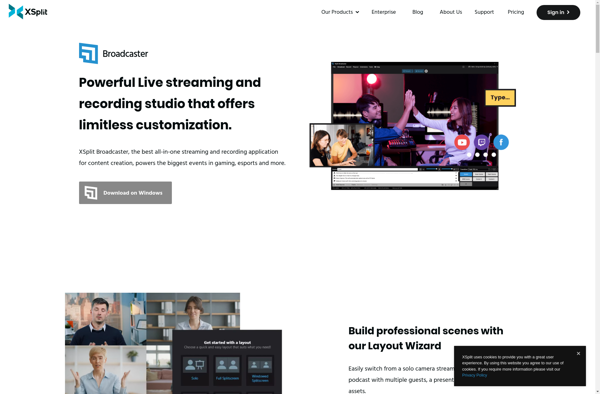
Wirecast
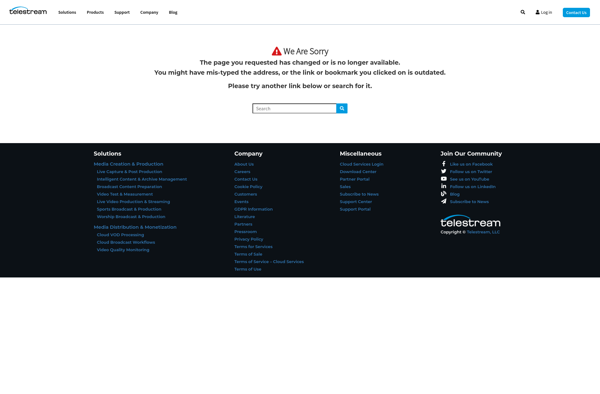
Nvidia ShadowPlay
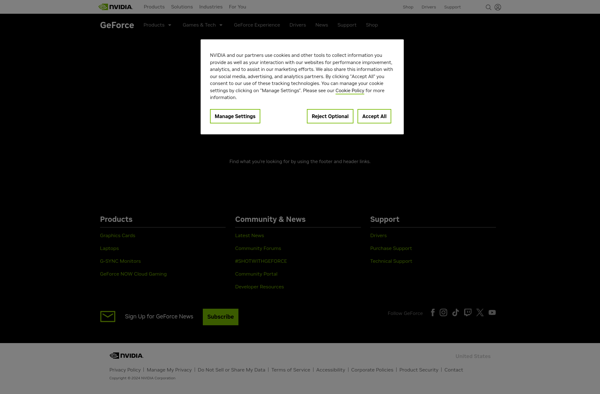
Streamlabs Desktop

Xbox Game Bar
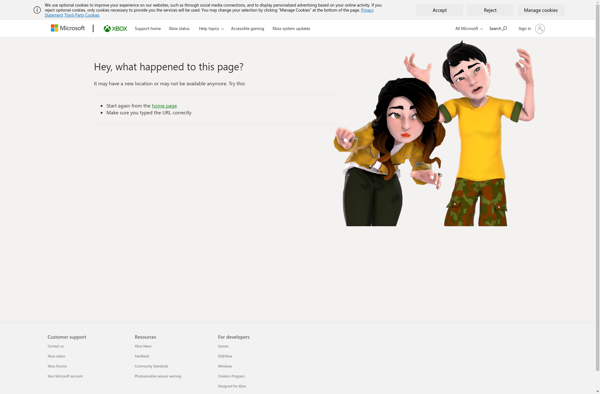
Mishira
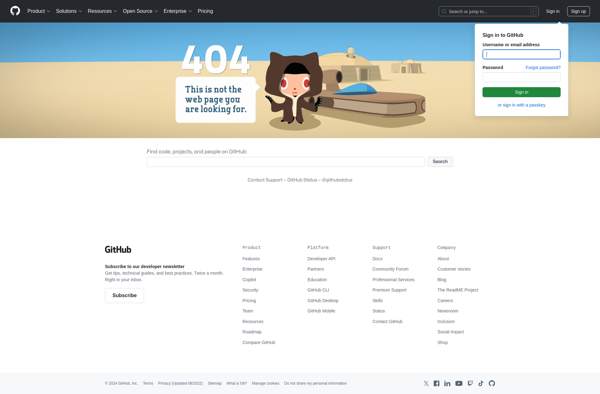
StreamYard
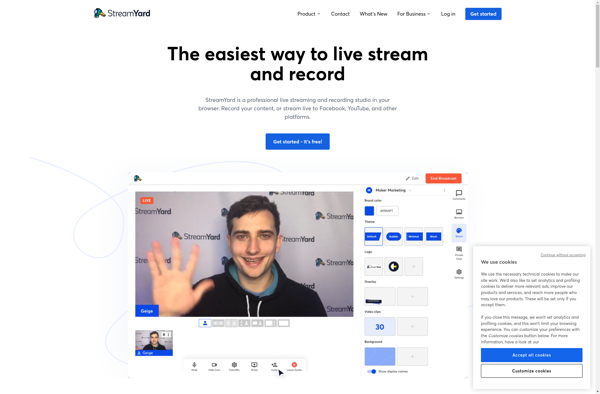
Camo Studio
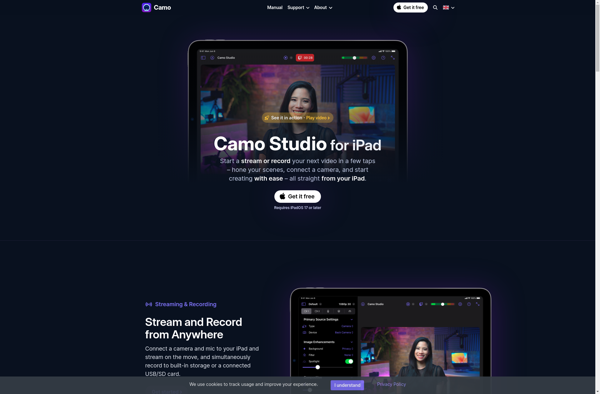
Ciclano

VSDC Free Screen Recorder
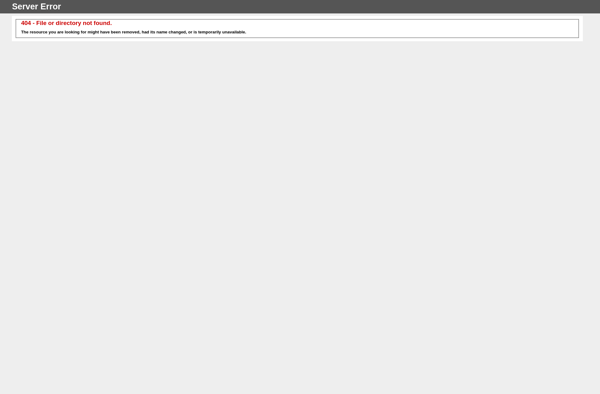
FFsplit