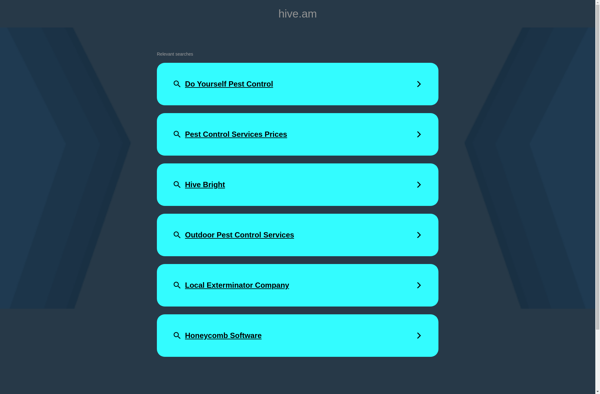Linkmoji
LinkMoji: Suggests Relevant Emojis
LinkMoji is a Chrome and Firefox extension that suggests relevant emojis while you type out web links to insert. It scans the page you're linking to and picks emojis that match the content, helping you enhance and contextualize your links.
What is Linkmoji?
LinkMoji is a productivity browser extension available for Chrome and Firefox that inserts relevant emojis into links as you type them. It works by analyzing the content of the web page you are linking to and suggesting appropriate emojis that match the topic or themes of that page.
As you type out a web link in any app, LinkMoji will scan the target page and pop up a selection of emojis to choose from. With just one click, you can insert emojis directly into your links. This allows you to add color, emotion, and context to otherwise boring plain text links.
For example, if you are sharing a link to information about the Eiffel Tower in Paris, LinkMoji may suggest the flag of France emoji, a building or monument emoji, or the emoji of the famous tower itself. If you share a link to an article about the latest phone launch, it may suggest a mobile phone emoji instead. This helps recipients better understand what the link is about before they click it.
By enhancing the links you share with relevant tiny pictographs, LinkMoji saves time for recipients and encourages more clicks and engagement on your content. The browser extension works seamlessly across all major apps and sites including Slack, Twitter, Outlook, Gmail, and more.
Linkmoji Features
Features
- Suggests relevant emojis while typing web links
- Scans linked web page to pick matching emojis
- Browser extension for Chrome and Firefox
- Enhances links with contextual emojis
Pricing
- Free
Pros
Cons
Official Links
Reviews & Ratings
Login to ReviewThe Best Linkmoji Alternatives
Top Social & Communications and Messaging & Chat Tools and other similar apps like Linkmoji
Here are some alternatives to Linkmoji:
Suggest an alternative ❐Bit.ly
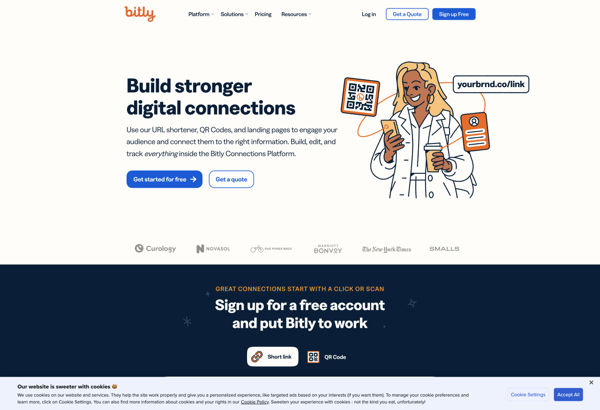
TinyURL
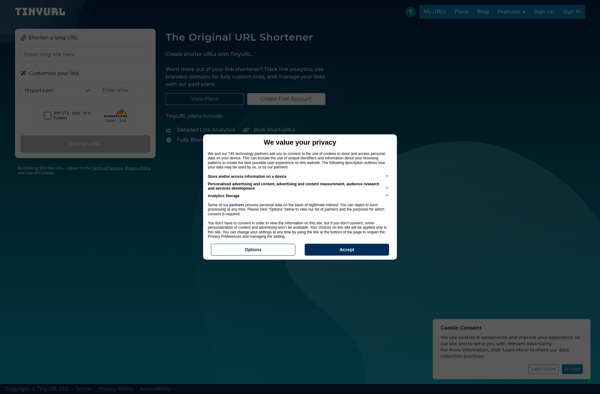
Is.gd
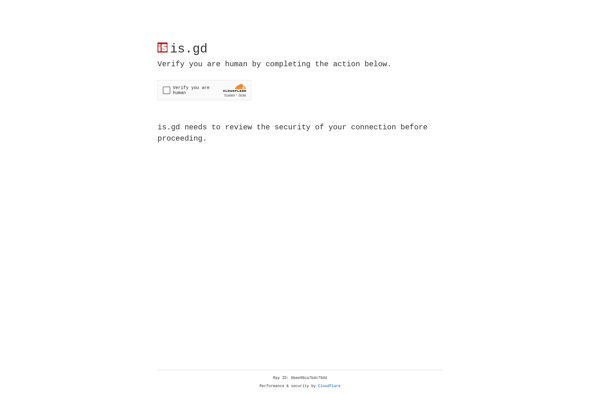
Geniuslink
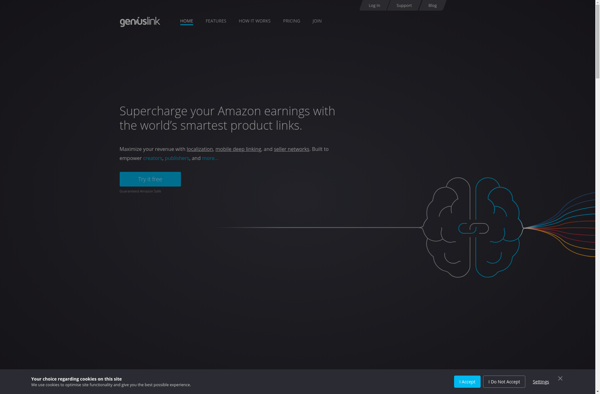
Adf.ly
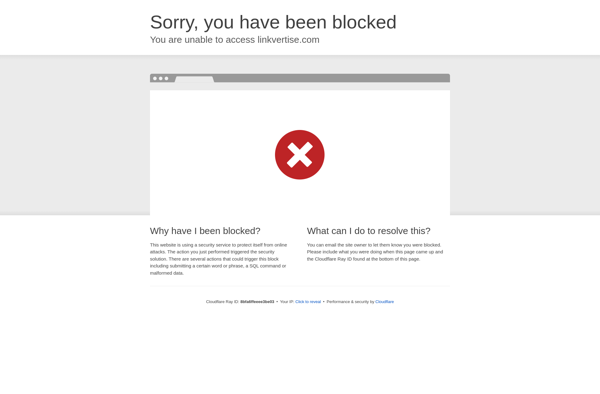
Tiny.cc
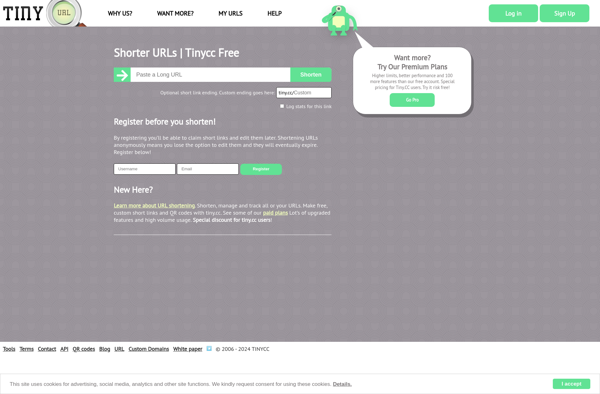
Shorte.st

Cutt.ly
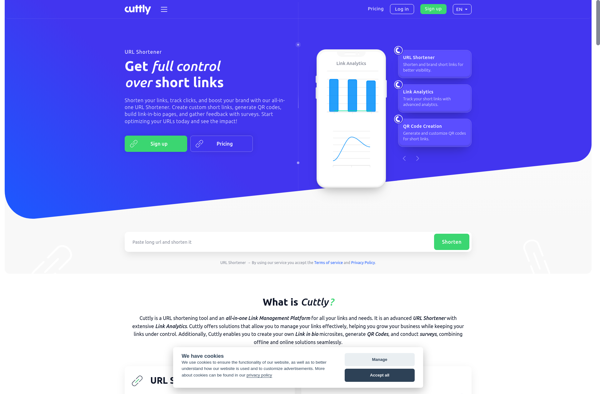
Spread.link
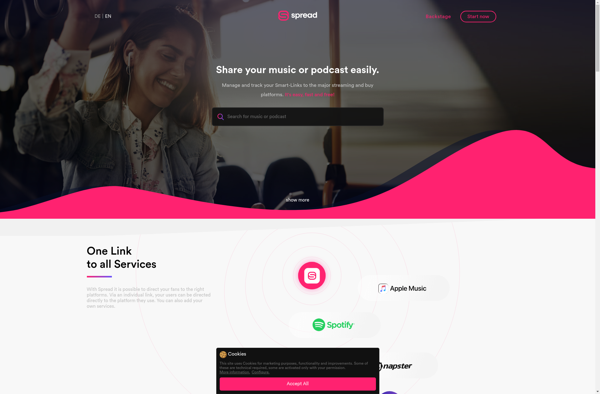
Tinu.be
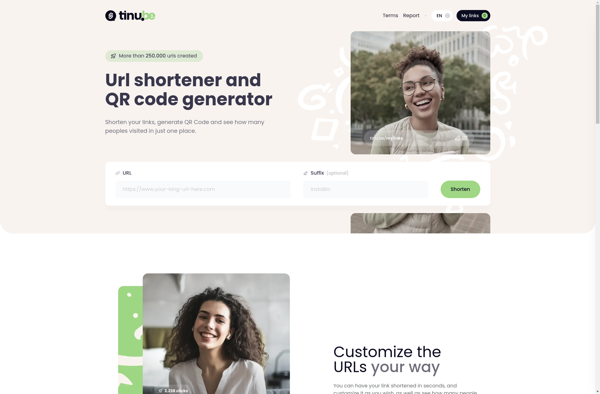
HIVE URL Shortener