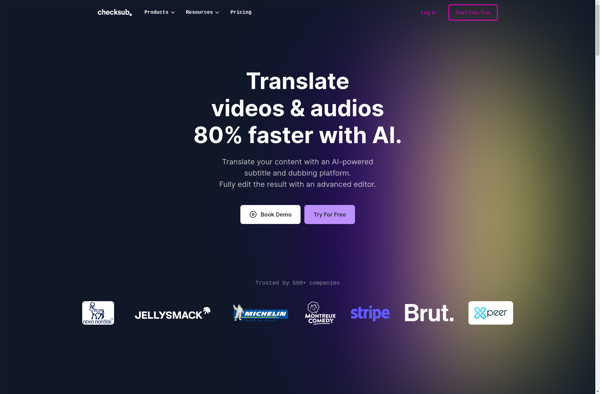Listen N Write
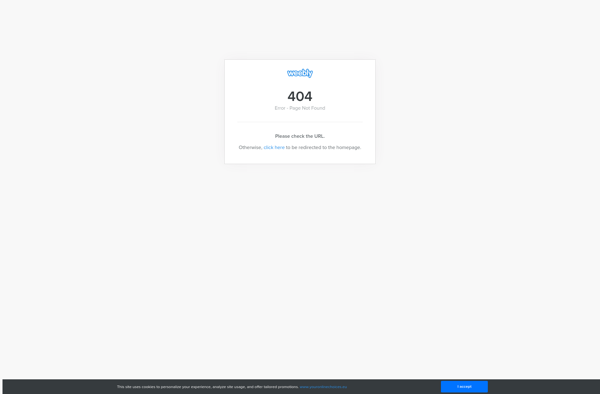
Listen N Write: Improve Writing & Summarization Skills
Listen N Write is a writing tool that helps improve listening comprehension and writing skills. It plays audio clips and prompts users to write a summary of what they heard. Useful for developing stronger writing and summarization abilities.
What is Listen N Write?
Listen N Write is a web-based application designed to help improve English listening comprehension and writing skills. It plays audio clips from various sources like news reports, speeches, podcasts, etc. and prompts users to write a summary of what they heard in the clip.
Key features of Listen N Write:
- Large library of audio clips on diverse topics and spoken by native English speakers at different speeds
- Focused practice on summarization - listeners must comprehend key ideas from clips and express them coherently in writing
- Adaptive difficulty - the system adjusts the clip lengths and complexity based on user proficiency
- Detailed feedback on writing quality highlighting areas for improvement
- Tracks progress over time with scoring and analytics
Listen N Write is useful for both students learning English and professionals looking to hone their language and writing abilities. The system stresses critical listening and thinking skills in interpreting spoken content. With regular use, users can expect to see meaningful gains in writing cohesion, vocabulary usage, and listening comprehension. It works well complemented with other language learning activities.
Listen N Write Features
Features
- Plays audio clips for listening comprehension
- Prompts users to write summaries of audio clips
- Provides writing prompts and exercises
- Tracks progress over time
- Gives feedback on writing quality
Pricing
- Subscription-Based
Pros
Cons
Reviews & Ratings
Login to ReviewThe Best Listen N Write Alternatives
Top Education & Reference and Writing Tools and other similar apps like Listen N Write
Here are some alternatives to Listen N Write:
Suggest an alternative ❐Express Scribe
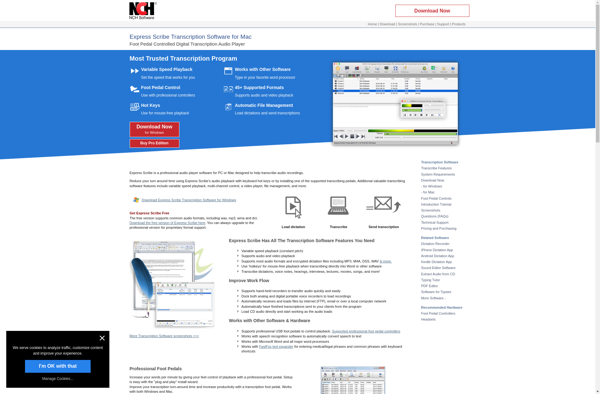
Otter Voice Notes
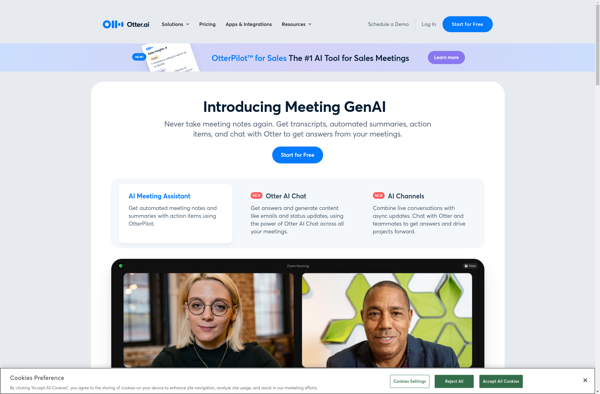
Notta
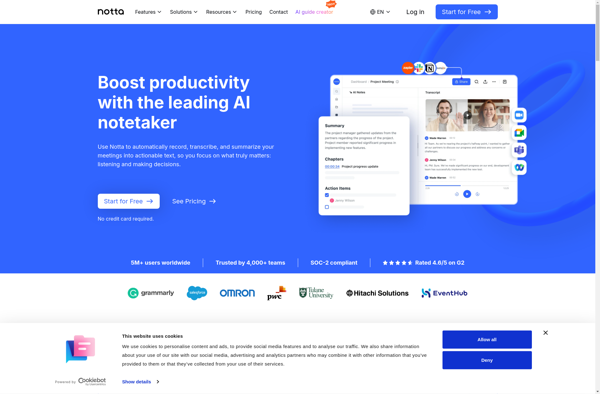
AudioPen
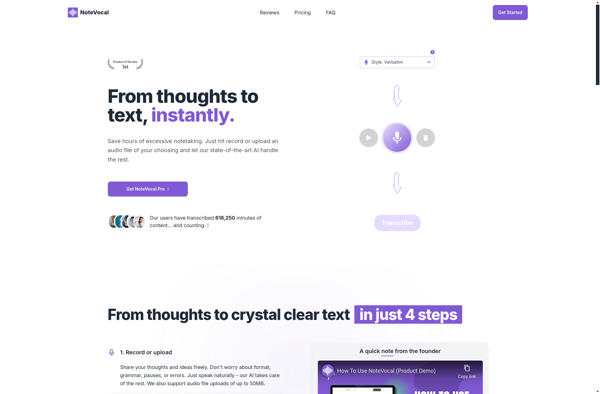
AI Audio Kit
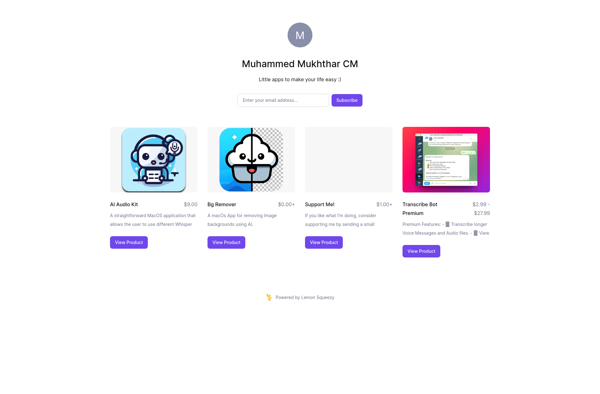
OTranscribe
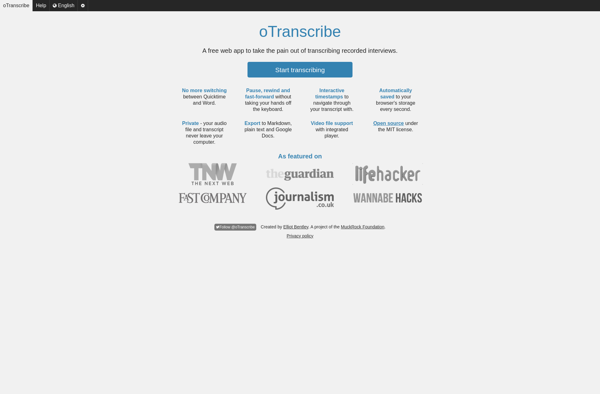
Checksub