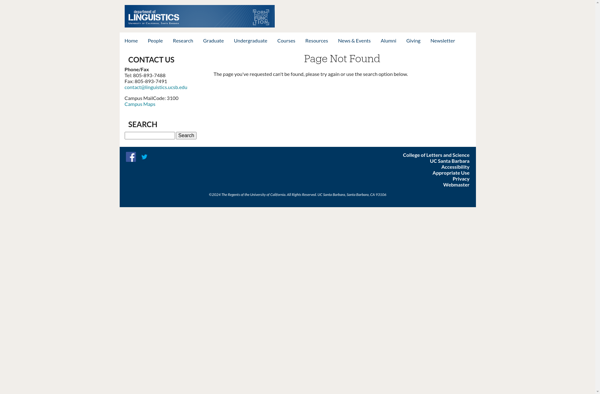Checksub
Checksub is an open-source subtitle checker and editor for video files. It allows users to automatically check for errors in subtitle files and sync subtitles to match the timing of video files more accurately.
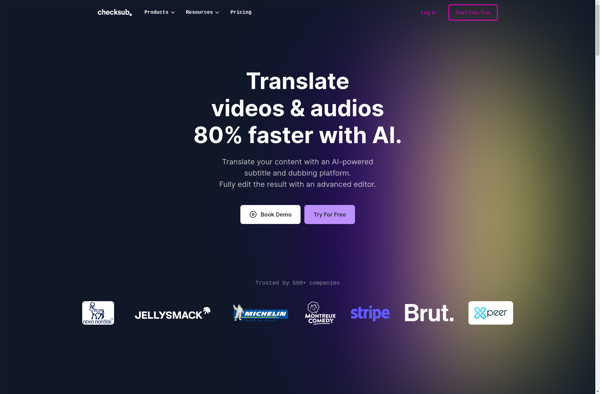
Checksub: Open-Source Subtitle Checker & Editor
Automatically check and edit subtitle files, sync with video timing for accurate results, open-source solution, download now
What is Checksub?
Checksub is an open-source application designed for checking and editing subtitle files for video content. It provides a set of tools to help ensure subtitle accuracy and timing.
Some key features of Checksub include:
- Automated subtitle error checking - Checksub will analyze subtitle files and detect common issues like spelling mistakes, improper formatting, overlapping subtitles, etc.
- Subtitle timing adjustment - The software provides tools to re-sync subtitles to match the timing of video files more precisely.
- Multi-language subtitle support - Checksub works with subtitle files in formats like SRT and VTT and supports subtitles in many different languages.
- Waveform visualization - Checksub displays an audio waveform matching the video timeline so users can easily sync subtitles visually.
- Comparison between multiple subtitle files - You can load two different subtitle files for the same video and Checksub will highlight the differences between them.
As an open-source application, Checksub is free to use and the code is transparent for user customization or audit. It runs on Windows, Linux and macOS platforms. The intuitive interface makes it user-friendly for both amateur and professional subtitlers to improve subtitle accuracy.
Checksub Features
Features
- Automatic subtitle error checking
- Subtitle synchronization with video files
- Subtitle editing and formatting tools
- Support for various subtitle file formats
- Command-line interface and graphical user interface
Pricing
- Open Source
Pros
Open-source and free to use
Comprehensive subtitle checking and editing capabilities
Supports a wide range of subtitle file formats
Allows for accurate synchronization of subtitles with video
Cons
Limited customization options
May require some technical knowledge to use effectively
Lacks advanced features compared to commercial subtitle editing tools
Official Links
Reviews & Ratings
Login to ReviewThe Best Checksub Alternatives
Top Video & Movies and Subtitle Tools and other similar apps like Checksub
Here are some alternatives to Checksub:
Suggest an alternative ❐Express Scribe
Express Scribe is professional transcription software used by typists, court reporters, medical transcriptionists, and others who transcribe audio recordings into text documents. It provides useful tools to make the transcription process easier and faster.Key features of Express Scribe include:Plays back common audio formats like WAV, MP3, WMA, DCT, and moreControl...
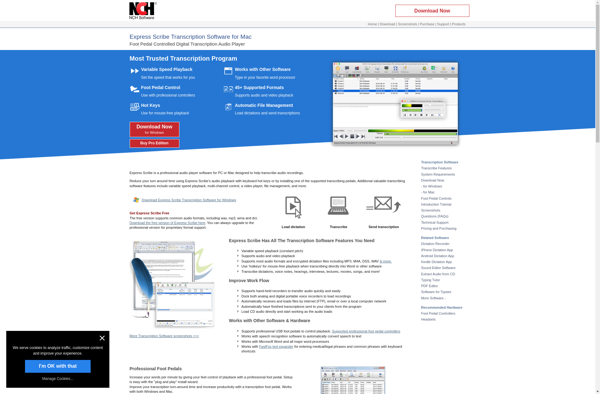
Scripto
Scripto is a free, open-source software application designed to help screenwriters draft and format movie scripts, television scripts, stage plays, and more. It provides tools specifically tailored for the scriptwriting process, making it an attractive option for aspiring screenwriters looking for dedicated screenwriting programs.Some key features of Scripto include:Proper formatting...

AudioPen
AudioPen is a feature-rich digital audio workstation and editor software for Windows. It provides a complete toolbox for recording, editing, enhancing, and exporting audio files. Key features include:Record audio from any input source like microphone, line-in, or computer playbackNon-destructive editing allows undoing edits and preserving original recordingsRobust set of editing...
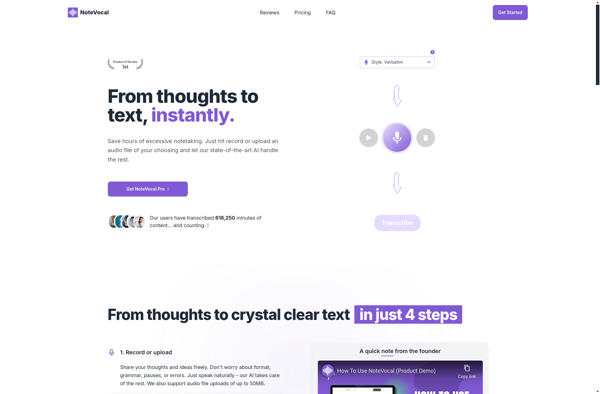
Go Transcribe
Go Transcribe is an automatic transcription software that utilizes advanced speech recognition technology and artificial intelligence to transcribe audio and video files with high accuracy and speed. It's designed to save time and effort by automating the manual transcription process.Some key features of Go Transcribe include:Upload audio or video files...
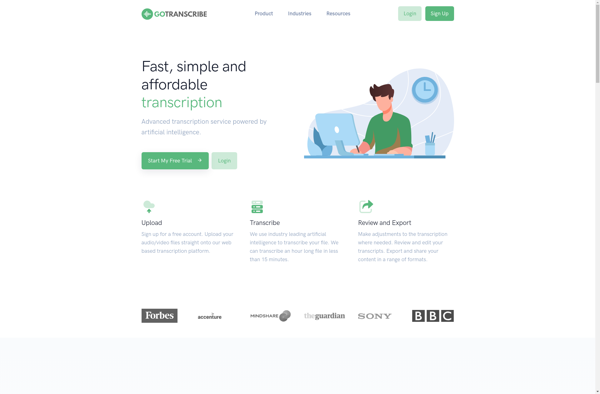
Audext
Audext is a full-featured digital audio workstation (DAW) and audio editor software for Windows and Mac. It is used by music producers, podcasters, audiobook narrators, field recordists, and other audio professionals to record, edit, and mix audio.Some key features of Audext include:Multi-track audio editing and mixing with unlimited tracksSupport for...
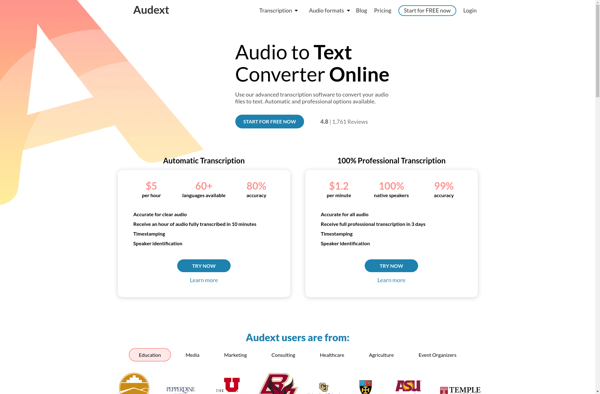
TranscriberAG
TranscriberAG is a free, open source transcription software for transcribing audio and video files. It provides an intuitive and customizable interface to efficiently transcribe media files and manages transcripts.Key features include:Import media files like WAV, MP3, MP4, MOV, and many morePlayback controls like play, pause, seek, speed controlTranscribe using keyboard...
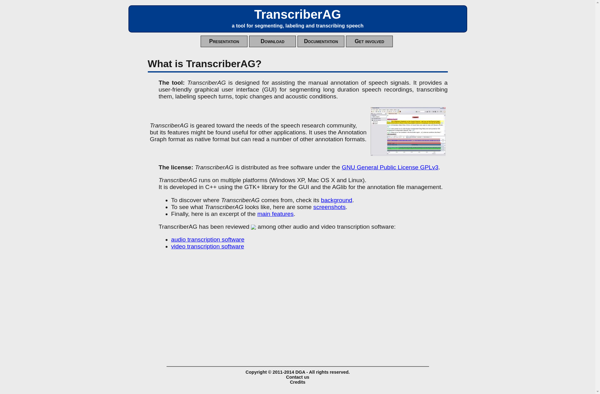
OTranscribe
oTranscribe is a free web-based transcription software that allows users to easily transcribe audio or video files. Some key features of oTranscribe include:Simple and intuitive interface - Easy to use even for beginners.Foot pedal support - Use a foot pedal to control playback, leaving hands free to type.Auto-scroll - Transcript...
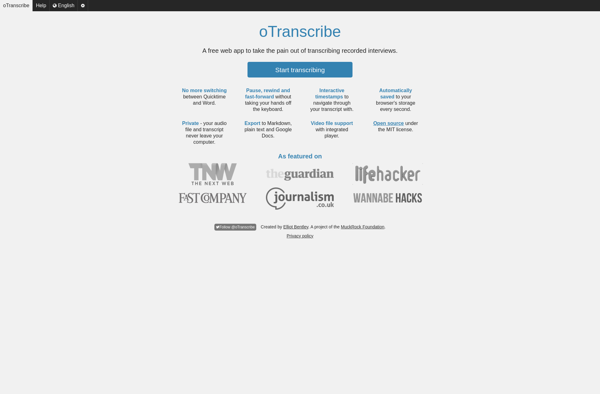
Listen N Write
Listen N Write is a web-based application designed to help improve English listening comprehension and writing skills. It plays audio clips from various sources like news reports, speeches, podcasts, etc. and prompts users to write a summary of what they heard in the clip.Key features of Listen N Write:Large library...
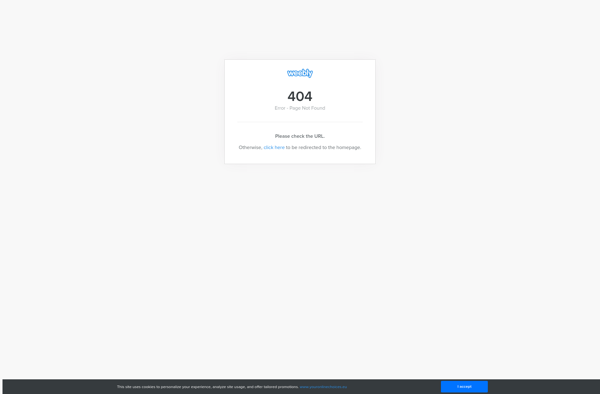
VoiceWalker
VoiceWalker is a versatile text-to-speech (TTS) software that converts text into human-like speech. It utilizes advanced deep learning algorithms to synthesize natural and expressive audio that sounds like a real person is speaking.Some key features of VoiceWalker include:Supports over 100 voices across 30+ languages - choose from a diverse selection...