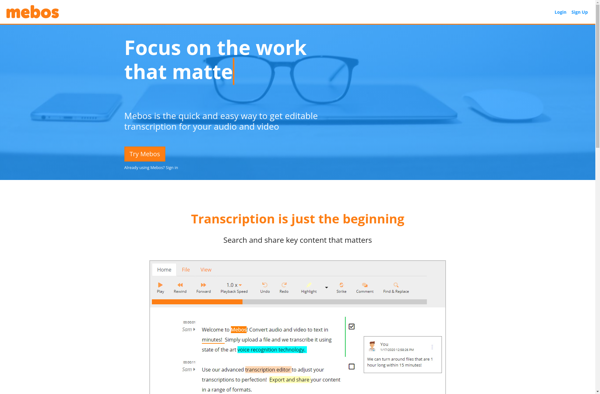Go Transcribe
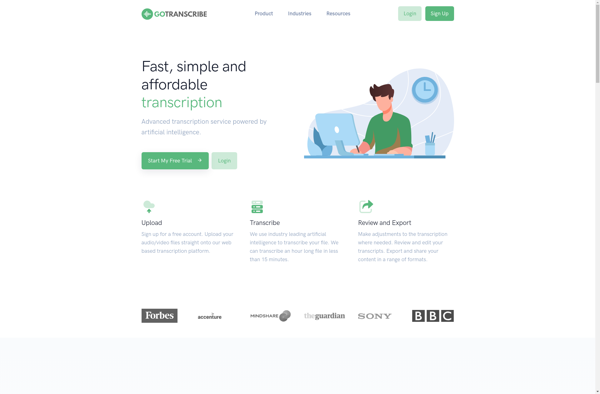
Go Transcribe: Automatic Transcription Software
Go Transcribe uses AI to quickly and accurately transcribe audio and video files, supporting various file formats and featuring custom vocabularies, multi-speaker separation, and team collaboration.
What is Go Transcribe?
Go Transcribe is an automatic transcription software that utilizes advanced speech recognition technology and artificial intelligence to transcribe audio and video files with high accuracy and speed. It's designed to save time and effort by automating the manual transcription process.
Some key features of Go Transcribe include:
- Upload audio or video files in common formats like MP3, WAV, MP4. It can handle long files up to 12 hours.
- Powerful speech recognition engine optimized for English. Accuracy rates of up to 99% for clean audio.
- Options for speaker identification and separation for multi-speaker audio.
- Easy editing and export of transcripts into formats like text, docx, pdf.
- Custom vocabularies to improve recognition of industry-specific terminology.
- Collaboration features for teams like shared libraries and assignment of files.
- Integration with popular platforms like Zoom, Dropbox, Google Drive for easy uploading.
- Web app requiring no special software installation plus mobile apps available.
Go Transcribe utilizes AI-based algorithms rather than rules-based techniques for transcription. This allows it to handle nuances of natural speech and accents better. It's designed to be user-friendly so that anyone can get automated transcripts without special training. The collaboration features also make it suitable for businesses and teams.
Go Transcribe Features
Features
- Upload audio or video files to transcribe
- Automatic speech recognition using AI
- Transcribes multiple speakers separately
- Creates shareable transcripts
- Collaboration tools for teams
- Custom vocabulary for industry-specific terms
- Formats transcripts into text, docx, pdf, etc
- Integrates with other apps like Zoom, Dropbox
- Web and mobile apps available
Pricing
- Freemium
- Subscription-Based
Pros
Cons
Official Links
Reviews & Ratings
Login to ReviewThe Best Go Transcribe Alternatives
Top Ai Tools & Services and Transcription and other similar apps like Go Transcribe
Here are some alternatives to Go Transcribe:
Suggest an alternative ❐Whisper
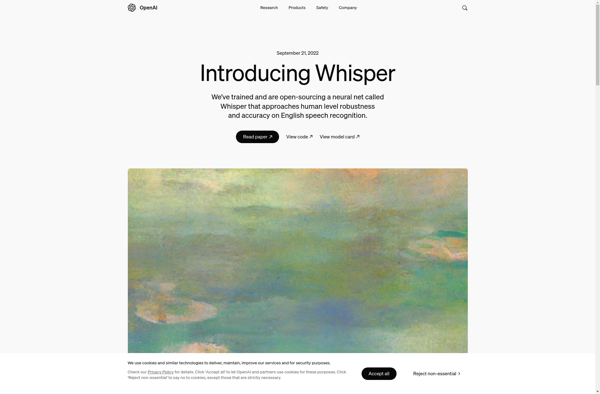
Express Scribe
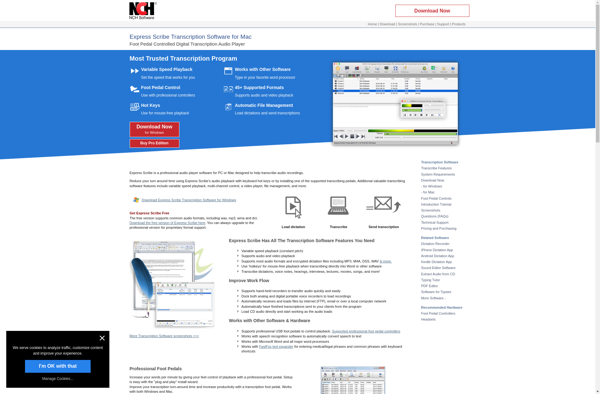
MacWhisper
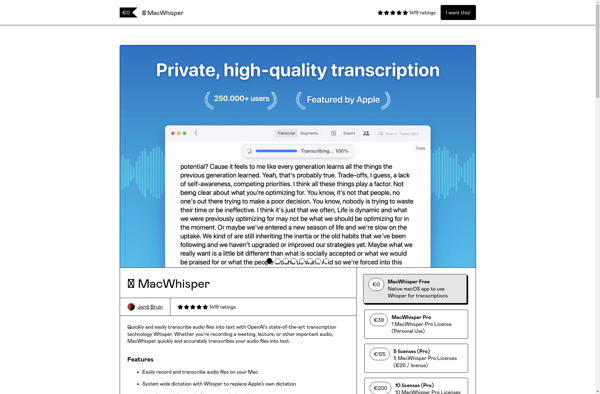
Good Tape
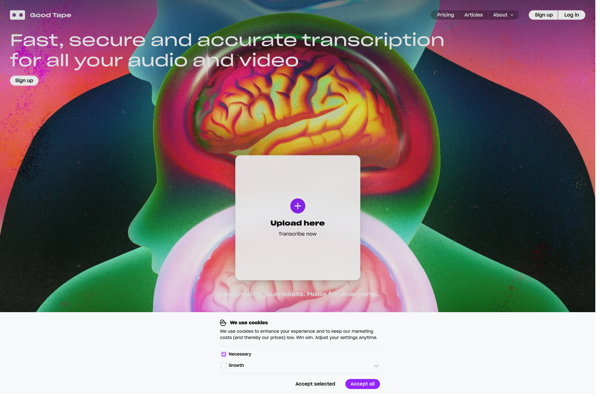
CocoonWeaver
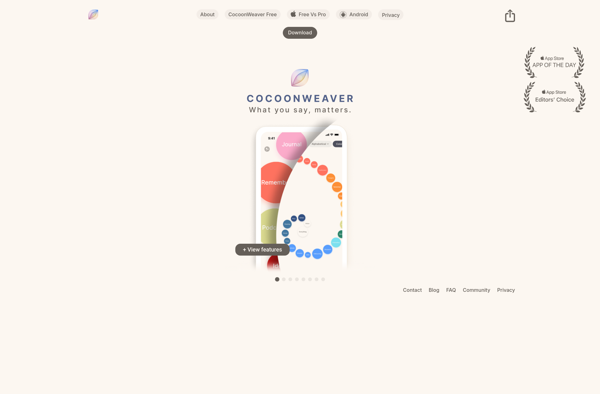
AudioPen
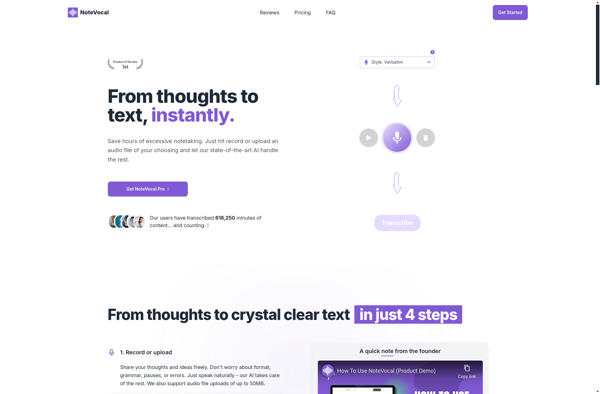
Transcript LOL
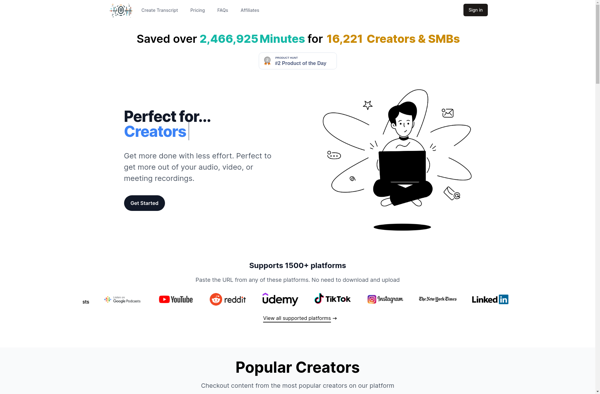
Bear File Converter

FUTO Voice Input
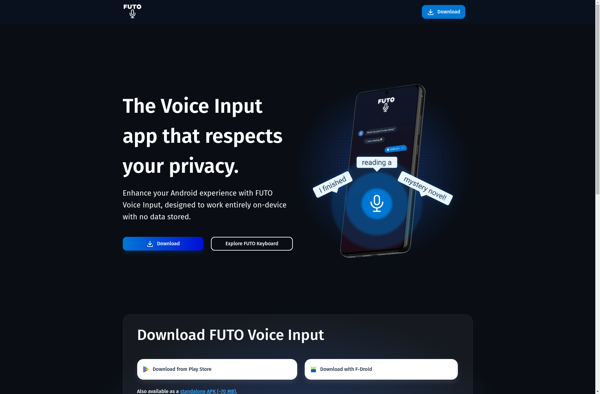
Checksub
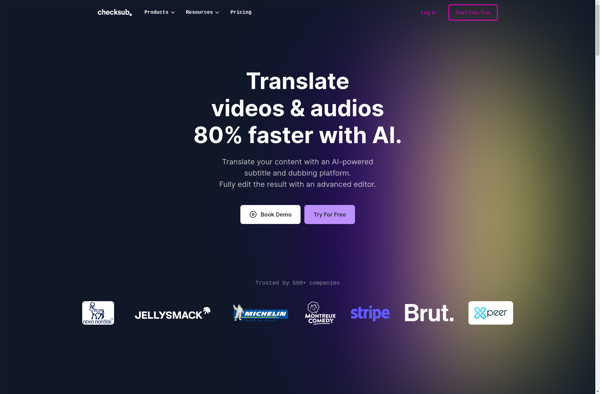
Cheap Audio Transcription
Mebos