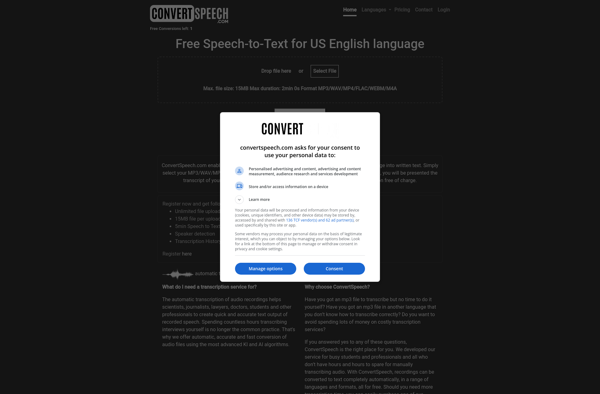Bear File Converter

Bear File Converter: Convert Any File Format
A lightweight cross-platform software tool to convert various file formats quickly and easily, supporting over 100+ input and output file formats.
What is Bear File Converter?
Bear File Converter is a user-friendly, cross-platform file conversion software that allows for batch conversion between over 100+ popular file formats including Microsoft Office documents, Open Office documents, images, audio, video, eBooks, archives and more.
The software provides an intuitive and easy-to-use interface to add files and folders to the conversion queue and select the desired output format. It can handle batch conversion jobs with multiple files in one go, saving users a lot of time and effort. The converted files retain the original formatting, images, tables and layout to the maximum extent.
Some key features of Bear File Converter include:
- Supports over 100 input and output file formats including DOC, DOCX, PDF, JPG, PNG, MP3, AVI and more
- Allows batch conversion of multiple files
- Preserves original formatting in converted files
- Offers high-speed conversion using advanced algorithms
- Available on Windows, Mac and Linux platforms
- Provides a clean and user-friendly interface
- Completely free and open source software
Whether you need to convert documents for compatibility, images for editing, audio/video files for playback or any other file conversion need, Bear File Converter makes it fast and efficient. With regular updates, multilingual support and a strong developer community, it is one of the most popular universal file conversion tools for desktop users.
Bear File Converter Features
Features
- Supports over 100 file formats
- Allows batch conversion of multiple files
- Drag and drop interface
- Available on Windows, Mac and Linux
- Command line interface available
- Fast conversion speeds
- Intuitive and easy to use
Pricing
- Free
- Open Source
Pros
Cons
Reviews & Ratings
Login to ReviewThe Best Bear File Converter Alternatives
Top Office & Productivity and File Conversion and other similar apps like Bear File Converter
Here are some alternatives to Bear File Converter:
Suggest an alternative ❐Happy Scribe
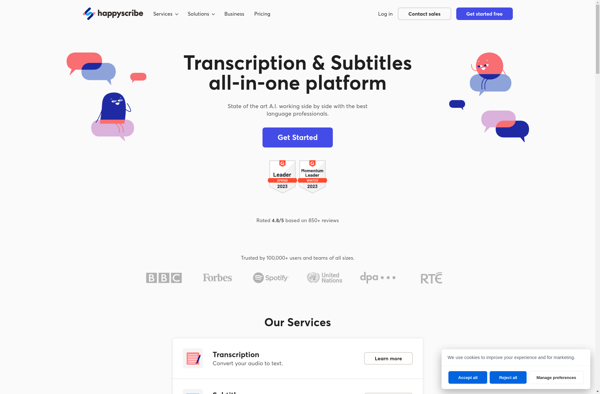
Sonix
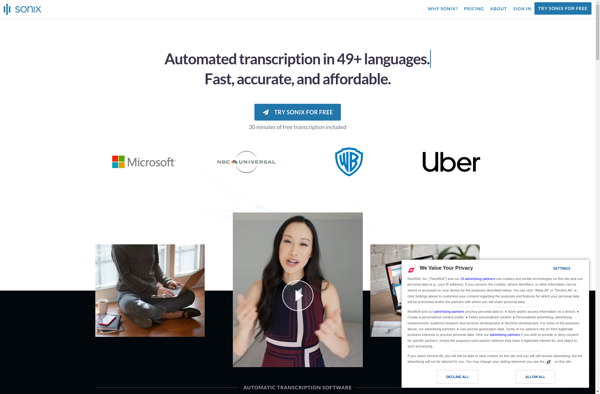
Go Transcribe
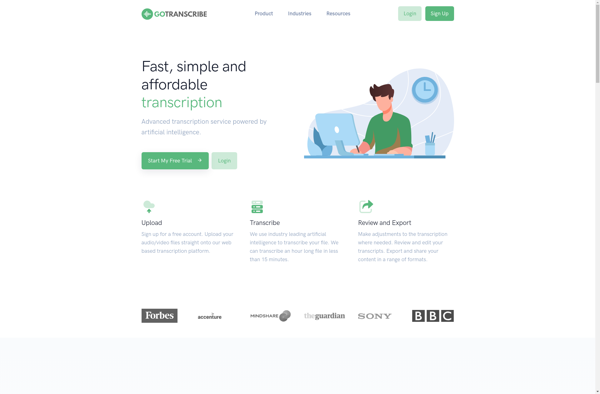
Deciphr AI
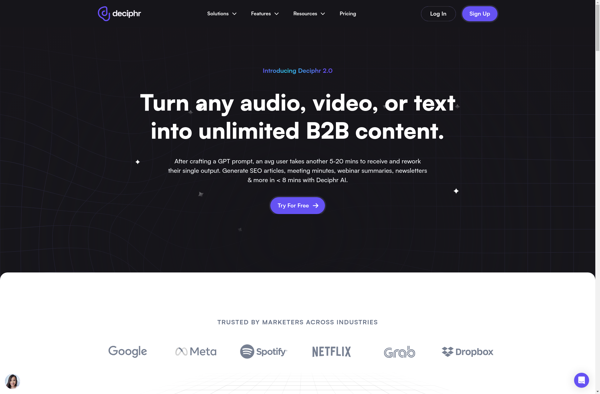
ConvertSpeech