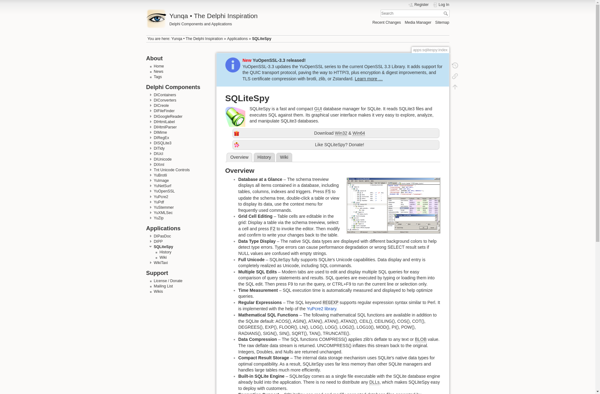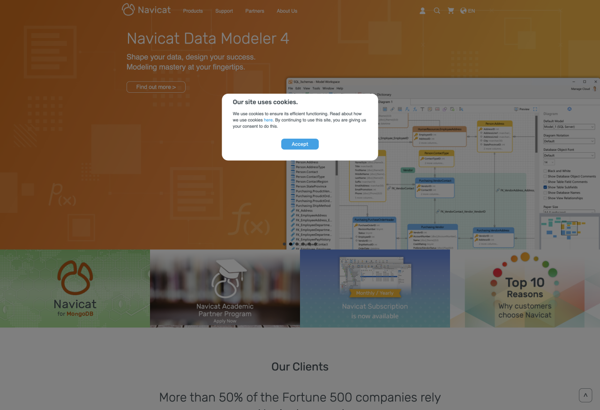LiteCLI

LiteCLI: Lightweight Command-Line Interface for SQLite Databases
LiteCLI is a lightweight command-line interface for SQLite databases. It features auto-completion, syntax highlighting, and an intuitive interface for working with SQLite databases from the command line.
What is LiteCLI?
LiteCLI is a lightweight command-line interface and SQLite client for interacting with SQLite databases. It provides an intuitive interface and several useful features for working with SQLite from the terminal or command prompt.
Some of the key features of LiteCLI include:
- Auto-completion of SQL keywords, table names, column names, etc. as you type.
- Syntax highlighting of SQL statements.
- Support for backslash commands for performing common tasks like listing tables.
- Pagination when results span multiple pages.
- Configuration system for customizing the behavior and appearance.
- Cross-platform support for Linux, macOS and Windows.
LiteCLI aims to provide a more user-friendly and productive interface for managing SQLite databases through SQL, freeing you from having to remember the full syntax. Its intuitive auto-completion and syntax highlighting reduce typos and mistakes. The additional backslash commands make routine tasks quicker to perform.
If you frequently work with SQLite from the command line, LiteCLI can enhance your workflow and productivity when interacting with SQLite databases.
LiteCLI Features
Features
- Lightweight CLI for SQLite
- Auto-completion of SQL commands
- Syntax highlighting
- Intuitive interface for working with SQLite from command line
- Support for .sqlite and .db file extensions
- Output results in Ascii, CSV, JSON, Markdown or HTML format
- Customizable prompts and themes
Pricing
- Open Source
Pros
Cons
Official Links
Reviews & Ratings
Login to ReviewThe Best LiteCLI Alternatives
Top Development and Database Tools and other similar apps like LiteCLI
Here are some alternatives to LiteCLI:
Suggest an alternative ❐Tableplus
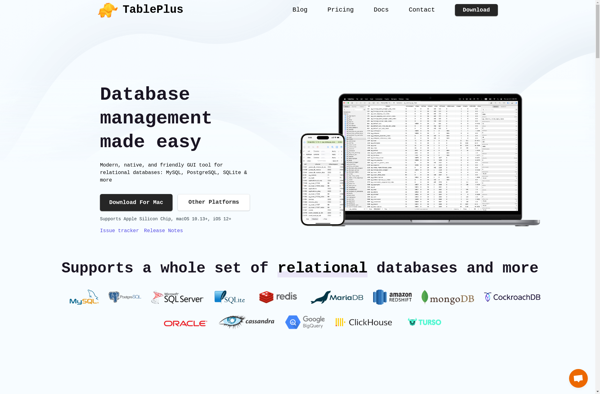
Beekeeper studio
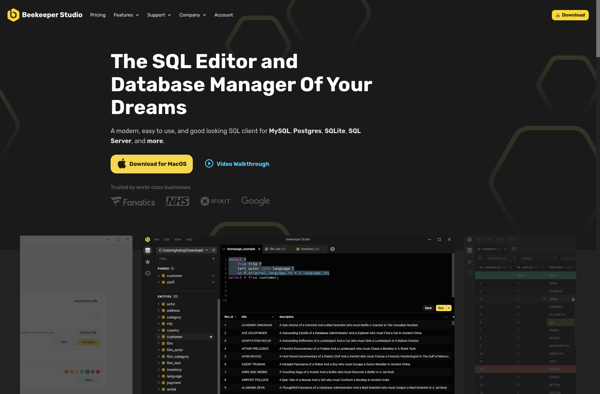
Sqlite-gui

DB Browser for SQLite

SQLite Expert

SQLite Administrator

Valentina Studio
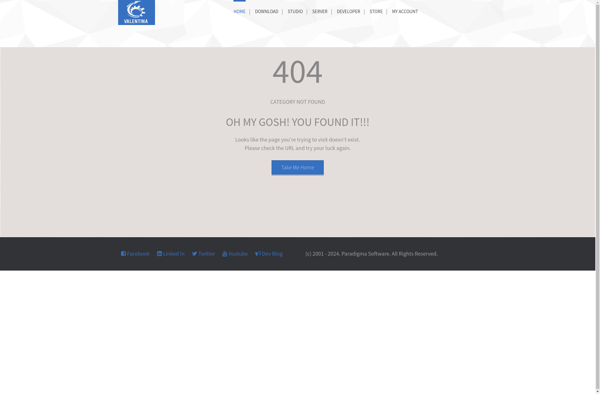
SQLiteStudio

SQLite Maestro
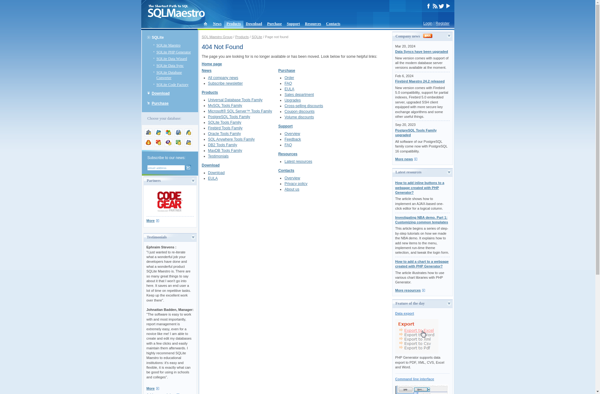
SQLite Manager (Browser Extension)

SQLiteSpy