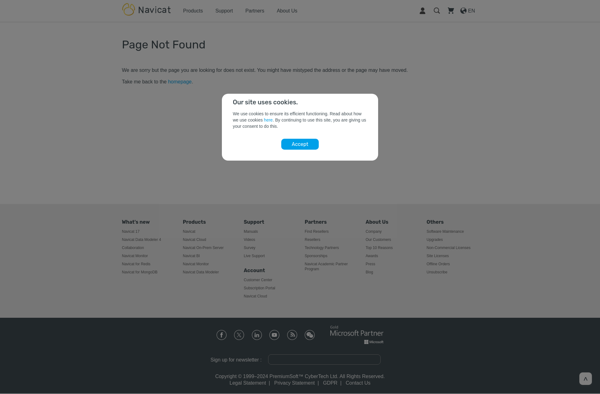SQLite Manager (Browser Extension)

SQLite Manager: Browser Extension
SQLite Manager is a browser extension that allows you to manage SQLite databases from within your web browser. It provides an interface for creating, viewing, editing, and deleting SQLite databases and tables.
What is SQLite Manager (Browser Extension)?
SQLite Manager is a browser extension that provides a graphical user interface for managing SQLite databases directly within your web browser. It allows you to easily create, view, edit, and delete SQLite databases and tables without needing to use the SQLite command line shell or install a separate database management tool.
Some key features of SQLite Manager include:
- Create and delete SQLite databases and tables
- View table structure and data
- Insert, update, and delete table rows
- Import and export data from CSV files
- Run SQL queries on databases
- View query execution plans
- Transaction support for grouping SQL statements
- Tabbed interface for working with multiple databases
- Supports SQLite versions 3 and up
SQLite Manager is available as a browser extension for Chrome, Firefox, Edge, and Opera. It provides a simple and convenient way to manage SQLite databases directly within your browser, making it useful for web developers working with SQLite on the front-end. The extension is free and open source.
SQLite Manager (Browser Extension) Features
Features
- Manage SQLite databases from the browser
- Create, view, edit, and delete SQLite databases and tables
- Import/export SQLite database files
- Execute SQL queries
- View query results
- View database schema
- View indexes
- View triggers
- View table records
- View BLOB data
- Edit table data
- Search data
- Filter records
- Sort records
Pricing
- Free
- Open Source
Pros
Cons
Official Links
Reviews & Ratings
Login to ReviewNo reviews yet
Be the first to share your experience with SQLite Manager (Browser Extension)!
Login to ReviewThe Best SQLite Manager (Browser Extension) Alternatives
Top Development and Database Management and other similar apps like SQLite Manager (Browser Extension)
Here are some alternatives to SQLite Manager (Browser Extension):
Suggest an alternative ❐Sqlite-gui

DB Browser for SQLite

SQLite Expert

Database Browser

SQLiteStudio

SQLite Maestro
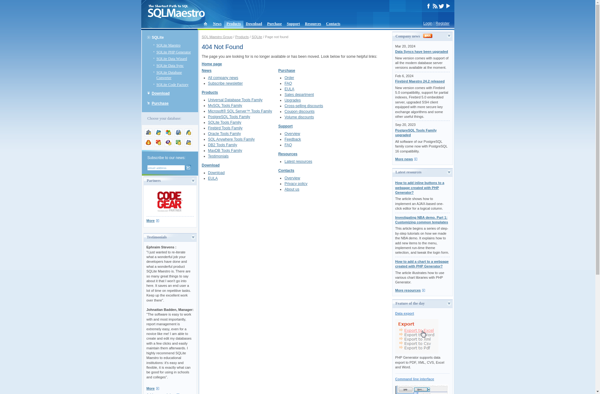
Lita SQLite Manager
SQLiteSpy
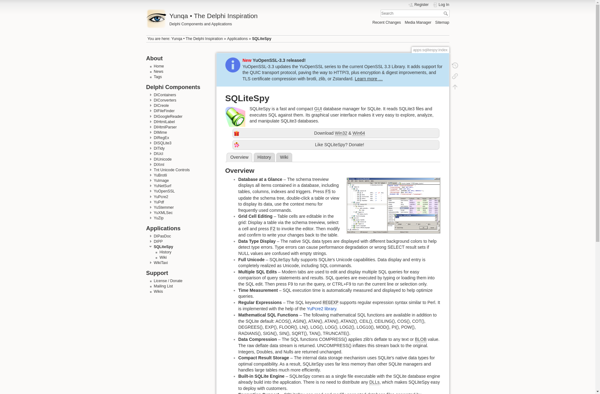
DtSQL
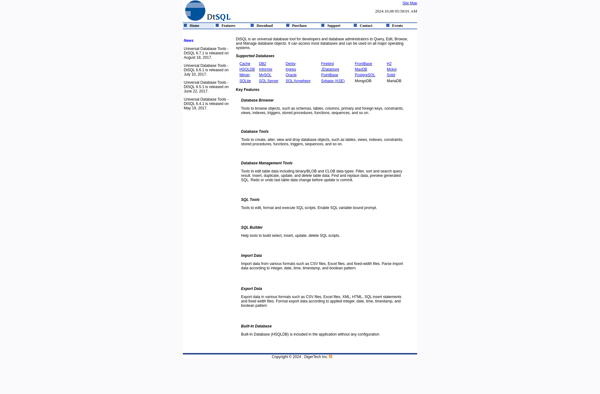
SQLite2009 Pro Enterprise Manager
SQLight

SQLite Professional
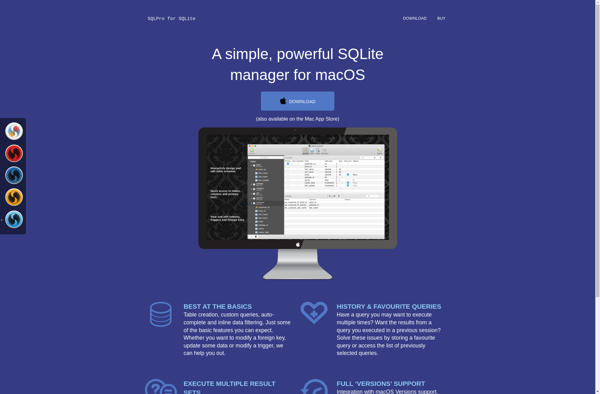
LiteCLI

SQLite Professional Read-Only