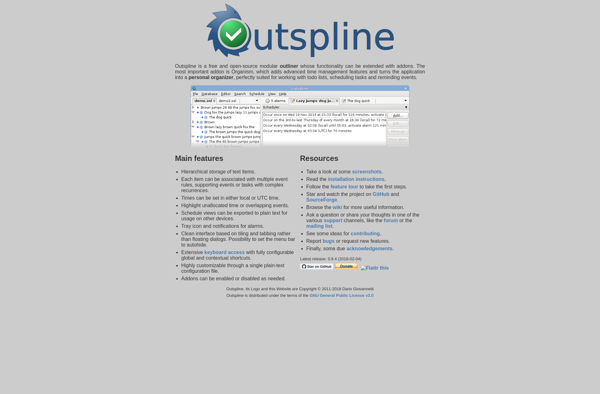Little Outliner
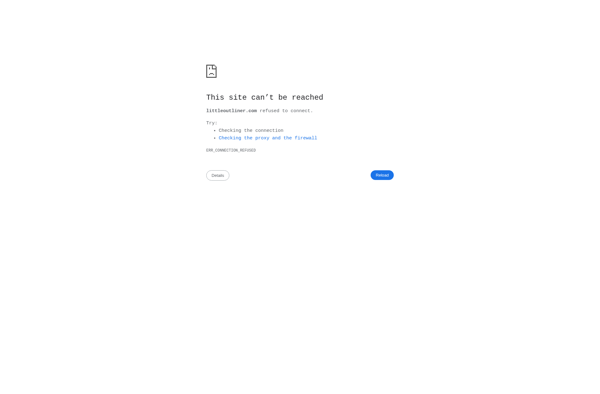
Little Outliner: Free Open-Source Outlining Software for Windows
A simple interface for creating and organizing outlines with bullets, numbers, and indentation, ideal for planning documents, taking notes, and organizing ideas.
What is Little Outliner?
Little Outliner is a free, open-source outlining program for Windows. It provides a fast and easy way to create outlines and organize information.
With Little Outliner, you can create bulleted, numbered, or indented outlines to structure your ideas, plans, notes, and more. It has a clean, distraction-free interface that lets you focus on outlining without the complex menus and toolbars found in word processors.
You can collapse and expand outline elements to get an overview or focus in on the details. Outlines can be formatted with bullets, numbers, and adjustable indentation levels to indicate structure and hierarchy.
Little Outliner is useful for many organizational tasks: planning documents, taking meeting notes, brainstorming ideas, creating checklists and task lists, outlining presentations, and more. It helps convey information in a logical, structured format.
As an open-source program, Little Outliner is completely free to download and use. It runs on Windows PCs and has a small footprint, using minimal system resources. This makes it a great choice for basic outlining needs without extra features that tend to go unused.
In summary, Little Outliner provides a straightforward outlining solution for Windows users looking to organize their ideas and documents with an intuitive, easy-to-use interface.
Little Outliner Features
Features
- Simple, minimalist interface
- Keyboard shortcuts for fast navigation
- Drag-and-drop to reorder items
- Export to OPML, HTML, RTF, and text
- Sync with Dropbox
- Dark and light themes
- Supports bullets, numbers, checkboxes, and indentation
Pricing
- Free
- Open Source
Pros
Cons
Official Links
Reviews & Ratings
Login to ReviewThe Best Little Outliner Alternatives
Top Office & Productivity and Note Taking & Organization and other similar apps like Little Outliner
Here are some alternatives to Little Outliner:
Suggest an alternative ❐Workflowy
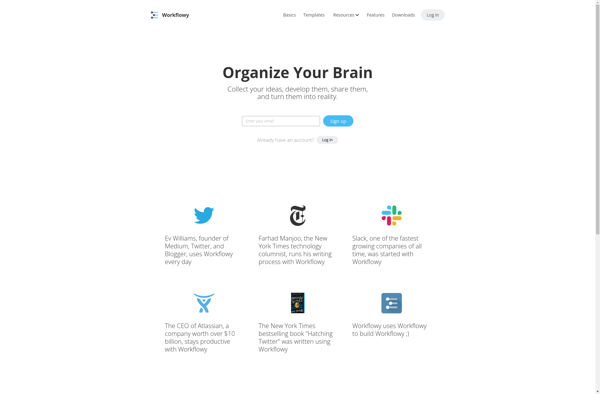
Dynalist
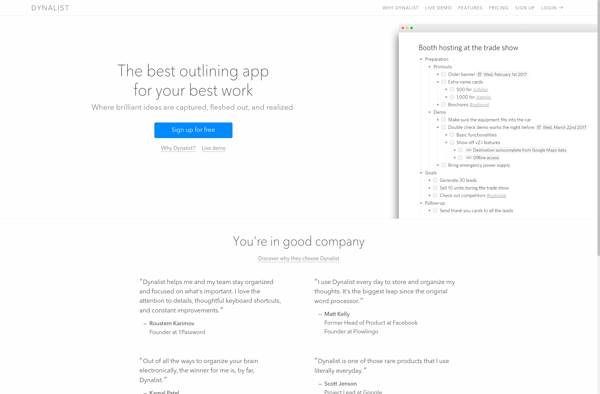
Taskade
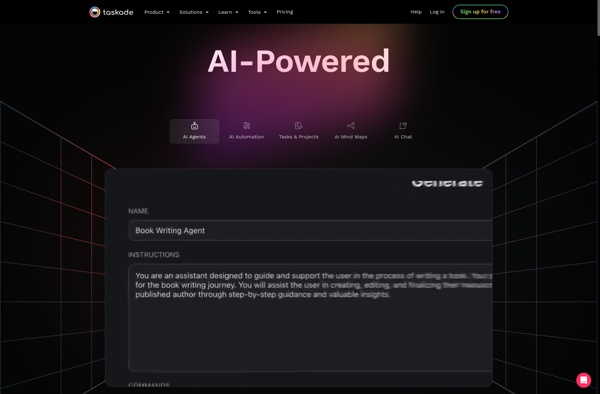
MyTinyTodo
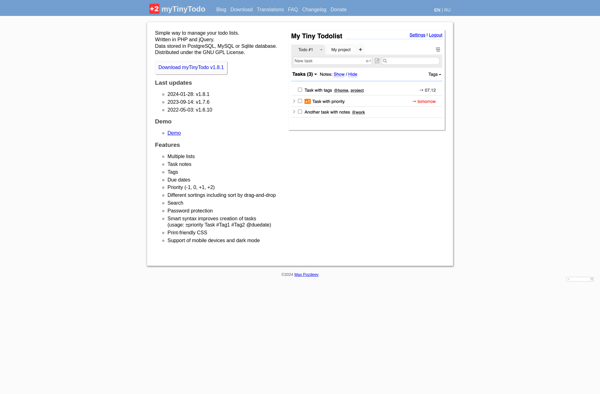
Todorant
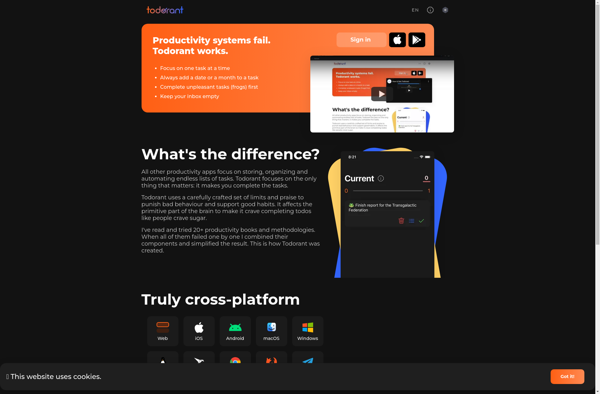
Checkvist
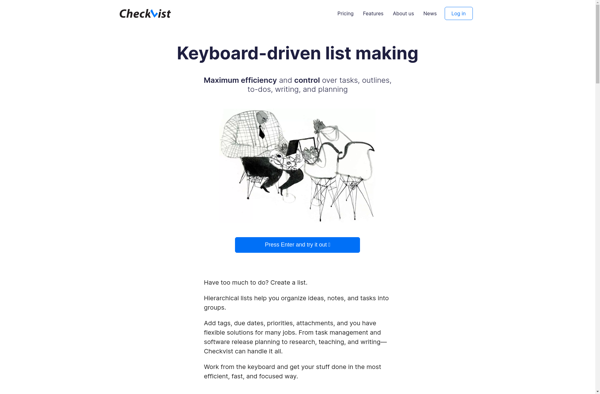
Redberry
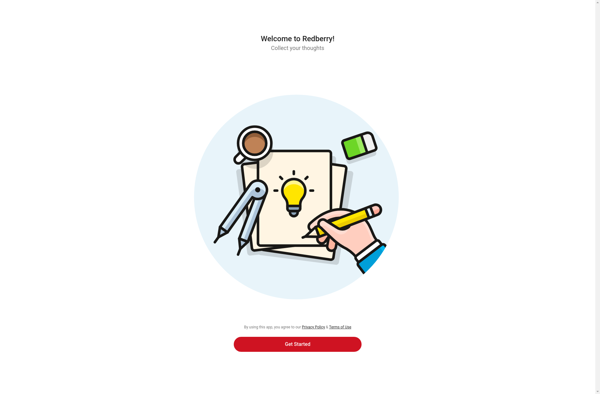
Tinotes
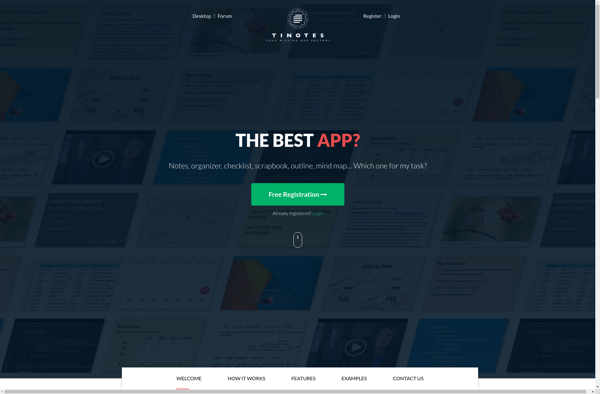
Pocket Lists
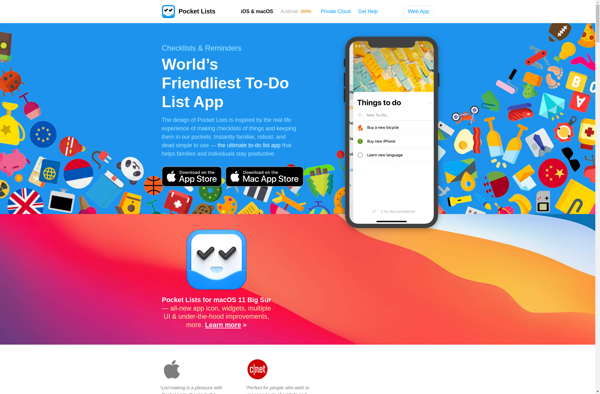
Outspline