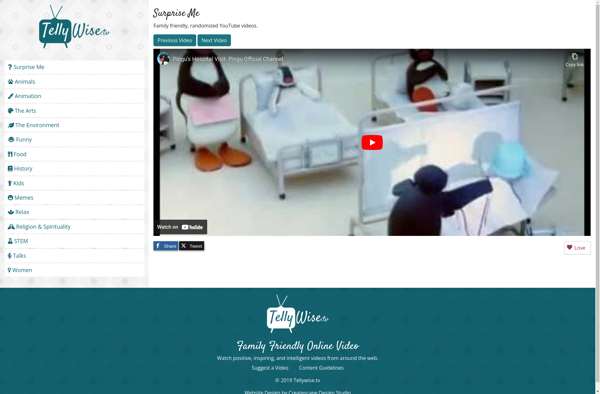LMAO Video
LMAO Video: Free Video Editing for Windows, Mac, & Linux
Free and open-source video editing software with basic features like trimming, splicing, transitions, audio editing, and effects for Windows, Mac, and Linux users.
What is LMAO Video?
LMAO Video is a free and open-source video editing application for Windows, Mac and Linux operating systems. It provides a simple but capable feature set for basic video editing needs.
With LMAO Video, users can import videos from their device library or external sources, arrange clips on a timeline, trim unwanted sections, stitch clips together, apply transitions, overlay text and images, adjust color levels, and export the final video. The interface is intuitive and easy to navigate, even for beginners.
The software supports most common video, audio and image formats so users don't have to convert files before importing them. Basic color correction tools, customizable titles/credits, customizable transitions, and audio editing features like volume levels, fade in/out are also included.
Since LMAO Video is focused on simplicity, it lacks more advanced tools like motion tracking, green screen segmentation, 3D title effects that are often found in paid professional software like Adobe Premiere Pro or Final Cut Pro. However, it offers a good feature set for casual video editing, especially for things like YouTube videos, presentations, and home movies.
By virtue of being free and open-source, LMAO Video can save users money compared to paid options. It receives regular updates from a community of developers and is available on multiple platforms. The simple interface is good for beginners looking to get started with video editing without the complexity of pro software.
LMAO Video Features
Features
- Basic video editing tools like trimming, splicing, transitions
- Audio editing features like volume adjustment, audio effects
- Limited selection of video effects and filters
- Multi-track timeline for arranging clips
- Support for common video and audio formats
- Available on Windows, Mac and Linux
Pricing
- Free
- Open Source
Pros
Cons
Official Links
Reviews & Ratings
Login to ReviewThe Best LMAO Video Alternatives
Top Video & Movies and Video Editing and other similar apps like LMAO Video
Here are some alternatives to LMAO Video:
Suggest an alternative ❐NewPipe
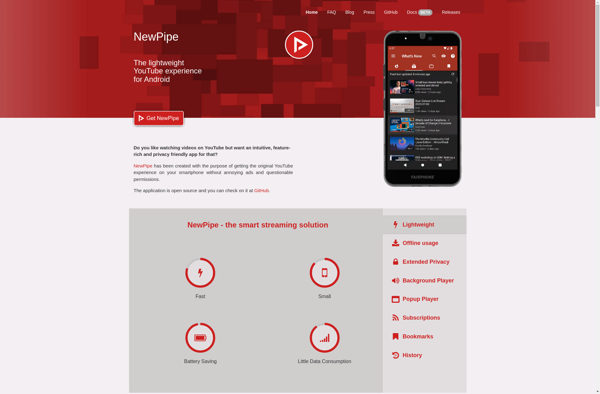
Dailymotion
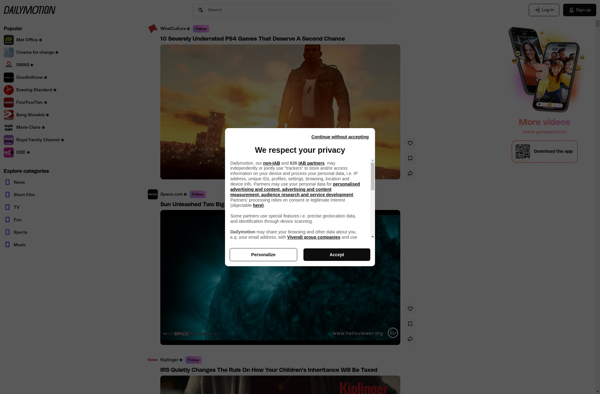
PeerTube
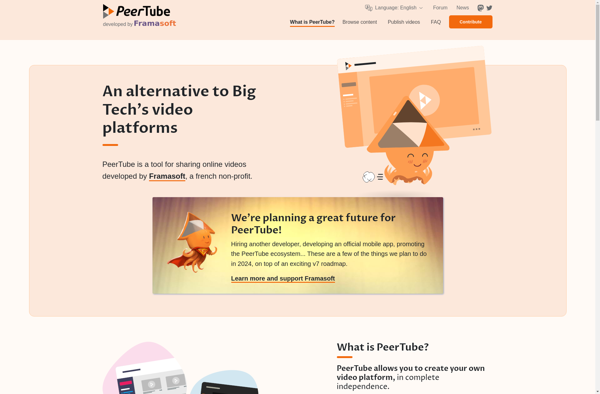
Rumble
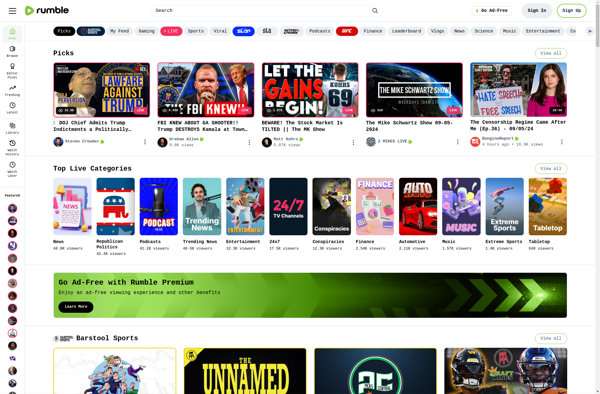
Odysee
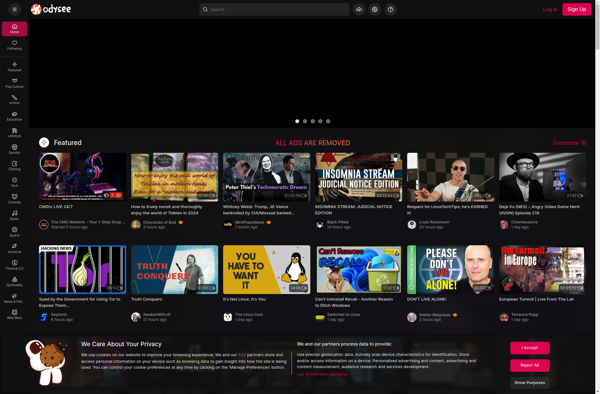
BitChute
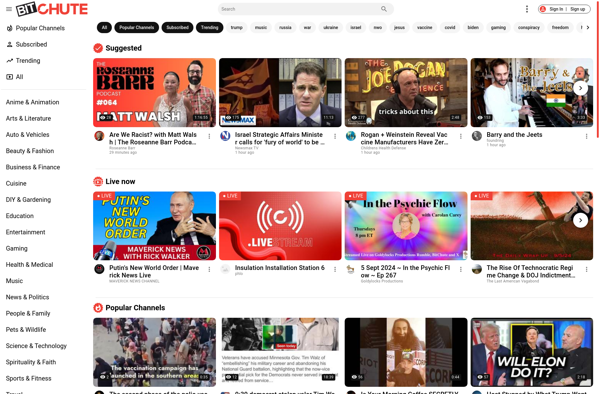
DTube
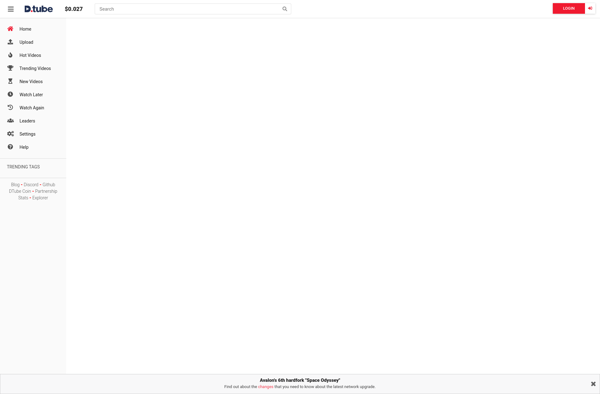
LBRY
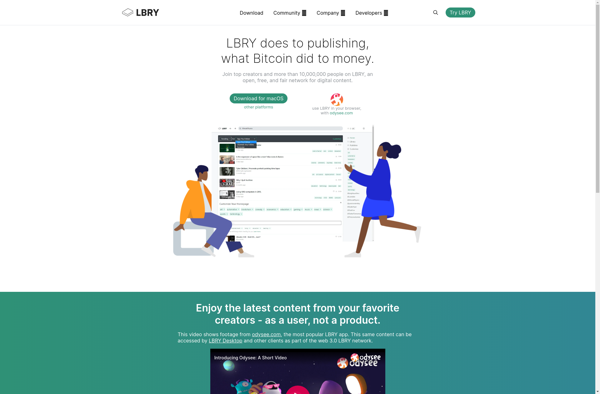
Vimeo
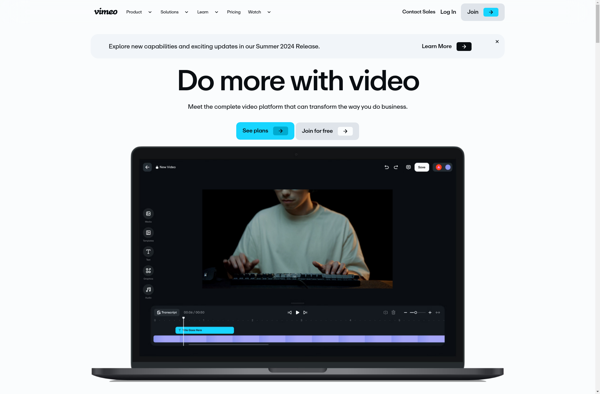
StoryFire
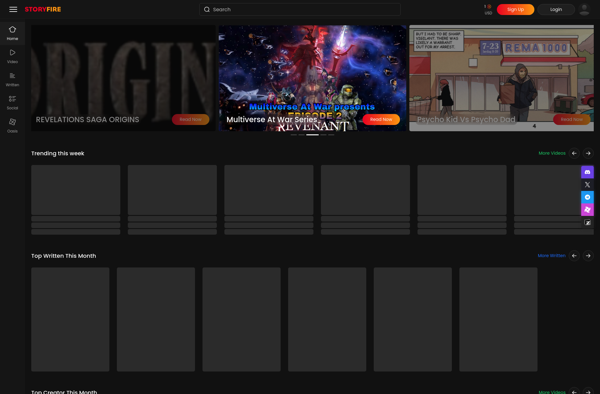
DrakeTube

Poal Search
Vid.tf
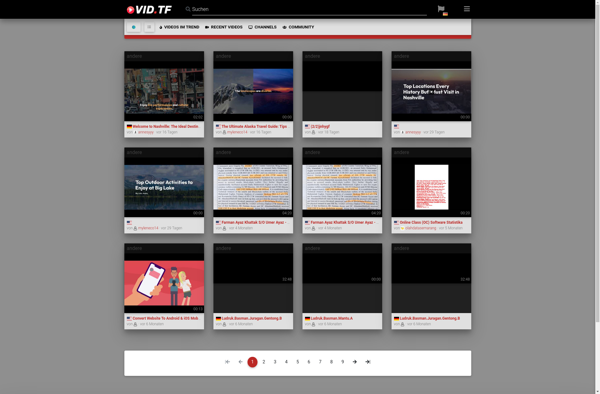
Bitview
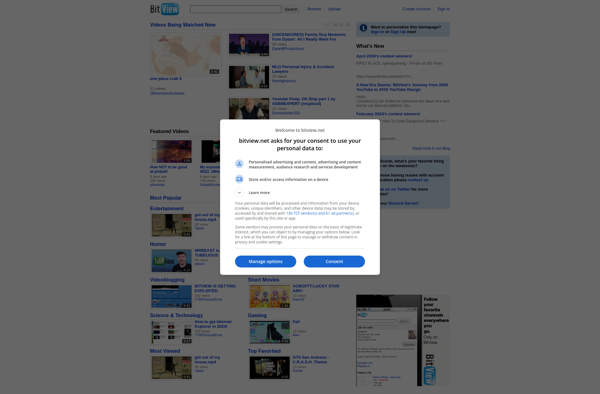
Vlare
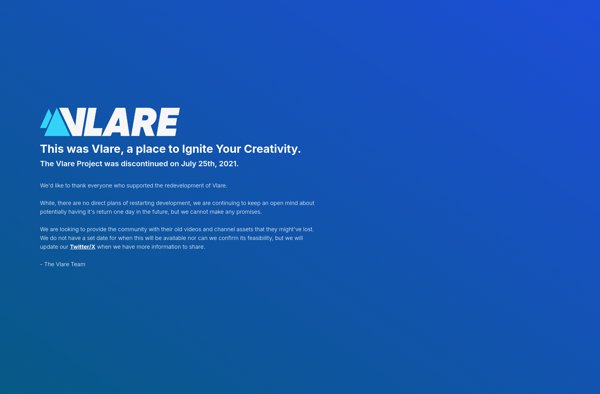
StreamingVideoProvider
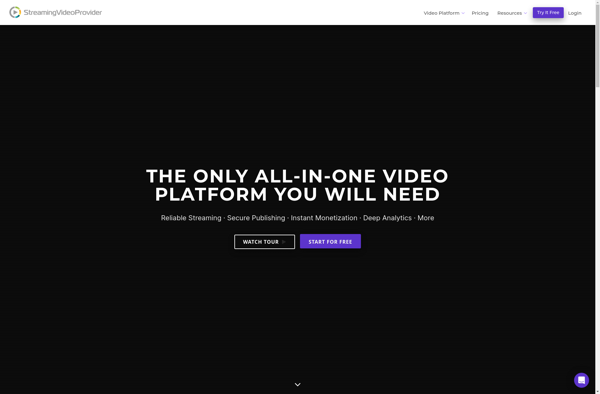
Autobeat
MediaGoblin
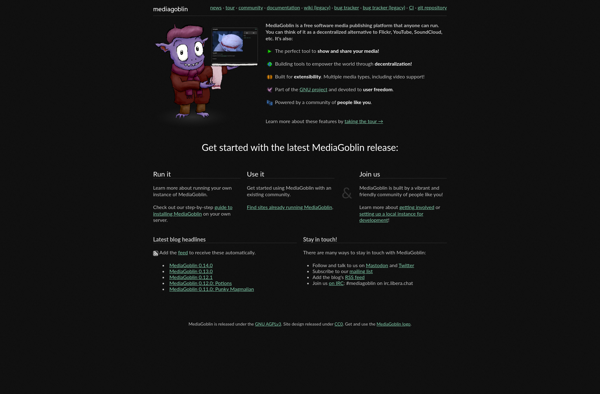
Paratii
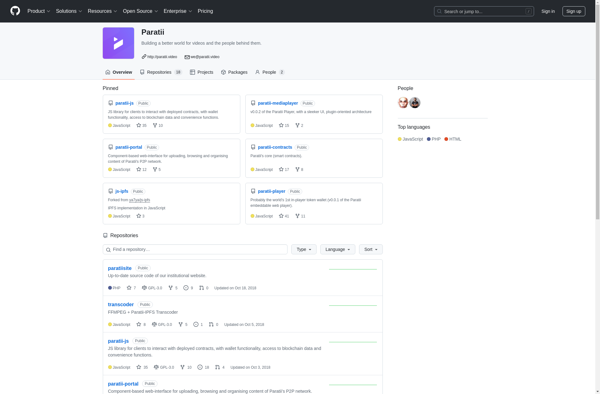
Floatplane
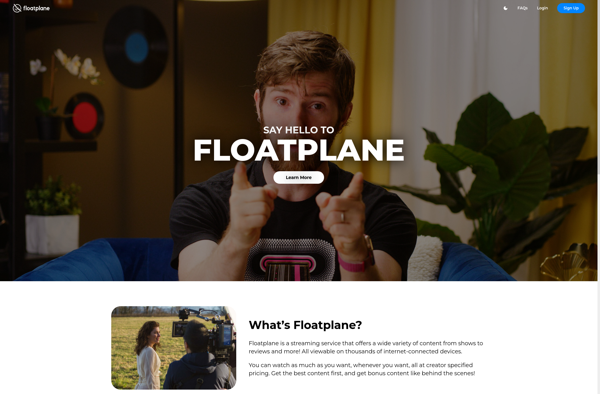
Nebula by Standard
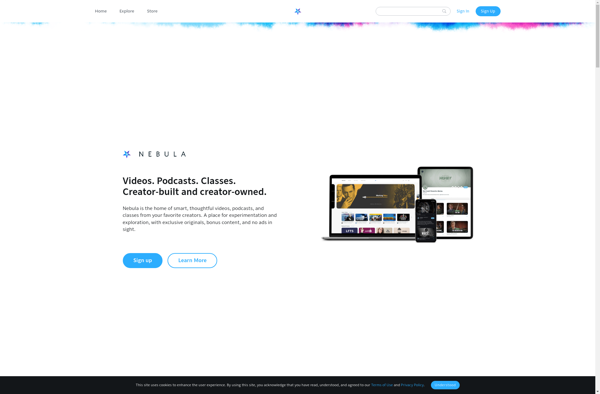
XOTV

Shabingo
Alugha
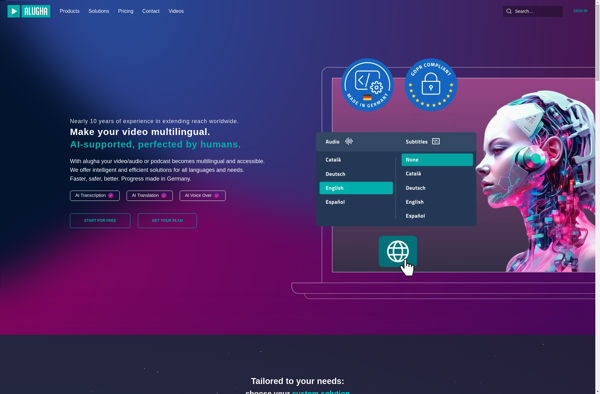
Inout Videos
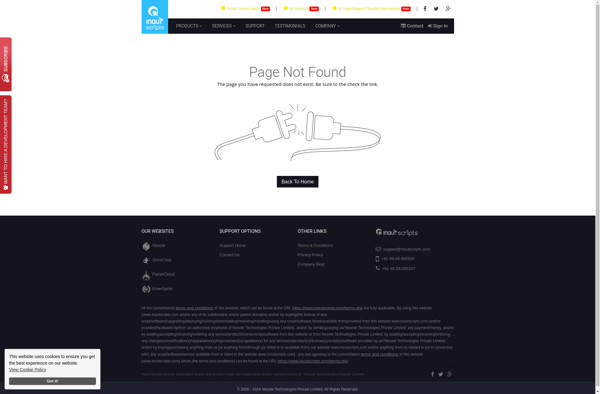
Channels Stack
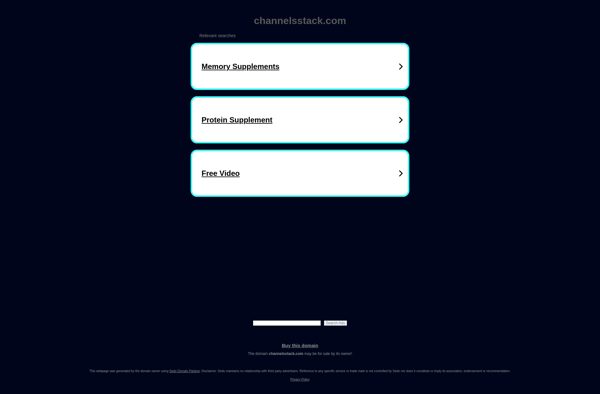
Music Meal
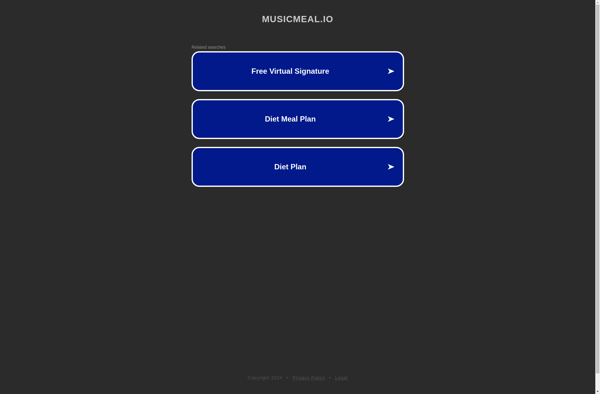
YtSubsTracker
Tellywise.tv