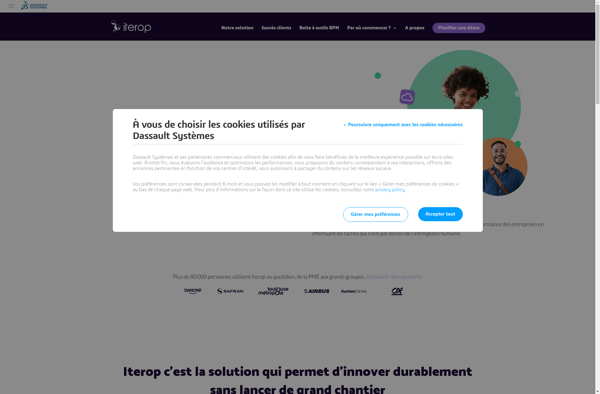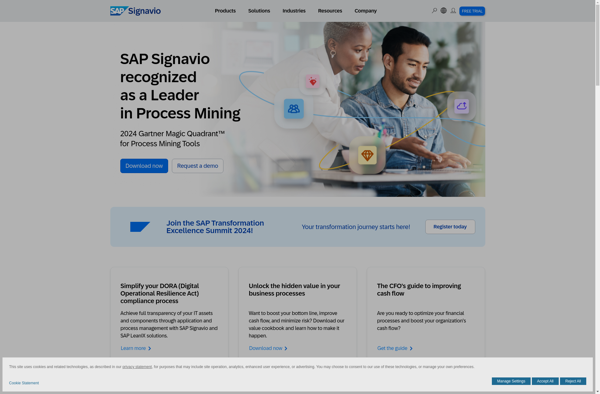LogicGate
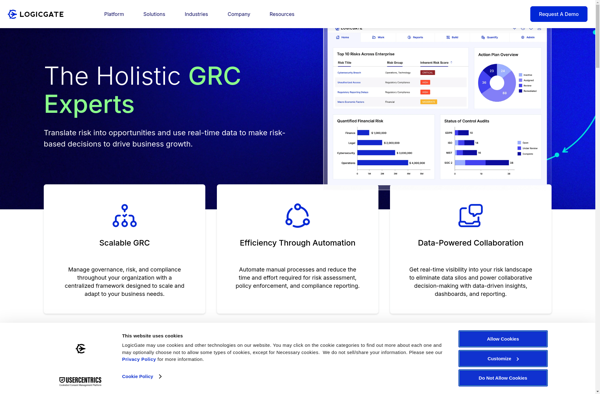
LogicGate: Free Logic Circuit Simulator
Design and test logic circuits without hardware, using a simple drag-and-drop interface, wires, inputs, and outputs.
What is LogicGate?
LogicGate is a free, open-source logic circuit simulator and digital logic designer software. It provides an intuitive graphical user interface that allows users to easily design, build, and test logic circuits without any hardware.
With LogicGate, users can create circuits using a vast library of logic gates (AND, OR, NOT, NAND, NOR, XOR, etc.), wires, inputs, outputs, and other components. Circuits can be built by simply dragging and dropping components into the workspace and connecting them with wires. LogicGate fully simulates the logic flow, allowing the user to test and debug their circuits.
Some key features of LogicGate include:
- Simple, intuitive graphical drag-and-drop interface for building circuits
- Extensive component library with all basic and complex logic gates, wires, inputs, outputs, etc.
- Fully simulated circuit logic allows circuits to be tested thoroughly
- Supports both simple combinational logic circuits as well as sequential logic with clocks and latches/flip-flops
- Multiple workspace tabs for organizing different circuits
- Zooming and panning to deal with large circuit designs
- Copy/paste components or circuit fragments to reuse parts of a design
- Comprehensive debugging features like simulation breakpoints
- Support for creating custom/composite components and component libraries
- Seamless import/export to share circuit designs with others
- Cross-platform support - works on Windows, Mac, and Linux
LogicGate is commonly used in academia by students and teachers for learning about and experimenting with digital logic and circuit design principles. It is also popular with electronics hobbyists and engineers. The simple interface combined with powerful simulation capabilities makes LogicGate an extremely useful tool for anyone involved with digital logic.
LogicGate Features
Features
- Drag-and-drop interface
- Logic gate library
- Wiring tools
- Simulation
- Truth table generator
- Ability to save and load circuits
- Multiple language support
Pricing
- Open Source
Pros
Cons
Official Links
Reviews & Ratings
Login to ReviewThe Best LogicGate Alternatives
Top Development and Circuit Simulation and other similar apps like LogicGate
Here are some alternatives to LogicGate:
Suggest an alternative ❐Bizagi
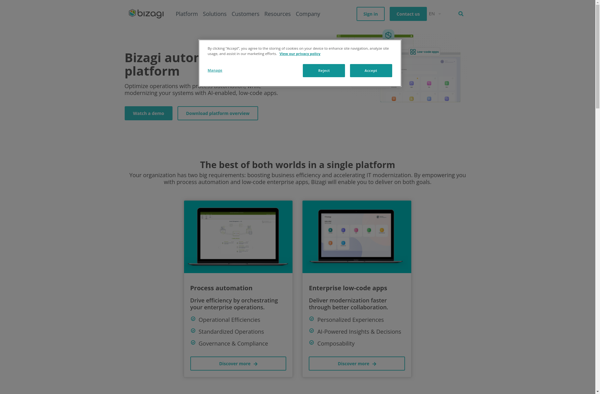
ProcessMaker
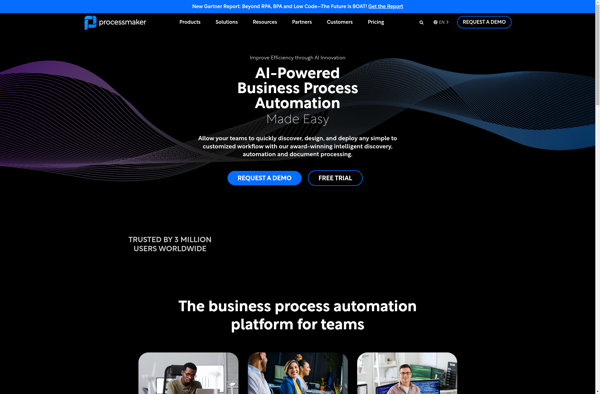
Kissflow
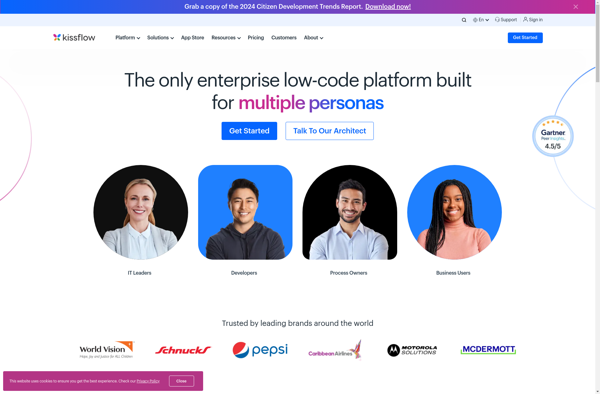
Pipefy
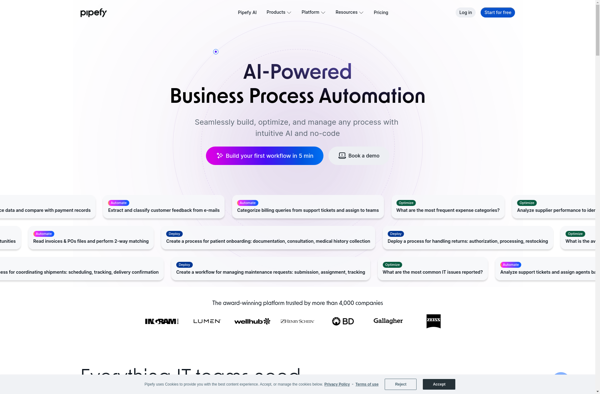
Bonita BPM
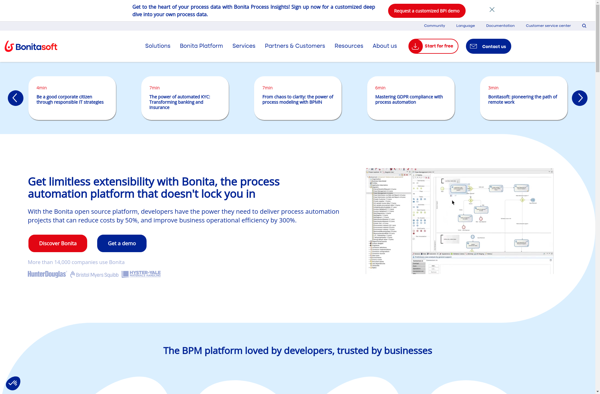
Flokzu
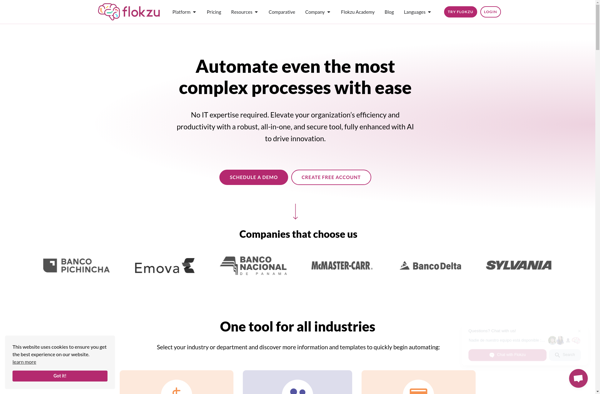
Visto
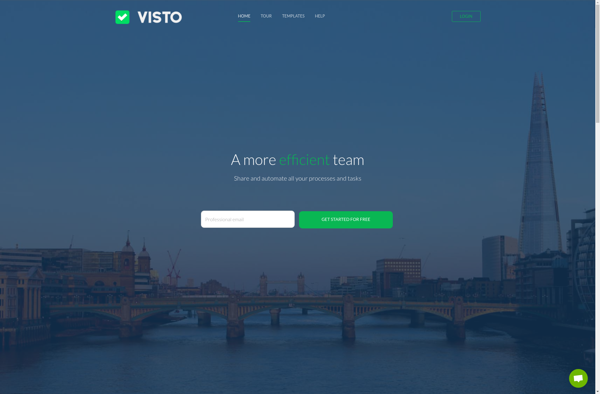
Proces.io
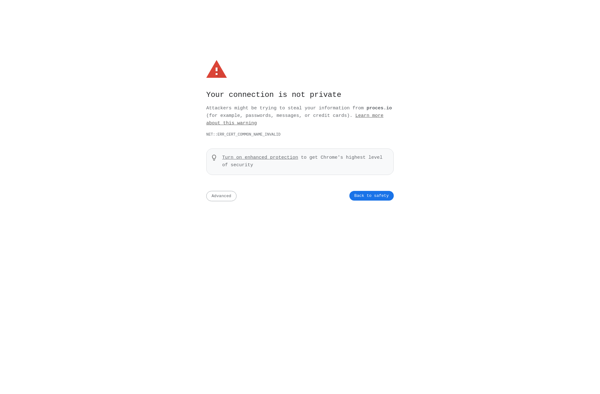
Iterop