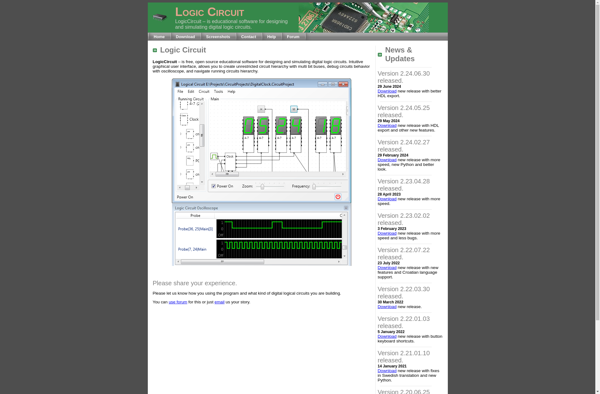Logicly
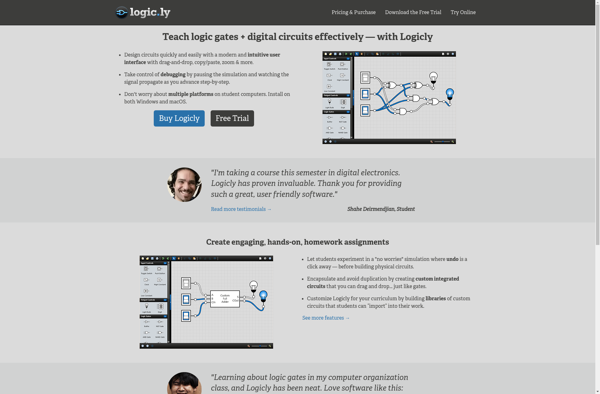
Logicly: Free Digital Logic Circuit Simulator Software
Design, test, and simulate logic circuits with Logicly, a free cross-platform software featuring common logic gates, flip flops, and a user-friendly GUI.
What is Logicly?
Logicly is a free, cross-platform digital logic circuit simulator software used to design, test and simulate logic circuits. It provides a user friendly graphical user interface (GUI) and a comprehensive set of tools to build combinational, sequential and synchronous logic circuits.
With Logicly, users can drag-and-drop logic gate symbols (AND, OR, NOT, NAND, NOR, XOR, XNOR) and other components like flip flops, seven segment displays, wiring tools from the library to the worksheet to create a logic circuit. Complex circuits can be easily created by connecting inputs and outputs of each logic component.
Once the circuit is complete, users can simulate the circuit by providing input values and test signals. The output values are displayed in real-time as the simulation runs. Any errors in the circuit design are clearly indicated if incorrect or unexpected outputs are observed. This allows for rapid testing and prototyping of digital logic circuits.
Some key features of Logicly include:
- Intuitive graphical interface for circuit design
- Extensive component library of logic gates, ICs, wiring tools and other parts
- Simulation for checking circuit correctness and functionality
- Supports combinational and sequential logic circuits
- Options for circuit customization
- Seamless sharing and export of circuit diagrams
In summary, Logicly combines an easy-to-use UI with powerful simulation capabilities to provide a complete platform for students, educators, engineers and hobbyists to learn about digital logic design and testing.
Logicly Features
Features
- Drag-and-drop interface for building circuits
- Library of common logic gates, wiring tools and components
- Simulation engine to test and debug circuits in real time
- Supports combinational, sequential and synchronous circuits
- Cross-platform - works on Windows, Mac and Linux
Pricing
- Free
- Open Source
Pros
Cons
Official Links
Reviews & Ratings
Login to ReviewThe Best Logicly Alternatives
Top Development and Circuit Design & Simulation and other similar apps like Logicly
Here are some alternatives to Logicly:
Suggest an alternative ❐Logisim
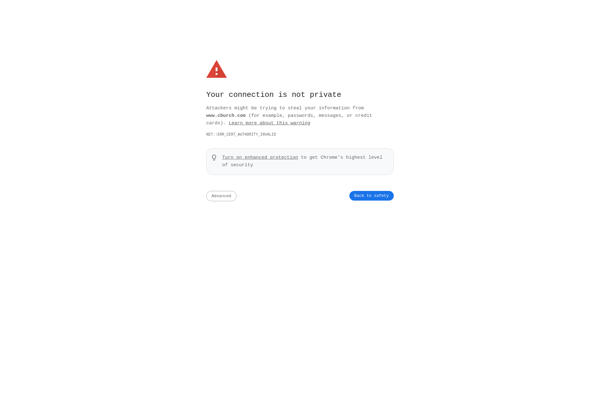
Digital Logic Design
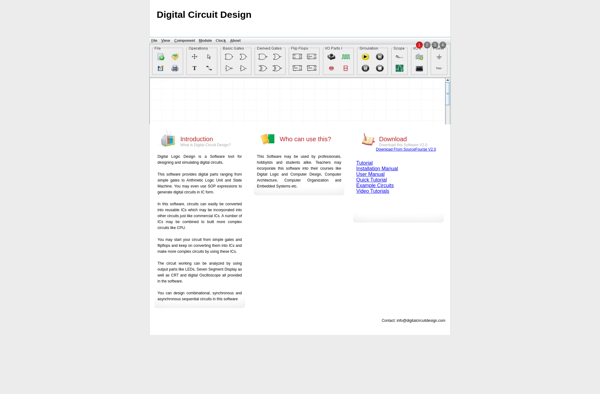
Logisim Evolution
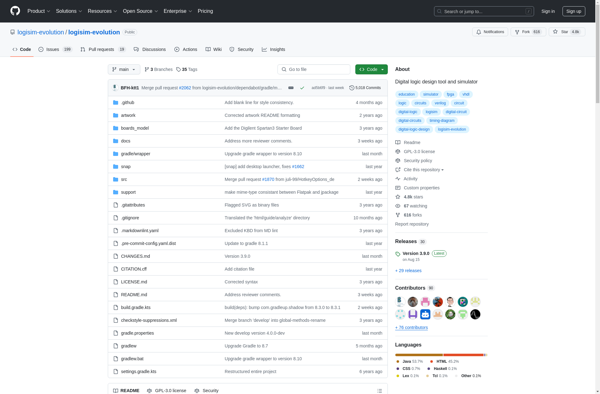
Wired Logic
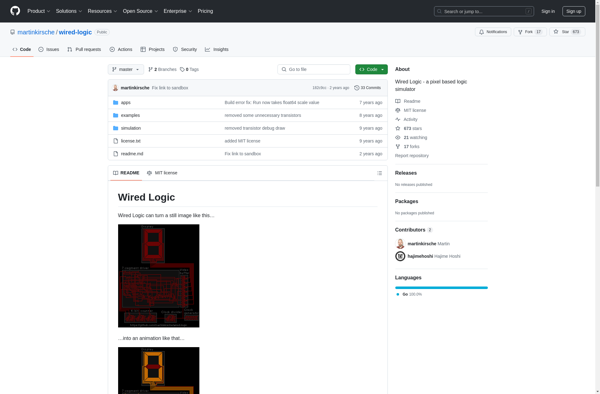
Digital Logic Sim
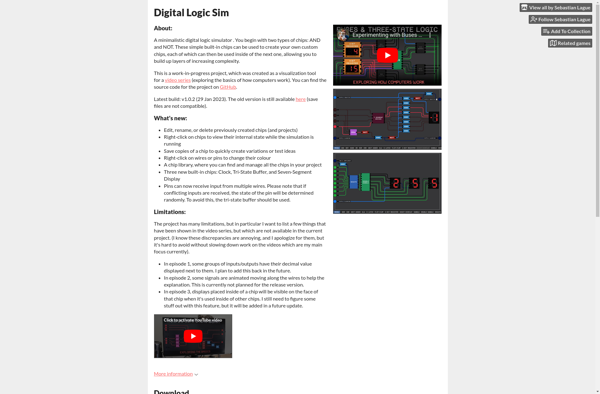
Hradla
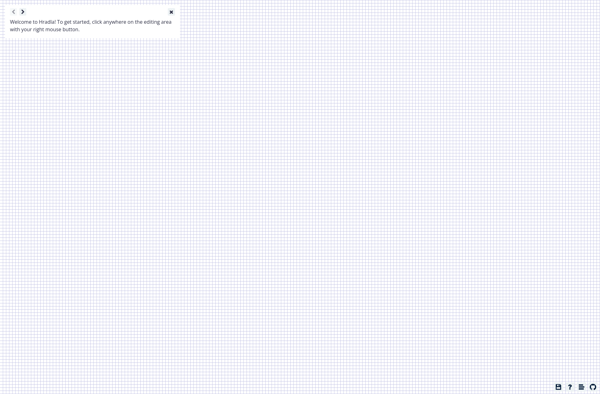
CircuitVerse.org
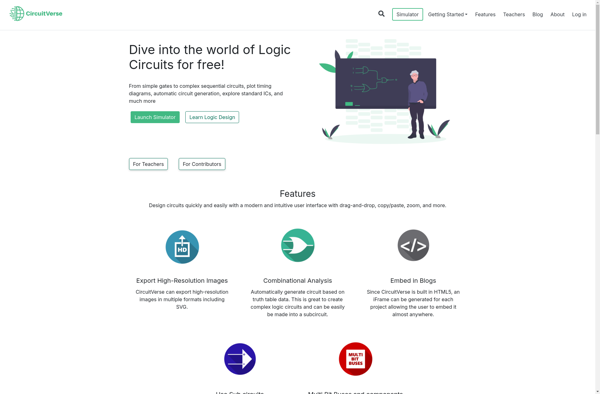
BOOLR
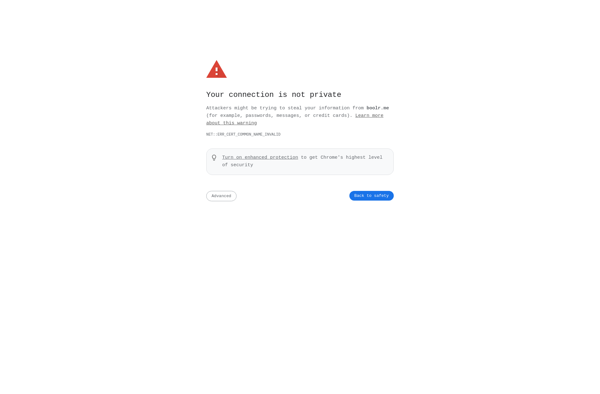
Atanua

Logical Circuit