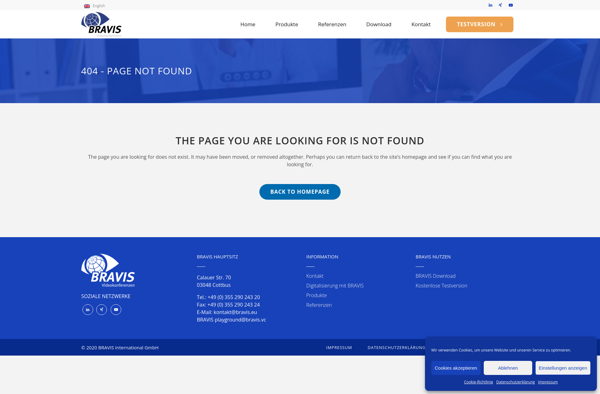Logitech Vid HD
Logitech Vid HD
Logitech Vid HD is a compact, plug-and-play video conferencing camera and speakerphone for small meeting rooms. It features 1080p video calling, 360-degree sound, and Works with Zoom, Microsoft Teams, Google Meet, and more.
What is Logitech Vid HD?
The Logitech Vid HD is an all-in-one video conference solution designed specifically for small meeting rooms. It packs business-grade video and crystal clear audio into a compact and portable device that can sit right on the meeting table.
This video conference camera captures the whole room in clear 1080p HD video at 60fps with a 90° field of view. It uses RightSight auto-framing technology to automatically focus on the active speaker. The lens can also be manually controlled via remote control or app.
A four-microphone array provides a 16-foot 360-degree pickup range so that everyone's voice is picked up. Speakers embedded on both sides project omnidirectional sound to all corners. Noise and echo cancellation ensure everyone sounds crystal clear.
The Logitech Vid HD plugs right into a computer via a USB connection. Certified for leading business platforms like Zoom, Microsoft Teams, Google Meet and more, it just works right out of the box. Easy configuration software lets you adjust settings without needing IT support.
With a compact footprint just 7.2 inches square, the Logitech Vid HD is easy to transport between rooms. It's a great fit for huddle rooms, small conference rooms, executive offices and more. Plus flexible mounting options like wall mount or monitor mount configurations allow for placement just about anywhere.
Logitech Vid HD Features
Features
- 1080p HD video calling
- 360-degree sound
- Plug-and-play setup
- Compatible with Zoom, Microsoft Teams, Google Meet, etc
- Compact design for small meeting rooms
Pricing
- One-time purchase
Pros
Cons
Official Links
Reviews & Ratings
Login to ReviewThe Best Logitech Vid HD Alternatives
Top Remote Work & Education and Video Conferencing and other similar apps like Logitech Vid HD
Skype

FaceFlow

Tango
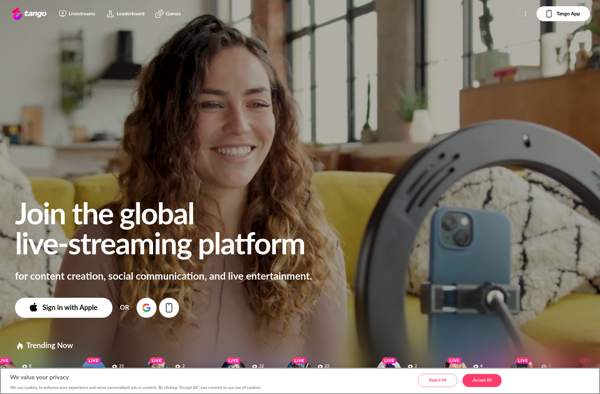
Whereby

Camfrog
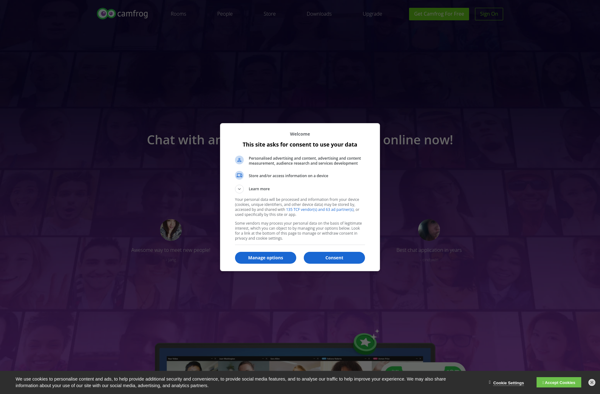
Chatzy
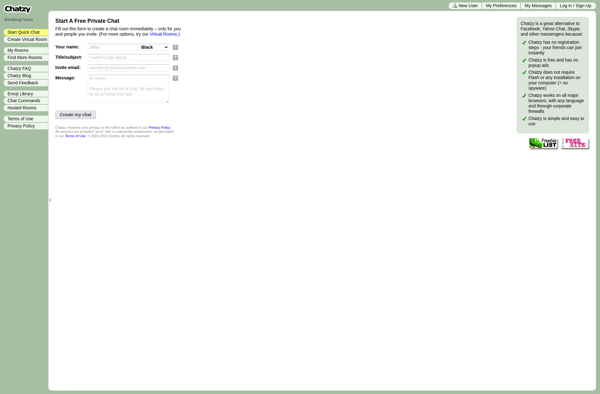
Paltalk
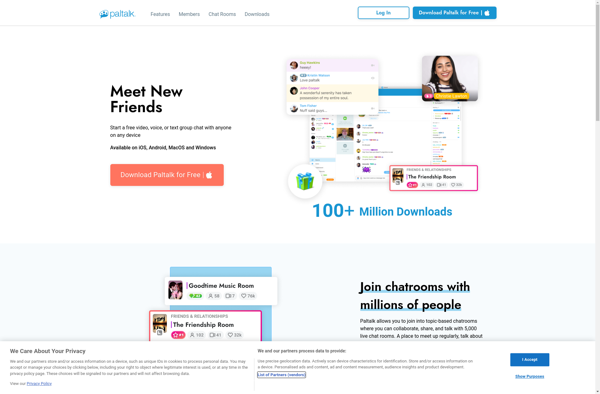
Mapple.me
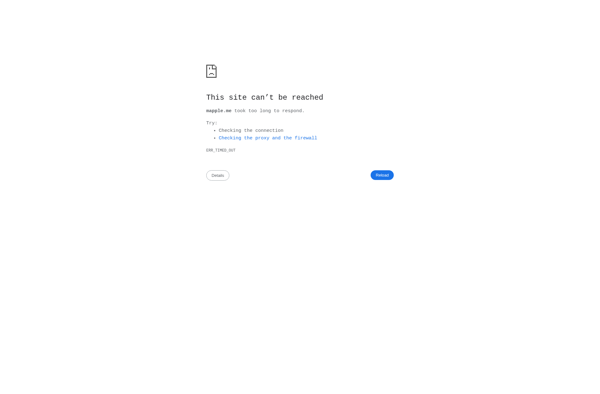
Bravis