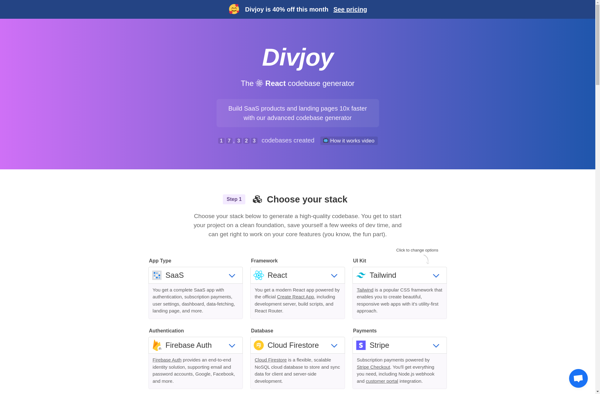Loopple
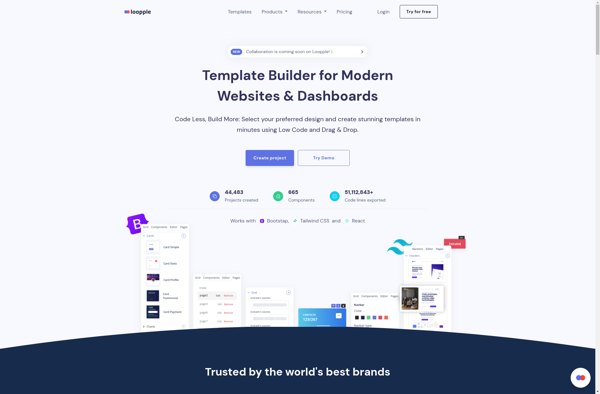
Loopple: Free Project Management App
Free project management app to plan, track, and manage work in one place, with boards, lists, cards, task assignment, due dates, attachments, comments, activity tracking, and integrations.
What is Loopple?
Loopple is a free online project management application designed for teams of all sizes to plan, track, and collaborate on work in one place. It offers an intuitive interface with boards, lists, and cards to help teams organize their projects and break down tasks.
Some key features of Loopple include:
- Boards, lists, and cards - Organize tasks and projects into customizable boards with lists and cards. Move cards easily between lists as work progresses.
- Task management - Break down projects into specific tasks, add task details like descriptions, assignees, tags, checklists, due dates and more to each card.
- File attachments - Attach files directly to cards to keep relevant documents and assets together.
- Comments and activity log - Collaborate with team members by commenting on cards. Activity log shows card updates for transparency.
- Custom fields and labels - Adapt Loopple to your team's workflow by creating custom fields and labels.
- Team collaboration - Add team members to boards and cards to collaborate. Users can add comments, upload files, edit cards, and receive notifications.
- Third-party app integrations - Integrate with 1,000+ other apps like Google Drive, Dropbox, Slack, and more to extend functionality.
- Views - See project progress from different angles using board view, list view, calendar view, and dashboard view.
With its simple, flexible interface Loopple makes it easy for teams of all sizes to plan and organize work collaboratively. And as a free tool, it's a great alternative to more complex project management software.
Loopple Features
Features
- Boards, lists, and cards to organize tasks
- Assign tasks and due dates
- File attachments
- Comments and activity tracking
- Integrations with other apps
Pricing
- Free
- Freemium
Pros
Cons
Official Links
Reviews & Ratings
Login to ReviewThe Best Loopple Alternatives
Top Business & Commerce and Project Management and other similar apps like Loopple
Here are some alternatives to Loopple:
Suggest an alternative ❐Bootstrap Studio
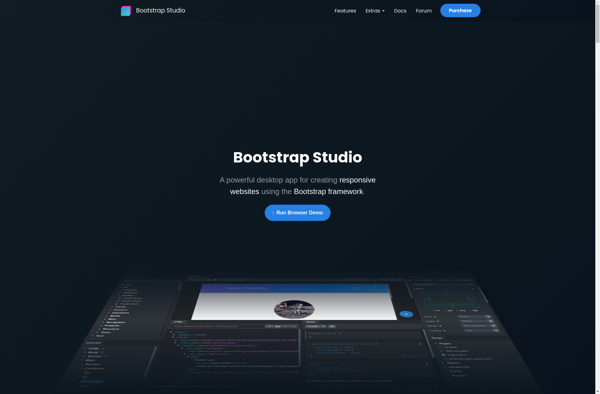
Pinegrow Web Editor

Bootstrap Shuffle
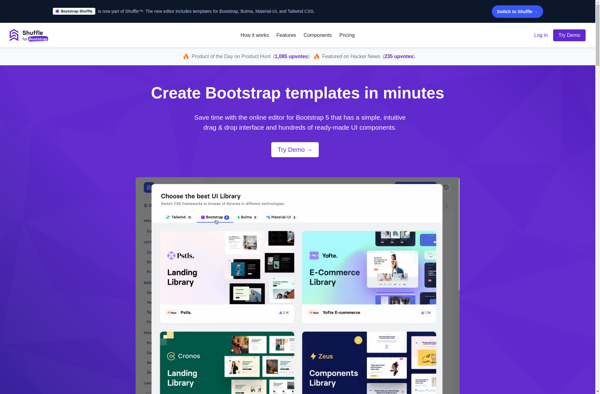
Divjoy