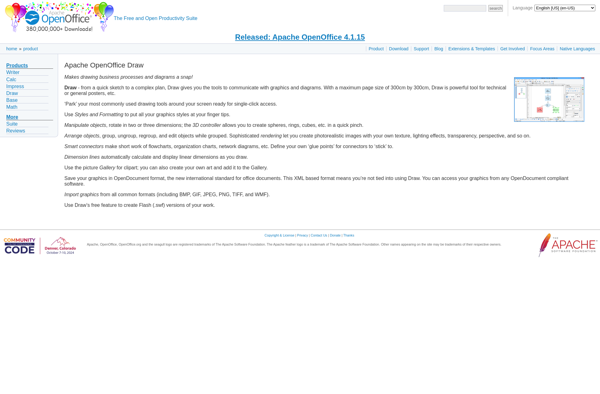Lovely Charts
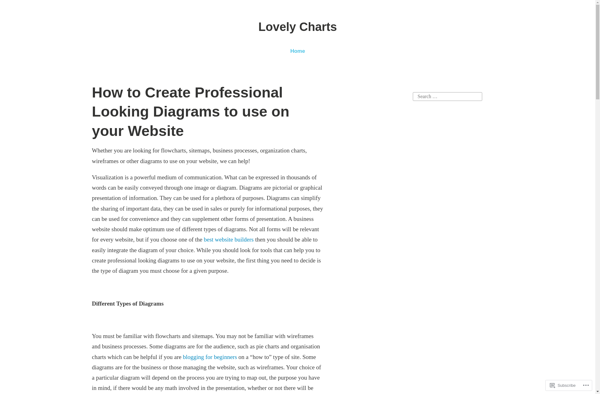
Lovely Charts: Free Chart & Diagram Creation Software for Windows
Lovely Charts is a free chart and diagram creation software for Windows. It provides an easy-to-use interface to create various charts like flowcharts, mind maps, organizational charts, network diagrams, and more. Useful for brainstorming, planning, and data visualization.
What is Lovely Charts?
Lovely Charts is a free and user-friendly chart and diagram creation software for Windows. With an intuitive drag-and-drop interface, Lovely Charts makes it easy to visualize ideas and data by creating flowcharts, UML diagrams, mind maps, concept maps, wireframes, and more.
Key features include:
- Large library of templates and symbols to get started quickly
- Advanced customization options - colors, fonts, styles, etc.
- Export charts in PNG, JPG, PDF formats
- Real-time collaboration to work with team members
- Works offline - no internet required
Whether it's for brainstorming new ideas, planning a project, creating organizational charts and network diagrams or data visualization, Lovely Charts is an excellent free alternative to paid software like Microsoft Visio or Lucidchart.
With its user-friendly interface and advanced features for business users, Lovely Charts is great for companies wanting an easy-to-use and free diagram and flowchart software.
Lovely Charts Features
Features
- Create various charts like flowcharts, mind maps, organizational charts, network diagrams
- Drag and drop interface for easy editing
- Customizable templates and styles
- Export charts as images, PDFs, or Excel files
- Real-time collaboration for teamwork
Pricing
- Free
Pros
Cons
Official Links
Reviews & Ratings
Login to ReviewThe Best Lovely Charts Alternatives
Top Office & Productivity and Diagram & Flowchart Software and other similar apps like Lovely Charts
Here are some alternatives to Lovely Charts:
Suggest an alternative ❐Microsoft Office Visio

Draw.io
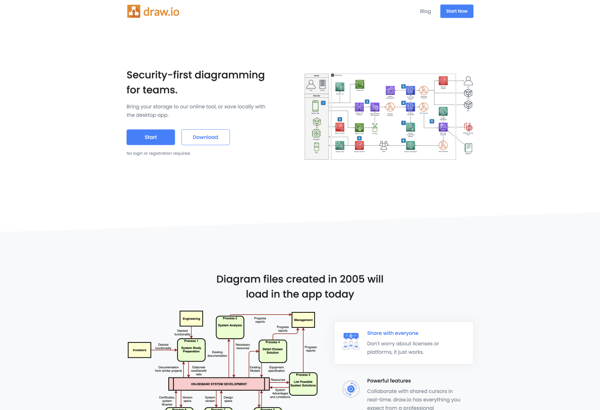
Lucidchart

OmniGraffle
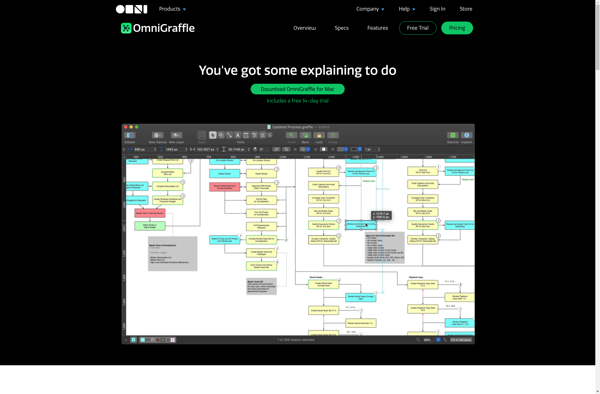
PlantUML
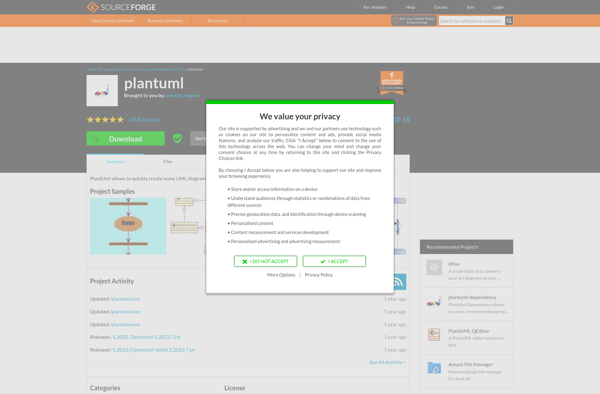
Google Drawings
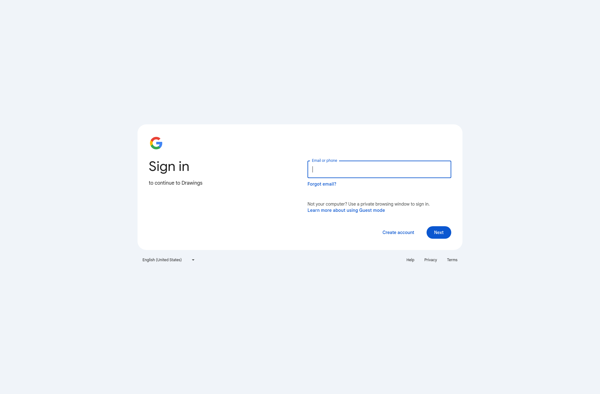
YEd Graph Editor

Pencil Project
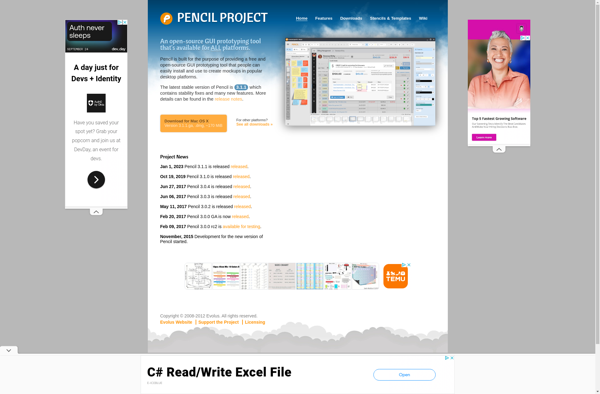
LibreOffice - Draw
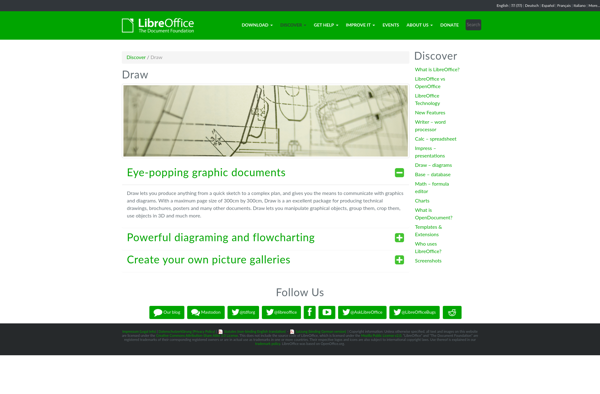
Apache OpenOffice Draw