Mach4
Mach4 is a popular CNC control software for DIY and hobbyist CNC machines. It works with many CNC motion control boards and can control up to 6 axes. Mach4 has an easy-to-use interface and includes features like G-code sender and conversational programming.
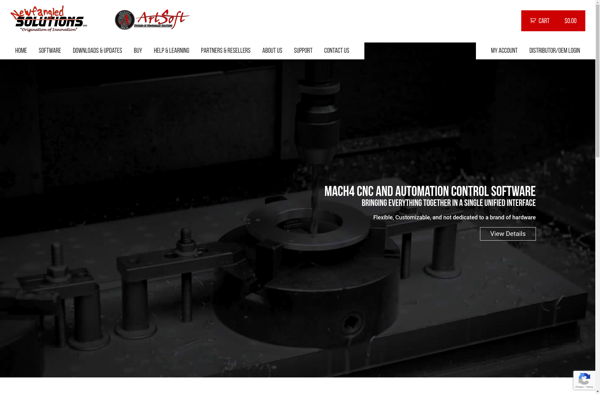
Mach4: DIY CNC Control Software
Popular CNC control software for hobbyist and DIY CNC machines, supports up to 6 axes, easy-to-use interface, G-code sender, and conversational programming.
What is Mach4?
Mach4 is a feature-rich CNC control software solution for hobby and DIY CNC machine builders. It is compatible with a wide variety of CNC motion controllers and can drive machines with up to 6 axes of motion.
Some key features of Mach4 include:
- Intuitive Windows-based interface for ease of use
- G-code sender for sending raw G-code files to the CNC machine
- Conversational programming for simple part programming without G-code knowledge
- Support for common CNC machine functions like rigid tapping, probing, and more
- Plug-ins and scripting capabilities for customization and automation
- Works with parallel port, USB, and Ethernet interfaced motion control boards
With moderate PC hardware requirements and a reputation for reliability, Mach4 remains a popular choice among hobbyists and professional CNC machine builders looking for full-featured Windows-based CNC control software.
Mach4 Features
Features
- Supports up to 6 axes of motion control
- Works with many CNC motion control boards
- Easy-to-use interface
- G-code sender
- Conversational programming
- Custom screen layouts
- Remote control and monitoring
- Macro programming
- Integrated tool library
Pricing
- One-time Purchase
Pros
Comprehensive CNC control features
Compatibility with various motion control boards
User-friendly interface
Extensive customization options
Remote control and monitoring capabilities
Cons
Steep learning curve for beginners
Limited built-in post-processing capabilities
Potential compatibility issues with some motion control boards
Official Links
Reviews & Ratings
Login to ReviewThe Best Mach4 Alternatives
Top Development and Cnc Software and other similar apps like Mach4
Here are some alternatives to Mach4:
Suggest an alternative ❐PyCAM
PyCAM is an open-source computer-aided manufacturing (CAM) application for programming CNC machine tools. It allows users to import 3D models, simulate toolpaths, and generate G-code to machine parts on CNC routers, mills, lathes, laser cutters, plasma cutters, and more.Key features of PyCAM include:Cross-platform support for Linux, macOS, and WindowsImport CAD...
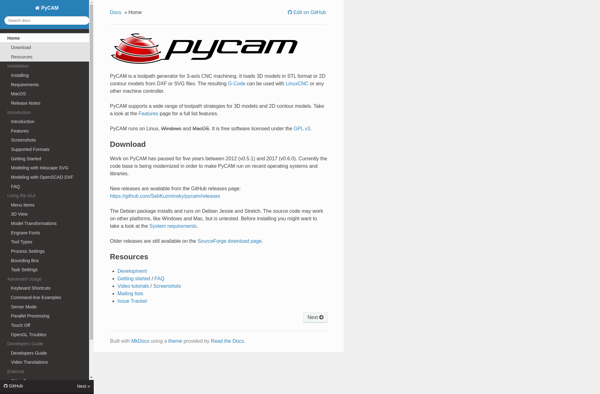
Mach3
Mach3 is a feature-rich CNC control software that runs on Windows PCs and is commonly used to control CNC mills, lathes, routers, laser cutters, plasma cutters, and other machine tools. It works by connecting to the motor drivers and other hardware through the computer's parallel port.Some key features and capabilities...

LinuxCNC
LinuxCNC is an open source software system for computer control of machines such as milling machines, lathes, plasma cutters, laser cutters, water jet cutters, routers, robots, hexapods, and more. It can control up to 9 axes of motion with sub-micrometer resolution.LinuxCNC takes advantage of the real-time capabilities of Linux to...

GRBL- Plotter
GRBL-Plotter is an open-source software designed to work with GRBL-based CNC machine controllers. It provides a graphical user interface that allows operators to visualize, simulate, and send G-Code programs to CNC machines.Some key features of GRBL-Plotter include:G-Code program visualization - View a simulation of the tool path before running on...

Blender CAM
Blender CAM is an open-source CAM (Computer-Aided Manufacturing) toolset that runs inside Blender to generate machining paths and g-code from 3D models. It integrates CAM capabilities like visualization, path simulation, and g-code generation into Blender's 3D modeling and sculpting workspace.Blender CAM aims to provide a low-cost, easy to use CAM...
