PyCAM
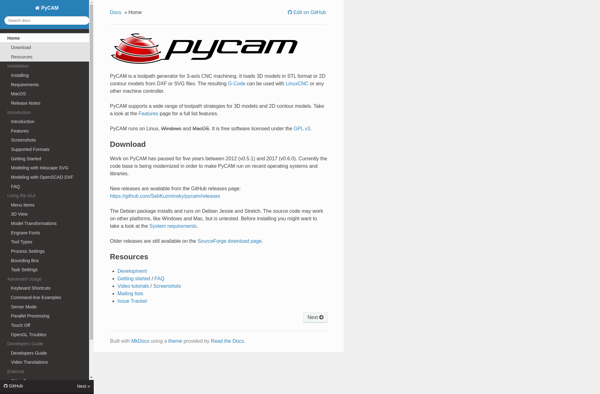
PyCAM: Open-Source CAM Tool for CNC Machining
PyCAM is an open-source, cross-platform tool for generating CAM programs for CNC machining. It offers 3D model importing, multiple machining algorithms, simulation and visualization, toolpath editing, and G-code output for various CNC systems.
What is PyCAM?
PyCAM is an open-source computer-aided manufacturing (CAM) application for programming CNC machine tools. It allows users to import 3D models, simulate toolpaths, and generate G-code to machine parts on CNC routers, mills, lathes, laser cutters, plasma cutters, and more.
Key features of PyCAM include:
- Cross-platform support for Linux, macOS, and Windows
- Import CAD models in various formats like STEP, IGES, STL, OBJ, and more
- Multiple machining algorithms for pocketing, contouring, drilling, engraving, etc.
- Intuitive GUI for selecting machining operations, defining toolpaths, and visualizing simulations
- Customizable post-processors for outputting G-code for different CNC controllers
- Headless mode and CLI support for integration into workflows and automation
- Extensible and customizable via Python scripting interface
- Completely free and open-source under GPLv3 license
PyCAM aims to provide an accessible CAM solution for small shops, hobbyists, educators, and engineers looking to manufacture custom parts on CNC machines. With support for common machines and workflows out of the box, along with advanced customization options, it's a versatile system for converting digital designs into physical products.
PyCAM Features
Features
- Imports 3D models in various formats (STL, OBJ, DXF, etc.)
- Generates toolpaths for 2.5D machining operations like profiling, pocketing, drilling
- Supports different machining algorithms like rastering, z-level, contour-parallel
- Simulates and visualizes machining operations
- Exports G-code for CNC machines
Pricing
- Open Source
Pros
Cons
Official Links
Reviews & Ratings
Login to ReviewThe Best PyCAM Alternatives
Top Development and Computer-Aided Manufacturing and other similar apps like PyCAM
Mach3

LinuxCNC

SprutCAM
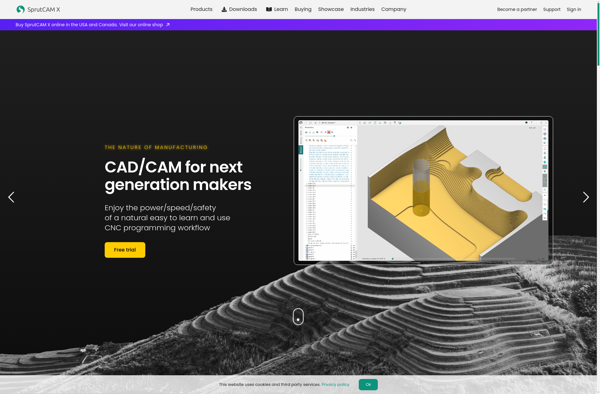
CamBam

Mach4
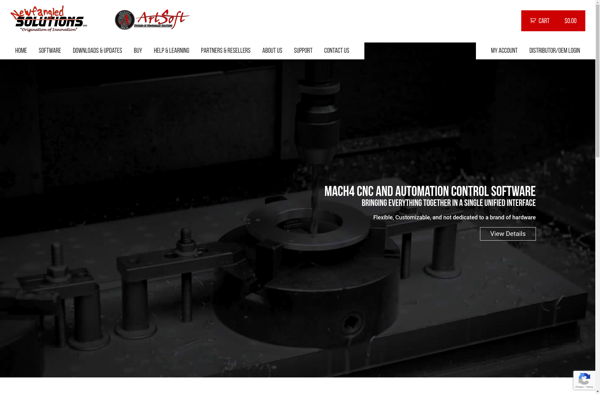
Mastercam
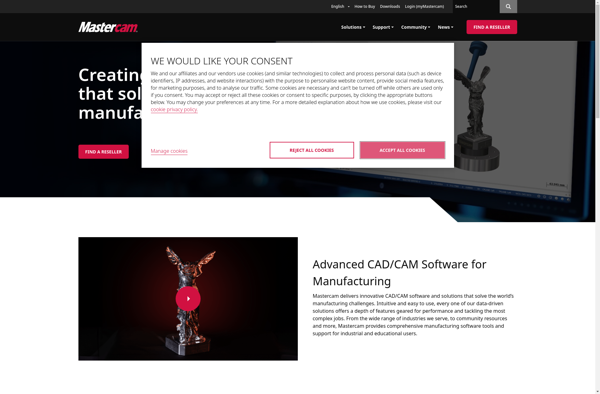
Ink/Stitch

Blender CAM

GCAD3D
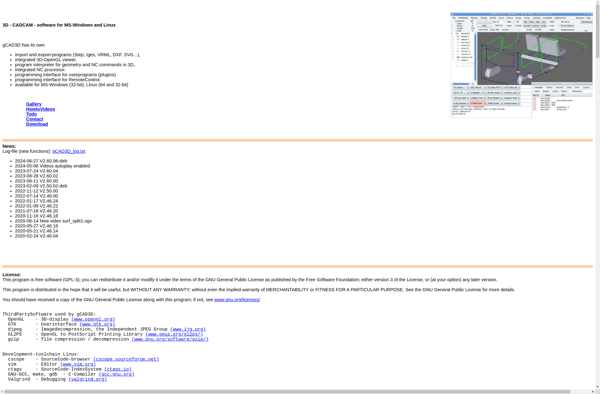
Embroidermodder

Jscut

DeskProto

Edgecam
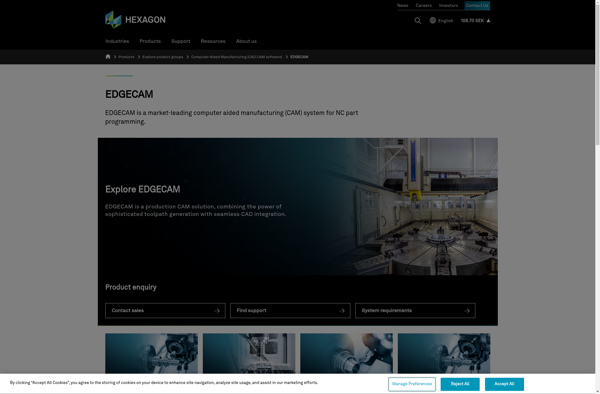
SolidCAM

TkCNC Editor
