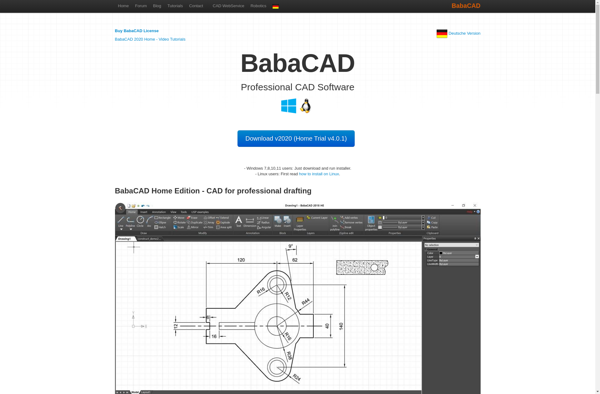GCAD3D
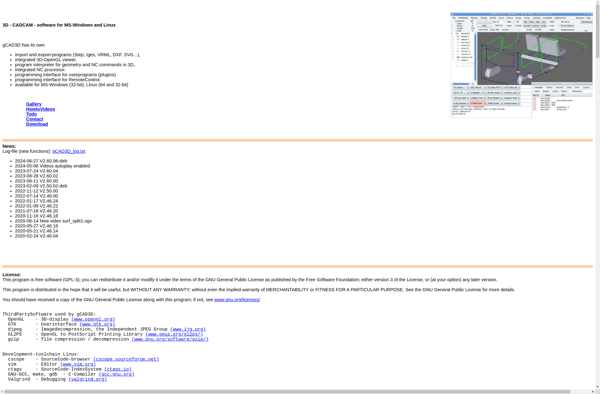
gCAD3D: Free & Open Source CAD Software for 3D Modeling & Drafting
Free, open source CAD software with tools for precise 2D drawings and 3D models, lightweight and customizable.
What is GCAD3D?
gCAD3D is a free, open source CAD (Computer Aided Design) application built specifically for modeling and drafting in 3D. It is designed to deliver a lightweight yet robust set of modeling tools while remaining customizable and easy to use.
As a CAD software, gCAD3D specialized in creating precise 2D drawings and 3D models suitable for design and engineering projects. It comes equipped with an array of modeling tools including extrusions, boolean operations, fillets, and more. The software allows users to design detailed 3D parts and assemblies.
A key advantage of gCAD3D is its compact size and low system requirements. This makes it accessible to more users without needing expensive or high-end hardware. It also loads quickly compared to bloated commercial CAD products.
Despite being free, gCAD3D has all the essential features necessary for 3D drafting and modeling. It supports common CAD workflows like sketch-based modeling, shape optimization tools, customizable templates, and more. The interface is intuitive yet highly customizable.
Users can export gCAD3D projects to common CAD exchange formats such as STEP, IGES, STL, making it easy to share files with others. The software is also scriptable via Python.
Overall, gCAD3D offers a compelling free alternative for those looking to get into 3D modeling and drafting without the high cost barrier or system requirements of commercial CAD software.
GCAD3D Features
Features
- 2D drafting
- 3D modeling
- Customizable interface
- Plugin architecture
- Import/export various file formats
Pricing
- Free
- Open Source
Pros
Cons
Official Links
Reviews & Ratings
Login to ReviewThe Best GCAD3D Alternatives
Top Development and Cad Software and other similar apps like GCAD3D
Here are some alternatives to GCAD3D:
Suggest an alternative ❐PyCAM
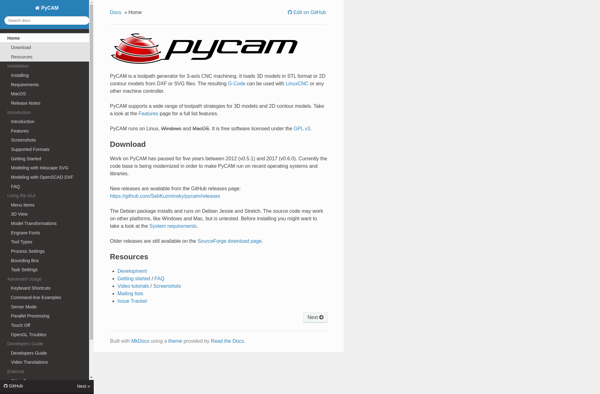
SketchUp
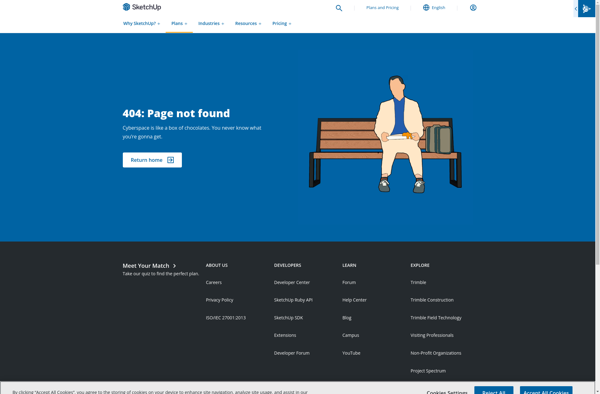
FreeCAD
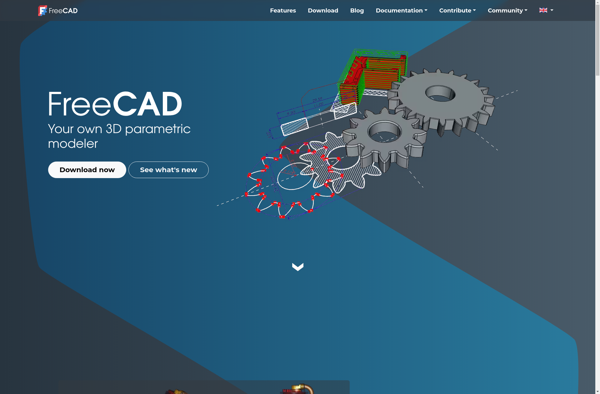
Autodesk AutoCAD
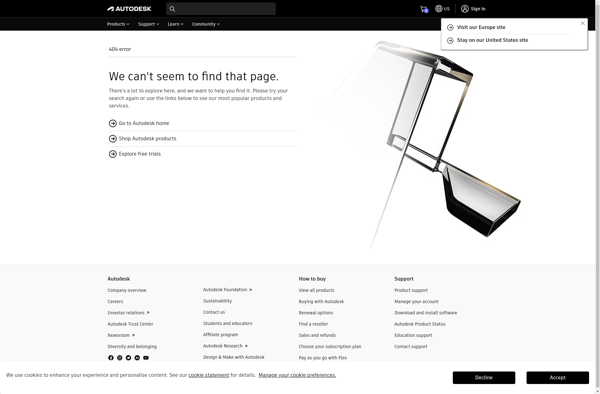
SOLIDWORKS
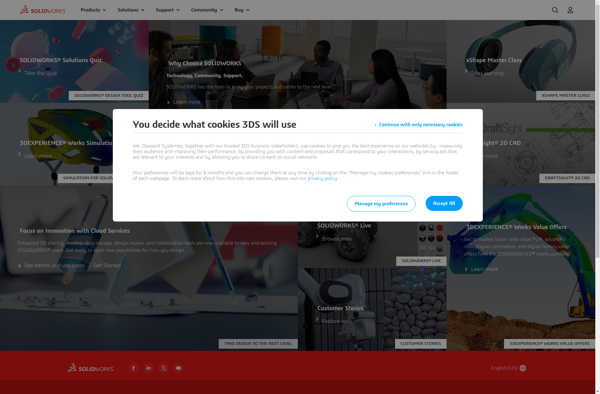
LibreCAD

DraftSight
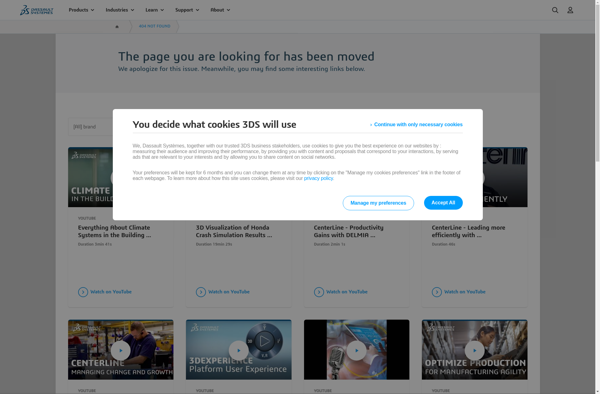
Designspark Mechanical
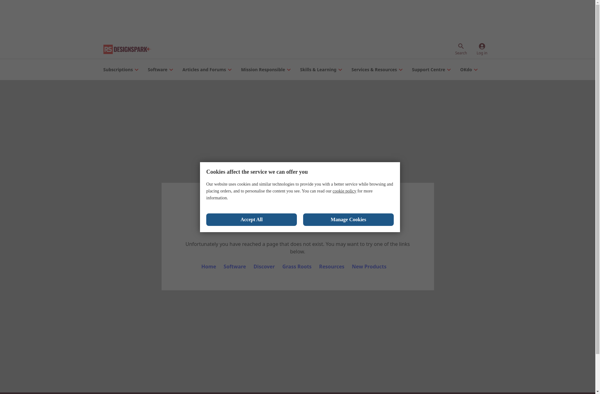
NanoCAD
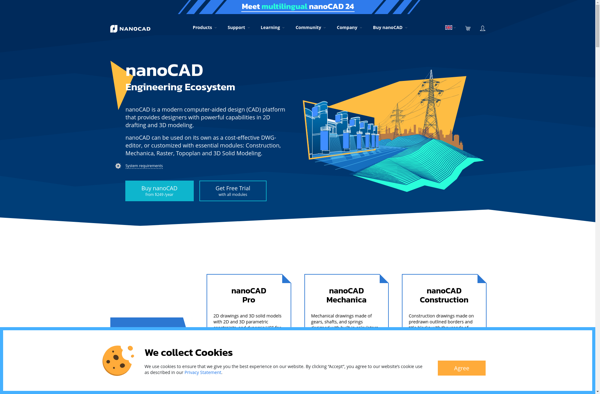
QCAD
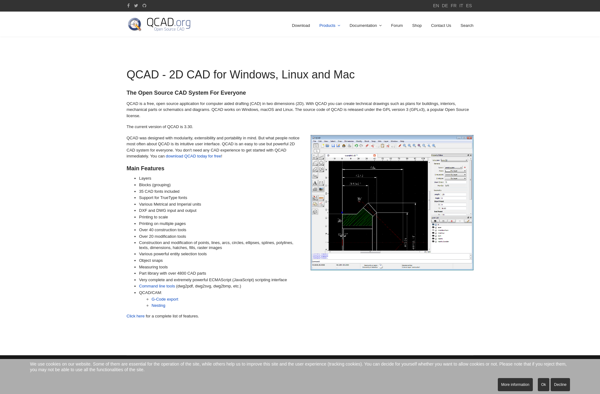
Blender CAM

BRL-CAD
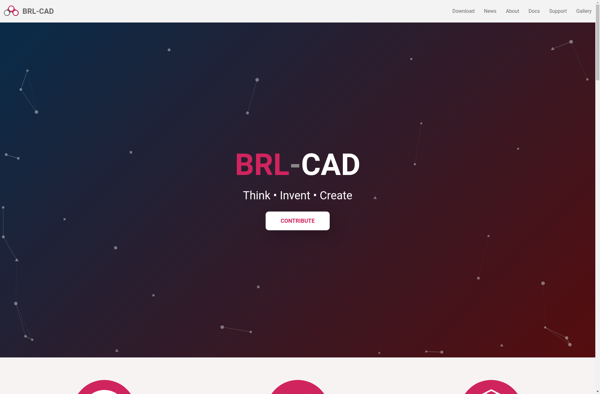
BricsCAD
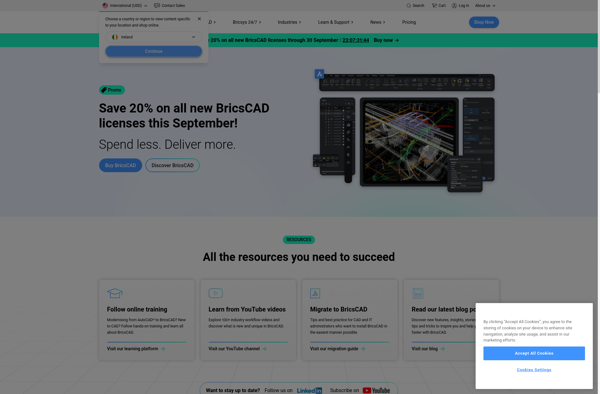
Dune 3D
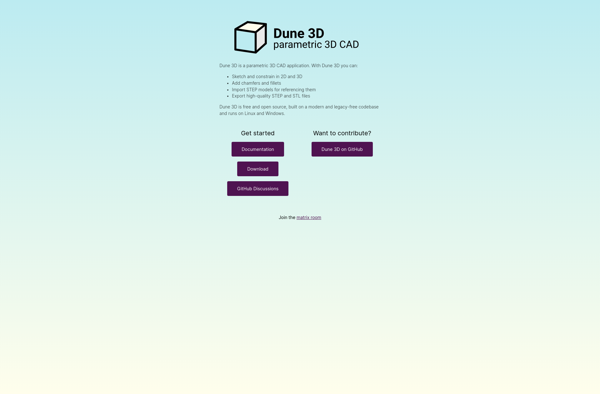
SagCAD
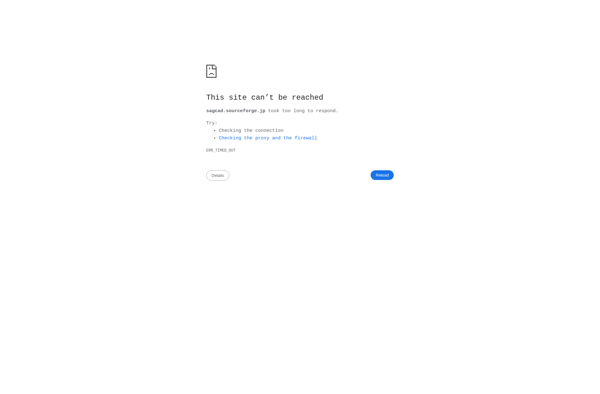
BabaCAD