TkCNC Editor

tkCNC Editor: Open-source CNC control software for LinuxCNC
Visualize, simulate, and generate G-Code with an intuitive GUI for designing CNC machine paths and controlling CNC machine tools on LinuxCNC.
What is TkCNC Editor?
tkCNC Editor is an open-source computer numerical control (CNC) software designed to work with the LinuxCNC control system. It provides an intuitive graphical user interface and visual editor for designing and simulating CNC machine paths, as well as generating compatible G-Code to control CNC routers, mills, lathes, laser cutters, plasma cutters, and other types of machine tools.
Some key features of tkCNC Editor include:
- Interactive 2D and 3D machine workspace visualization
- Import and export of common CAD file formats (DXF, SVG, etc.)
- CNC machining simulation with material removal display
- Tools for designing and editing toolpaths interactively
- Support for various types of machining operations like pocketing, facing, drilling, engraving, etc.
- G-Code editor and visualizer
- Customizable post-processors for generating machine-compatible G-Code
- Works on Linux platforms like Ubuntu, Debian, Fedora, etc.
With its user-friendly GUI and extensive features tailored towards CNC machining applications, tkCNC Editor aims to provide both hobbyists and professional machine shops an accessible pathway into computer-controlled manufacturing using LinuxCNC.
TkCNC Editor Features
Features
- Graphical user interface for designing and editing CNC machine paths
- G-code visualization and simulation
- Support for conversational programming
- Automatic toolpath generation
- G-code sender for controlling CNC machines
- Customizable interface and macros
- Works with LinuxCNC software
Pricing
- Open Source
Pros
Cons
Official Links
Reviews & Ratings
Login to ReviewThe Best TkCNC Editor Alternatives
Top Development and Cad/Cam and other similar apps like TkCNC Editor
PyCAM
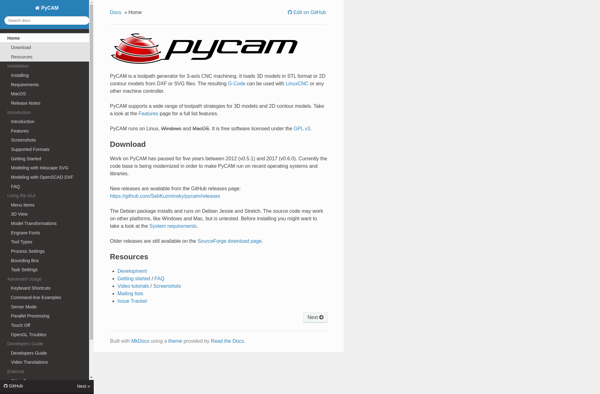
Blender CAM
