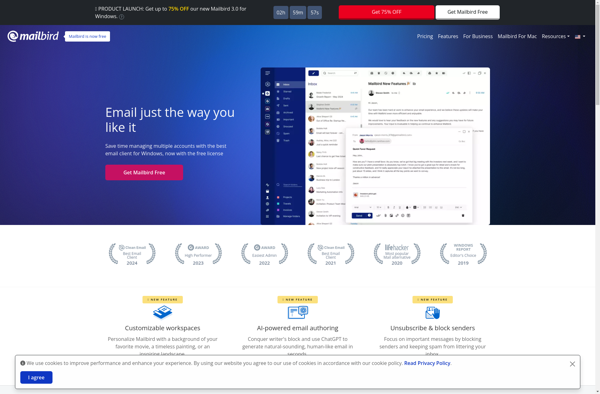Mail Merge
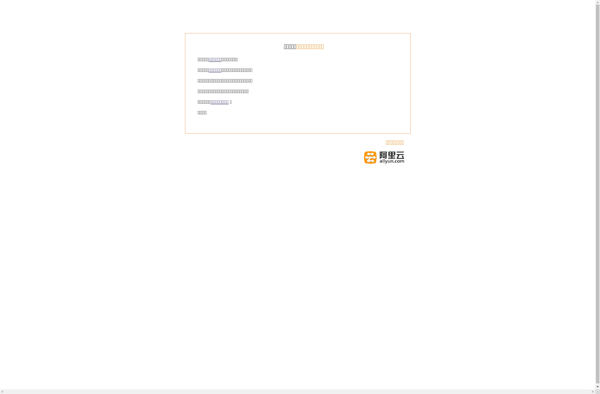
Mail Merge
Mail merge is a Microsoft Word feature that allows you to create customized letters, envelopes, labels, and more by merging a list of contacts into a template document. It's useful for mass mailings.
What is Mail Merge?
Mail merge is a feature within Microsoft Word that allows you to create customized documents such as letters, envelopes, and labels by merging information from an external data source into a template document. It's a useful tool for sending mass, personalized mailings.
Here's a step-by-step overview of how to use mail merge in Word:
- Prepare your data source. This is typically an Excel spreadsheet or Access database with a list of contacts, along with fields for information to merge like names, addresses, etc.
- Create your template document in Word with placeholders for the fields from your data source (ex. Dear «First Name» «Last Name»).
- Connect your template to the data source using the Mailings tab in Word.
- Refine your document layout and preview the merged records.
- Complete the merge by printing all records or by exporting to individual files.
Key advantages of mail merge include time savings from batch-producing personalized documents, and the ability to reach many contacts while maintaining a personalized feel. Overall it's an indispensable tool for efficient mass communication and correspondence.
Mail Merge Features
Features
- Merge data from Excel spreadsheets or other data sources into Word documents
- Personalize documents with fields like name, address, etc.
- Create form letters, mailing labels, envelopes for mass mailings
- Set up rules to selectively include or exclude data rows
- Preview merge results before printing or sending
- Works with most Microsoft Word document types
Pricing
- Free
- Included with Microsoft 365 subscription
Pros
Cons
Official Links
Reviews & Ratings
Login to ReviewThe Best Mail Merge Alternatives
Top Office & Productivity and Word Processing and other similar apps like Mail Merge
Here are some alternatives to Mail Merge:
Suggest an alternative ❐Microsoft Office Outlook

Mailbird