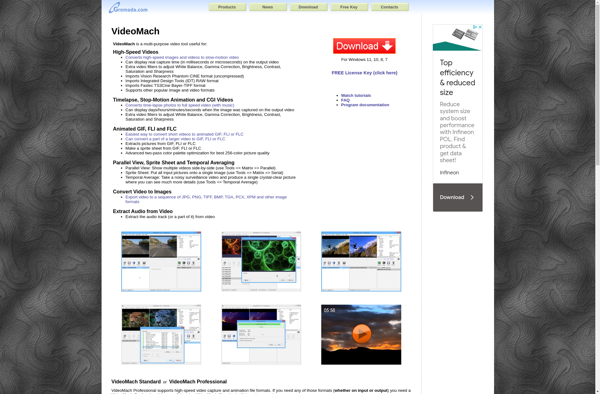MainConcept TotalCode Studio
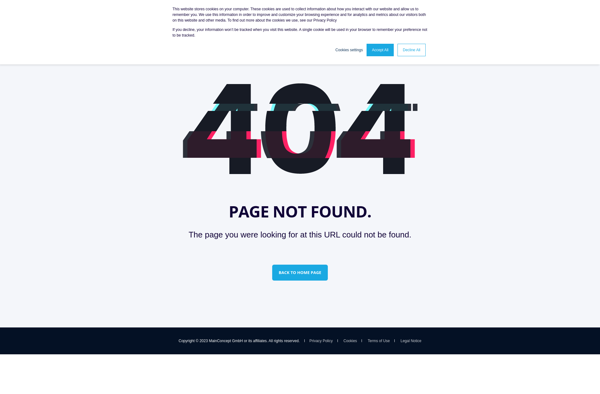
MainConcept TotalCode Studio: Professional Video Encoding and Decoding
MainConcept TotalCode Studio is a professional video encoding and decoding software suite that supports a wide range of video codecs and formats. It provides advanced encoding options and customization for optimal compression and quality.
What is MainConcept TotalCode Studio?
MainConcept TotalCode Studio is a comprehensive video codec software suite for encoding, decoding, and transcoding media files and streams. It supports a wide range of formats including HEVC/H.265, AVC/H.264, MPEG-2, AV1 and popular container formats like MP4, MKV, and MPEG-TS.
As a professional encoding solution, TotalCode Studio offers advanced compression options for optimal quality and file size. It provides full control over parameters like bitrate, resolution, GOP structure, color space and more. Presets are available for common output formats while expert users can fine-tune settings for specific requirements.
The software encodes to multiple formats from a wide selection of input video and audio codecs. Decoding functionality is also extensive with reading abilities for just about any media codec on the market. Transcoding between formats is fast and seamless.
TotalCode Studio runs on Windows and includes SDKs for hardware acceleration using Intel Quick Sync Video or NVIDIA NVENC. Extensive logging evaluates encoding quality and efficiency. The interface offers batch processing for high volume work. MainConcept also offers plugin support for integration with third-party software like NLEs and broadcast systems.
MainConcept TotalCode Studio Features
Features
- Supports a wide range of video codecs and formats
- Advanced encoding options and customization
- Optimal compression and quality
- Professional-grade video encoding and decoding
- Batch processing and automation capabilities
- GPU acceleration for faster encoding
- Comprehensive codec and format support
- Flexible output options and settings
- Detailed encoding statistics and reporting
Pricing
- One-time Purchase
Pros
Cons
Reviews & Ratings
Login to ReviewNo reviews yet
Be the first to share your experience with MainConcept TotalCode Studio!
Login to ReviewThe Best MainConcept TotalCode Studio Alternatives
Top Video & Movies and Video Encoding & Transcoding and other similar apps like MainConcept TotalCode Studio
Here are some alternatives to MainConcept TotalCode Studio:
Suggest an alternative ❐GStreamer
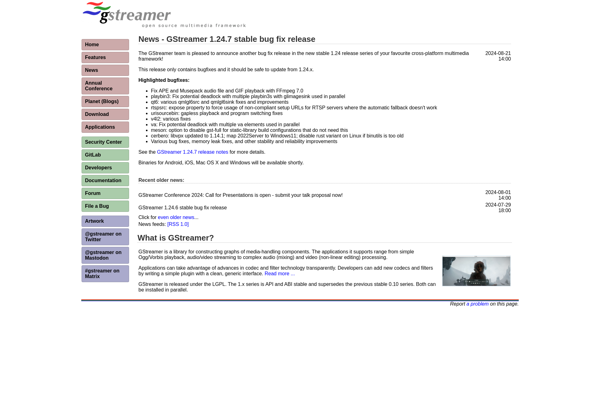
LEADTOOLS H.264
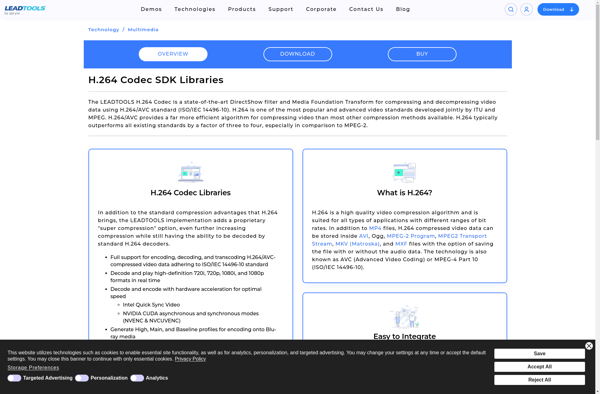
VSO Video Converter

Ubuntu Restricted Extras
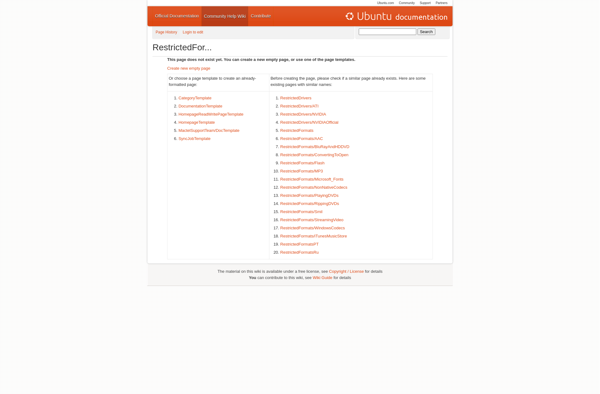
Datura

VideoMach