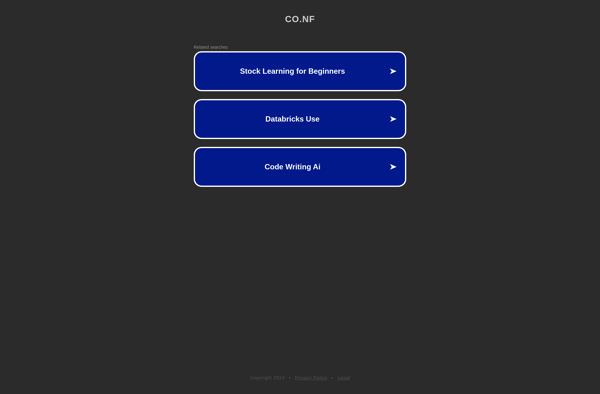Make SFX
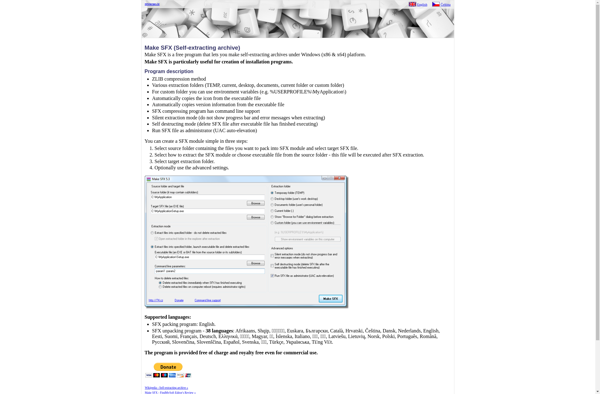
Make SFX: Easy Sound Effect & Music Generator for Windows
Create professional-sounding sound effects and musical loops with Make SFX, a user-friendly audio generator for Windows users.
What is Make SFX?
Make SFX is a user-friendly sound effect and music generator software for Windows. It provides an intuitive interface that allows anyone to create custom sound effects and musical loops without needing advanced audio editing skills.
With Make SFX, you can generate sounds like explosions, lasers, space sounds, rain, thunder, animals, instruments, and more using its built-in sound libraries. It also includes various effects like echo, reverb, distortion that you can apply to fine-tune your creations.
Unlike advanced DAW software, Make SFX makes the sound design process simple with its drag-and-drop workflow. You can combine sounds from its library, add effects, manipulate parameters with a few clicks to achieve the sound you want. It also allows importing custom samples if you need more uniqueness.
Make SFX allows exporting your sound effects and loops in high-quality WAV format. You can then directly use them in your video, game, app, or other projects. It also supports exporting to MP3, OGG, and other compressed formats for web usage.
Overall, if you need a quick way to create sound effects and music for your projects without learning professional audio editing tools, Make SFX provides an easy path to achieving that goal.
Make SFX Features
Features
- Generate sound effects from scratch
- Import and edit existing audio files
- Large library of presets
- Real-time audio preview
- Export audio in multiple formats
- Intuitive and easy to use interface
Pricing
- One-time Purchase
Pros
Cons
Official Links
Reviews & Ratings
Login to ReviewThe Best Make SFX Alternatives
Top Audio & Music and Sound Effect Generators and other similar apps like Make SFX
Here are some alternatives to Make SFX:
Suggest an alternative ❐7z SFX-Creator
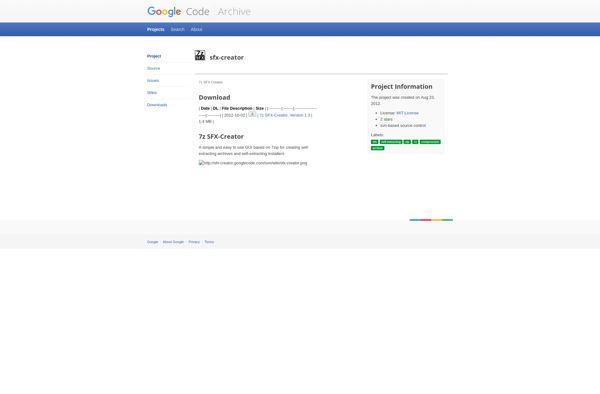
7-ZIP SFX Maker
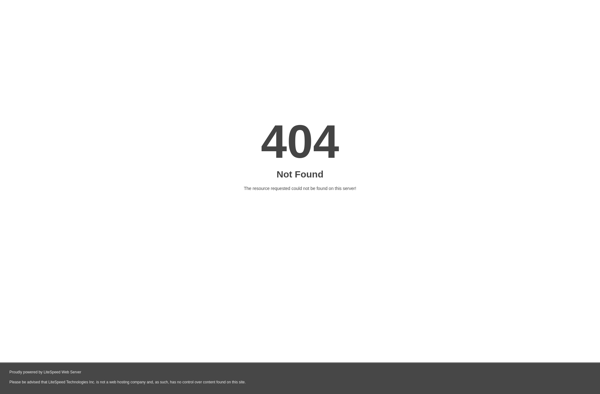
SFX Tool
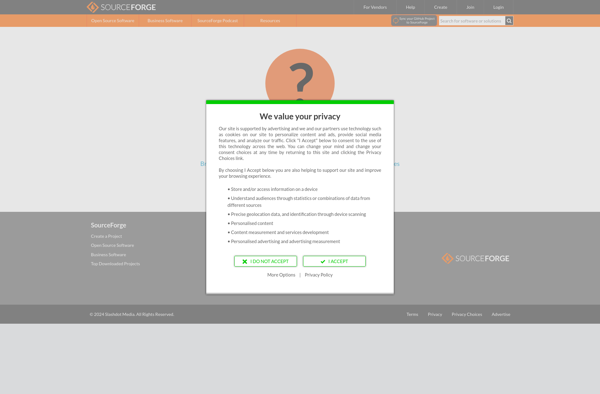
7z SFX Builder
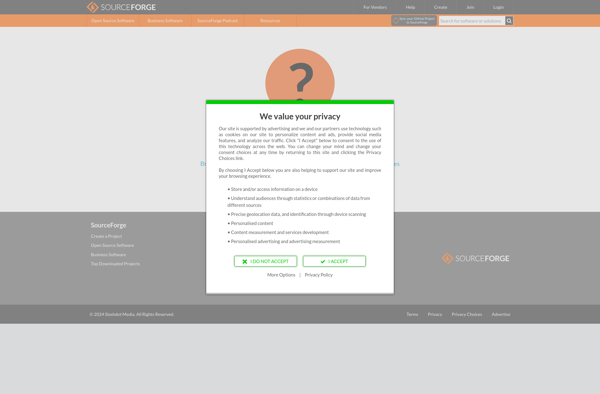
Softan SFX Creator