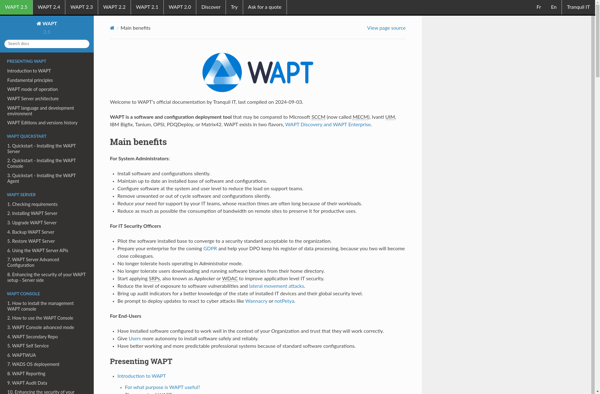ManageEngine Patch Manager Plus
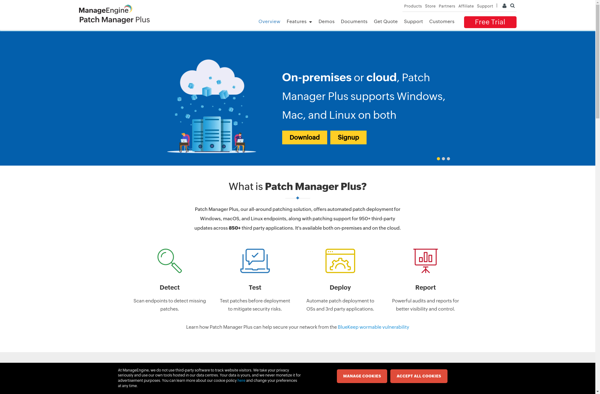
ManageEngine Patch Manager Plus: Enterprise Patch Management Software
ManageEngine Patch Manager Plus automates patch application across applications and operating systems, ensuring systems and software are up-to-date and secure.
What is ManageEngine Patch Manager Plus?
ManageEngine Patch Manager Plus is a comprehensive, end-to-end patch management software that provides automated patching across desktops, servers, virtual machines, and cloud instances in the enterprise. It can schedule and deploy patches and updates for over 350+ applications from Microsoft, Adobe, Java Runtime, Mozilla, Google Chrome, and more as well as major operating systems including Windows, macOS, and Linux distributions.
Key capabilities include:
- Automated patching for OSes and 350+ third-party applications
- Patch approval workflows and change advisory boards
- Patch testing and simulated deployments
- Patch rollbacks and on-demand patching
- Integration with ServiceNow and automation tools
- Customizable dashboards and detailed reports
- Cloud-based patching and remote office support
Overall, Patch Manager Plus helps ensure endpoints and servers are always updated with the latest patches through a fully automated process. This improves security posture, reduces vulnerabilities, increases productivity through automation, and provides visibility and control over the entire patch management lifecycle.
ManageEngine Patch Manager Plus Features
Features
- Automated patch deployment across Windows, macOS, and Linux systems
- Comprehensive patch management for over 250 third-party applications
- Detailed reporting and compliance tracking
- Flexible scheduling and deployment options
- Integration with SIEM and other IT management tools
- Vulnerability assessment and remediation capabilities
Pricing
- Subscription-Based
Pros
Cons
Reviews & Ratings
Login to ReviewNo reviews yet
Be the first to share your experience with ManageEngine Patch Manager Plus!
Login to ReviewThe Best ManageEngine Patch Manager Plus Alternatives
Top Network & Admin and It Management and other similar apps like ManageEngine Patch Manager Plus
Here are some alternatives to ManageEngine Patch Manager Plus:
Suggest an alternative ❐PDQ Deploy

WSUS Offline Update
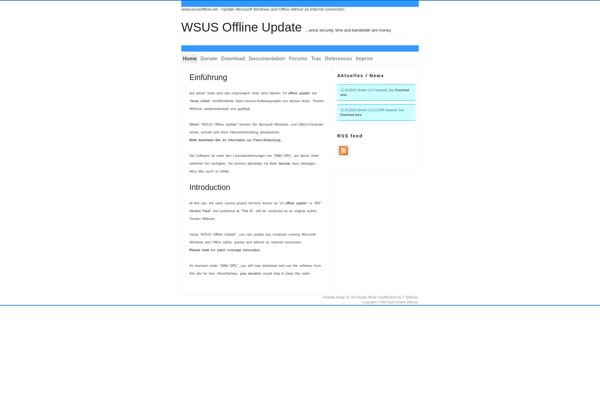
Quest KACE
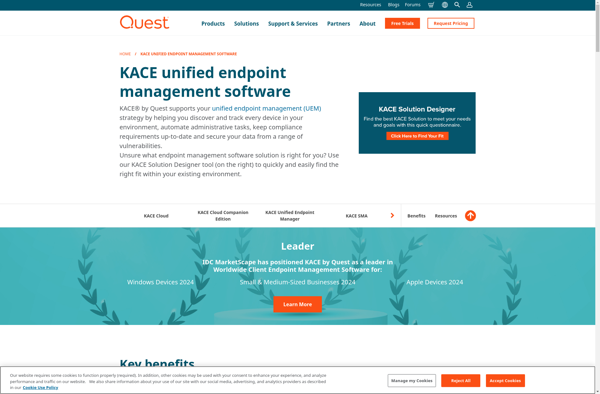
Shavlik
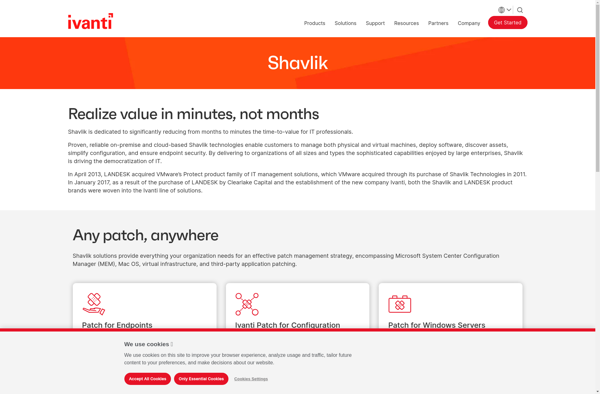
Batchpatch

WHDownloader
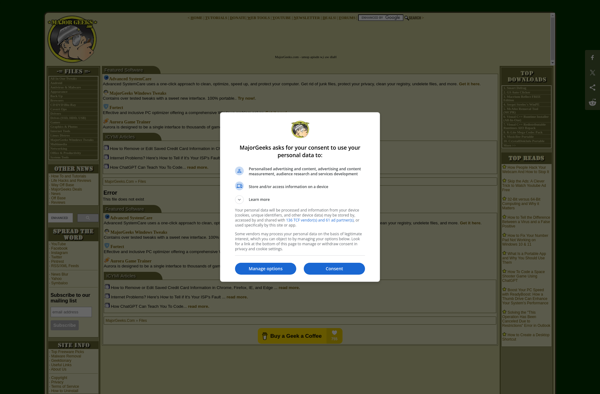
Action1
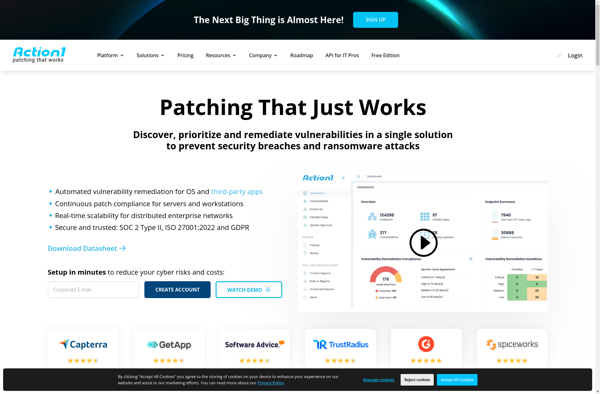
Wapt (enterprise)