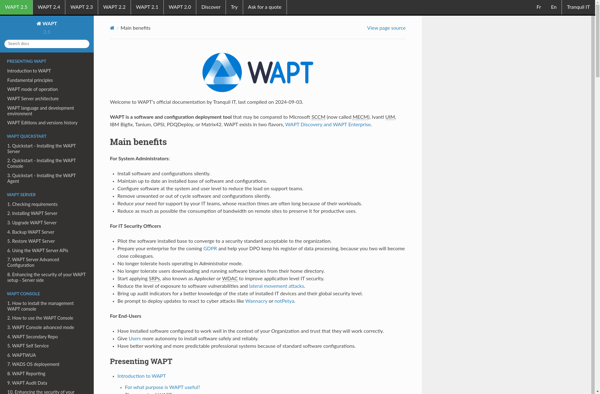WSUS Offline Update
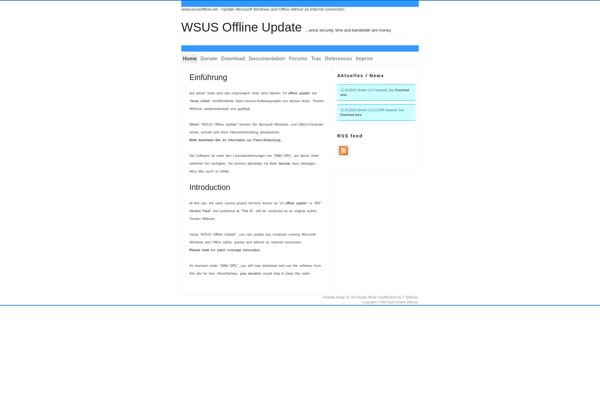
WSUS Offline Update: Download Microsoft Updates
A free open-source tool to download and install Microsoft Windows updates, service packs, and avoid WSUS bandwidth limitations.
What is WSUS Offline Update?
WSUS Offline Update is a free, open-source utility that enables administrators to download Microsoft Windows updates and service packs, and install them to computers without needing to connect to Windows Server Update Services (WSUS). It works by downloading CAB and MSU packages directly from Microsoft Update catalogs, organizing them into an intuitive folder structure, and scripting the process to install updates silently.
Some key benefits of WSUS Offline Update include:
- Avoids bandwidth limitations of on-premise WSUS servers
- Useful for air-gapped networks with no internet connectivity
- Great for laptops that connect intermittently to the corporate network
- Fast download speeds by pulling updates directly from Microsoft
- Easy to configure and automate with the included scripts
Overall, WSUS Offline Update serves as a lightweight, portable method for keeping Windows machines up-to-date offline. It removes the dependency on WSUS infrastructure while leveraging the Background Intelligent Transfer Service (BITS) to efficiently deliver updates.
WSUS Offline Update Features
Features
- Downloads Windows updates and service packs for offline installation
- Avoids bandwidth limitations of Windows Server Update Services (WSUS)
- Open-source and free to use
- Supports all client versions of Windows including Windows 10
- Can integrate with Group Policy
- Includes security updates, service packs and hotfixes
Pricing
- Open Source
- Free
Pros
Cons
Official Links
Reviews & Ratings
Login to ReviewThe Best WSUS Offline Update Alternatives
Top Os & Utilities and System Updates & Patches and other similar apps like WSUS Offline Update
Microsoft Endpoint Configuration Manager
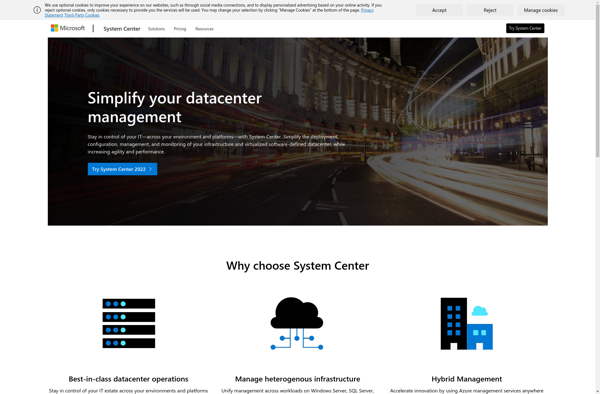
Microsoft Intune
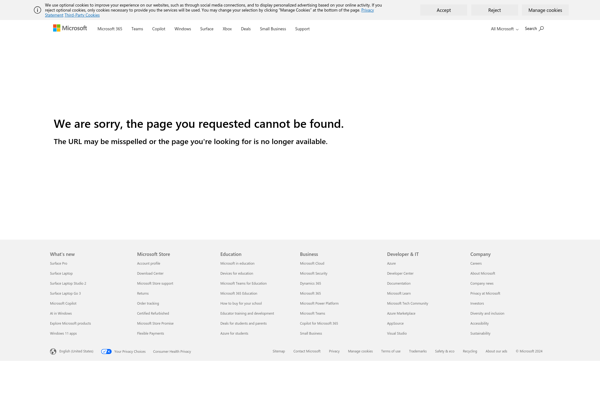
ManageEngine Endpoint Central
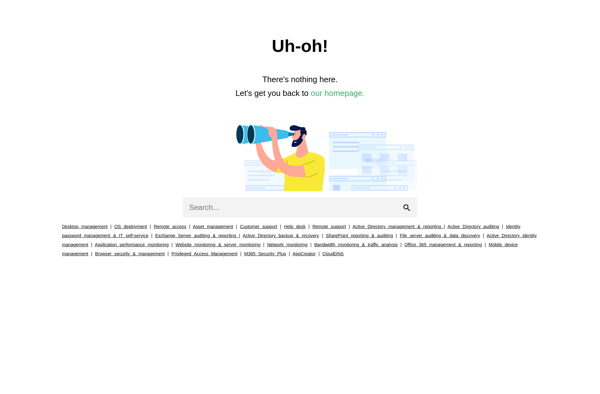
Windows Updates Downloader
Shavlik
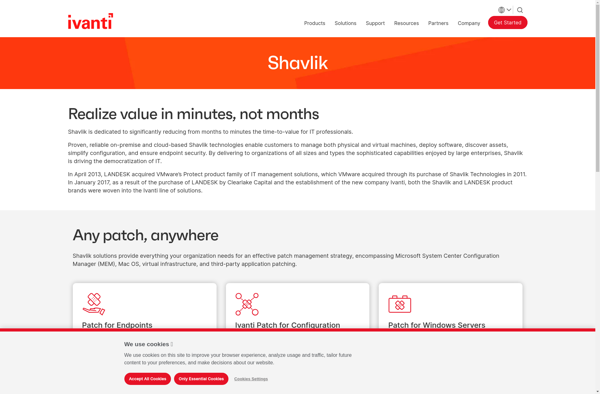
Batchpatch

Portable Update
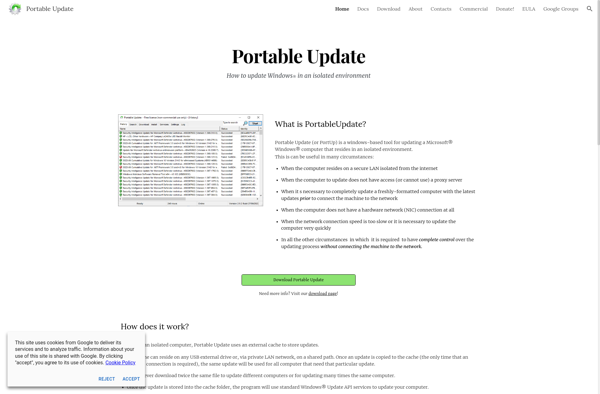
WHDownloader
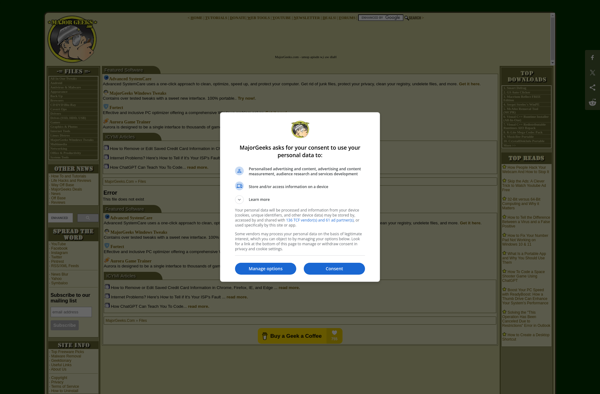
AutoPatcher
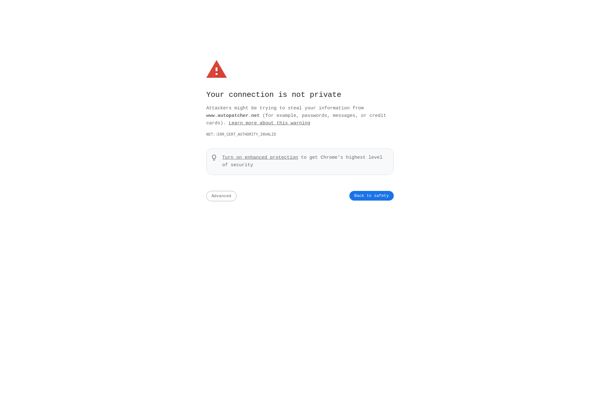
ABC-Update
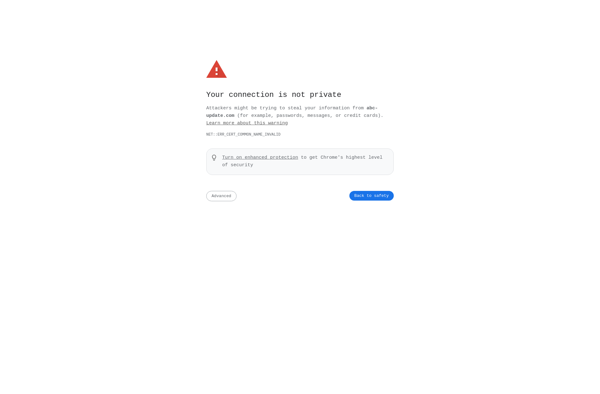
Action1
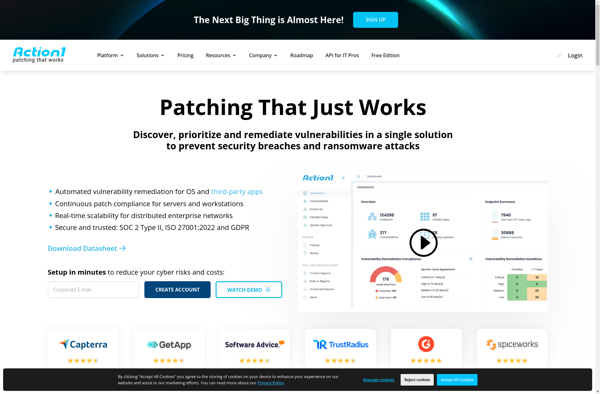
Wsus Package Publisher
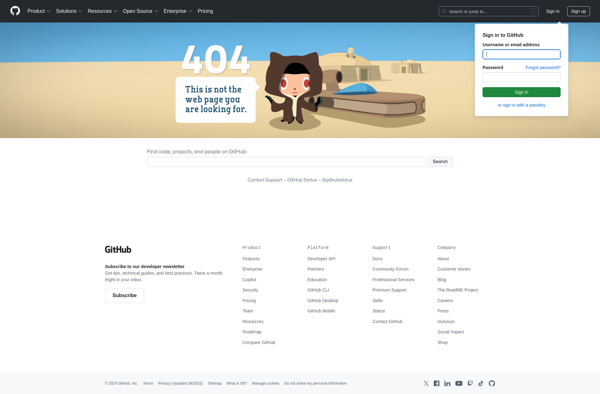
ManageEngine Patch Manager Plus
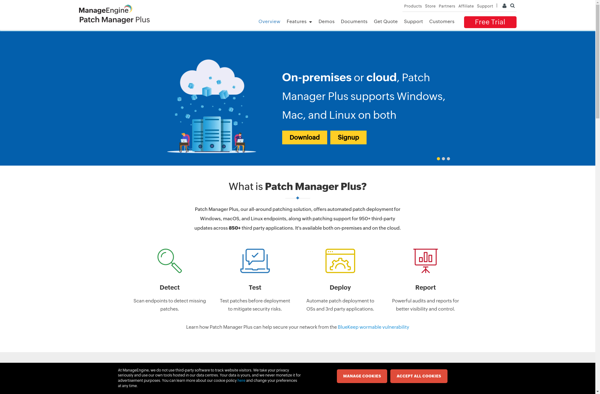
Microsoft Update Catalog
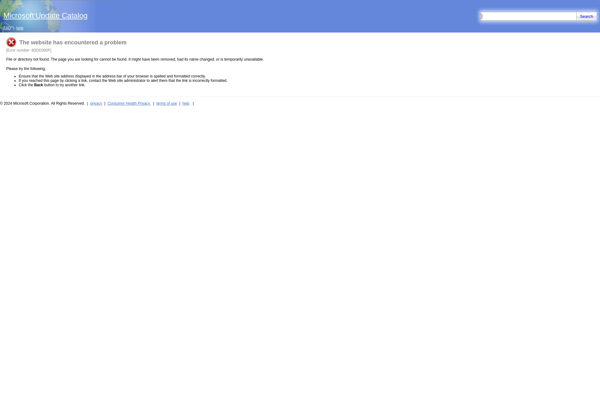
WuInstall
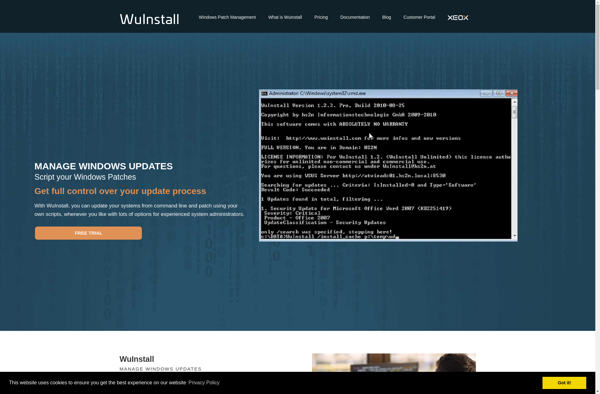
Nitrobit Update Server
Zenworks
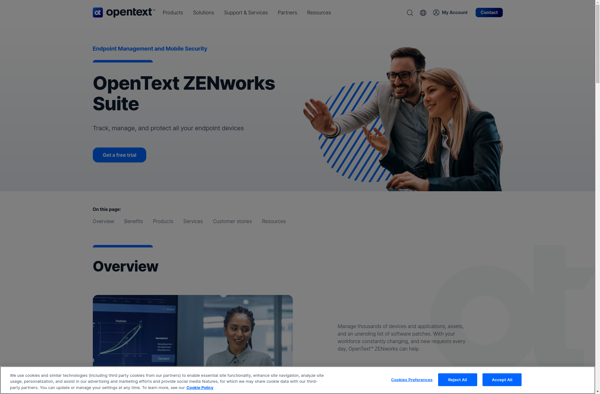
Wapt (enterprise)