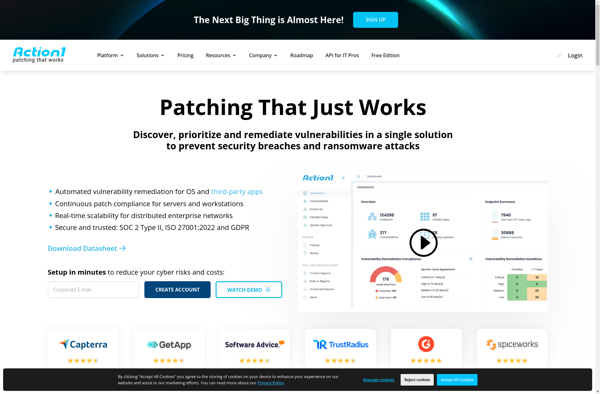Microsoft Update Catalog
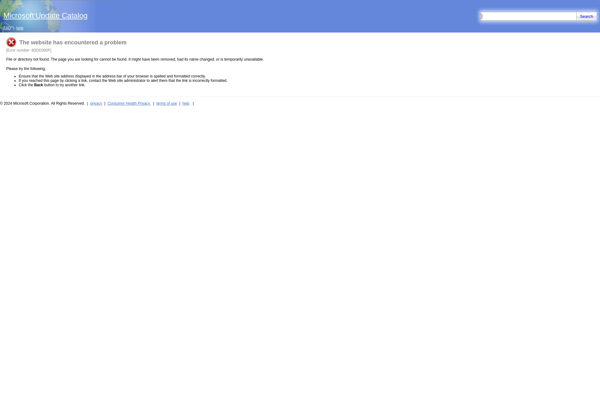
Microsoft Update Catalog: Access Windows Updates & Software Downloads
The Microsoft Update Catalog provides access to Windows updates, drivers, and other software updates released by Microsoft. It allows you to search for and download updates manually.
What is Microsoft Update Catalog?
The Microsoft Update Catalog is an online portal provided by Microsoft that gives users access to Windows updates, drivers, and other software updates that have been released by Microsoft. It serves as an archive and catalog of all updates that have been made available through Windows Update.
Some key features of the Microsoft Update Catalog include:
- Ability to manually download Windows updates, drivers, and software updates without using Windows Update built into Windows.
- Search for updates by knowledge base article ID, product, classification, and more.
- Works for all supported versions of Windows.
- Provides direct download links for update .msu or .cab files.
- Updates available go back several years.
- Useful for IT professionals and advanced users to test or distribute updates within their organizations.
The Microsoft Update Catalog is beneficial for administrators who want more control and flexibility in managing and deploying Windows updates. It can also assist with troubleshooting update issues. By providing a catalog of all releases updates in one searchable site, it makes finding, testing, and distributing updates easier compared to relying solely on Windows Update.
Microsoft Update Catalog Features
Features
- Allows searching for and downloading Windows updates
- Provides access to updates for Microsoft software and hardware
- Includes security updates, non-security updates, drivers, and service packs
- Allows downloading update files manually instead of through Windows Update
- Offers an RSS feed to stay updated on latest releases
Pricing
- Free
Pros
Cons
Reviews & Ratings
Login to ReviewThe Best Microsoft Update Catalog Alternatives
Top Os & Utilities and System Updates & Patches and other similar apps like Microsoft Update Catalog
Here are some alternatives to Microsoft Update Catalog:
Suggest an alternative ❐WSUS Offline Update
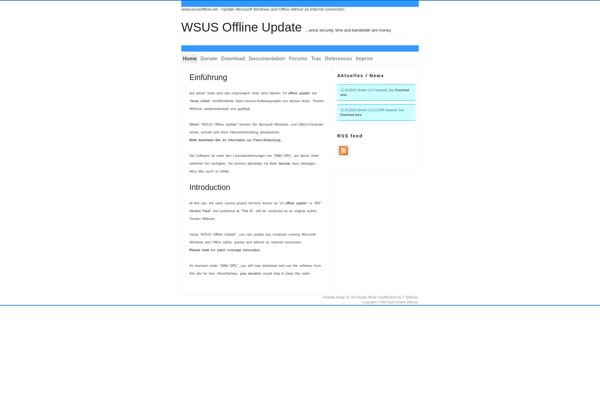
Shavlik
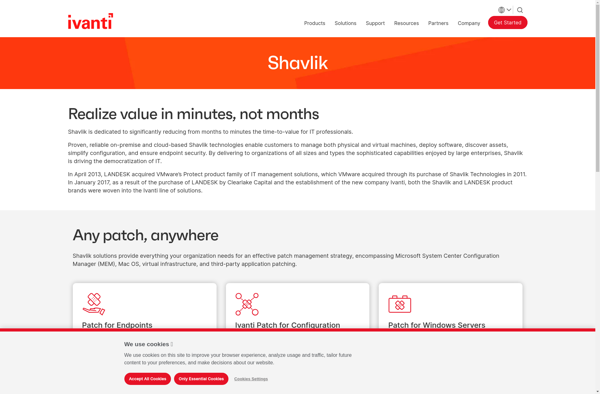
Batchpatch

WHDownloader
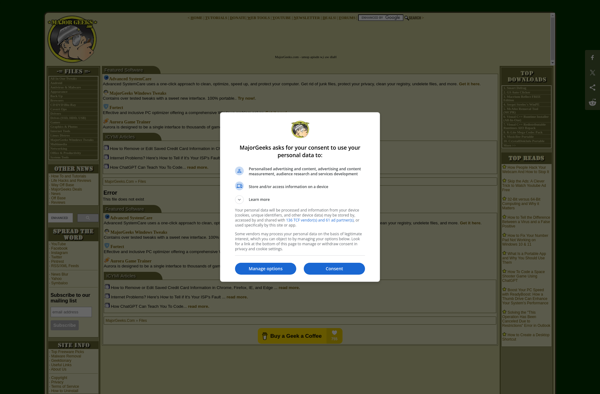
AutoPatcher
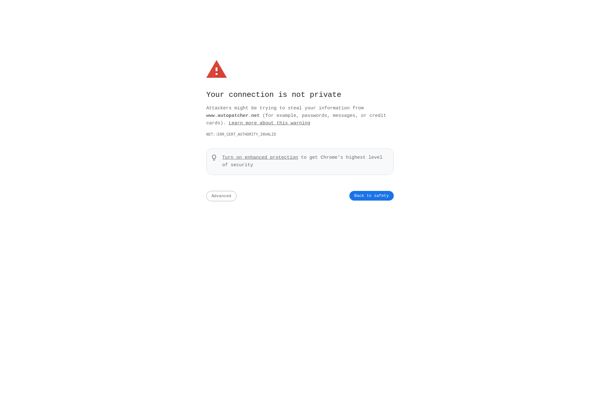
Action1