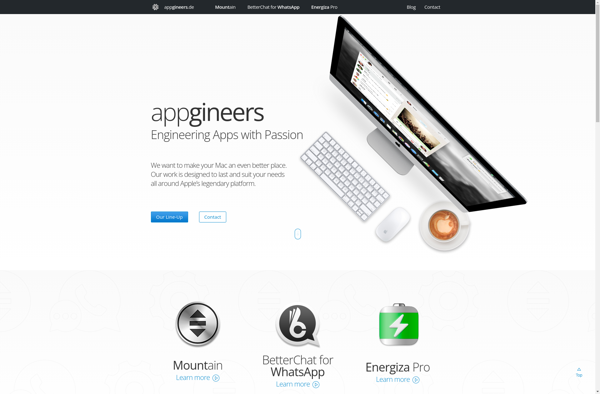Messenger for WhatsApp
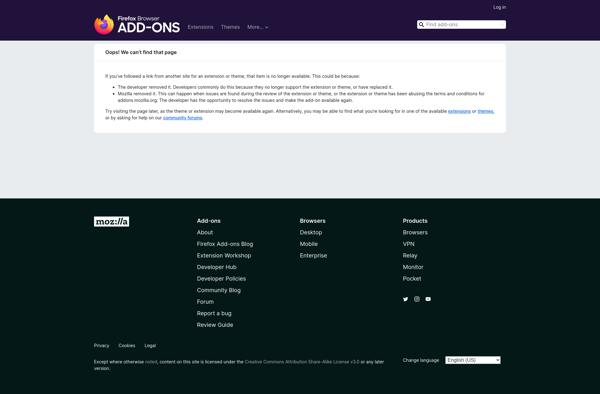
WhatsApp Messenger for Desktop: Communicate on Your Computer
Use WhatsApp on your computer with a desktop application that provides notifications, keyboard shortcuts, and tabbed messaging, allowing you to access your favorite messaging app without needing your phone.
What is Messenger for WhatsApp?
Messenger for WhatsApp is a free desktop application developed by Extality that provides computer access to the popular WhatsApp messaging platform. It allows users to send and receive WhatsApp messages, upload media, and manage chats directly from their desktop or laptop without needing to use their mobile devices.
Some key features of Messenger for WhatsApp include:
- Syncing chats from mobile device to computer via QR code
- Native desktop notifications for new messages
- Keyboard shortcuts for quick access to common functions
- Tabbed messaging to easily switch between multiple chats
- Group chat and media sharing capabilities
- Customizable themes and layouts
- Privacy controls and passcode locks
Messenger for WhatsApp aims to mirror the mobile app experience while enhancing productivity by integrating WhatsApp's messaging functions into the desktop environment. It provides convenience and flexibility for high-volume WhatsApp users who prefer typing on an actual keyboard. The app is available for Windows and Mac computers and offers a standalone solution without needing mobile devices nearby or web browser tabs open.
Messenger for WhatsApp Features
Features
- Use WhatsApp on desktop without phone
- Get desktop notifications
- Keyboard shortcuts
- Tabbed messaging
- Group chats
- Media sharing
- End-to-end encryption
Pricing
- Free
Pros
Cons
Reviews & Ratings
Login to ReviewThe Best Messenger for WhatsApp Alternatives
Top Social & Communications and Messaging and other similar apps like Messenger for WhatsApp
Here are some alternatives to Messenger for WhatsApp:
Suggest an alternative ❐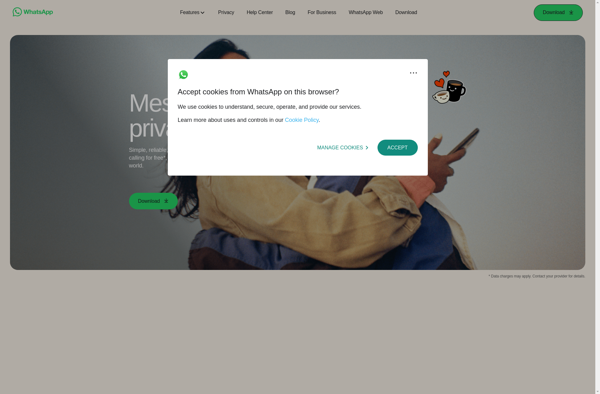
Skype

Telegram
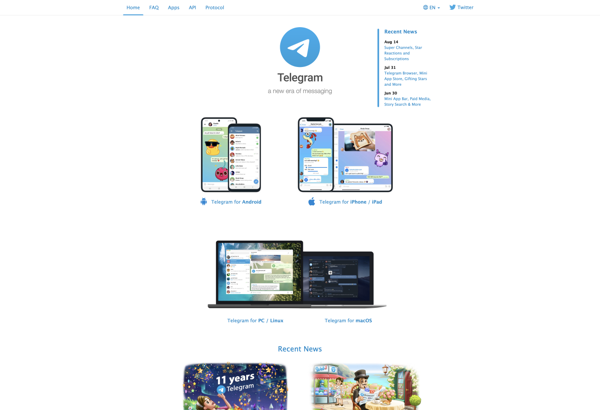
Signal

Mattermost
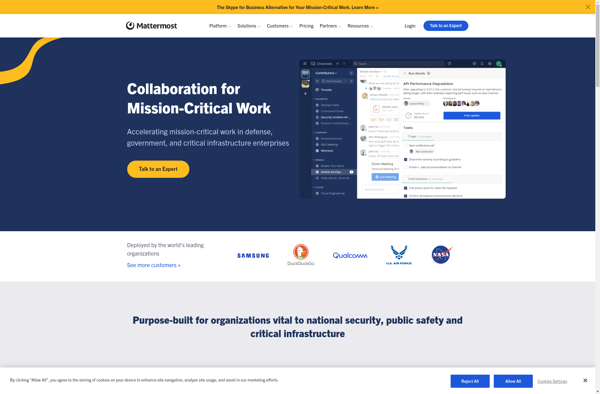
Matrix.org
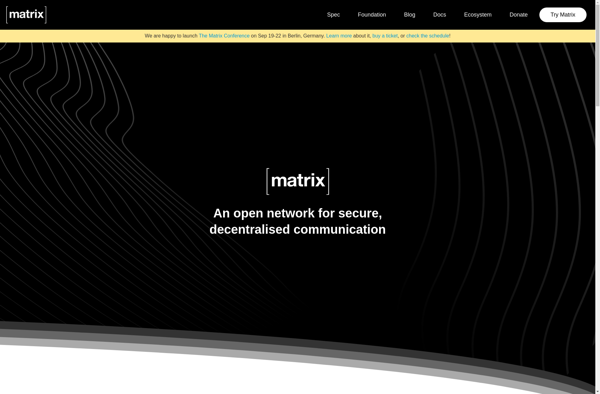
WhatsApp Desktop
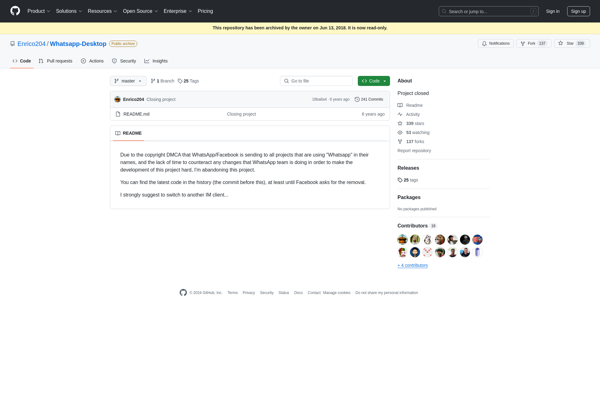
Tox
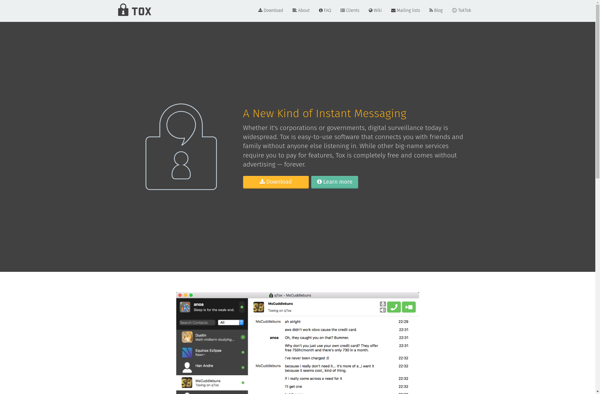
Briar
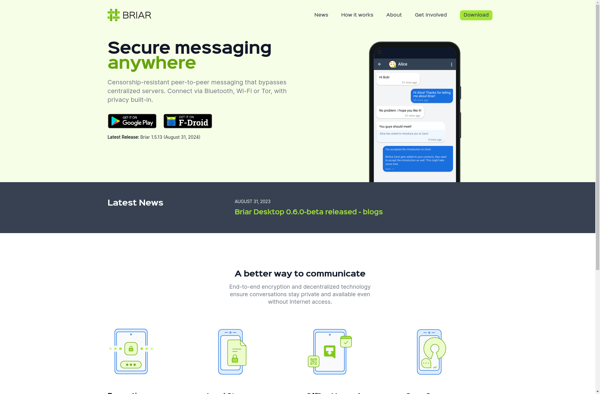
Zulip
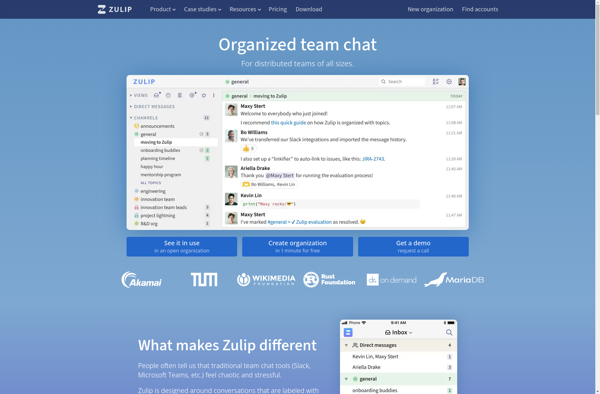
Google Spaces
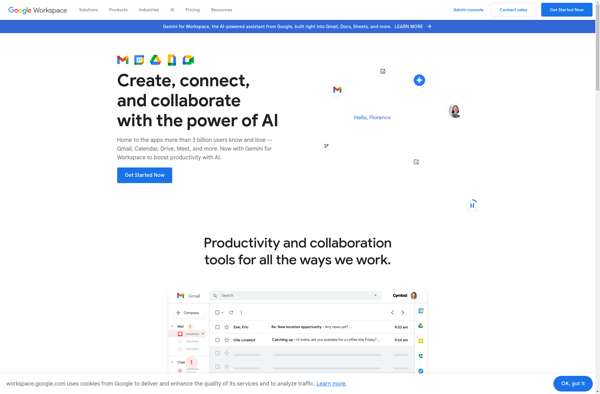
Chat Helper for WhatsApp
BetterApp for WhatsApp