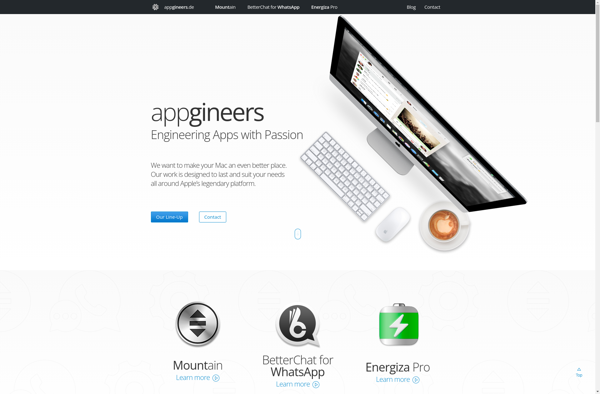WhatsApp Desktop
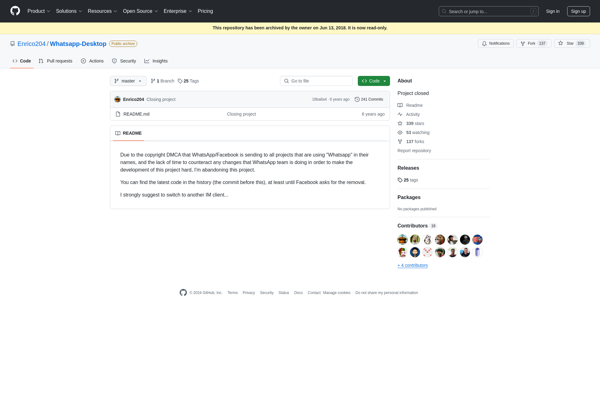
WhatsApp Desktop: Desktop Client for WhatsApp Messenger
WhatsApp Desktop is the desktop client for WhatsApp messenger that provides a native app experience of WhatsApp on Windows and Mac computers. It lets you message and call WhatsApp contacts on your computer.
What is WhatsApp Desktop?
WhatsApp Desktop is the official desktop client application released by WhatsApp to extend the messaging app experience to Windows and Mac computers. It provides a native desktop app experience for accessing WhatsApp on large screens without needing to use the web browser.
The WhatsApp Desktop app has similar functionality as WhatsApp Web but as a dedicated desktop application instead of a web app. Some key features include the ability to send/receive messages, initiate voice and video calls, manage WhatsApp groups, and customize notifications.
Some advantages of using WhatsApp Desktop over WhatsApp Web include native desktop notifications, better keyboard shortcuts, auto-launch on startup, and more reliable message syncing in the background. The desktop client works seamlessly with the WhatsApp account on your smartphone with end-to-end encryption for messages.
Overall, WhatsApp Desktop allows accessing WhatsApp comfortably on a Windows PC or Mac without compromises on the functionality and experience of the mobile app. It's more convenient compared to WhatsApp Web for daily high usage users of the messaging platform.
WhatsApp Desktop Features
Features
- Desktop client for WhatsApp messenger
- Provides native app experience on Windows and Mac
- Syncs chats from mobile device
- Allows messaging and calling WhatsApp contacts from computer
Pricing
- Free
Pros
Cons
Reviews & Ratings
Login to ReviewThe Best WhatsApp Desktop Alternatives
Top Social & Communications and Instant Messaging and other similar apps like WhatsApp Desktop
Here are some alternatives to WhatsApp Desktop:
Suggest an alternative ❐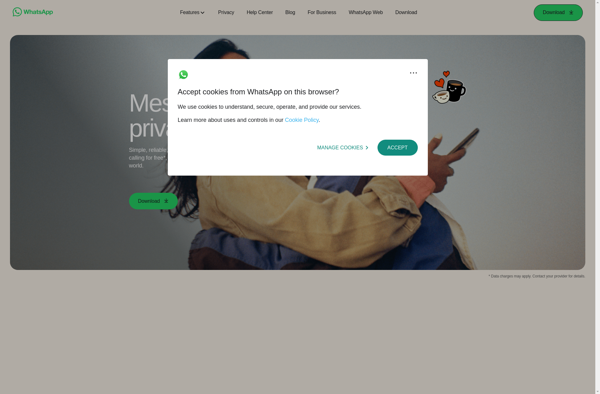
Telegram
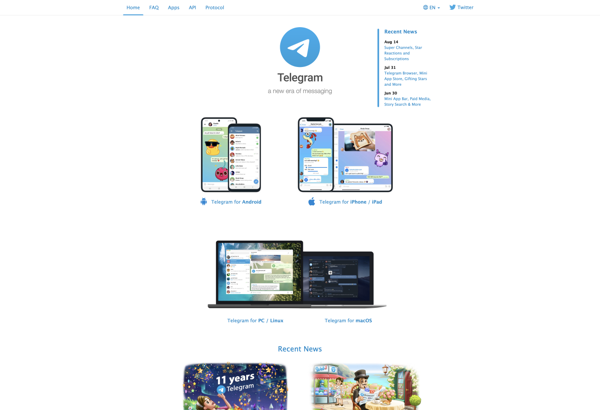
ATalk
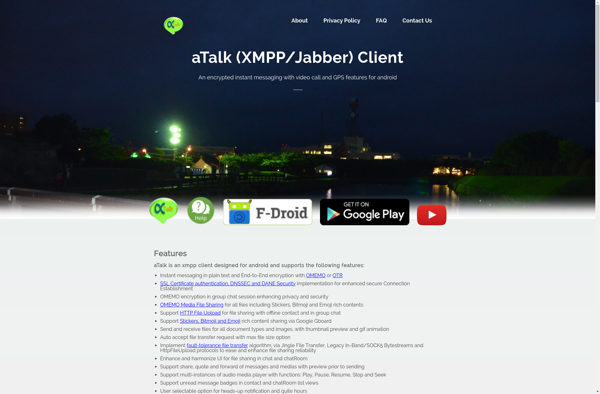
Daily Co
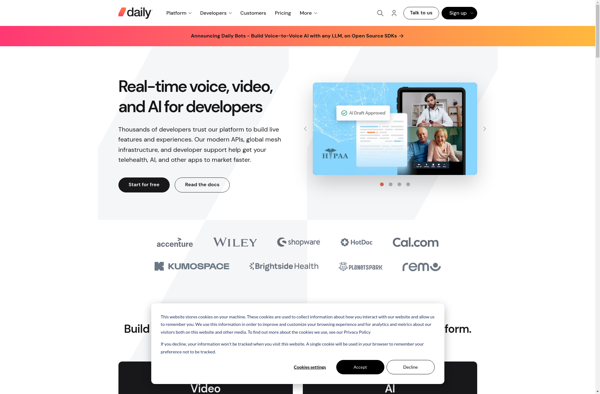
Altus
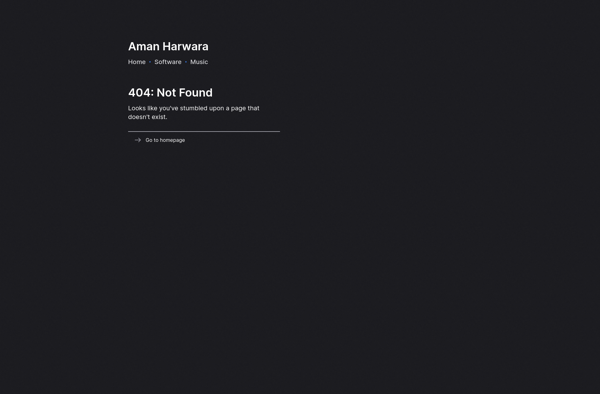
Telegram X
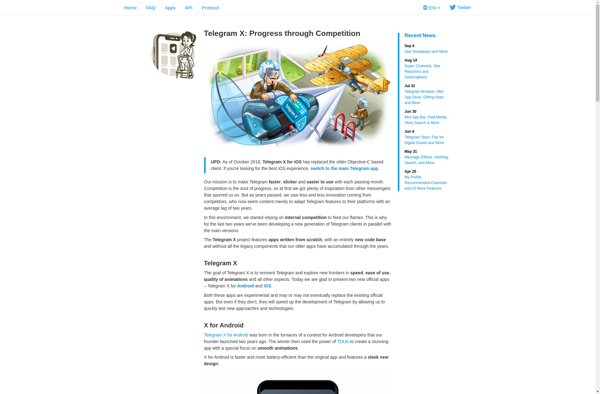
BiP Messenger

Whatsie
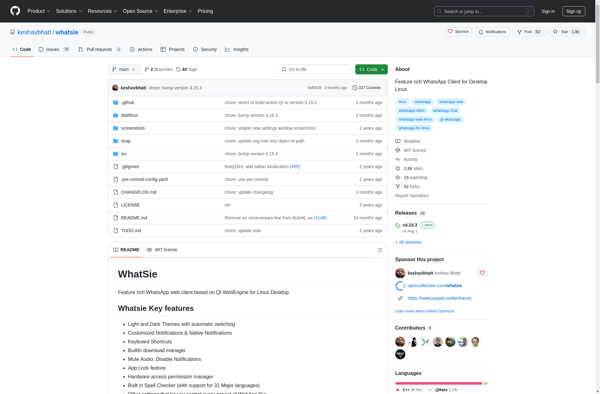
Pinngle

Chat Helper for WhatsApp
Messenger for WhatsApp
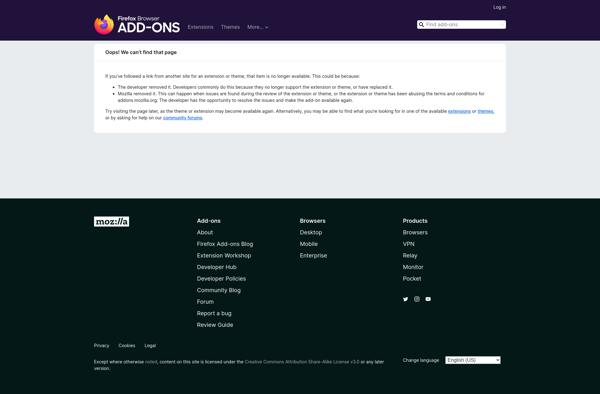
BetterApp for WhatsApp