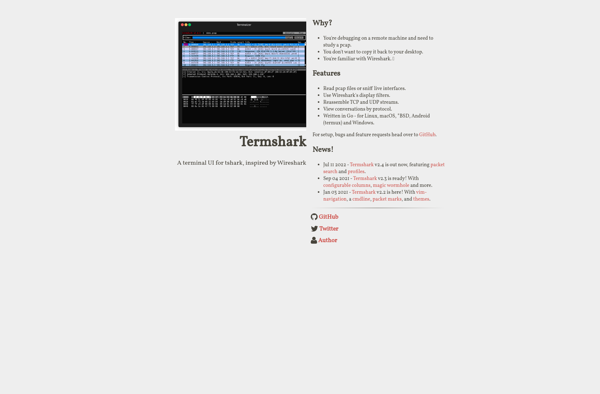MicroOLAP TCPDUMP
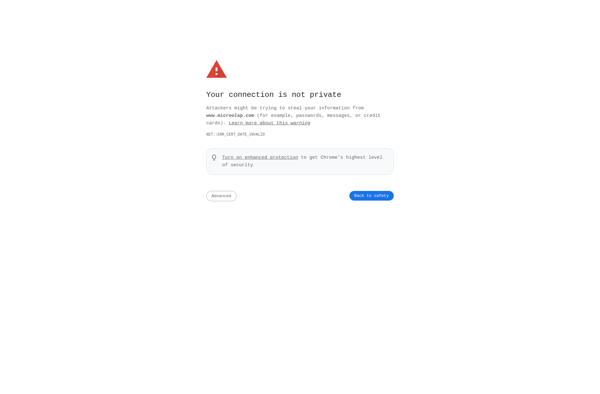
MicroOLAP TCPDUMP: Network Protocol Analyzer for Windows
MicroOLAP TCPDUMP is a network protocol analyzer for Windows that allows capturing, displaying, and analyzing network traffic. It can inspect traffic going through a network adapter, trace route packets, filter captured data, and more.
What is MicroOLAP TCPDUMP?
MicroOLAP TCPDUMP is a powerful network protocol analyzer and packet capture software for Windows. It allows users to monitor traffic going through a network, inspect packet contents, filter captured information, and generate statistics and reports.
Some key features of MicroOLAP TCPDUMP include:
- Capturing live network traffic or reading saved capture files
- Filtering traffic based on protocols, subnets, hosts, and other parameters
- Inspecting contents of network packets in detail
- Generating reports and statistics on network usage and traffic
- Tracing route of packets between hosts
- Integration with Wireshark for further analysis
MicroOLAP TCPDUMP provides a GUI for easy access to advanced packet capture and analysis capabilities. It can help network administrators troubleshoot connectivity and performance issues, analyze network security threats, debug client-server communications, and more. The software runs on Windows 7, 8, 10 and Windows Server operating systems.
MicroOLAP TCPDUMP Features
Features
- Network traffic capture and analysis
- Real-time packet capture
- Filtering and searching capabilities
- Traffic statistics and reports
- Expert information on packets
- Packet decoding and inspection
- Supports common protocols (TCP, UDP, ICMP, etc.)
- Command line and GUI interfaces
- Data export options
Pricing
- Open Source
Pros
Cons
Reviews & Ratings
Login to ReviewThe Best MicroOLAP TCPDUMP Alternatives
Top Network & Admin and Network Monitoring and other similar apps like MicroOLAP TCPDUMP
Here are some alternatives to MicroOLAP TCPDUMP:
Suggest an alternative ❐Wireshark
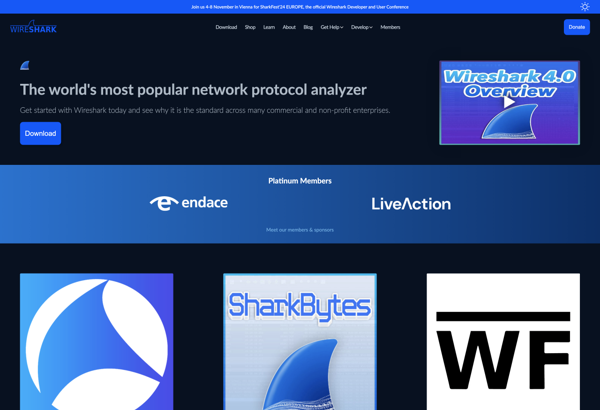
HttpCanary
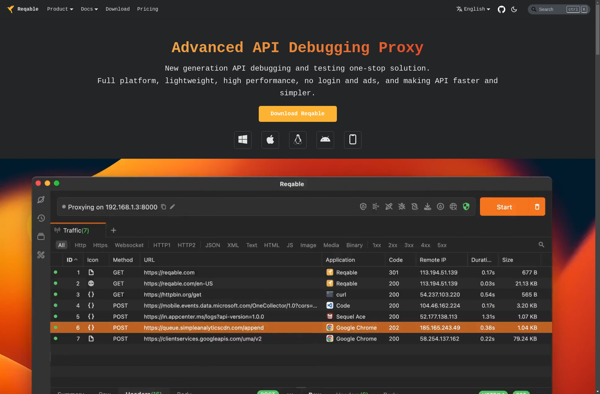
Tcpdump
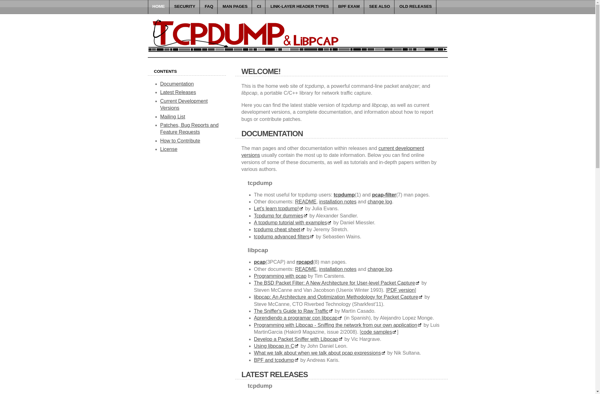
Packet Capture
AirSnare
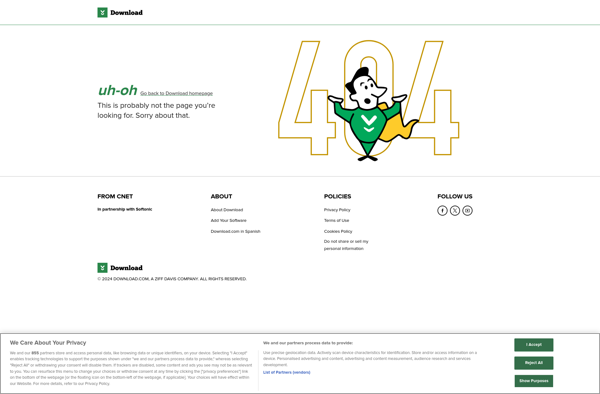
Ethereal
PCAPdroid

SmartSniff
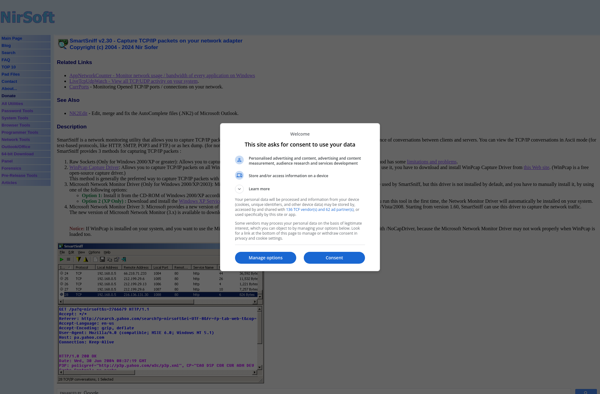
Appknox
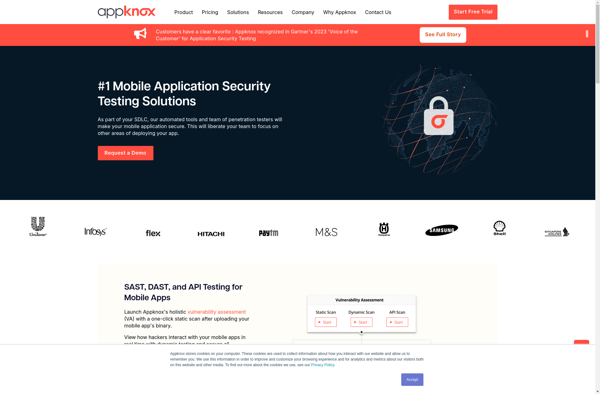
Cocoa Packet Analyzer
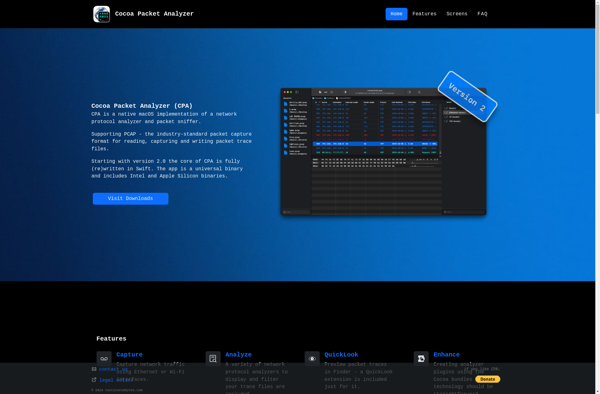
Termshark