Microsoft Expression Blend
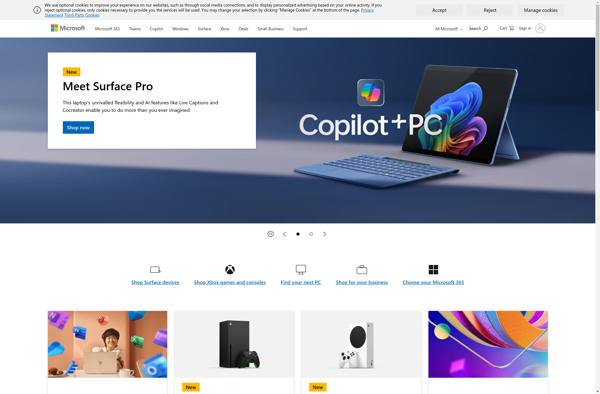
Microsoft Expression Blend: UI Design Tool
User interface design tool for WPF and Silverlight applications, allowing designers and developers to create graphical interfaces and prototypes with interactive elements.
What is Microsoft Expression Blend?
Microsoft Expression Blend is a professional grade tool for creating graphical user interfaces and interactive prototypes for Windows desktop, web, and mobile applications. It is part of Microsoft's Expression Studio suite of design and development tools.
Expression Blend allows designers to import assets such as images, video, audio and graphics and add behaviors without writing code through an intuitive drag-and-drop WYSIWYG interface. It provides tools for creating designs, templates and styles that can be shared across teams of designers and developers.
Key features include:
- Vector and raster graphics editing tools for working with shapes, brushes, textures and effects
- Timeline animation editing
- Responsive design view for designing adaptive UIs
- Support for designing themes and styles
- Code integration with Visual Studio for handing off design assets
- Prototyping tools for adding interactivity with buttons, multimedia and more
With robust design capabilities tailored to UI creation and seamless integration into Microsoft's dev stack, Expression Blend continues to be a popular choice for teams creating Windows applications, particularly those with custom design needs.
Microsoft Expression Blend Features
Features
- Graphical user interface design
- Prototyping for WPF and Silverlight apps
- Code generation and XAML editing
- Animation and behavior tools
- Visual styling and templating
- Integrated with Visual Studio
Pricing
- One-time Purchase
Pros
Cons
Reviews & Ratings
Login to ReviewNo reviews yet
Be the first to share your experience with Microsoft Expression Blend!
Login to ReviewThe Best Microsoft Expression Blend Alternatives
Top Development and Ui Design and other similar apps like Microsoft Expression Blend
Here are some alternatives to Microsoft Expression Blend:
Suggest an alternative ❐Microsoft Visual Studio

Microsoft Small Basic
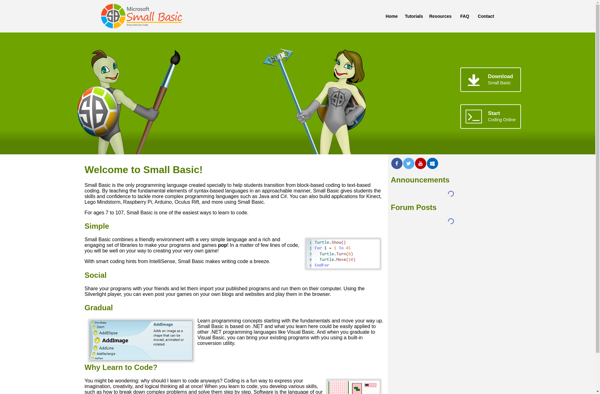
Pelles C
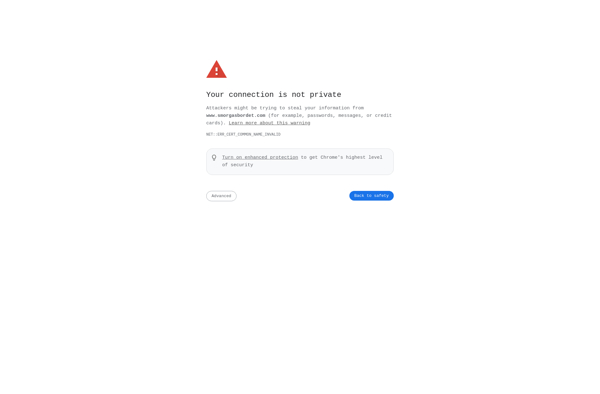
Cevelop

AnimationMaker

React Studio
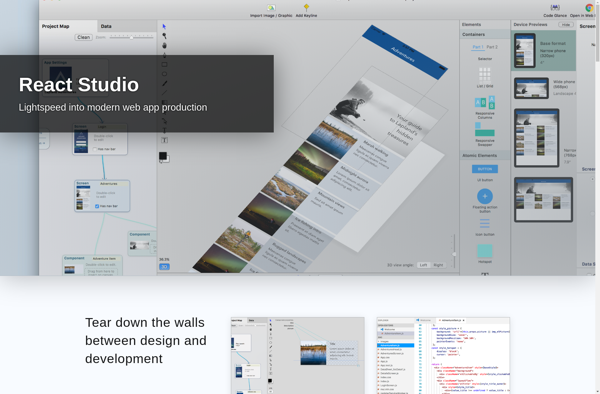
Easy code
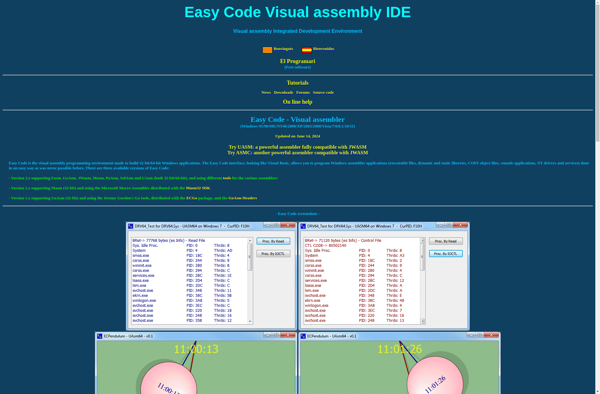
B4X
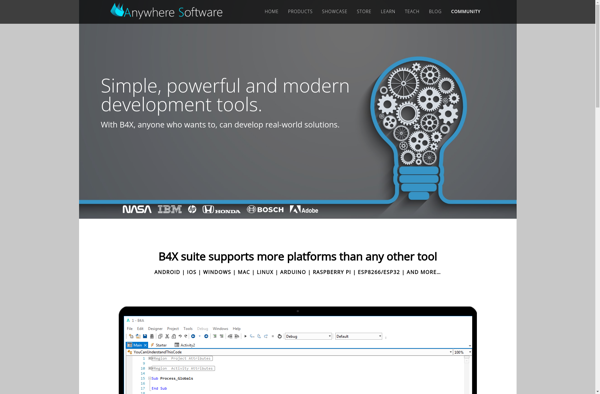
ZAM 3D
MASM Builder
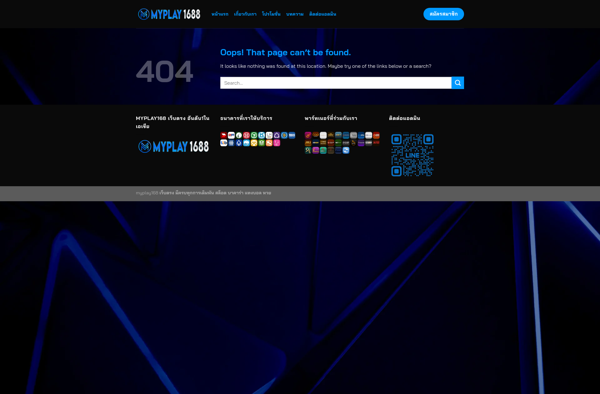
A5 HTML5 Animator
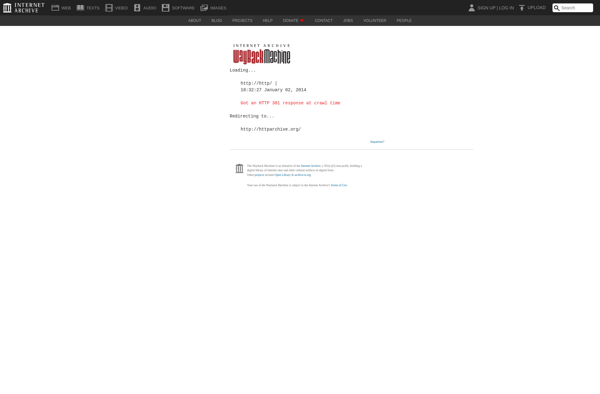
Sothink Quicker for Silverlight