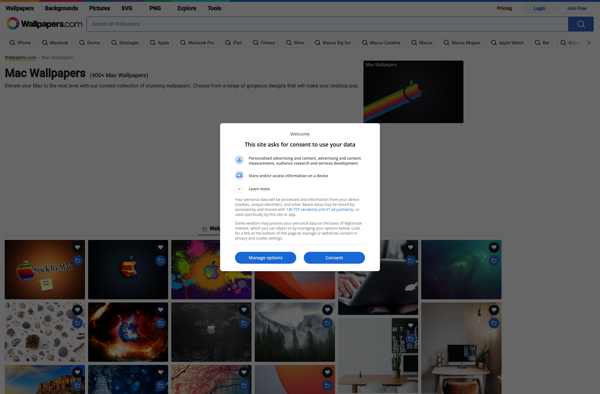Microsoft Gadgets
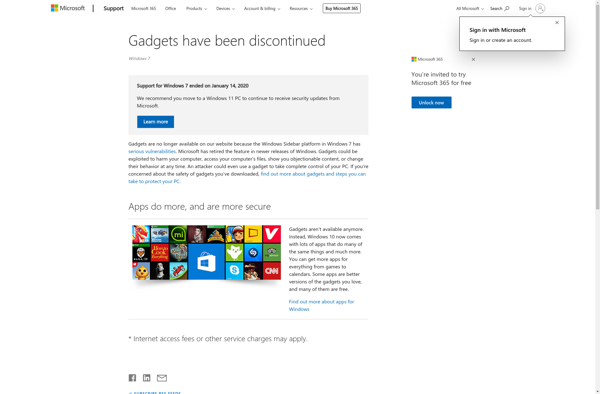
Microsoft Gadgets: Mini-Applications & Feeds for Windows Vista/7
Mini-applications and feeds that provided instant access to news feeds, clocks, slideshows, and more on Windows Vista and Windows 7 desktops.
What is Microsoft Gadgets?
Microsoft Gadgets were mini-applications and feeds that could be placed on the Windows Vista and Windows 7 desktop to provide information at a glance. They were introduced as a feature of Windows Vista and Windows Sidebar, offering small applets like clocks, calendars, news aggregators, calculators, note pads, and more.
Gadgets provided a customizable way for users to get quick access to frequently needed information without opening full applications. They could display things like weather forecasts, RSS feeds, photos, stock tickers, and to-do lists. Users could arrange multiple gadgets on their desktop and choose from a selection available in the Windows gallery or create their own.
With the release of Windows 8, Microsoft Gadgets were discontinued in favor of live tiles and full-screen apps. However, third-party utilities have allowed gadgets to remain available for users of newer Windows versions who still find them useful. Overall, gadgets created an easy way for Windows users to view constantly updated information on their desktop without clutter or overwhelmed by large programs.
Microsoft Gadgets Features
Features
- Mini-applications that run on Windows desktop
- Displayed information like news, weather, clocks, calendars
- Customizable widgets for personal use
- RSS/Atom feed support
- Sidebar for organizing gadgets
- Scripting support
Pricing
- Free
Pros
Cons
Reviews & Ratings
Login to ReviewThe Best Microsoft Gadgets Alternatives
Top Os & Utilities and Desktop Customization and other similar apps like Microsoft Gadgets
Here are some alternatives to Microsoft Gadgets:
Suggest an alternative ❐Rainmeter
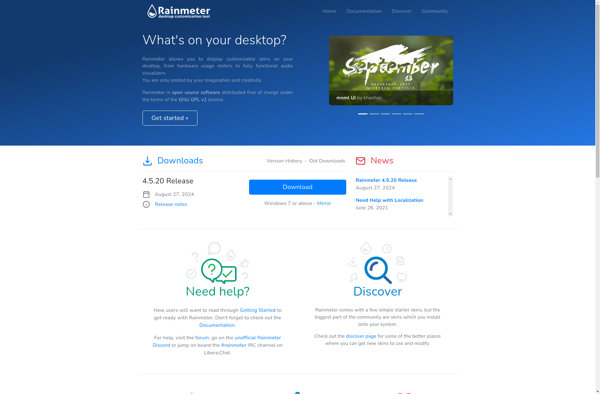
8GadgetPack
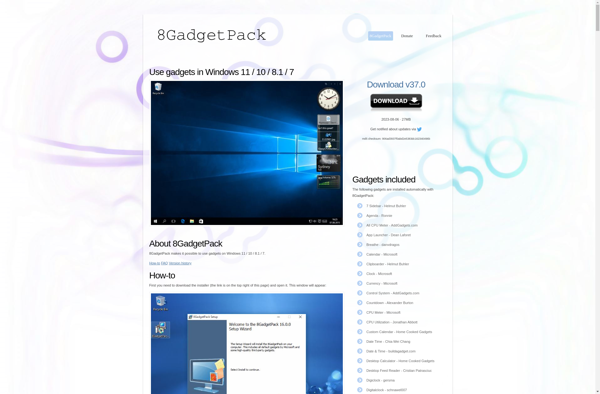
GDesklets
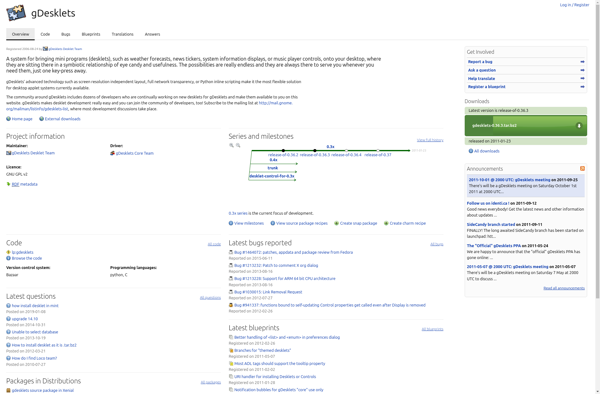
XWidget
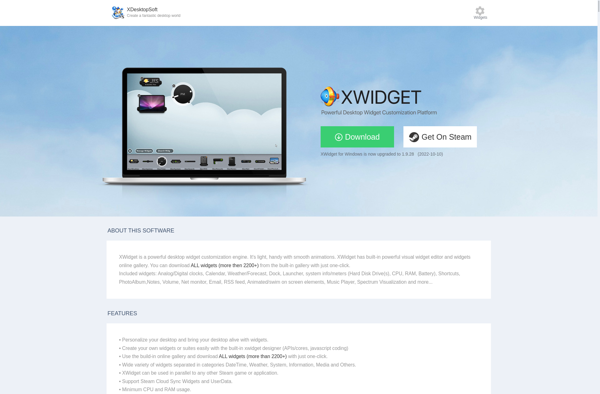
Start8
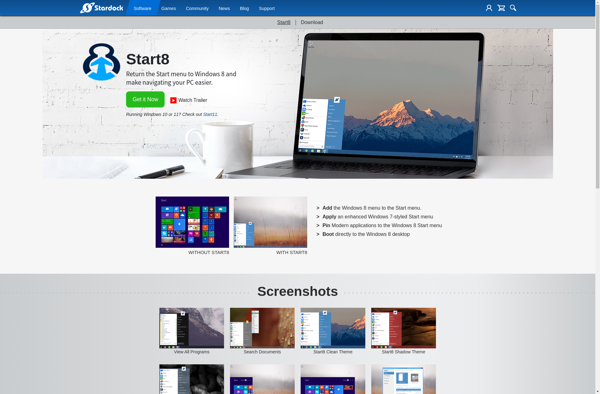
KDE Plasma Workspaces
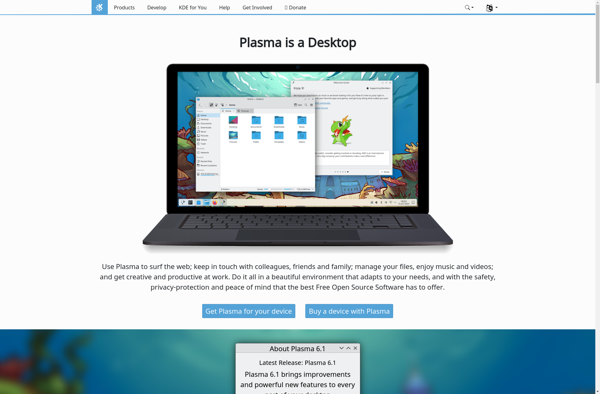
Winstep Xtreme

AveDesk
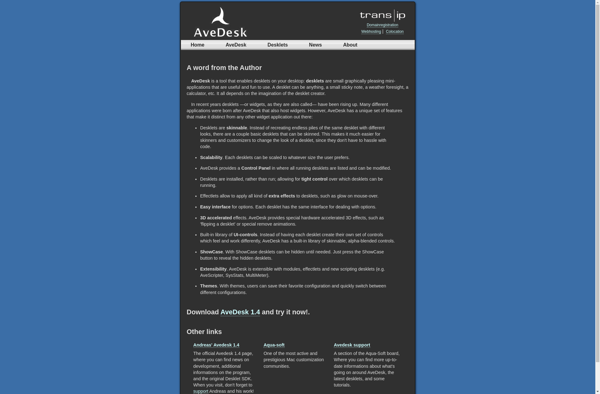
Amnesty Generator