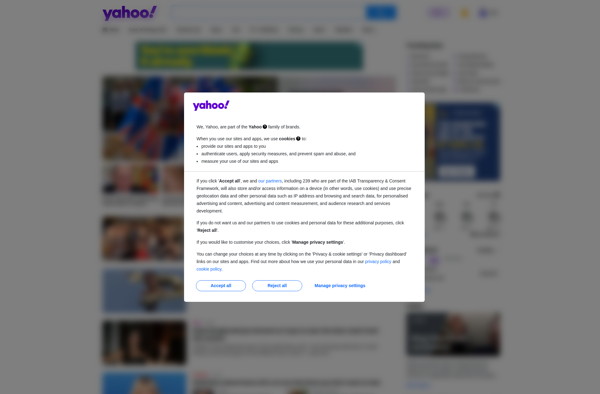Winstep Xtreme

Winstep Xtreme: Desktop Customization Suite
Winstep Xtreme is a desktop customization suite for Windows that allows users to customize the interface, menus, buttons, icons, desktop, and visual style. It provides features like animated backgrounds, transparent windows, customizable shortcuts, application launchers, system monitors, and more.
What is Winstep Xtreme?
Winstep Xtreme is a powerful desktop enhancement suite for Windows that provides extensive customization options for the Windows interface, allowing users to tailor their desktop's look and feel to match their style.
Some of the key features of Winstep Xtreme include:
- Complete visual style editor - Change every aspect of buttons, menus, scrollbars, window borders, taskbar, start menu, icons, fonts, and essentially any other visual element.
- Fully skinnable interface - Apply attractive custom skins to overhaul the aesthetic of the desktop.
- Animated and interactive backgrounds - Use mesmerizing animated wallpapers and screensavers.
- Enhanced desktop functionality - Get application launchers, system monitors, calendar, RSS reader, sticky notes, and more on the desktop.
- Advanced window effects - Enable features like transparent, colored, and blurred windows.
- Customizable shortcuts and application switchers for quick access to files and programs.
- Docking bars and panels to organize shortcuts, widgets, folders and other items.
- Explorer shell enhancements - Extra options for the File Explorer like thumbnail previews.
- Touchscreen compatibility - Use specialized layout options for touch input.
- Multi-monitor support - Customize different desktop spaces.
With its themes, icons, widgets and powerful customization toolkit, Winstep Xtreme provides everything needed to tweak the Windows desktop to match a user's workflow and style preferences without having to change system files.
Winstep Xtreme Features
Features
- Animated wallpapers and screensavers
- Customizable themes and visual styles
- Transparent/translucent windows
- Customizable menus, buttons and icons
- Application launchers and docks
- Desktop widgets and gadgets
- Custom shortcuts and hotkeys
- System monitors and information displays
Pricing
- Freemium
Pros
Cons
Official Links
Reviews & Ratings
Login to ReviewThe Best Winstep Xtreme Alternatives
Top Os & Utilities and Desktop Customization and other similar apps like Winstep Xtreme
Here are some alternatives to Winstep Xtreme:
Suggest an alternative ❐GDesklets
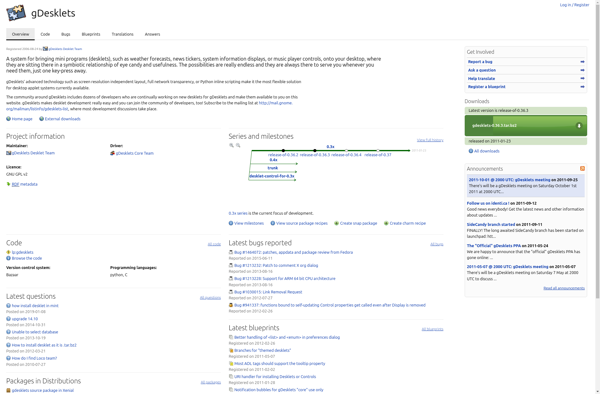
Screenlets
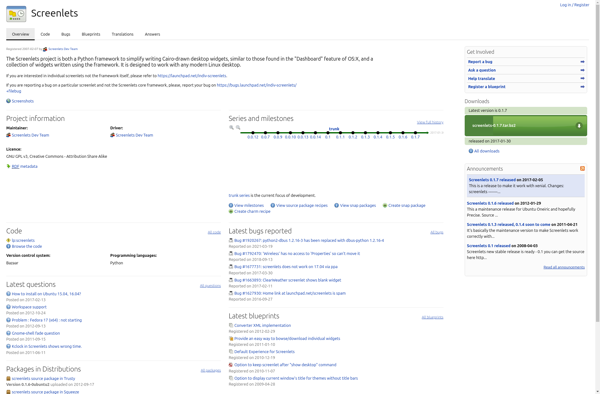
Microsoft Gadgets
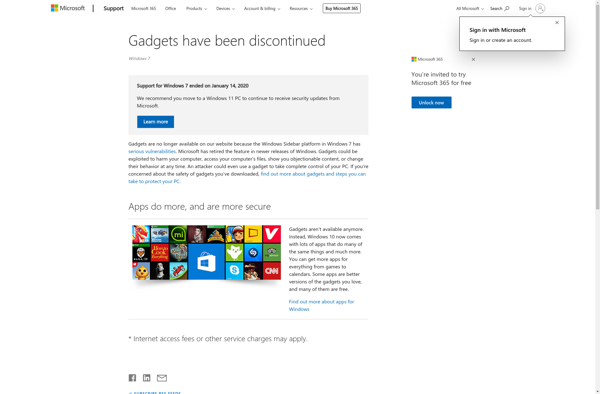
Object Desktop

Yahoo Widget