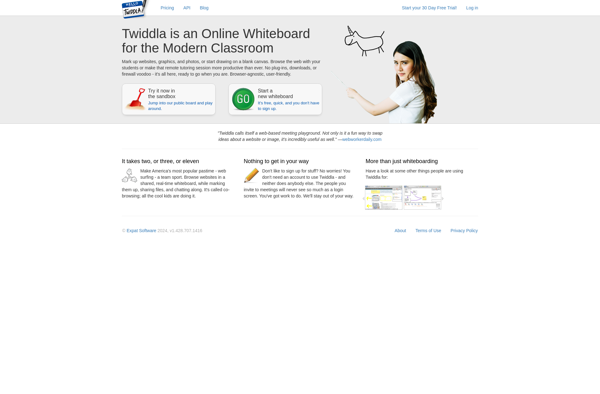Microsoft Lync
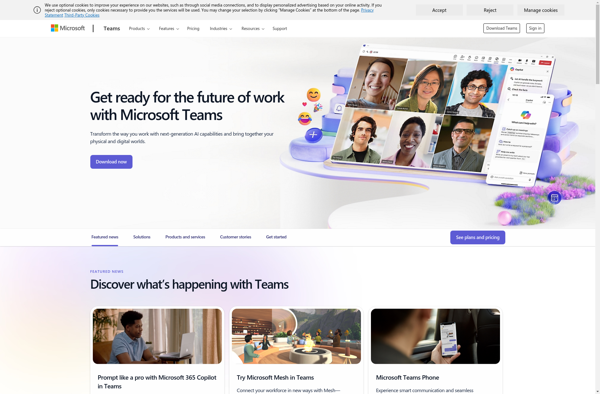
Microsoft Lync: Unified Communications Platform
Microsoft Lync is a unified communications platform that combines IM, voice, video, and web conferencing into one interface. It allows for seamless communication and collaboration across devices.
What is Microsoft Lync?
Microsoft Lync is a unified communications platform developed by Microsoft that brings together instant messaging, voice, video, and web conferencing capabilities into one easy-to-use interface. First released in 2010, Lync allows users to communicate and collaborate with each other in real-time across PCs, phones, tablets, and other devices.
Some of the key features of Lync include:
- Instant messaging - Send and receive instant messages with presence information
- Voice over IP (VoIP) calling - Make voice calls directly through the app
- Video conferencing - Conduct meetings face-to-face through high-quality video
- Screen sharing - Share your desktop or applications during meetings
- Whiteboarding - Collaborate on whiteboards in real-time
- File sharing - Easily share files and documents
- Integration with Microsoft Office - Presence and communication capabilities from within Office apps
With its wide range of communication and collaboration tools integrated into one platform, Lync helps improve productivity and workflow for both individual users and enterprise teams. It requires much less technical knowledge compared to configuring separate tools for messaging, calling, meetings, and file sharing.
Microsoft positions Lync as an enterprise-ready unified comms solution that integrates tightly with popular Microsoft productivity software like SharePoint, Exchange, and Office 365. It competes closely with offerings like Cisco WebEx, Google Meet, Zoom, and Slack in providing a feature-packed digital workspace.
Microsoft Lync Features
Features
- Instant messaging
- Presence detection
- Voice over IP (VoIP) telephony
- Video conferencing
- Desktop and application sharing
- Whiteboarding
- File transfers
- Call control and delegation
- Call forwarding
- Call transfer
- Call parking
- Remote desktop control
- Integrations with Microsoft Office apps
Pricing
- Subscription-Based
Pros
Cons
Official Links
Reviews & Ratings
Login to ReviewThe Best Microsoft Lync Alternatives
Top Social & Communications and Instant Messaging and other similar apps like Microsoft Lync
Here are some alternatives to Microsoft Lync:
Suggest an alternative ❐Skype

BigBlueButton

Cisco Webex Meetings

Trillian

Adobe Connect
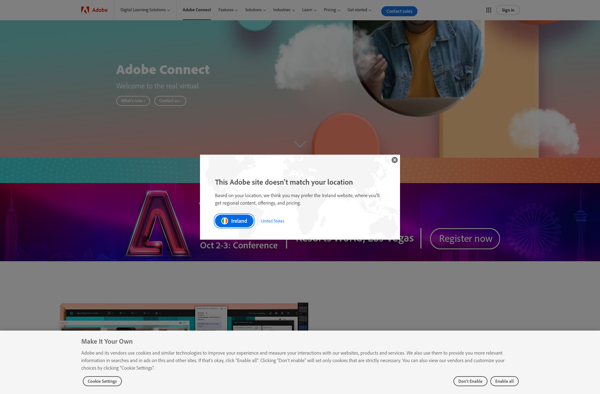
OpenMeetings
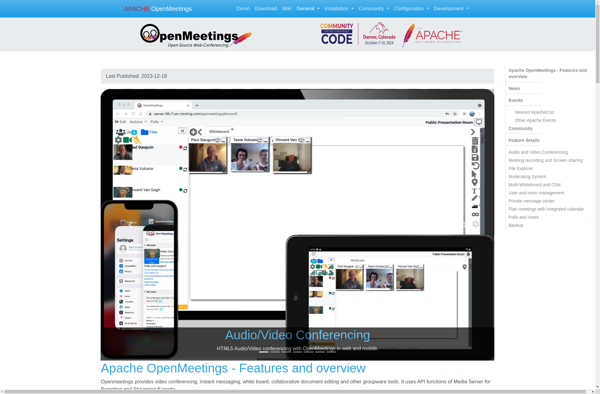
Join.me
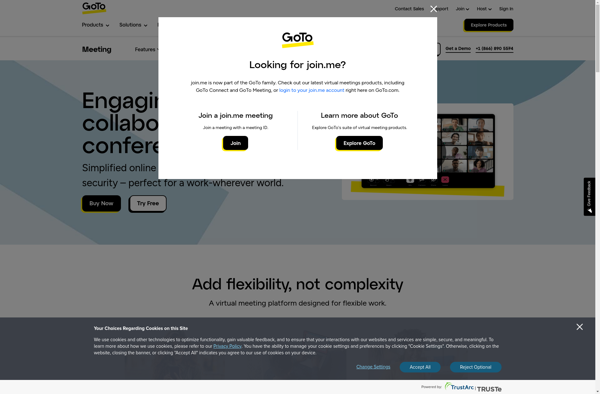
Jitsi Desktop
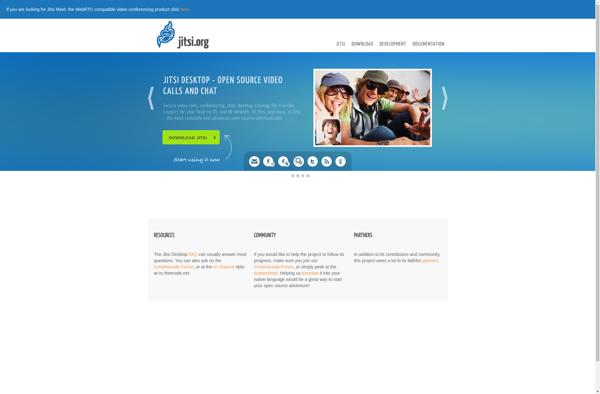
GoTo Meeting
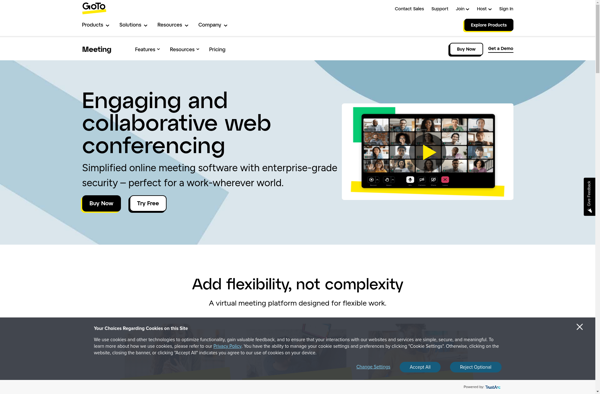
JumpChat
Twiddla