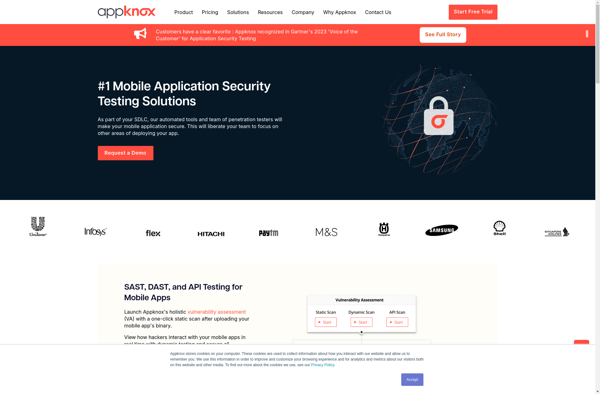Microsoft Message Analyzer
Microsoft Message Analyzer: Network Traffic Analysis Tool
Capture, display, and analyze protocol messaging traffic, security events, and system messages with Microsoft Message Analyzer, a powerful network traffic analysis tool.
What is Microsoft Message Analyzer?
Microsoft Message Analyzer is a powerful tool for capturing, displaying, and analyzing network traffic and diagnosing issues with systems and applications. Some key features include:
- Capturing live network traffic or importing capture files (like .pcap files)
- Powerful filtering, searching, and analysis of network traffic and log messages
- Displays traffic flow sequence, conversation analysis, statistics and analytics
- Support for many protocols including HTTP, DNS, SMB, LDAP and more
- Identify bandwidth hogs, network latency issues, incorrect DNS configurations and other problems
Microsoft Message Analyzer can help network engineers, system administrators, developers and support technicians capture and understand network traffic in complex environments to diagnose issues, optimize performance, and ensure security protocols are working as expected.
Microsoft Message Analyzer Features
Features
- Network trace capturing and analysis
- Message deep inspection for network protocols
- Real-time analysis and troubleshooting
- Built-in parsers for common protocols
- Custom parsing and filtering
- Correlation of messages
- Session reconstruction
- Charts and graphs for traffic analysis
- Save and load session files
Pricing
- Free
- One-time Purchase
Pros
Cons
Official Links
Reviews & Ratings
Login to ReviewNo reviews yet
Be the first to share your experience with Microsoft Message Analyzer!
Login to ReviewThe Best Microsoft Message Analyzer Alternatives
Top Network & Admin and Network Monitoring and other similar apps like Microsoft Message Analyzer
Here are some alternatives to Microsoft Message Analyzer:
Suggest an alternative ❐Wireshark
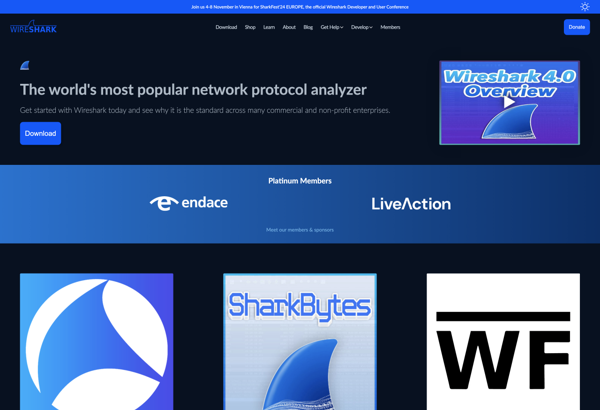
NetworkMiner
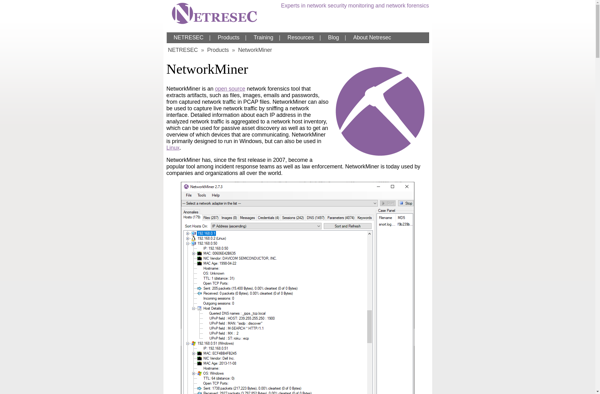
AirSnare
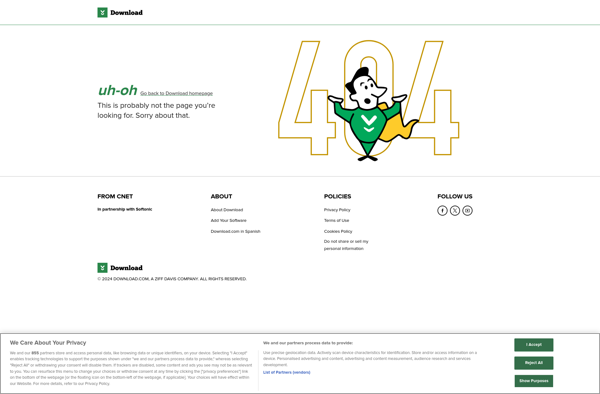
Microsoft Network Monitor
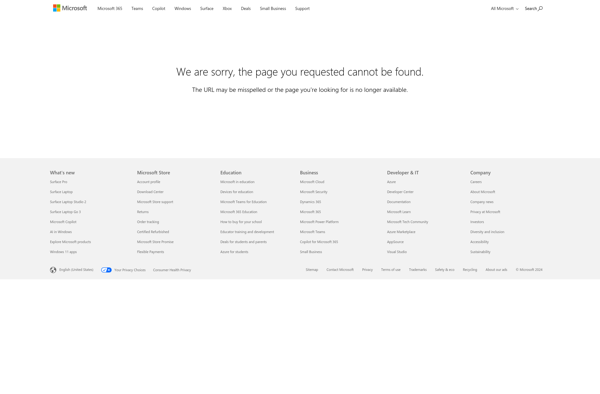
WinPcap
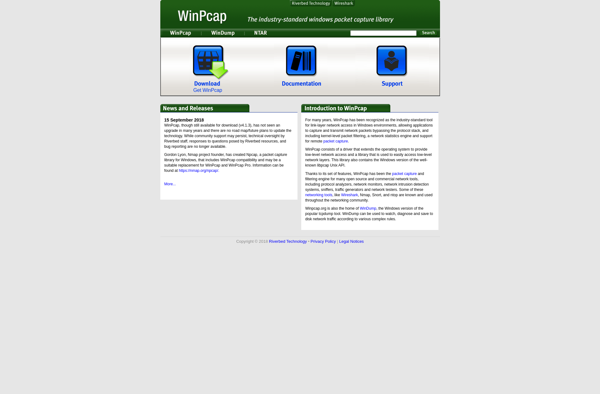
Appknox