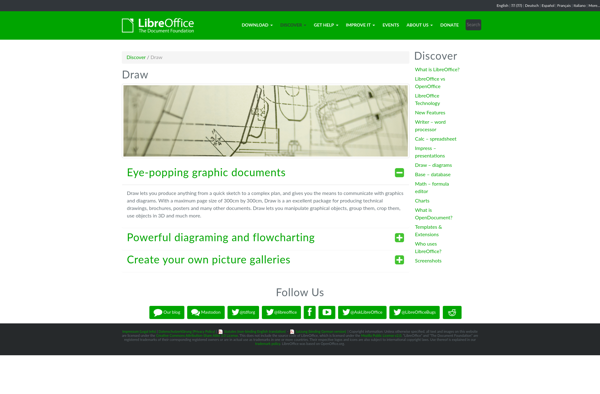MindBranches
MindBranches: Visualize Your Ideas
A mind mapping and brainstorming software to organize ideas, concepts, and flowcharts with an intuitive drag-and-drop interface
What is MindBranches?
MindBranches is a powerful yet easy-to-use mind mapping and brainstorming software. It enables users to visually organize ideas, concepts, notes, and tasks in flexible mind maps instead of boring lists. With an intuitive drag-and-drop interface, MindBranches makes it fast and simple to link concepts together as well as add images, attachments, and notes to mind map branches.
Key features include:
- Flexible mind maps with unlimited hierarchy levels for drilling down into details
- Dynamic branch folding to focus on specific ideas and prevent clutter
- Custom tags and icons to visually categorize concepts
- Attachment function to link images, files, notes, and web links
- Task management with priorities and due dates
- Visual dashboard to track project progress
- Collaboration tools to share and work on mind maps together
- Apps for iOS, Android, Mac, Windows, and web access
With an intuitive interface, robust feature set and apps for all major platforms, MindBranches is the ideal solution for brainstorming new ideas, organizing complex projects into manageable pieces, and gaining clarity on multifaceted problems for businesses, teams, and individuals.
MindBranches Features
Features
- Mind mapping to visually organize ideas
- Brainstorming tools like idea trees and thought bubbles
- Drag-and-drop interface for quick mind map creation
- Pre-made templates for workflows, projects, and more
- Real-time collaboration for team brainstorming
- Export options to share maps as images or PDFs
- Integrations with Office, G Suite, Slack, and more
- Web, desktop, iOS and Android apps available
Pricing
- Free
- Subscription-Based
Pros
Cons
Official Links
Reviews & Ratings
Login to ReviewThe Best MindBranches Alternatives
Top Office & Productivity and Mind Mapping and other similar apps like MindBranches
Here are some alternatives to MindBranches:
Suggest an alternative ❐Draw.io
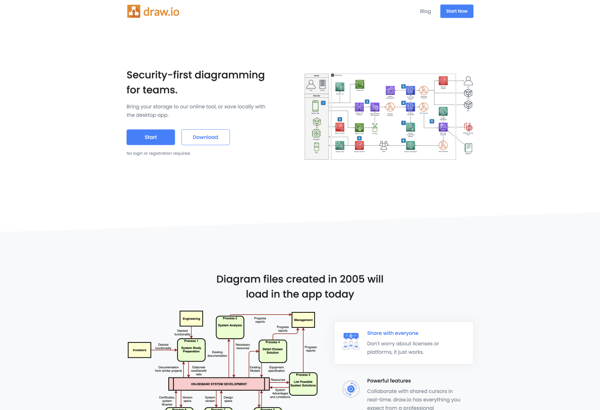
Lucidchart

Xmind
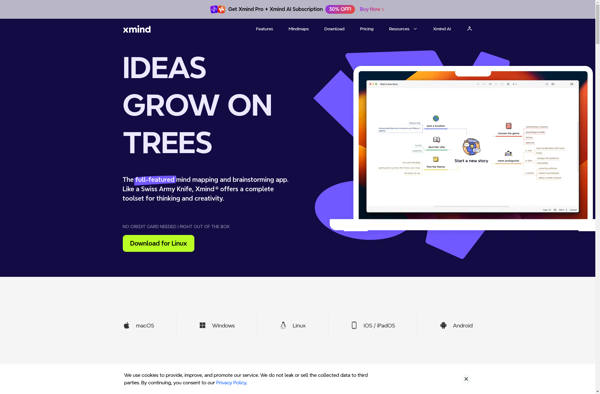
FreeMind
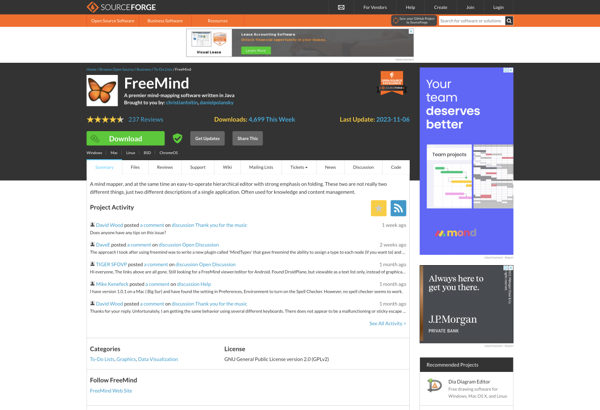
PlantUML
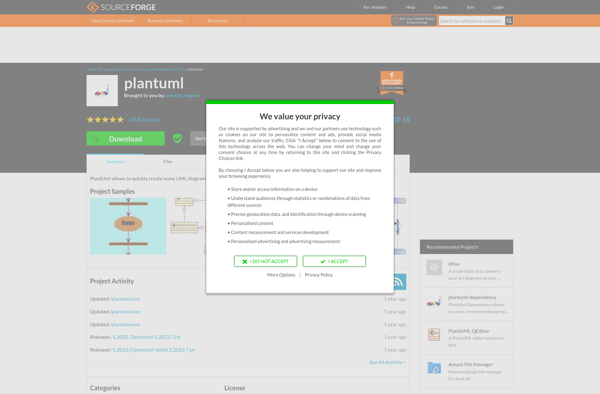
Google Drawings
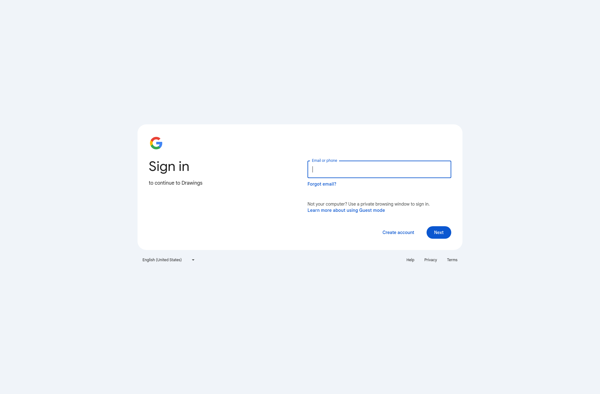
YEd Graph Editor

MindMeister
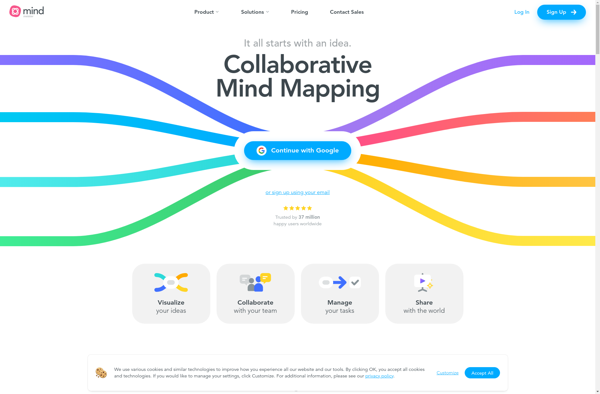
Freeplane
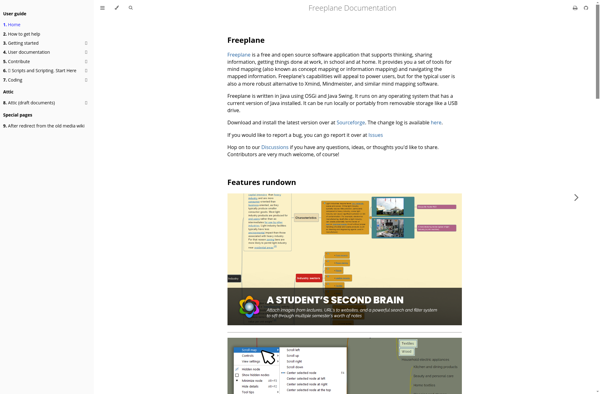
Obsidian Canvas
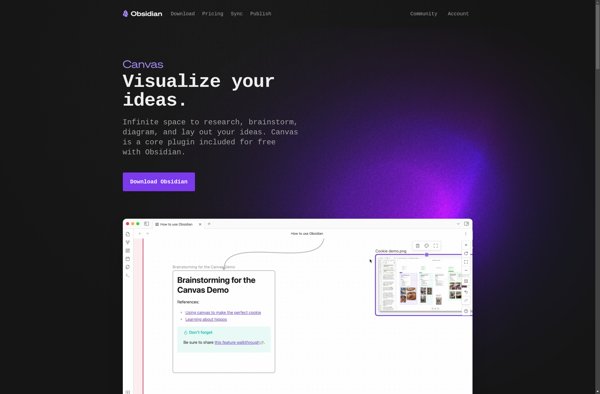
LibreOffice - Draw