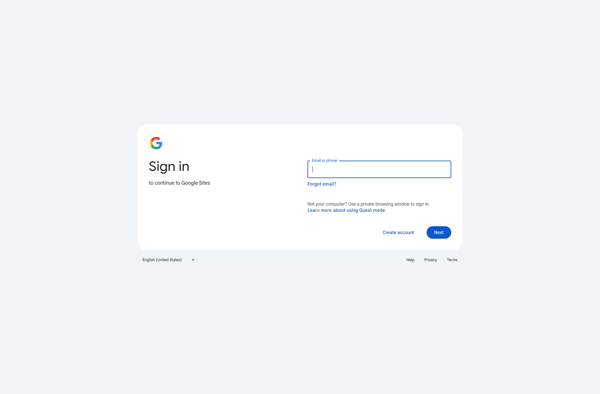Minuum Keyboard
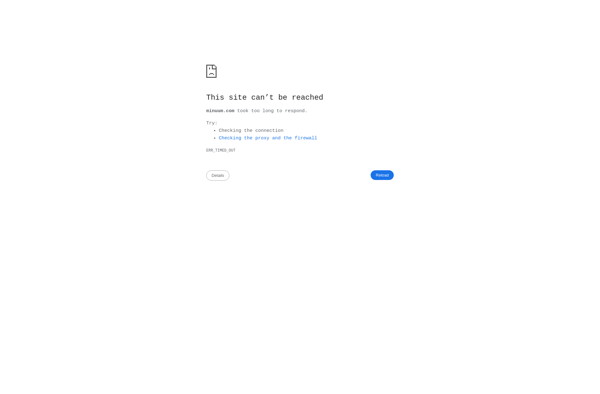
Minuum Keyboard: Innovative One-Line Typing App
Discover the Minuum Keyboard, an Android and iOS keyboard app offering a unique one-line layout for faster, more accurate typing on smaller screens, utilizing advanced auto-correction and next-word prediction technologies.
What is Minuum Keyboard?
Minuum is an award-winning virtual keyboard app for Android and iOS devices. It features a unique one-line keyboard layout that condenses the keys into a single line, taking up much less screen real estate compared to traditional QWERTY keyboard layouts.
This innovative design allows users to type quicker and more accurately, especially on mobile devices with small screens. Minuum relies on advanced auto-correction and next-word prediction technologies to understand what the user intends to type. It learns from the user's typing patterns to improve suggestions over time.
Additional capabilities of Minuum include support for over 100 languages, emoji and GIF suggestions, swipe gesture typing, theme customizations, and more. It can serve as a versatile keyboard replacement for mobile devices.
Minuum positions itself as an accessible and customizable keyboard app for the mobile-first era. Its one-handed mode makes typing on even smaller smartwatches possible. The app is free to download and use, with premium subscriptions available that unlock more advanced features.
Minuum Keyboard Features
Features
- One-line keyboard layout
- Auto-correction and next-word prediction
- Customizable themes
- Supports multiple languages
- Can be used as a regular QWERTY keyboard
- Swipe-to-type functionality
- Voice dictation
- Emoji and GIF support
Pricing
- Freemium
Pros
Cons
Official Links
Reviews & Ratings
Login to ReviewThe Best Minuum Keyboard Alternatives
Top Social & Communications and Keyboards and other similar apps like Minuum Keyboard
Here are some alternatives to Minuum Keyboard:
Suggest an alternative ❐Gboard
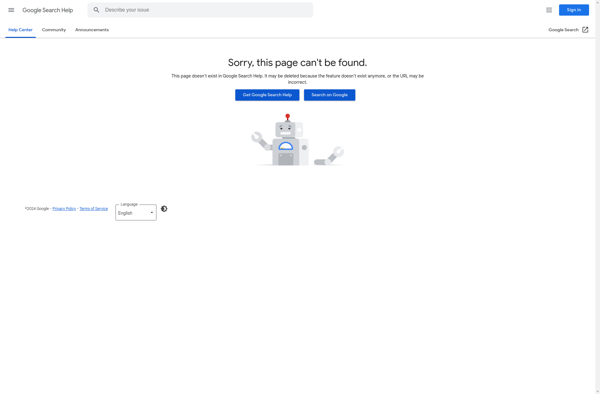
Microsoft SwiftKey

Grammarly Keyboard
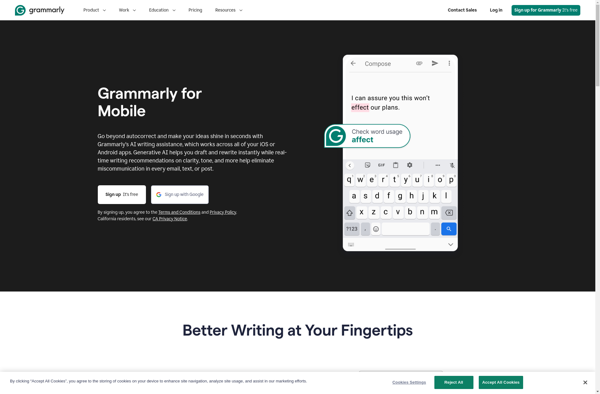
Simple Keyboard
AnySoftKeyboard
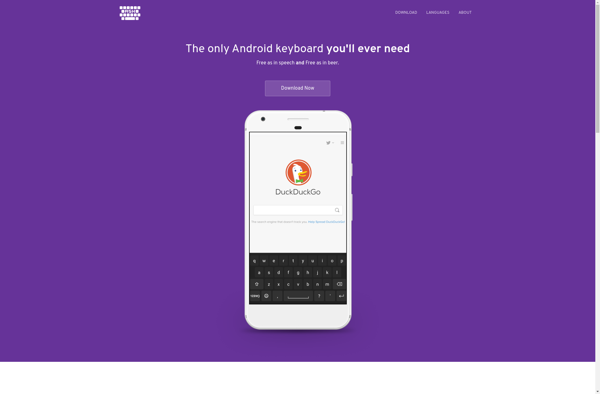
FlorisBoard
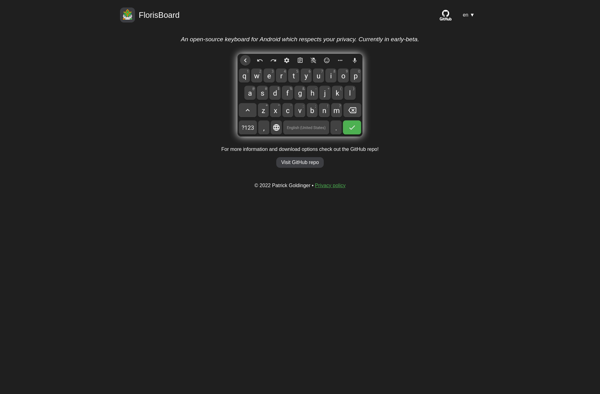
MessagEase

T9 Keyboard
Unexpected Keyboard
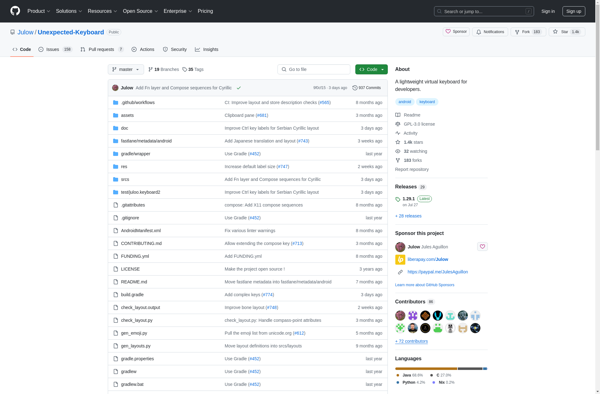
Maliit Virtual On-screen Keyboard
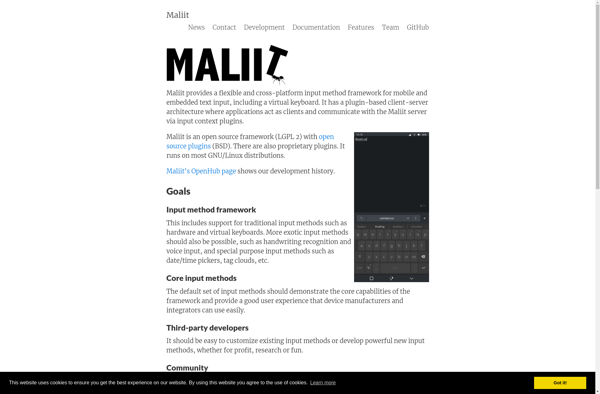
CozyKey Pro
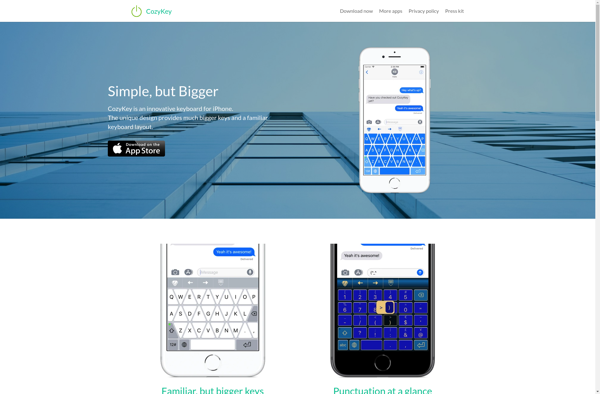
GIPHY Keys
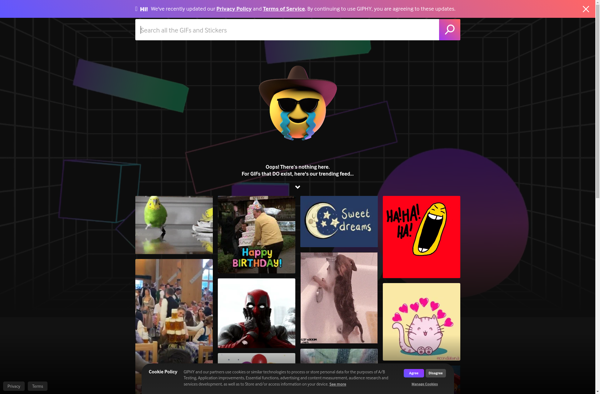
Giffage
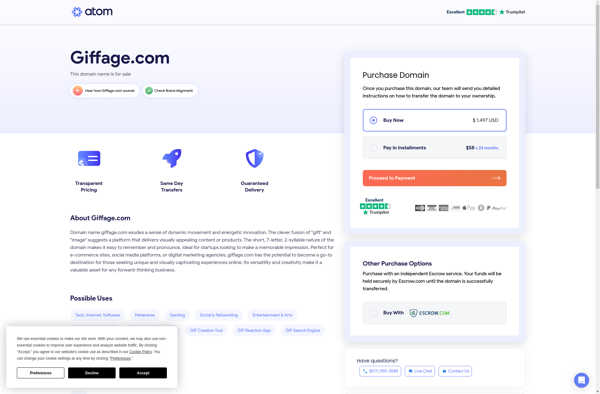
Thingthing Keyboard
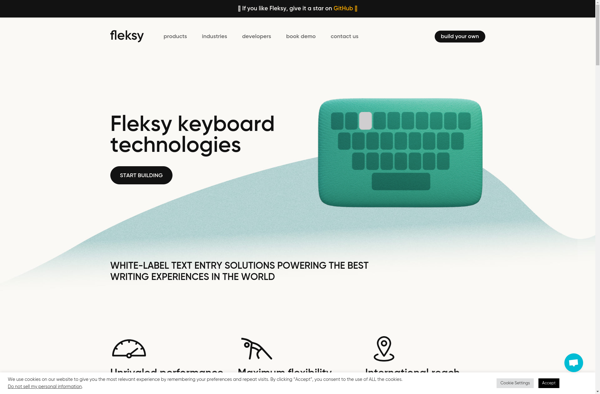
SpeedScript
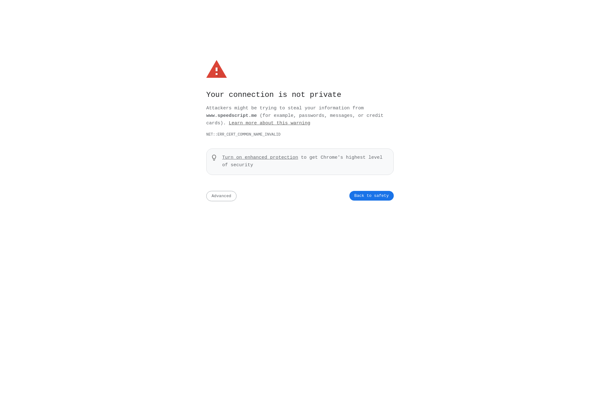
PopKey
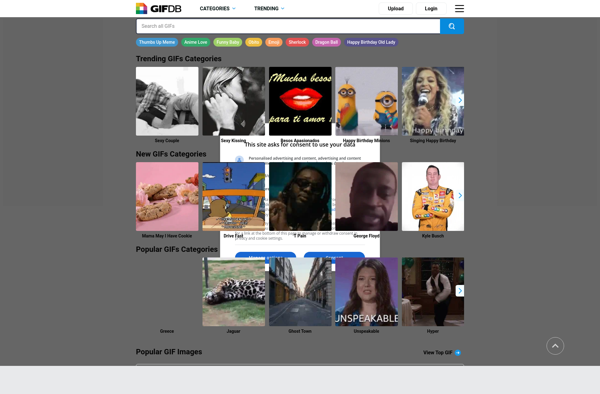
OftenType
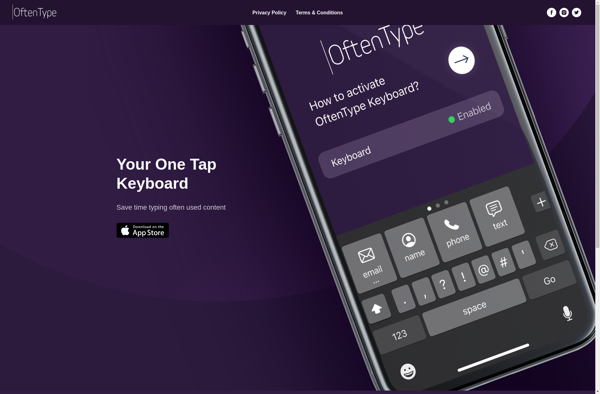
Big Quick Keyboard