Big Quick Keyboard
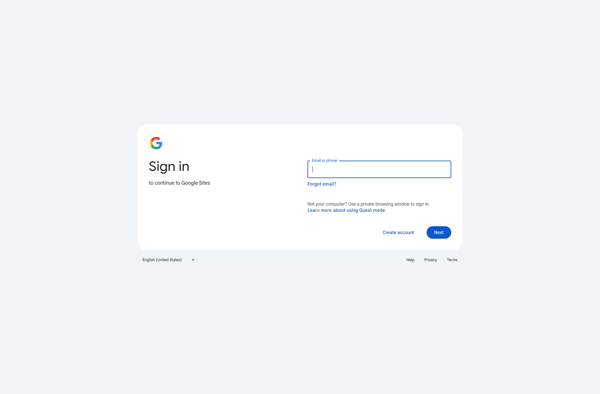
Big Quick Keyboard: Customizable On-Screen Keyboard for Windowss
Big Quick Keyboard is a customizable on-screen keyboard for Windows that allows you to type faster with larger keys. It's designed for accessibility and productivity.
What is Big Quick Keyboard?
Big Quick Keyboard is an on-screen virtual keyboard for Windows that displays large customizable keys to make typing easier and faster. It was designed with accessibility and productivity in mind.
Here are some key features of Big Quick Keyboard:
- Large, high contrast keys that are easy to see and target with a mouse or finger
- Fully customizable layouts allow you to create your own keyboard optimized for your needs
- Multiple key sizes, colors, and themes to choose from
- Works well with touchscreens in addition to a mouse and keyboard
- Includes text prediction and auto-correction capabilities
- Special functionality like macro keys and shortcuts
- Supports multiple languages
If you have vision impairment or motor difficulties that make typing difficult, Big Quick Keyboard can help you type faster and more comfortably on Windows computers. With the ability to fully configure the keyboard's appearance and functionality, it makes typing accessible for diverse needs.
Big Quick Keyboard Features
Features
- Customizable large on-screen keyboard
- Multiple keyboard layouts and themes
- One-handed mode
- Word prediction and autocorrection
- Supports over 40 languages
- Media and shortcut keys
- Works with touchscreens
Pricing
- Freemium
Pros
Cons
Reviews & Ratings
Login to ReviewThe Best Big Quick Keyboard Alternatives
Top Os & Utilities and Accessibility and other similar apps like Big Quick Keyboard
Here are some alternatives to Big Quick Keyboard:
Suggest an alternative ❐Gboard
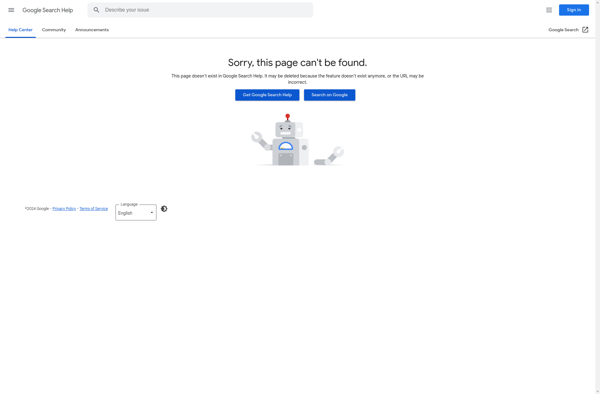
Microsoft SwiftKey

Grammarly Keyboard
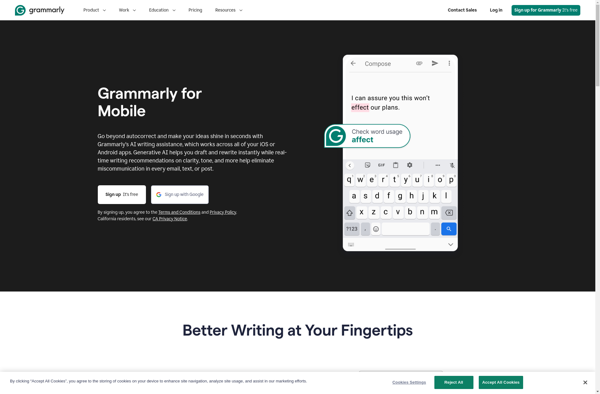
Facemoji Keyboard

Minuum Keyboard
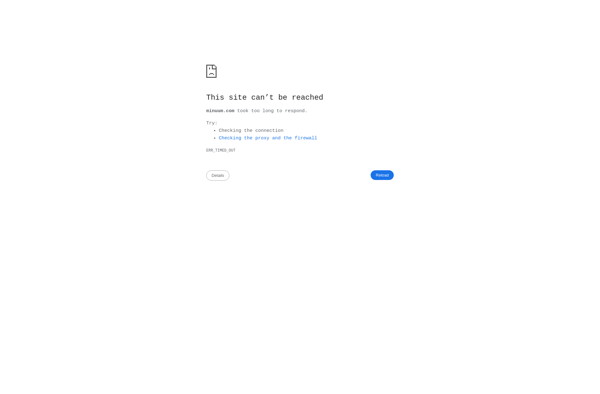
TouchPal Keyboard

Google Keyboard
Ai.type
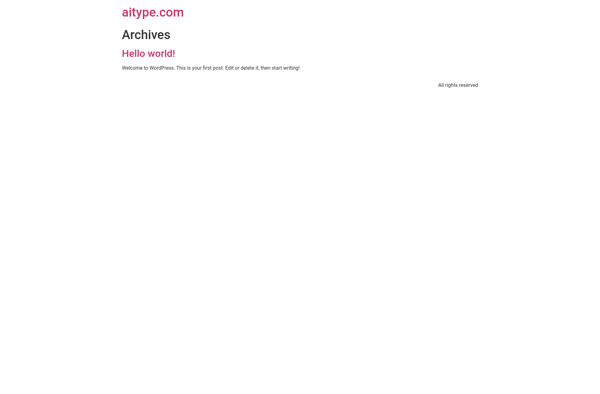
Dextr keyboard
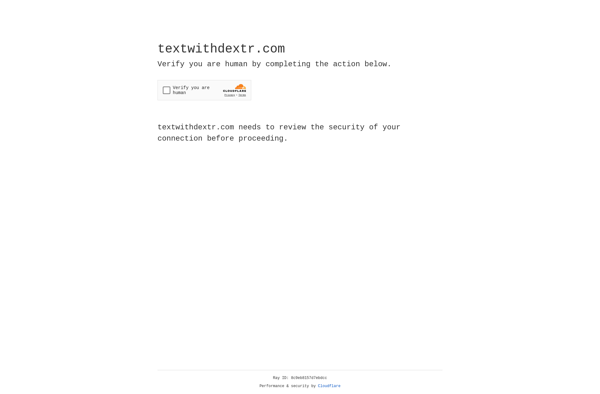
Gboard Go
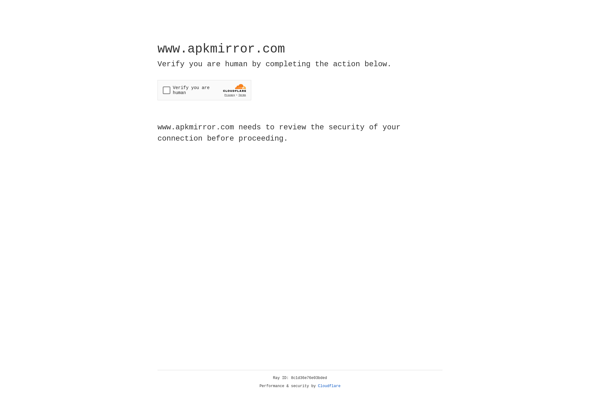
CozyKey Pro
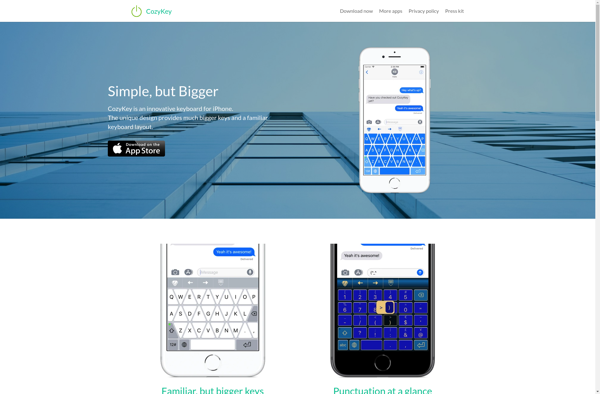
Flash Keyboard
