Monkkee
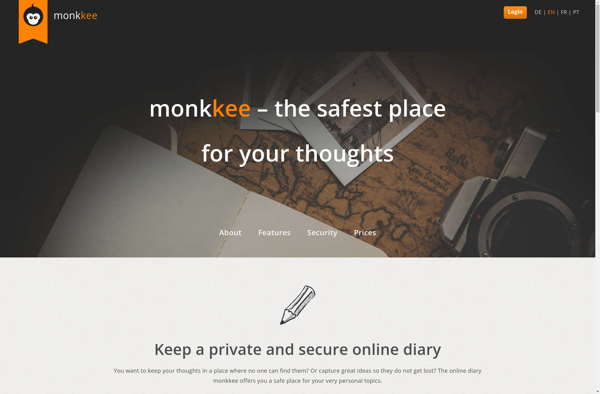
Monkkee: Task Management for Solo Entrepreneurs
Discover Monkkee, a comprehensive task management app for solo entrepreneurs, combining an integrated calendar, to-do lists, notes, and journal to streamline workflows and boost productivity.
What is Monkkee?
Monkkee is a task and time management application designed specifically for solo entrepreneurs and small business owners. Its intuitive interface and variety of tools aim to help users organize their work, manage their schedule, and improve productivity.
At the core of Monkkee is an integrated calendar system that allows users to schedule appointments, set reminders, create recurring tasks and view their schedule in different formats like day, week or month. Built-in to-do lists offer a simple way to capture tasks, prioritize them, set due dates and mark them complete.
Beyond scheduling and checklists, Monkkee provides other helpful features for consolidating work and personal activities. Users can maintain digital notebooks for meeting notes, project plans and more. A built-in journal tool encourages capturing ideas, reflections and progress. Monkkee also allows uploading files, photos and links to keep all project assets and references in one secure place.
By combining all these capabilities with data syncing across mobile and desktop apps, Monkkee aims to be an all-in-one productivity platform for entrepreneurs and small business owners. Its focus is on establishing structured systems for time and task management to help users stay focused, organized and better equipped to grow their ventures.
Monkkee Features
Features
- Integrated calendar
- To-do lists
- Notes
- Journal
Pricing
- Freemium
Pros
Cons
Official Links
Reviews & Ratings
Login to ReviewThe Best Monkkee Alternatives
Top Office & Productivity and Task Management and other similar apps like Monkkee
Here are some alternatives to Monkkee:
Suggest an alternative ❐CherryTree

Milanote
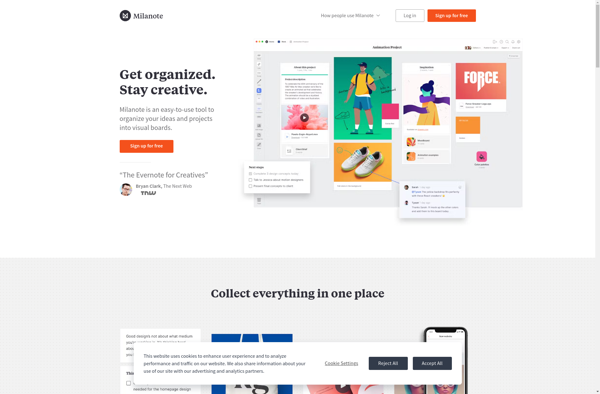
The Guide
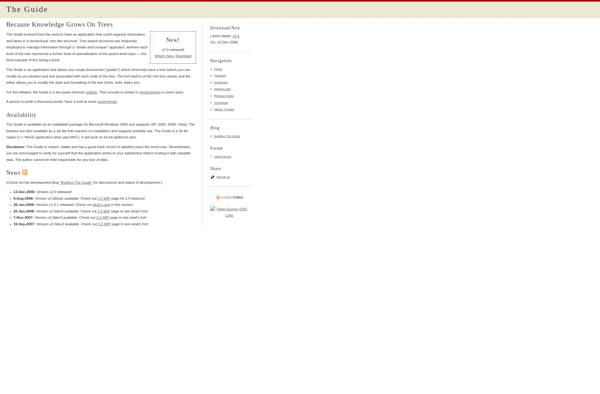
Writeaday
Sec Notes
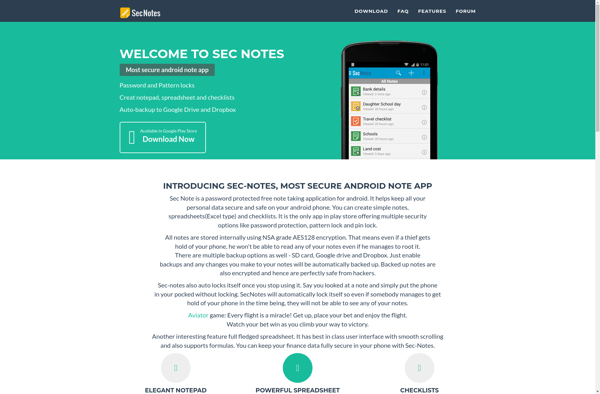
Cryptee

Journal it
Journée
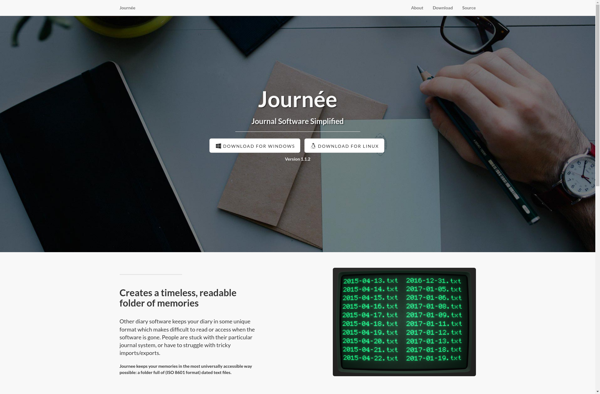
Idea Notebook
Note Crypt
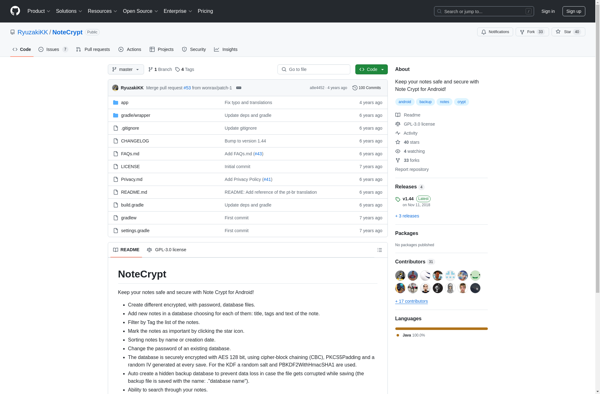
MixNote NotePad Notes