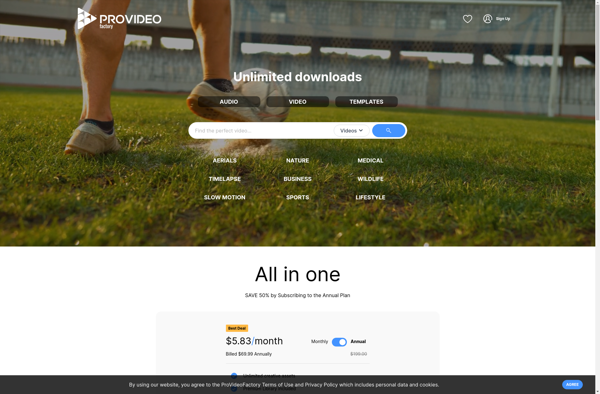MotionRidge

MotionRidge: Open Source Animation & Motion Graphics
An open source animation and motion graphics program with a point and click interface for creating 2D motion graphics, including tools for animation, drawing, video editing, and compositing.
What is MotionRidge?
MotionRidge is an open source animation and motion graphics program designed for creating 2D animation, motion graphics, interactive animation, visual effects, and animated presentations. It has a simple, easy to use interface that allows for point and click animation using keyframes and tweening.
Some key features of MotionRidge include:
- Tools for 2D animation, including onion skinning, shape tweening, motion tweening, bones, inverse kinematics and more
- Vector and bitmap drawing tools for illustration and artwork
- A timeline for arranging layers and keyframes
- Ability to import images, audio, and video files
- Effects and presets for applying filters, shadows, lighting, and textures with one click
- Camera tools for panning, zooming, and dynamic camera movements
- Text tools with styling options and Temlate graphics
- Ability to export animations as video files, GIFs, spritesheets, or HTML5
MotionRidge is designed to offer a free, open source alternative to premium animation and motion graphics software for hobbyists, students, educators, small businesses, and independent animators. It runs on Windows, Mac, and Linux.
MotionRidge Features
Features
- Keyframe animation
- Motion tracking
- Masking
- Compositing
- Video editing
- Drawing tools
Pricing
- Open Source
Pros
Cons
Official Links
Reviews & Ratings
Login to ReviewThe Best MotionRidge Alternatives
Top Photos & Graphics and Animation & Motion Graphics and other similar apps like MotionRidge
Here are some alternatives to MotionRidge:
Suggest an alternative ❐Envato Elements
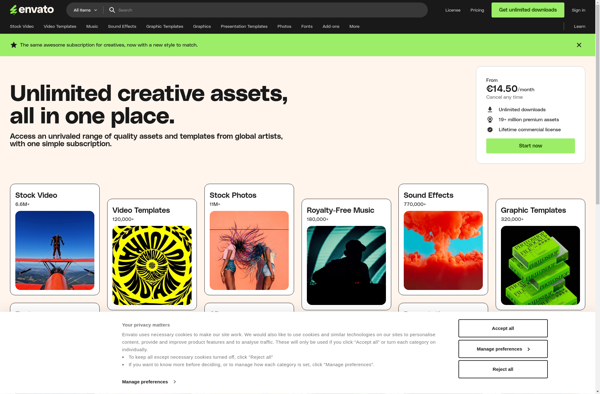
MotionArray.com
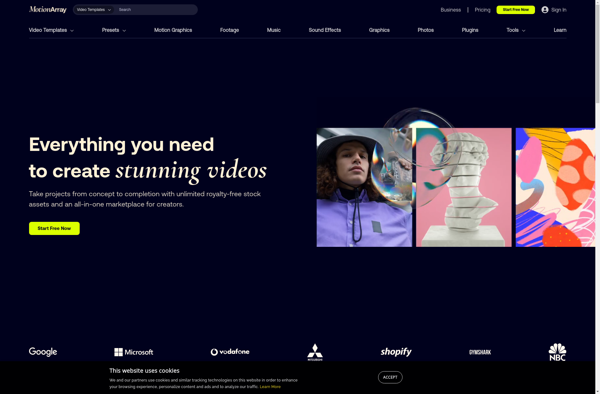
ONE Membership
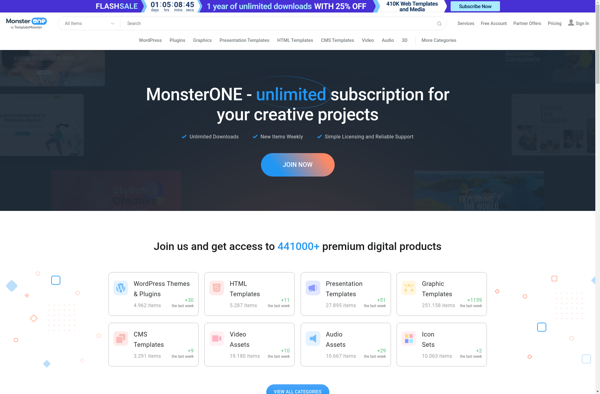
Motion Arts Media

Videobolt
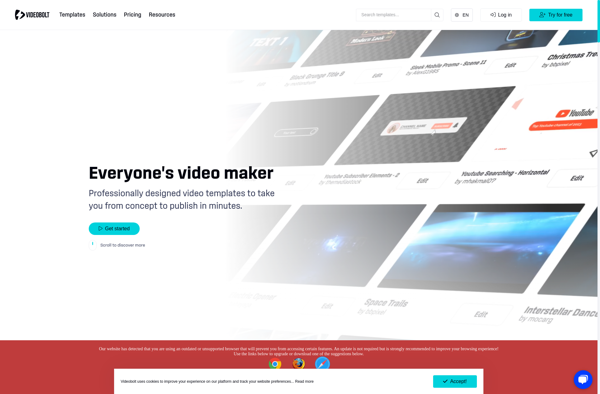
EditLot
Elgato Marketplace
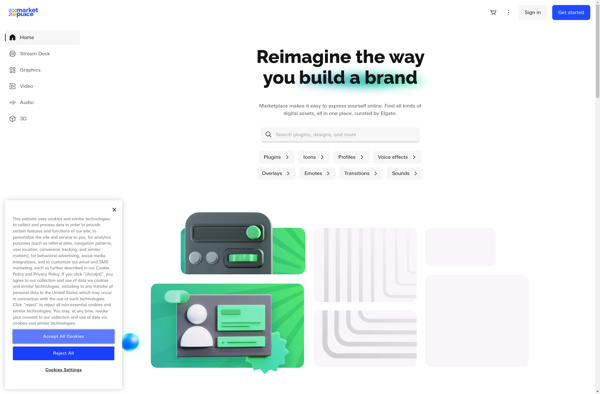
VideoBoost

VideoHive

Pro Video Factory