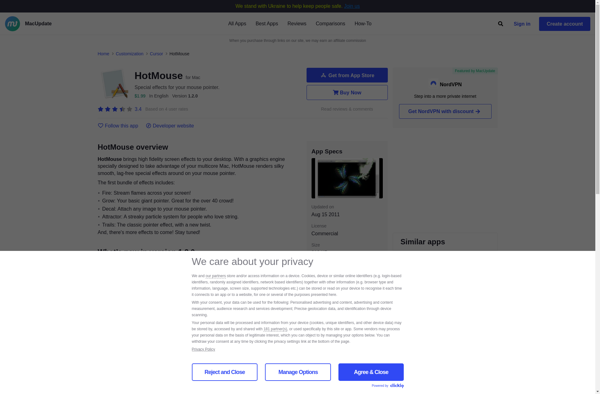Mouse Locator
Mouse Locator: Simple Overlay for Precise Mouse Control
A utility to show the current mouse cursor position, ideal for tasks requiring precise mouse control or locating exact on-screen coordinates.
What is Mouse Locator?
Mouse Locator is a lightweight utility program designed to help users precisely locate their mouse cursor on the screen. It works by displaying an overlay that shows the current x and y coordinates of the mouse pointer as you move it around.
This can be particularly useful in situations that require very careful or exact mouse control. For example, graphics editing programs often rely on clicking very specific parts of an image or using tools in precise ways. Mouse Locator provides constant visual feedback to assist with this.
The program is also helpful any time you need to determine or communicate the on-screen coordinates of a particular point. Technical support, programming activities, game cheating, and accessibility needs are some examples of when knowing exact screen positions is necessary.
Mouse Locator generates its overlay in a way that tries to minimally obscure other content that might reside where the coordinates are shown. The text is displayed with a transparent background, and only shows the essential coordinate information in a clean, readable format.
As a lightweight utility, Mouse Locator does not require much system resources to run. It can be kept active even alongside demanding software programs without noticeably impacting performance or system load.
In conclusion, Mouse Locator is an easy-to-use, resource-efficient utility for precisely determining mouse cursor screen coordinates. Its visual coordinate feedback assists with mouse precision control tasks and identifying exact screen positions when needed.
Mouse Locator Features
Features
- Displays current mouse cursor position on screen
- Customizable overlay with adjustable size, color, and transparency
- Ability to snap overlay to grid or lock it to a specific position
- Option to show mouse coordinates in real-time
- Portable and can be run from a USB drive
Pricing
- Free
Pros
Cons
Official Links
Reviews & Ratings
Login to ReviewThe Best Mouse Locator Alternatives
Top Os & Utilities and Mouse & Keyboard and other similar apps like Mouse Locator
Here are some alternatives to Mouse Locator:
Suggest an alternative ❐Microsoft PowerToys
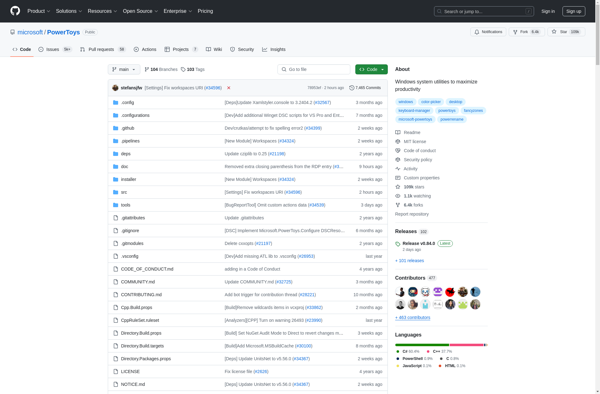
PointerStick

SpotOnTheMouse
MyPoint Light

ICursor

Simple Mouse Locator

HotMouse