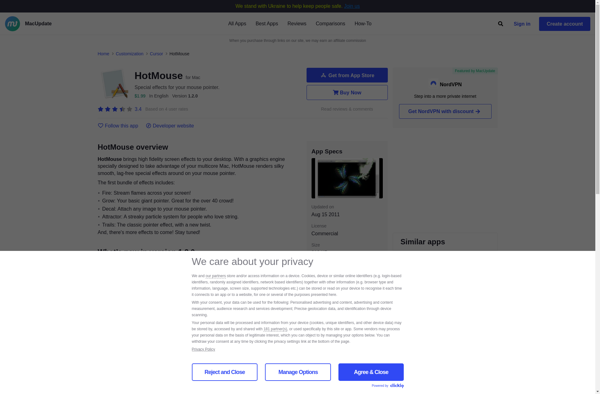PointerStick

PointerStick: Freeware Virtual Pointing Device Software
Control your mouse cursor with a joystick, gamepad or other USB device using PointerStick, a free virtual pointing device software
What is PointerStick?
PointerStick is a freeware virtual pointing device software for Windows that allows users to control the mouse cursor on their computer using a joystick, gamepad, or other USB input device instead of a regular mouse.
It works by translating movements and button presses from the connected input device into corresponding mouse cursor movements, clicks, and scrolls on the screen. Some of the key features include:
- Support for most USB joysticks, gamepads, and other input devices
- Advanced customization options for sensitivity, button mappings, scroll speed, etc.
- Works with most games and applications without requiring any special support
- Lightweight app with low overhead on system resources
PointerStick can be helpful for people with mobility or motor impairments that prevent them from effectively using a regular mouse. Gamers may also appreciate being able to control both character movement and mouse cursor from a single gamepad. The software is free and open source.
PointerStick Features
Features
- Controls mouse cursor using joystick, gamepad or other USB device
- Translates input device movements into mouse cursor movements
- Customizable settings for sensitivity, acceleration, and cursor speed
- Supports multiple input devices simultaneously
- Portable and can be run from a USB drive
Pricing
- Free
Pros
Cons
Reviews & Ratings
Login to ReviewThe Best PointerStick Alternatives
Top System & Hardware and Input Devices and other similar apps like PointerStick
Here are some alternatives to PointerStick:
Suggest an alternative ❐SpotOnTheMouse
Mouse Locator
MyPoint Light

ICursor

Simple Mouse Locator

HotMouse