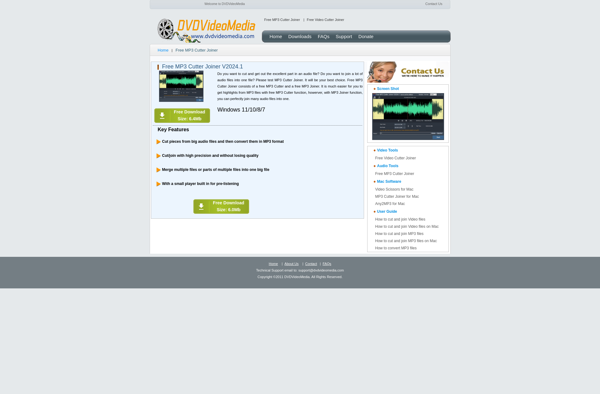MP3Cutter.com
MP3Cutter.com: Free Online Audio Editing Tool
MP3Cutter.com is a free online audio editing tool that allows users to cut MP3 files without having to download any software. It has a simple interface where users can upload an MP3 file, select the start and end times, preview the clip, and download the cut audio.
What is MP3Cutter.com?
MP3Cutter.com is a free online audio editing tool that allows users to cut MP3 audio files right in their web browser without needing to install any additional software. It provides a quick and easy way to extract parts of an MP3 by setting a start and end time.
To use MP3Cutter.com, users first upload an MP3 file from their computer. The audio waveform is then displayed visually, allowing you to see where vocals, instrumentation changes, and other elements are located. You can zoom in on the waveform and set a precise start and end time for the segment you want by dragging cursors along the waveform visual.
Once you've selected the start and end points, MP3Cutter.com will play back a preview of just the selected part. You can continue adjusting the times to fine tune the clip. When you are happy with the cut audio excerpt, you can download it as an MP3 file to your computer.
Because everything happens right in your web browser, there is no software to install or configure. The interface is very simple and easy to use with just the key options like upload, playback, start/end times, and download. For basic MP3 cutting tasks without Frills, MP3Cutter.com provides an easy free solution.
MP3Cutter.com Features
Features
- Cut MP3 files online without downloading software
- Simple and intuitive interface
- Ability to select start and end times
- Preview audio clips before downloading
- Free to use with no limits
Pricing
- Free
Pros
Cons
Official Links
Reviews & Ratings
Login to ReviewThe Best MP3Cutter.com Alternatives
Top Audio & Music and Audio Editing and other similar apps like MP3Cutter.com
Mp3DirectCut

Simple MP3 Cutter Joiner Editor
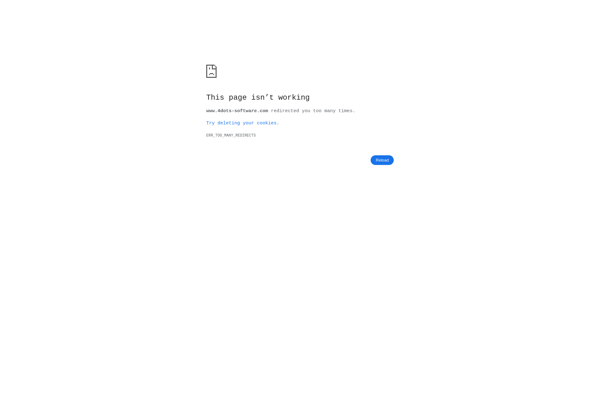
Free MP3 Cutter

MP3 Trimmer

Audiobook Cutter Pro
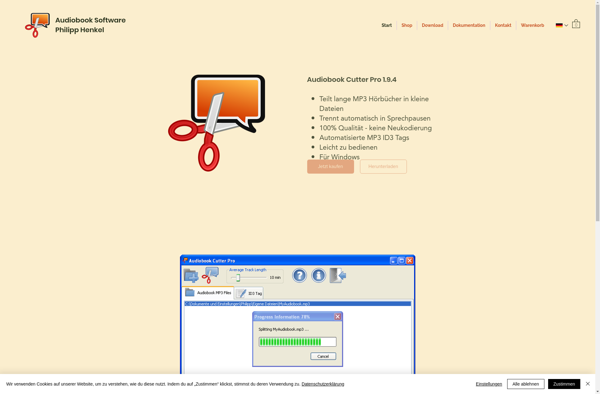
Easy MP3 Cutter

Mp3cut.net
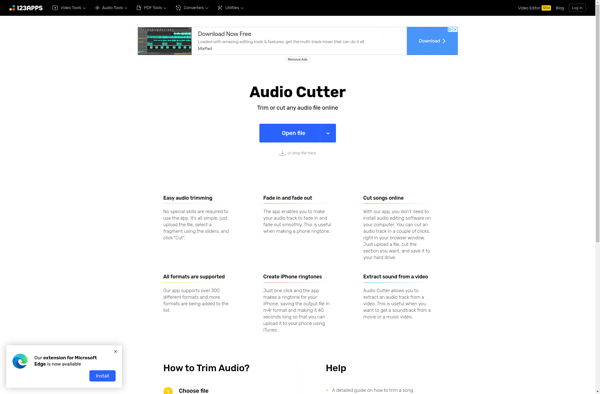
Free MP3 Cutter Joiner