Mp3DirectCut

mp3DirectCut: Free Audio Editing Software
Free, open source audio editing software for Windows, ideal for cutting mp3 files, removing silence, normalizing volume levels and more.
What is Mp3DirectCut?
mp3DirectCut is a free and open source audio editing software for Windows. It provides a straightforward interface for performing common audio editing tasks like trimming, splitting, and normalizing mp3 and other audio file formats.
With mp3DirectCut, users can quickly cut unwanted content from mp3 files, like removing silence from podcasts or getting rid of introductions in audiobook files. It includes tools for precision cutting by setting start and end timecodes or splitting files based on silence detection. Normalization allows balancing the volume across multiple audio tracks for consistency.
Beyond basic editing, mp3DirectCut supports batch processing for applying edits or effects to multiple files at once. Some advanced features include fade in/out, amplification, noise reduction and the ability to save and load chains of effects. It can also convert between a few common audio formats.
As an open source program, mp3DirectCut is completely free to use with no limits or watermarks. It runs on Windows PCs and has a simple interface for ease of use. The lightweight software and fast processing speeds make it well-suited for podcasters, audiobook editors, musicians and other audio content creators needing to tweak mp3s and other audio files.
Mp3DirectCut Features
Features
- Cut mp3 and other audio files
- Remove silence from audio files
- Normalize audio volume levels
- Fade in/out effects
- Batch edit multiple files
- Supports mp3, wav, ogg, flac, wma, and more
- Simple and intuitive interface
Pricing
- Free
- Open Source
Pros
Cons
Official Links
Reviews & Ratings
Login to ReviewThe Best Mp3DirectCut Alternatives
Top Audio & Music and Audio Editing and other similar apps like Mp3DirectCut
Here are some alternatives to Mp3DirectCut:
Suggest an alternative ❐Free MP3 Cutter

Mp3splt-gtk

MP3 Trimmer

Timbre
Audiobook Cutter Pro
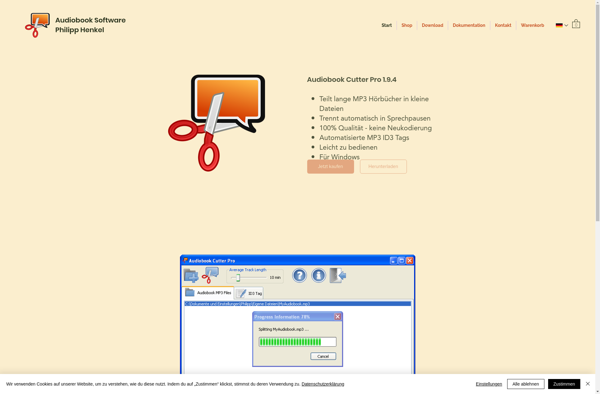
Macsome Audio Splitter Freeware
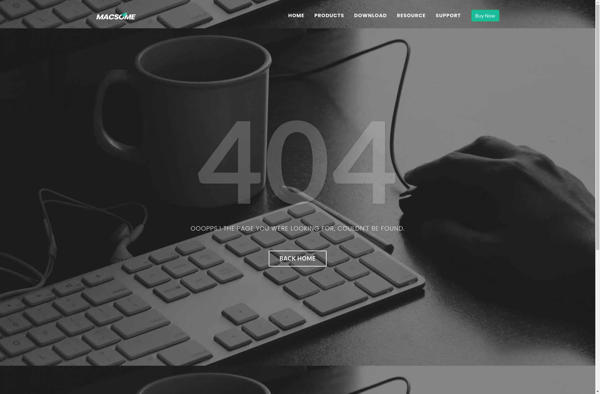
Apple Mac Soft MP3 Splitter for Mac

Easy MP3 Cutter

Mp3TrueEdit
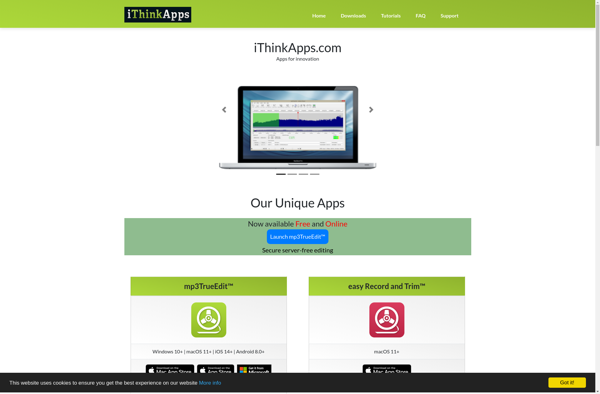
MP3Cutter and Ringtone Maker
MP3Cutter.com
MP3 Stream Editor

Free MP3 Cutter Joiner
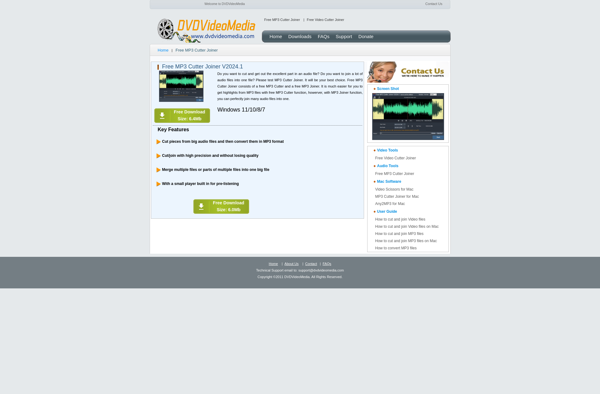
Sound-Rec-Ed
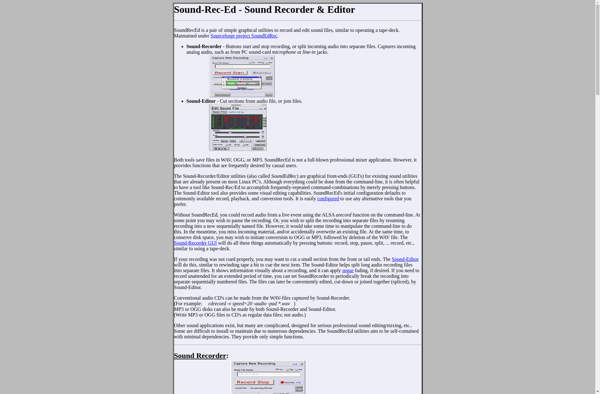
My Audio Cutter
Audio File Cutter
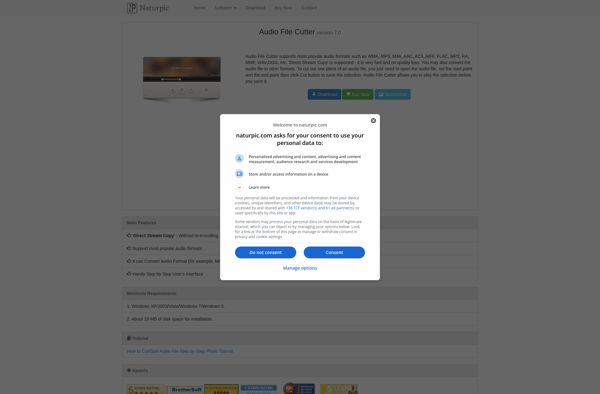
Www.mp3cutter.eu
MP3 Toolkit
