MPC Cleaner
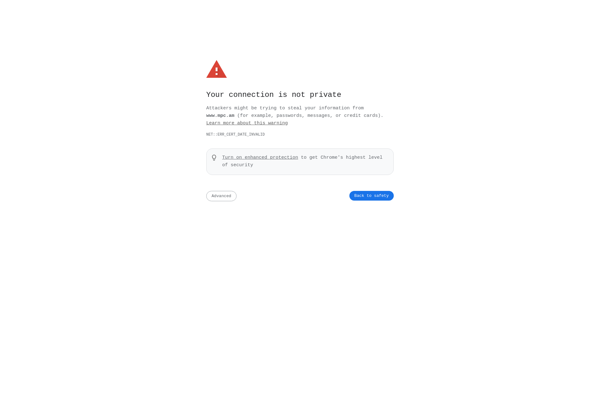
MPC Cleaner: Free PC Performance Cleaning Tool
MPC Cleaner is a free software tool for cleaning up unnecessary files to improve PC performance and free up disk space. It scans Windows system files to safely remove junk data, temporary files, crash logs, old Windows updates, and more.
What is MPC Cleaner?
MPC Cleaner is a lightweight and easy-to-use software application designed to help clean and optimize your Windows computer by removing unnecessary files. By eliminating clutter and temporary data from your hard drive, MPC Cleaner aims to speed up your PC, protect your privacy, and free up valuable disk space.
When launched, MPC Cleaner will scan your entire system for various types of files that can be safely deleted to improve performance. These potentially include:
- Temporary files created by Windows and other programs
- Log files and crash reports from past application errors
- Old Windows update installation packages
- Useless system dumps, error reports, and other junk data
MPC Cleaner identifies these unnecessary system files and gives you the option to selectively remove them. The program has predefined cleaning options for many common file types, divided into categories like System Files, Windows Logs, and Internet Files. You can also customize exactly what gets deleted through the settings.
MPC Cleaner is designed specifically for Windows computers and provides a simple, ad-free user interface for cleaning. Because the tool deletes sensitive background files, it requires administrator access. Overall, MPC Cleaner aims to serve as an easy, one-click solution for freeing up drive space and improving the performance of your Windows PC.
MPC Cleaner Features
Features
- Scans Windows system files
- Removes junk data and temporary files
- Deletes crash logs
- Uninstalls old Windows updates
- Frees up disk space
- Improves PC performance
Pricing
- Free
Pros
Cons
Official Links
Reviews & Ratings
Login to ReviewThe Best MPC Cleaner Alternatives
Top Os & Utilities and System Optimization and other similar apps like MPC Cleaner
Here are some alternatives to MPC Cleaner:
Suggest an alternative ❐CCleaner

Glary Utilities

BleachBit
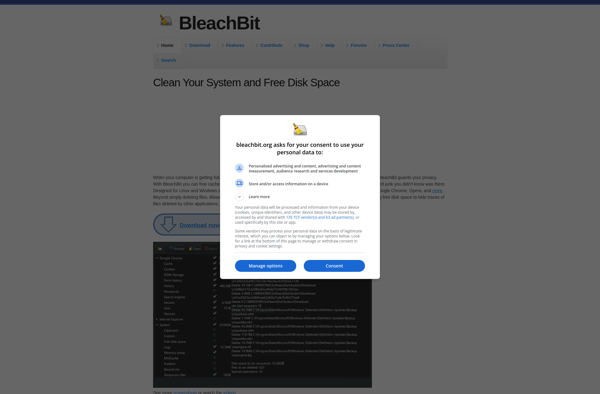
Advanced SystemCare
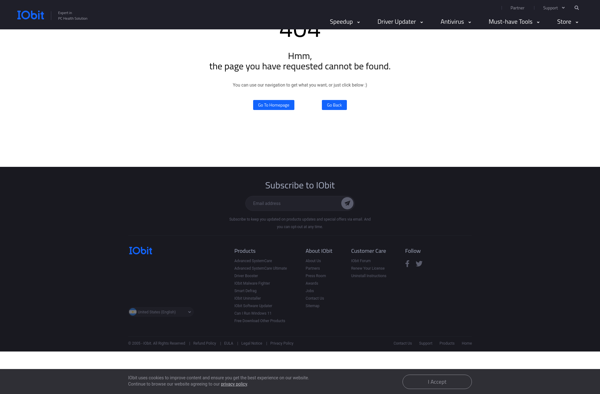
PrivaZer
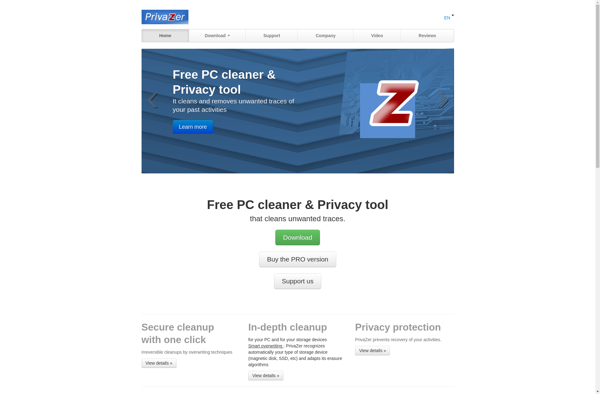
Clean Master

SD Maid SE
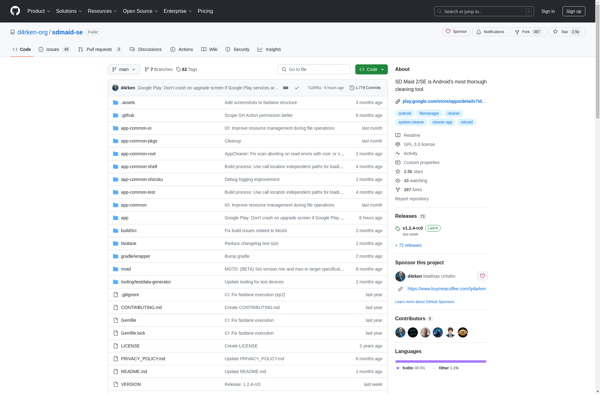
Auslogics BoostSpeed
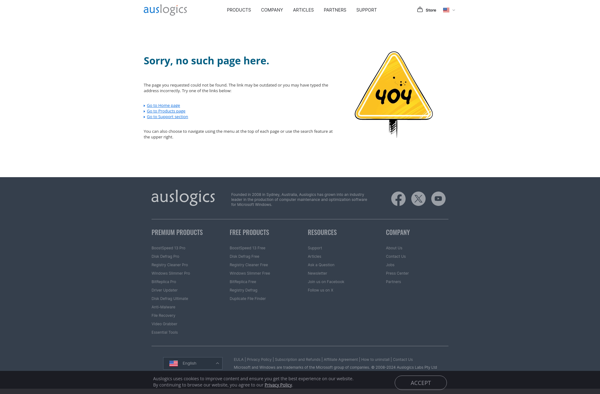
Wise Registry Cleaner
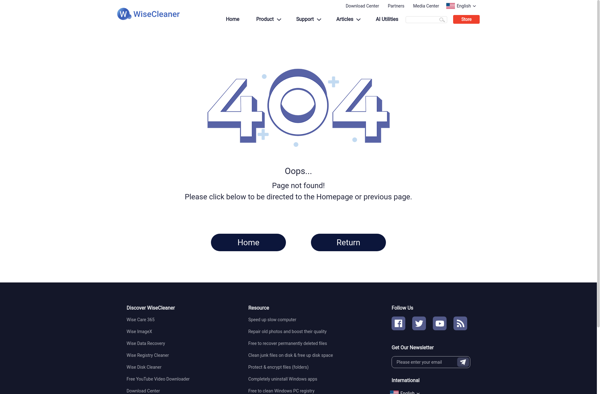
Wise Disk Cleaner
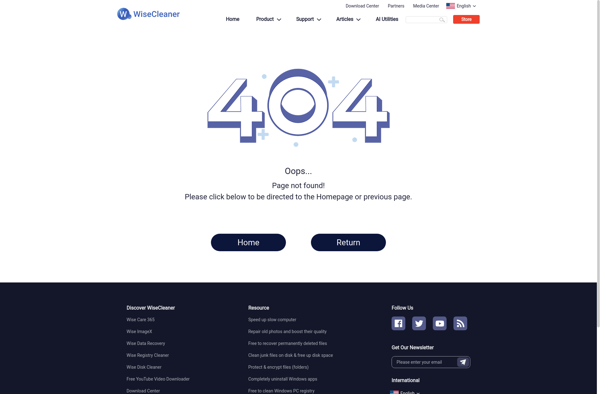
Uninstall Tool
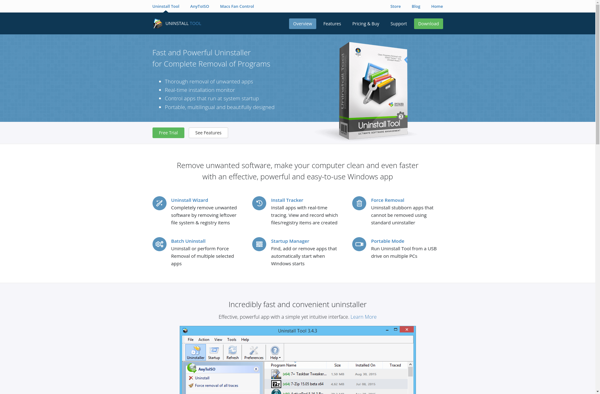
Tron Script
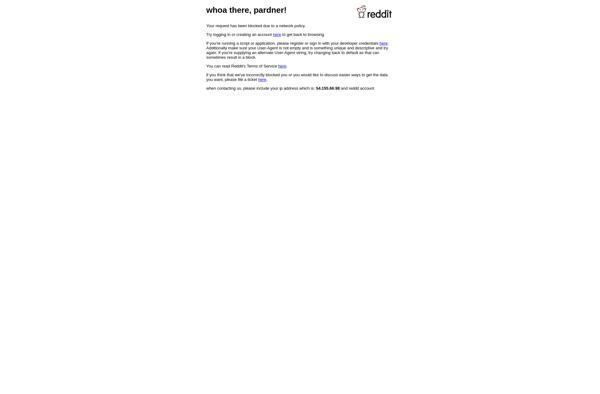
Puran Delete History