Uninstall Tool
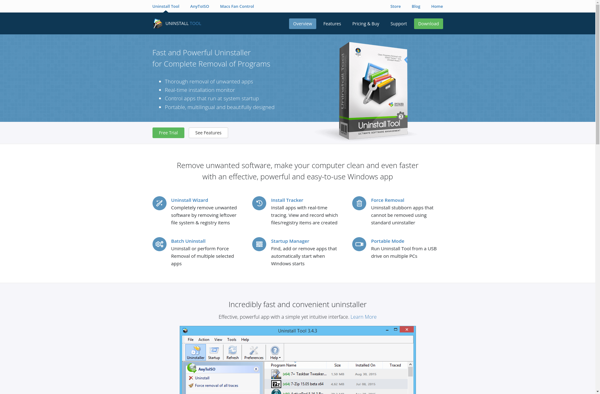
Uninstall Tool: Free Utility for Cleaning Up Unwanted Programs
Uninstall Tool is a free program that helps fully uninstall unwanted programs from your Windows computer. It can detect and remove leftover files, registry entries, and folders that are often left behind after a regular uninstall.
What is Uninstall Tool?
Uninstall Tool is a free utility program for Windows that helps thoroughly uninstall unwanted programs that may be difficult to fully remove using the regular Windows uninstall process. It scans your system for leftovers after an uninstall and allows you to easily delete them.
When you uninstall a program using the Windows Uninstall or Change a Program control panel, it does not always completely remove all traces of that software. Often registry entries, files, folders, and other remnants get left behind. These leftovers can take up disk space and sometimes cause problems with other programs.
Uninstall Tool detects these leftovers after you uninstall a program and allows you to selectively remove them. It provides an interface that shows all the files, registry entries, and other traces that were detected. You can view details and choose which traces to delete. This allows you to fully wipe the program as if it was never installed.
In addition to leftovers from uninstalling programs, Uninstall Tool can scan for and clean invalid, corrupted, and broken registry entries. It can optimize your registry by removing unused entries and fixing issues. This helps improve system stability and free up resources.
Some of the key features of Uninstall Tool include:
- Detects and removes program leftovers after uninstall
- Multi-browser support - removes browser plug-ins, extensions, and addons
- Scans registry for problems and allows cleaning invalid entries
- Includes a file shredder
- Supports latest Windows releases
Uninstall Tool is a useful utility for anyone that wants to thoroughly clean up digital clutter and improve system performance. It helps reclaim disk space and ensure programs are completely wiped clean after uninstalling. With a simple interface and scanning engine, it makes it easy to purge leftover traces of unwanted software.
Uninstall Tool Features
Features
- Detect and remove leftover files, registry entries, and folders after a regular uninstall
- Provides a comprehensive list of installed programs
- Allows selective uninstallation of programs
- Includes a tool to force uninstallation of stubborn programs
- Provides a history of installed and uninstalled programs
Pricing
- Free
Pros
Cons
Official Links
Reviews & Ratings
Login to ReviewThe Best Uninstall Tool Alternatives
Top Os & Utilities and Uninstallers and other similar apps like Uninstall Tool
Here are some alternatives to Uninstall Tool:
Suggest an alternative ❐CCleaner

Revo Uninstaller
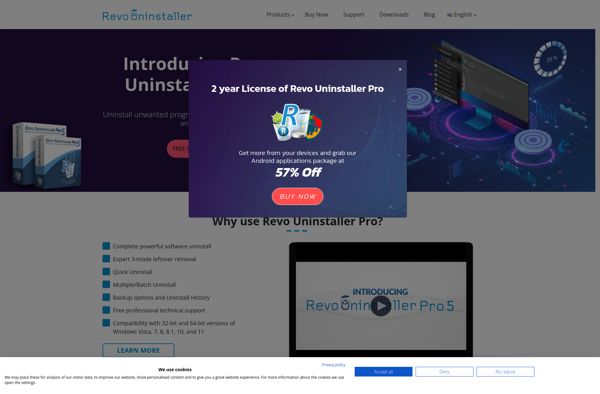
Glary Utilities

IObit Uninstaller

Geek Uninstaller
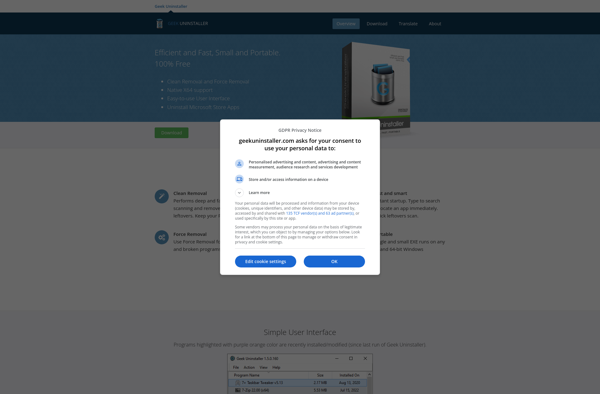
AppCleaner
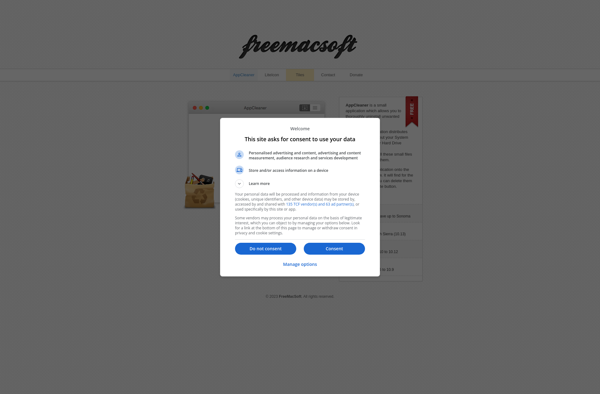
AppZapper

Bulk Crap Uninstaller
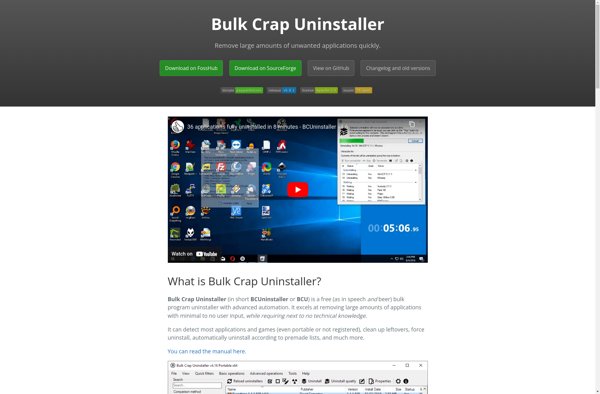
Total Uninstall
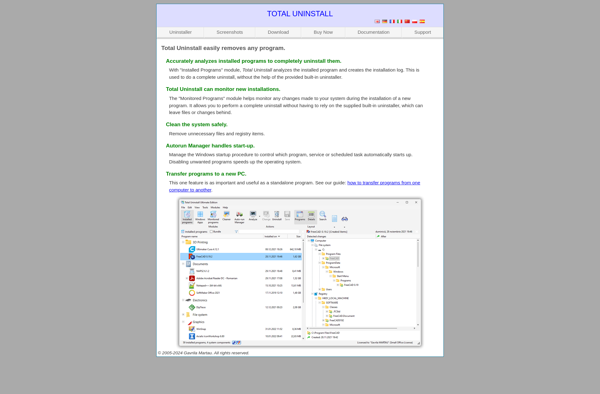
Mirekusoft Install Monitor
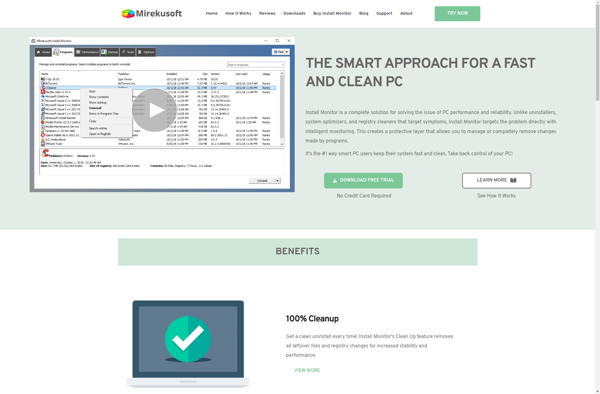
HiBit Uninstaller
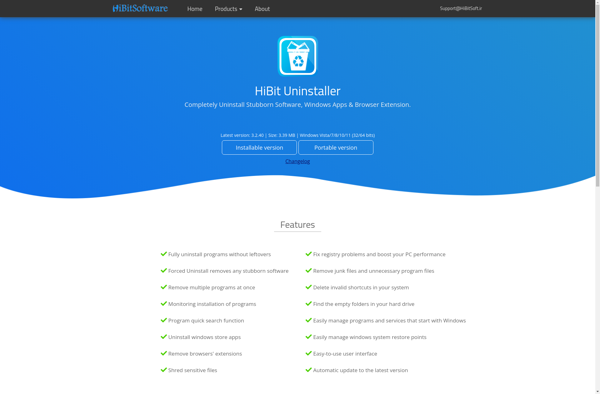
Clean Uninstall
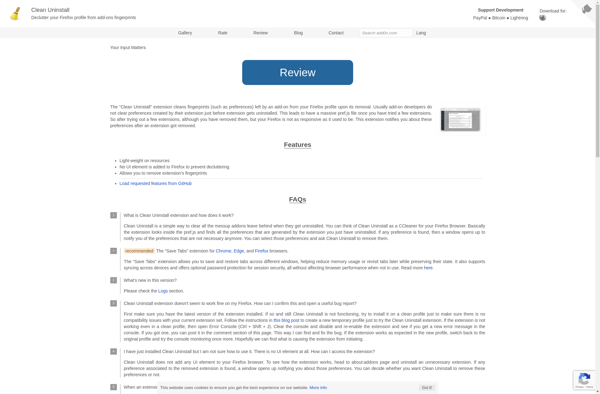
Wise Program Uninstaller
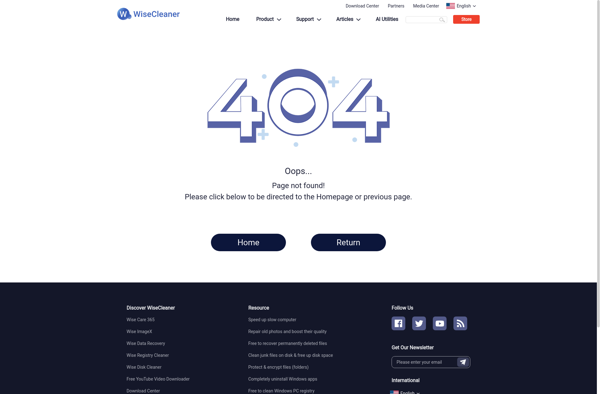
Should I Remove It?
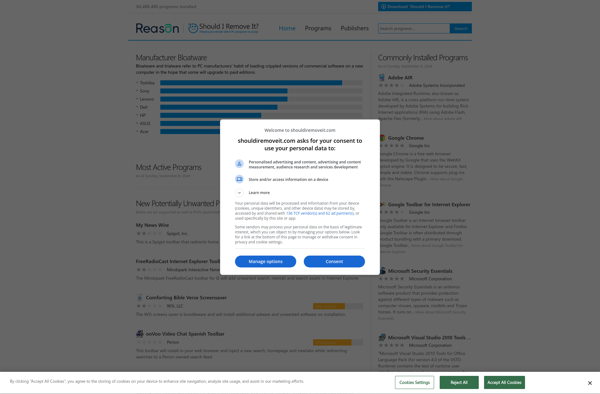
Add-Remove
Soft Organizer
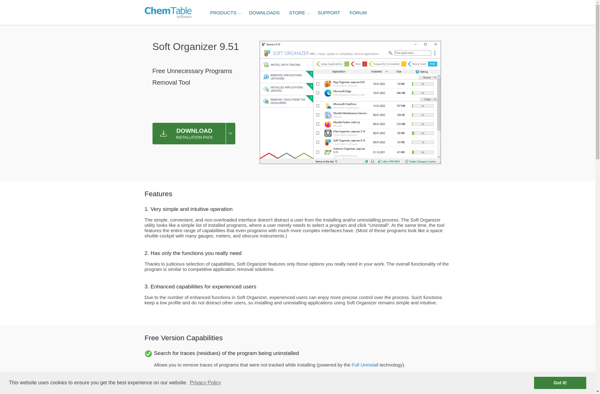
Absolute Uninstaller
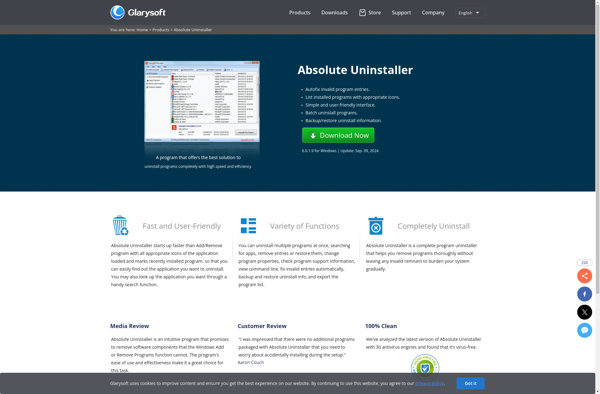
CleanMyPC Uninstaller
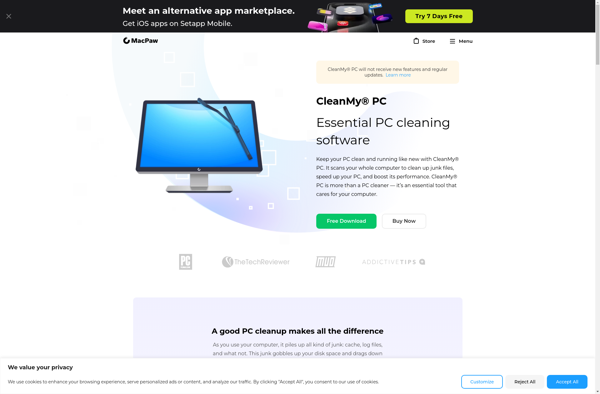
Auslogics Windows Slimmer
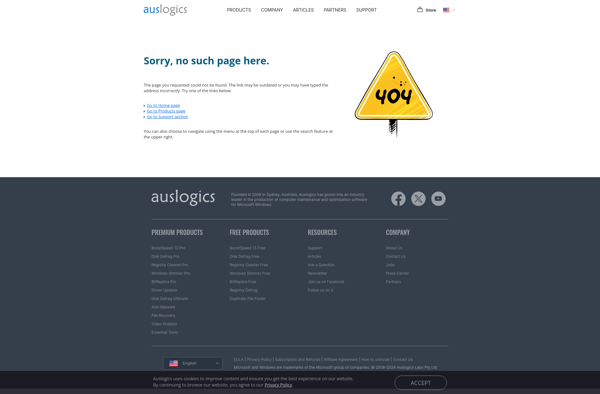
CleanApp
TrackWinstall
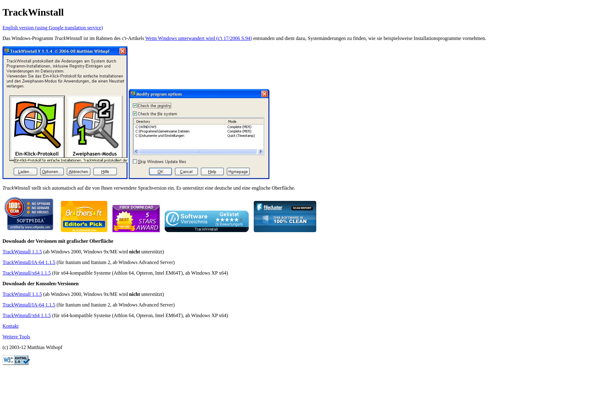
Comodo Programs Manager
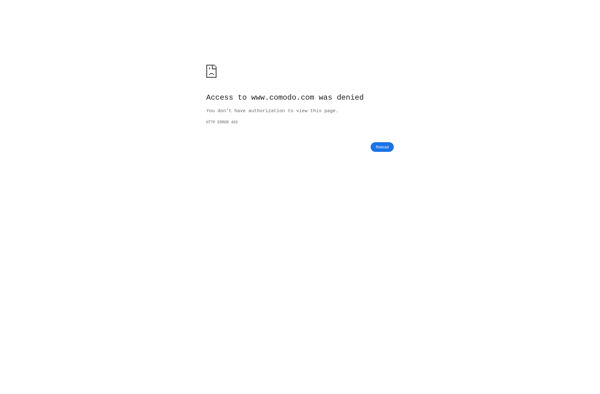
ZSoft Uninstaller
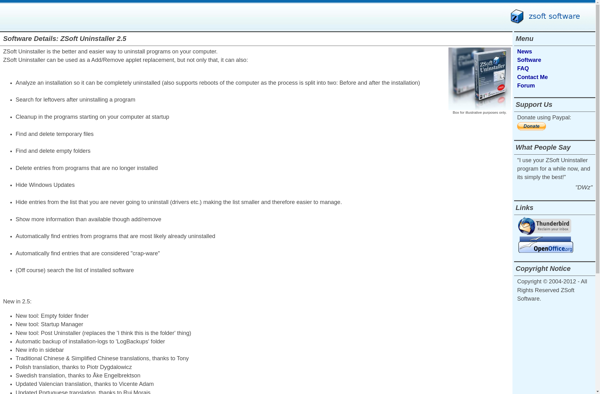
UninstallView

Ashampoo UnInstaller
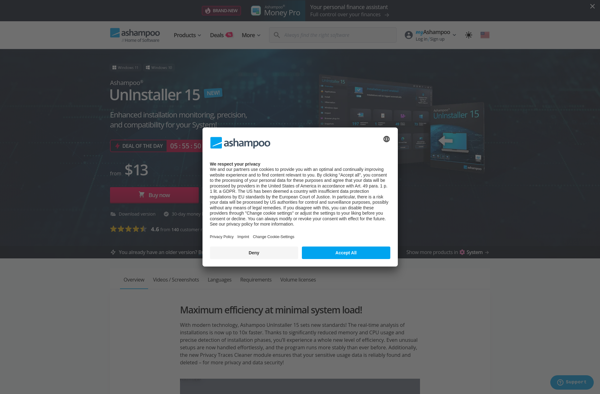
Smarty Uninstaller

DoYourData MacUninstaller
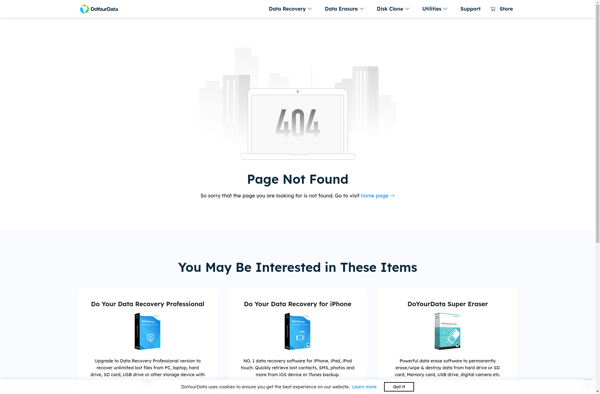
ITrash

AppRemover
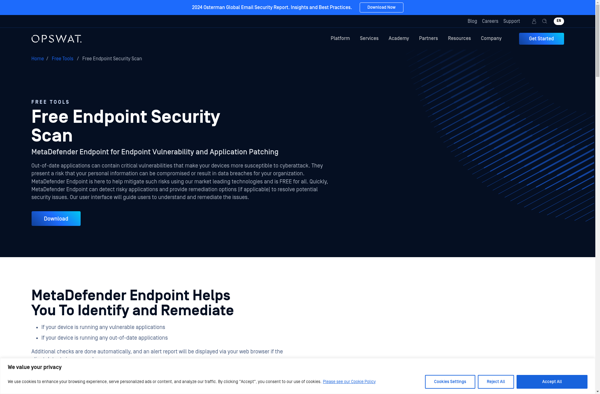
Uninstall Manager
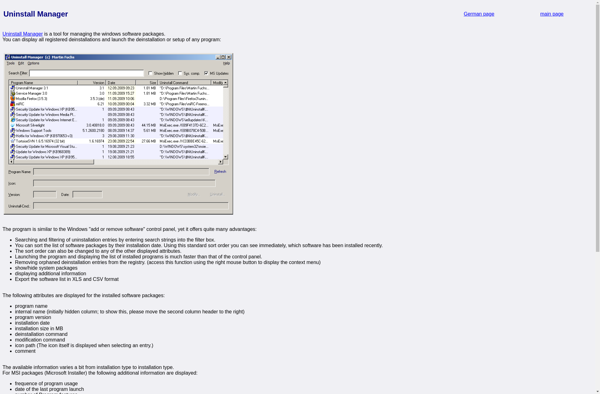
Elimisoft App Uninstaller

Windows Uninstaller
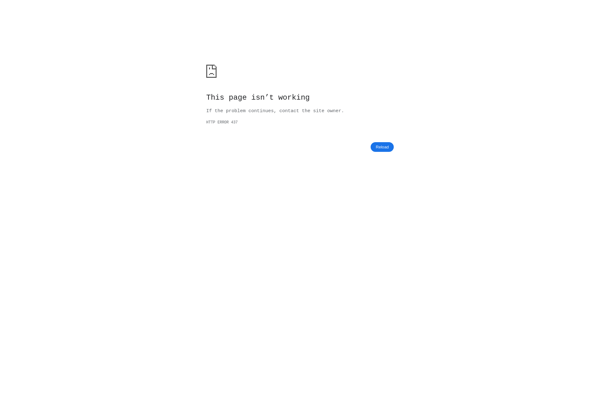
Ashampoo Core Tuner
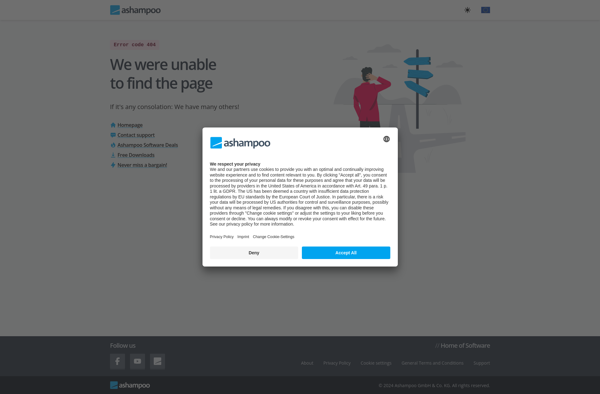
Carambis Cleaner
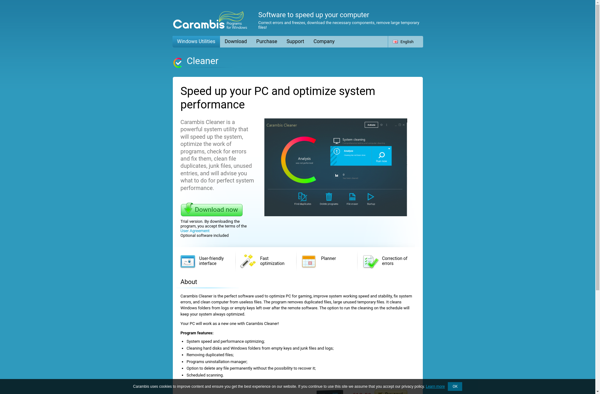
Safarp
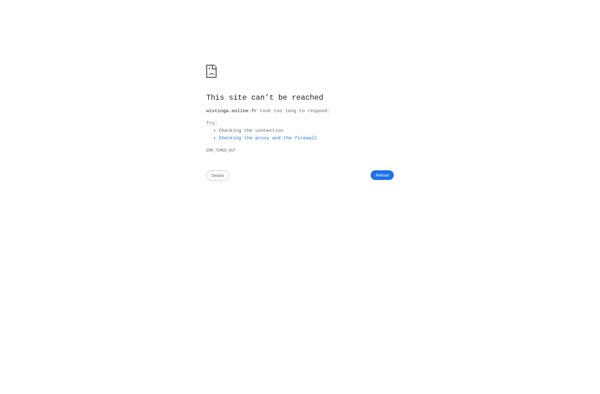
MPC Cleaner
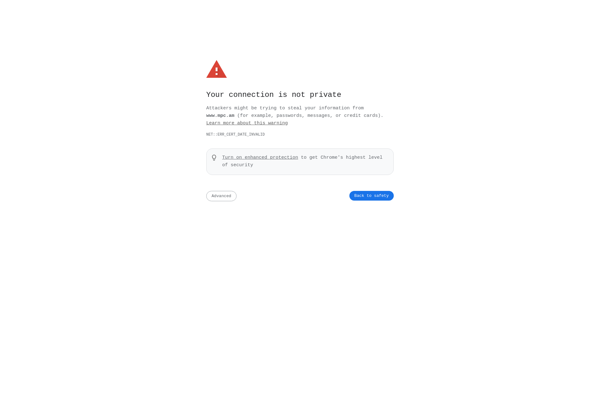
MyUninstaller
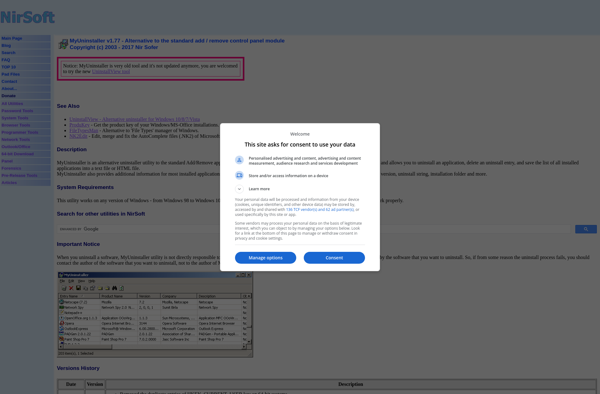
SlimComputer
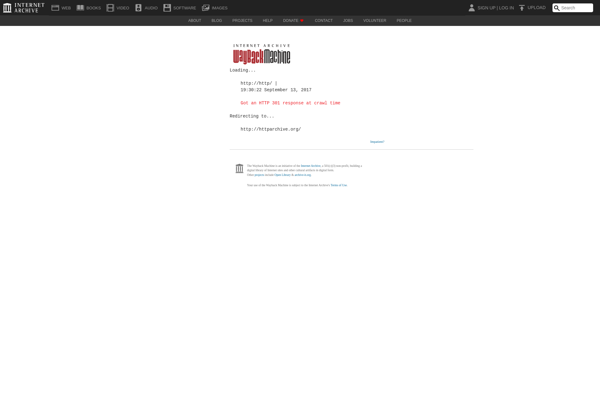
Windows XP Update Remover
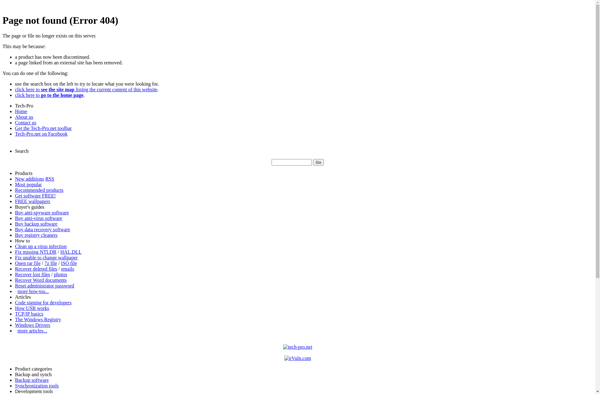
Argente Uninstall Programs
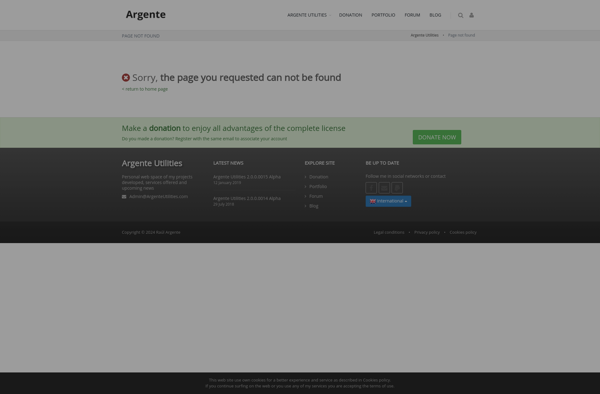
Systweak Disk Clean Pro
