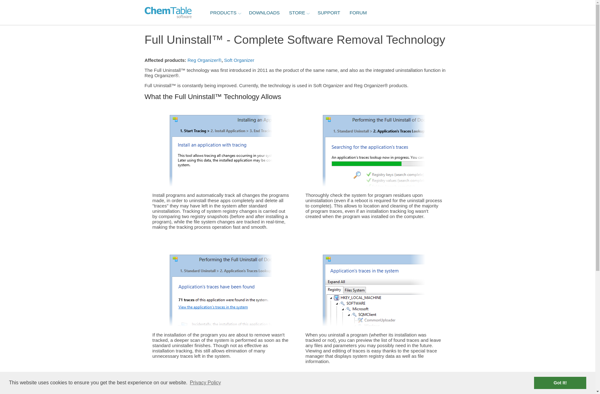Mirekusoft Install Monitor
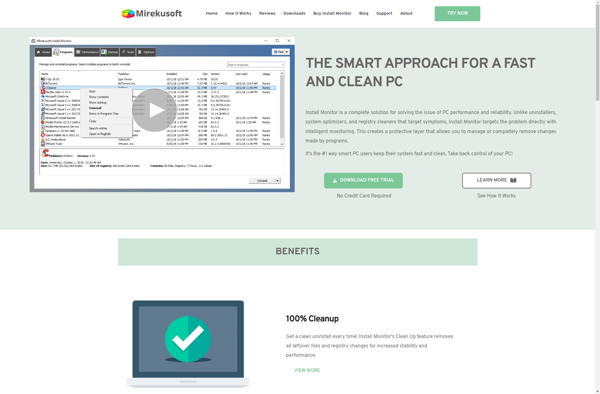
Mirekusoft Install Monitor: System Monitoring
A lightweight Windows tool for tracking application installations and changes, offering real-time monitoring of system updates and removals.
What is Mirekusoft Install Monitor?
Mirekusoft Install Monitor is a user-friendly Windows application designed to log and track programs installed on a computer system. It runs quietly in the background, monitoring the device for any new application installs, updates, or removals.
When a change is detected, Mirekusoft Install Monitor will log details such as the program name, version, date, and type of change. This allows IT administrators to keep an ongoing record of software changes across all managed computers.
Some key features include:
- Real-time tracking of new installs, updates, and removals
- Customizable notifications and alerts via email or SNMP
- In-depth change reports showing program details
- Filter logs by time period or software type
- Export logs to CSV/PDF for external reporting
- Lightweight system footprint to avoid performance impacts
By giving full visibility into software changes, Mirekusoft Install Monitor provides IT teams with greater control and security management. It is an affordable solution for standardizing software inventories across networked devices in business environments.
Mirekusoft Install Monitor Features
Features
- Real-time monitoring of application installs, updates, and removals
- Detailed change logs with information on software versions, files affected, registry changes, etc.
- Alerts for unauthorized or unexpected software changes
- Centralized monitoring for multiple endpoints
- Customizable rules and filters
- Exportable logs and reports
Pricing
- Freemium
Pros
Cons
Official Links
Reviews & Ratings
Login to ReviewNo reviews yet
Be the first to share your experience with Mirekusoft Install Monitor!
Login to ReviewThe Best Mirekusoft Install Monitor Alternatives
Top System & Hardware and System Monitoring and other similar apps like Mirekusoft Install Monitor
Here are some alternatives to Mirekusoft Install Monitor:
Suggest an alternative ❐Revo Uninstaller
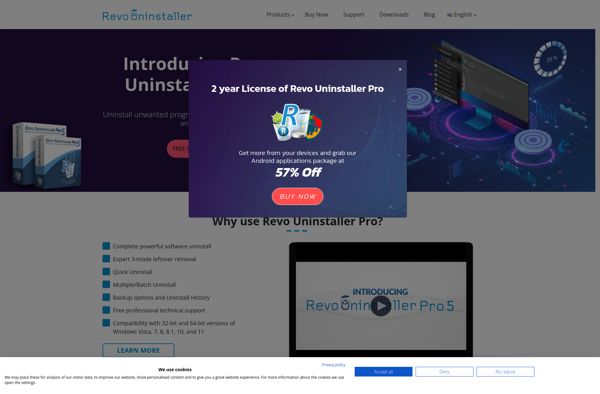
Glary Utilities

Geek Uninstaller
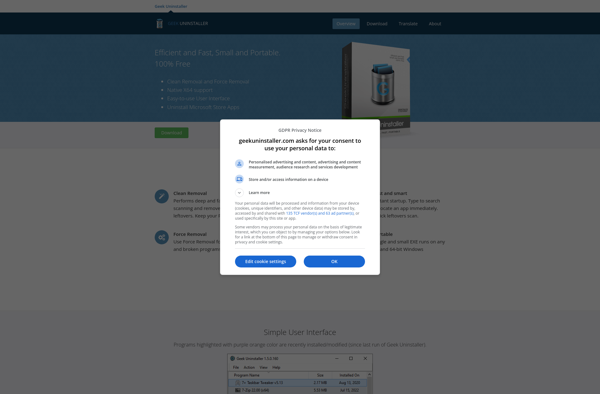
Process Monitor
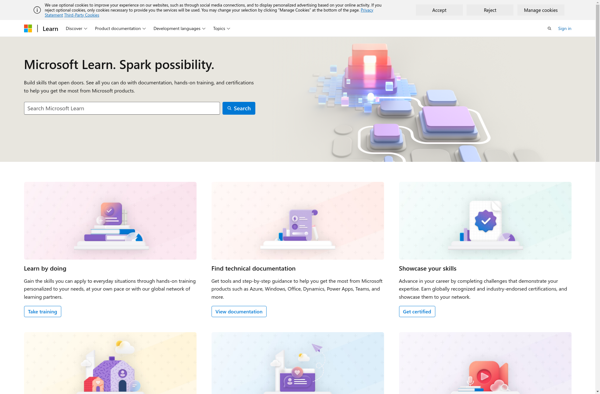
AppZapper

Bulk Crap Uninstaller
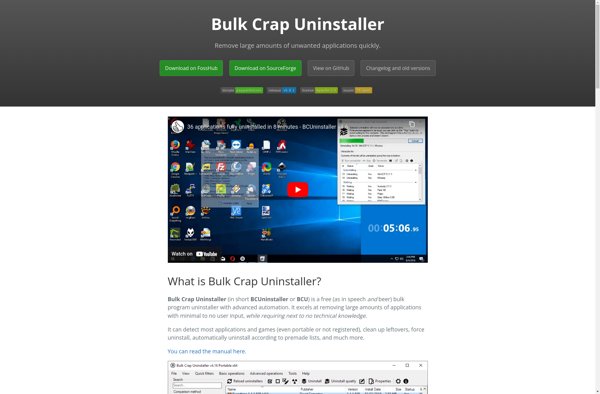
MacKeeper
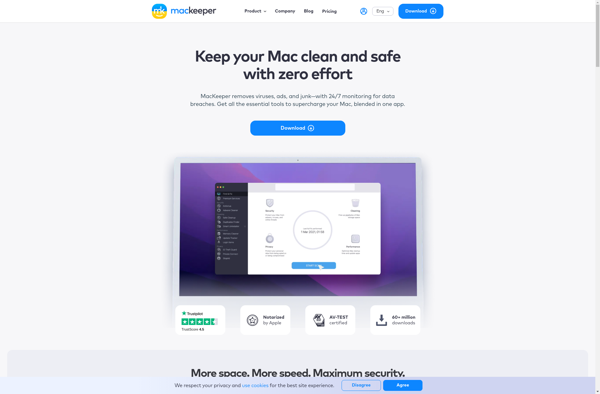
Uninstall Tool
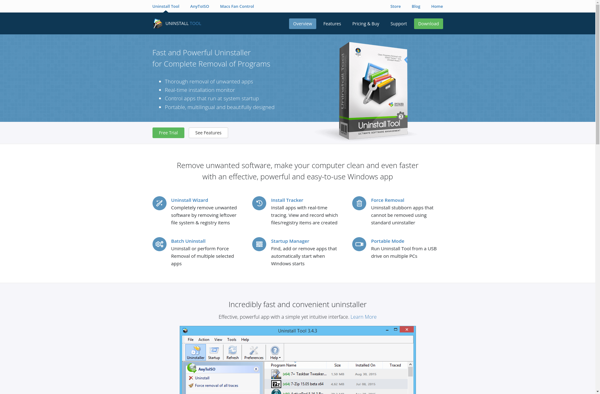
Total Uninstall
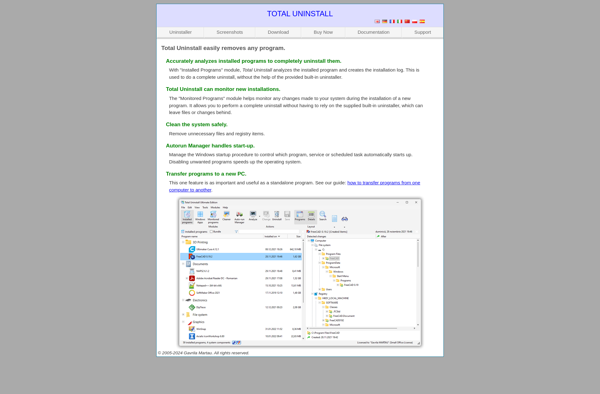
HiBit Uninstaller
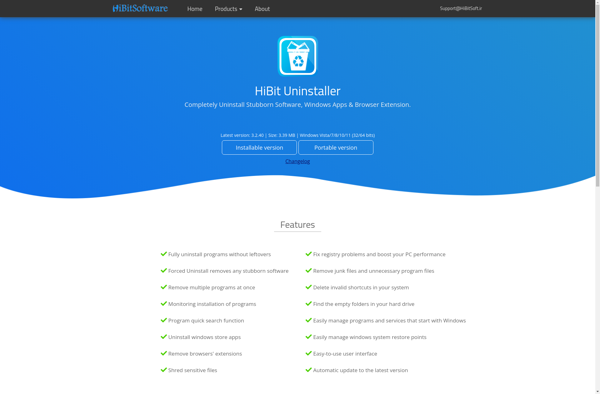
Wise Program Uninstaller
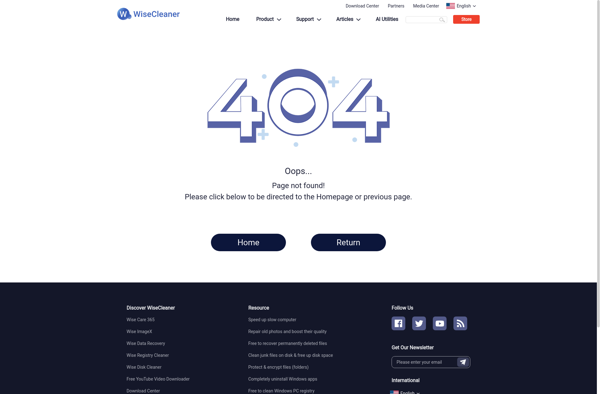
PC Decrapifier
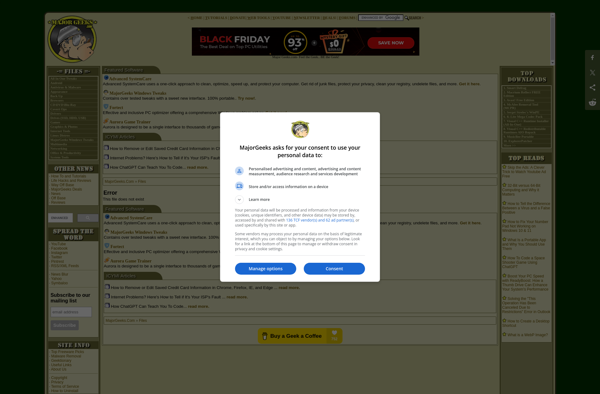
Add-Remove
Full Uninstall