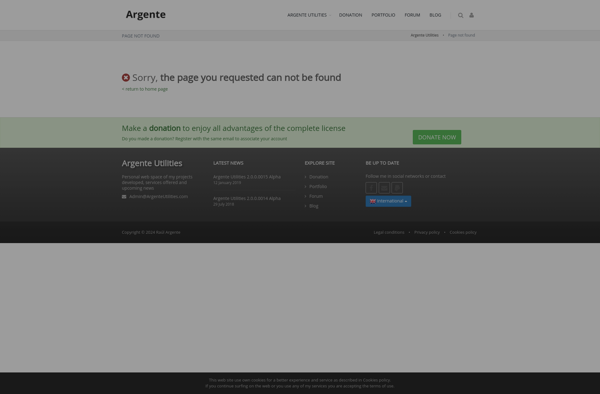PC Decrapifier
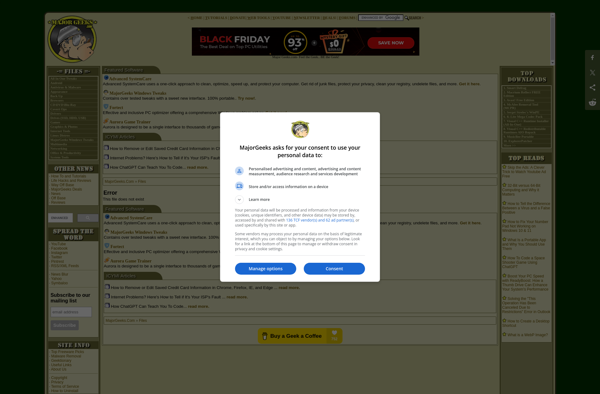
PC Decrapifier: Free Bloatware Removal Tool
Uninstall unwanted pre-installed software on new Windows computers with PC Decrapifier, a free tool that detects and removes common bloatware with ease.
What is PC Decrapifier?
PC Decrapifier is a free portable software for Windows that helps users remove unwanted pre-installed applications, also known as bloatware, from a new computer. It works by detecting common bloatware that comes preloaded on new Windows PCs from manufacturers and creates a custom uninstall list so users can easily and selectively get rid of the software they don't want.
Some of the key features of PC Decrapifier include:
- Scans a Windows computer for pre-installed software and categorizes them as Recommended, Questionable, or Malicious based on community feedback.
- Creates a tailored uninstall list so users can choose which bloatware apps to remove.
- Removes bloatware quickly without impacting wanted software or requiring complex configuration.
- Requires no installation - it's a portable app that can run from a USB drive.
- Easy to use interface with descriptions and details on detected software.
- Frequently updated to recognize new forms of bloatware.
- Free and open source software with no advertisements or commercial versions.
Overall, PC Decrapifier streamlines the process of removing unwanted OEM software on a new Windows PC. It saves users time and effort compared to manually uninstalling bloatware one by one in Control Panel. The program has been popular in the tech community for removing pre-installed annoyances without affecting user productivity.
PC Decrapifier Features
Features
- Detects common bloatware and unwanted pre-installed software
- Creates a custom uninstall list for easy removal of bloatware
- Supports uninstalling programs, Windows Features, Windows Store apps
- Lightweight and easy to use interface
Pricing
- Free
Pros
Cons
Reviews & Ratings
Login to ReviewThe Best PC Decrapifier Alternatives
Top Os & Utilities and System Cleaners and other similar apps like PC Decrapifier
Revo Uninstaller
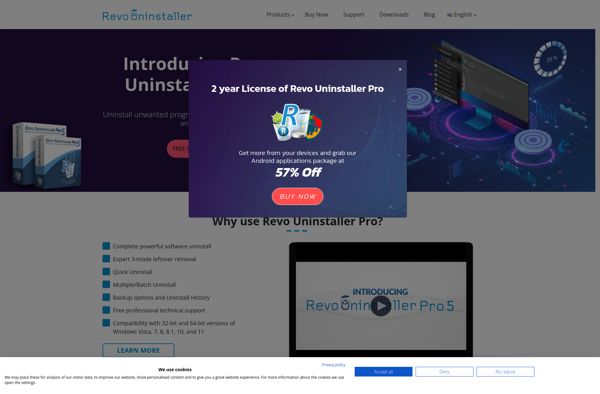
IObit Uninstaller

Geek Uninstaller
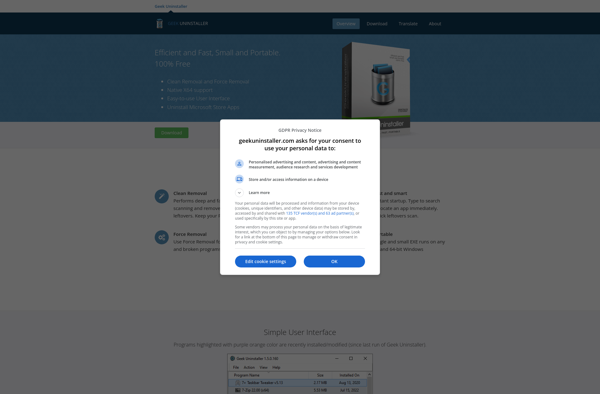
Bulk Crap Uninstaller
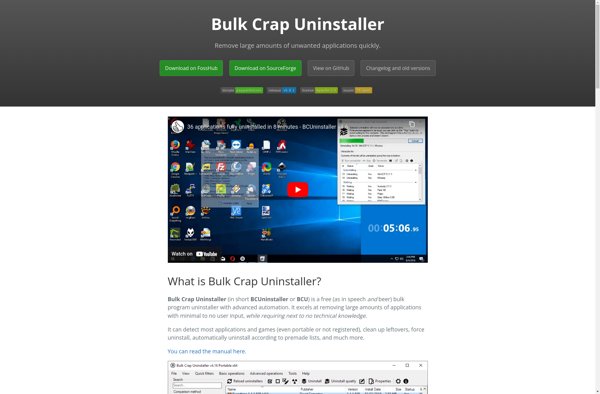
Debloat Windows 10
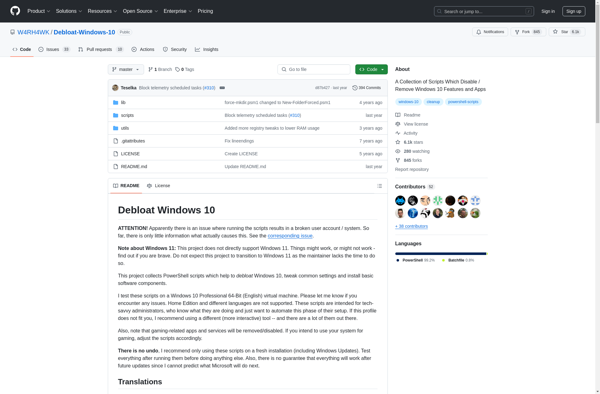
Mirekusoft Install Monitor
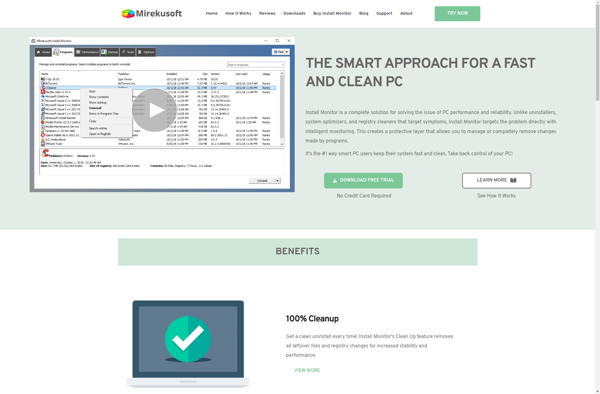
Bloatbox
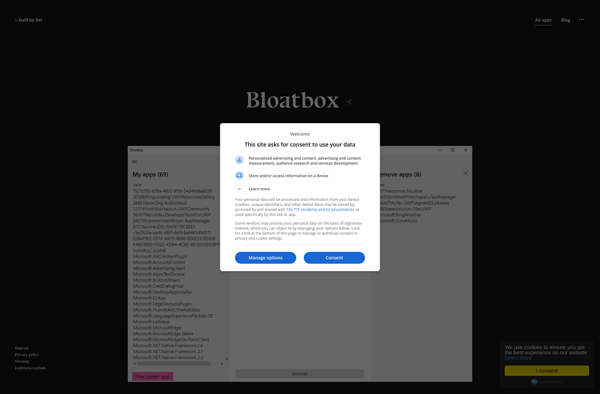
Jv16 PowerTools
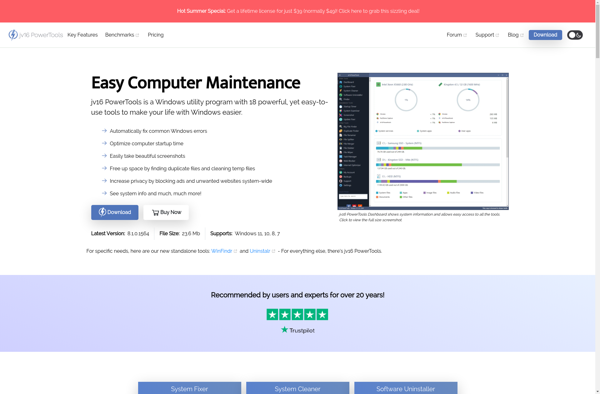
Decrap
Clean Uninstall
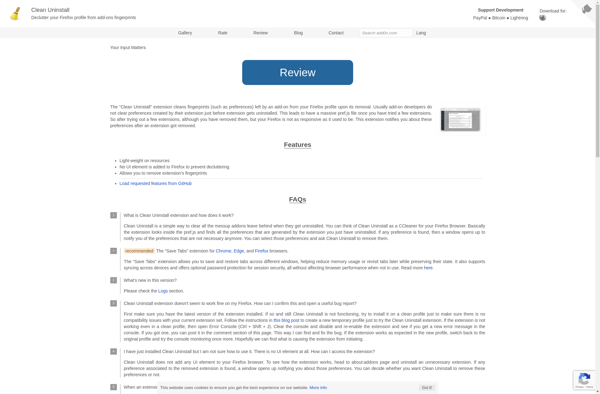
Wise Program Uninstaller
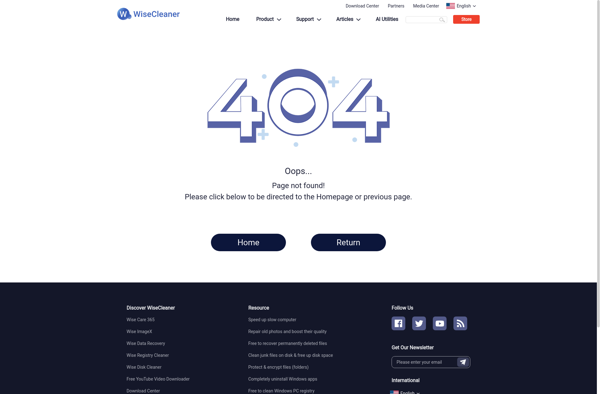
Should I Remove It?
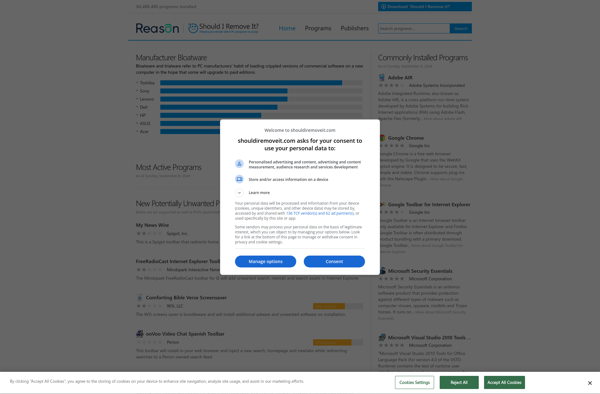
Soft Organizer
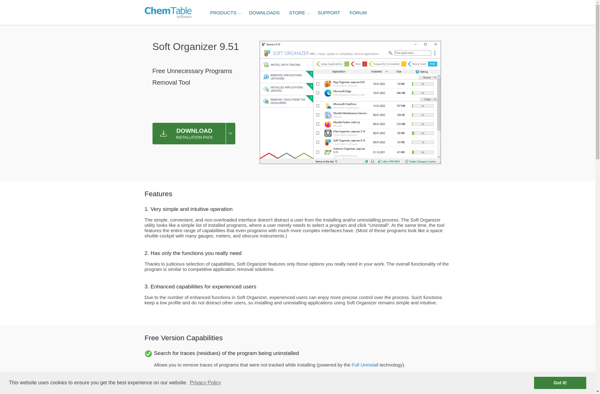
CleanMyPC Uninstaller
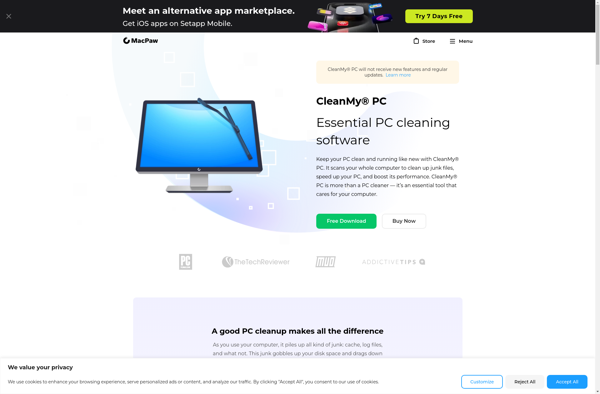
Crap Killer
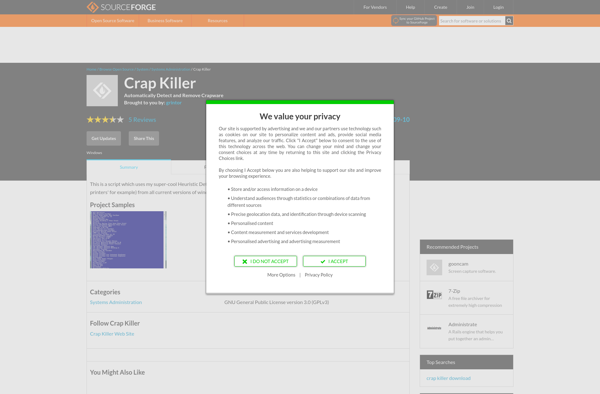
Comodo Programs Manager
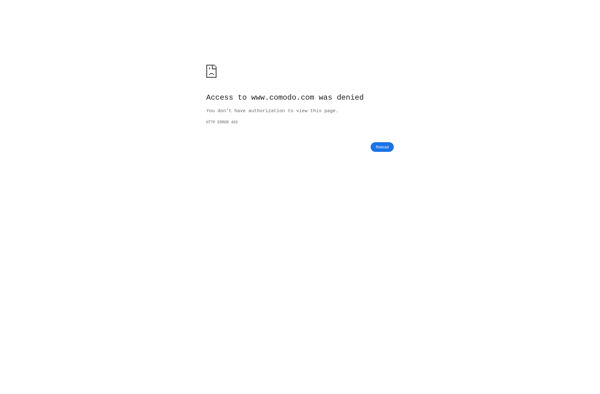
Ashampoo UnInstaller
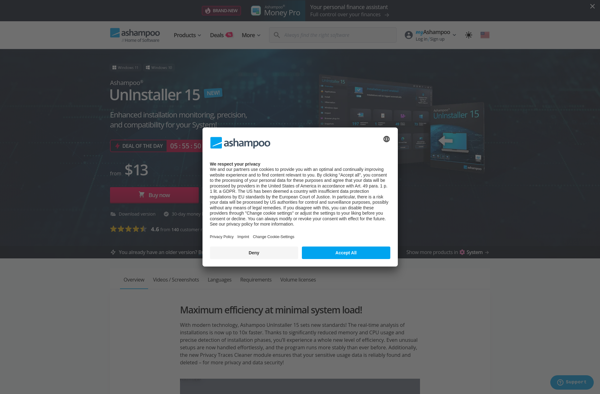
Smarty Uninstaller

Windows Uninstaller
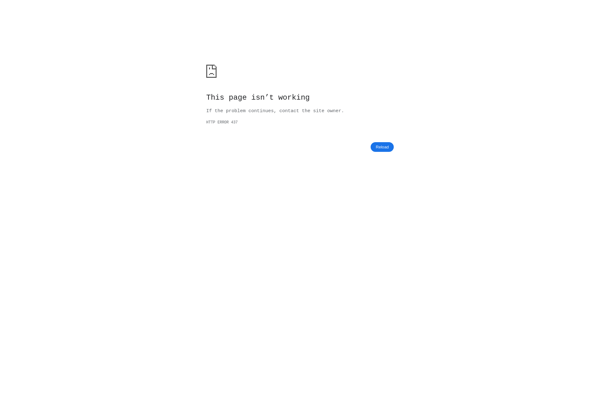
Argente Uninstall Programs