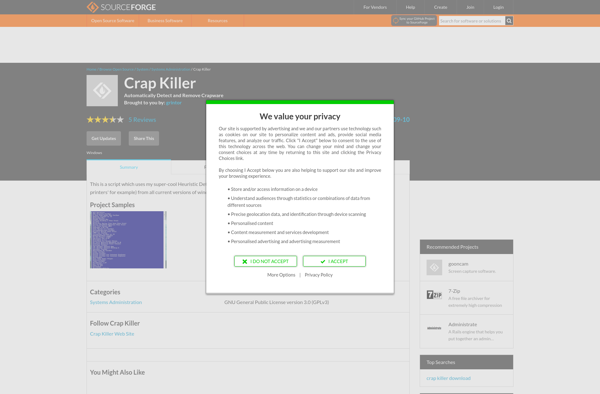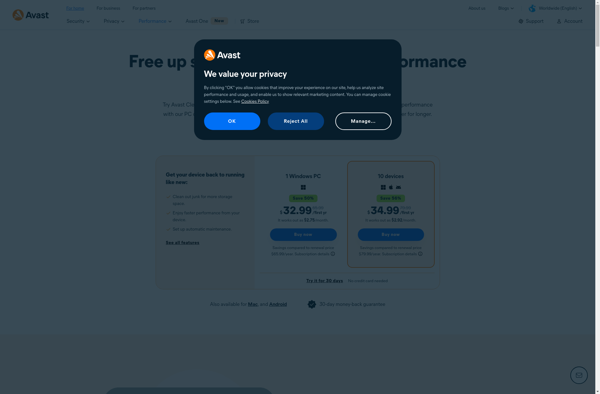Debloat Windows 10
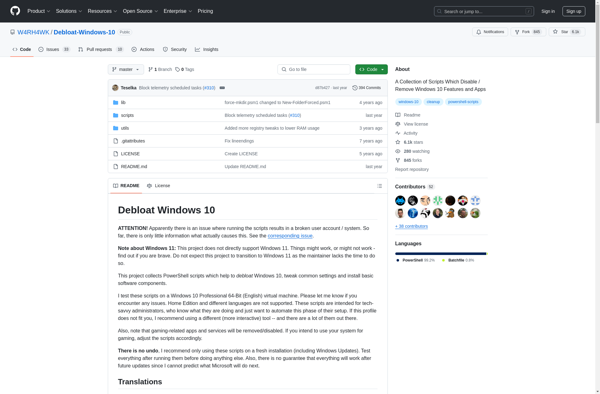
Debloat Windows 10
Debloat Windows 10 is a free, open-source tool that helps users remove unnecessary built-in apps, tasks, services, and features from Windows 10 to reclaim disk space and improve performance.
What is Debloat Windows 10?
Debloat Windows 10 is a free, open-source tool developed by community members that helps users customize their Windows 10 installation by removing unnecessary built-in apps, tasks, services, and other features. It provides an easy way for tech-savvy users to debloat their Windows 10 operating system and reclaim disk space as well as potentially improve performance.
The tool works by allowing users to select items from a comprehensive list that they would like to remove from Windows 10. These can include pre-installed Microsoft Store apps, Windows tasks and features, OneDrive integration, Cortana assistant, telemetry data collection, and more. Advanced users can even view and disable individual system services.
Once selections are made, Debloat Windows 10 generates a powershell script that performs all the necessary steps to safely remove the selected apps, tasks, services and features. The tool automatically creates a system restore point before making any changes as a precaution. The debloating process is customizable, reversible and allows users to cut down on bloat without breaking core Windows functionality.
Overall, Debloat Windows 10 is a useful tweak for intermediate to advanced users who wish to streamline their Windows 10 OS, speed up performance, free up drive space or increase privacy by removing unnecessary first-party apps, tasks or telemetry. It provides detailed uninstall options not normally available through the standard Windows interface.
Debloat Windows 10 Features
Features
- Removes built-in apps like 3D Viewer, Mail, Calendar, etc
- Disables unnecessary scheduled tasks
- Disables unwanted Windows services
- Disables telemetry and data collection
- Reclaims disk space and improves performance
Pricing
- Free
- Open Source
Pros
Cons
Reviews & Ratings
Login to ReviewThe Best Debloat Windows 10 Alternatives
Top Os & Utilities and System Optimization and other similar apps like Debloat Windows 10
Here are some alternatives to Debloat Windows 10:
Suggest an alternative ❐Tiny10
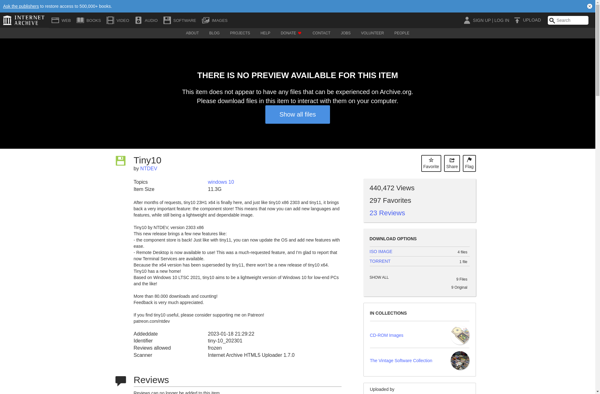
AME Wizard
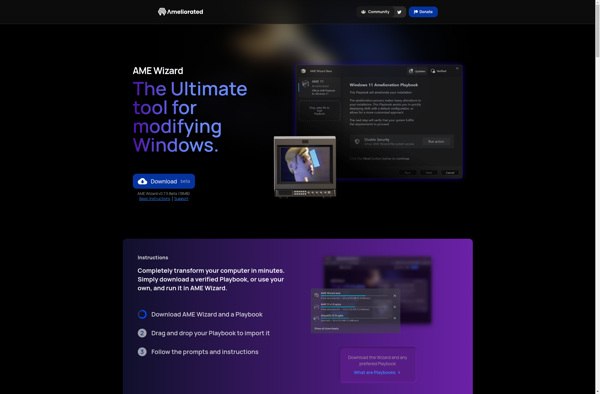
Bloatbox
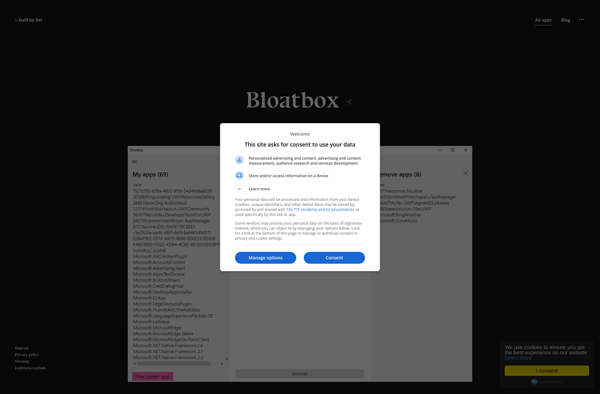
Windows10Debloater
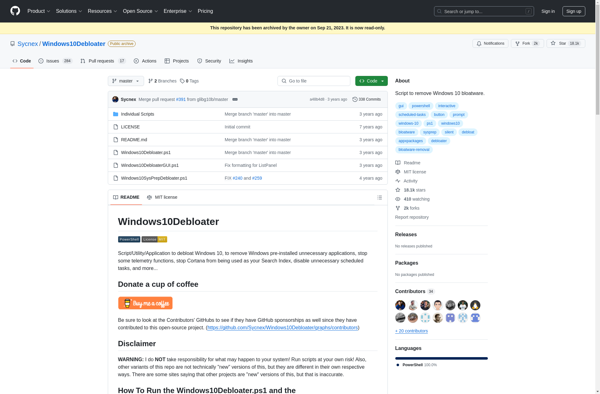
Jv16 PowerTools
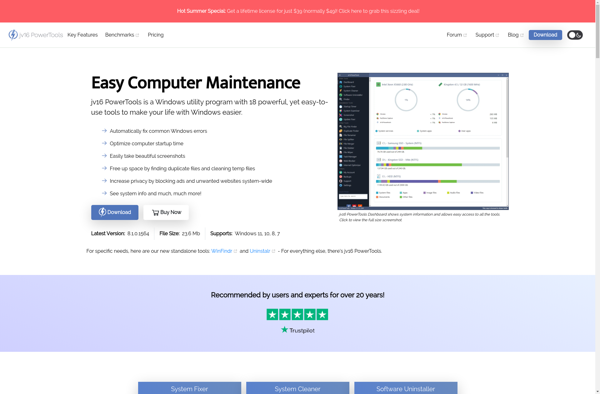
Decrap
Win Debloat Tools
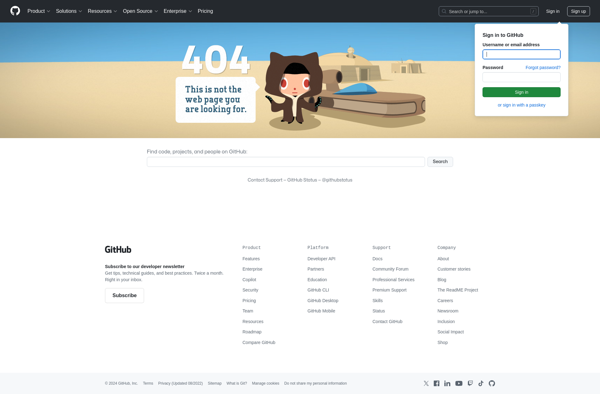
PC Decrapifier
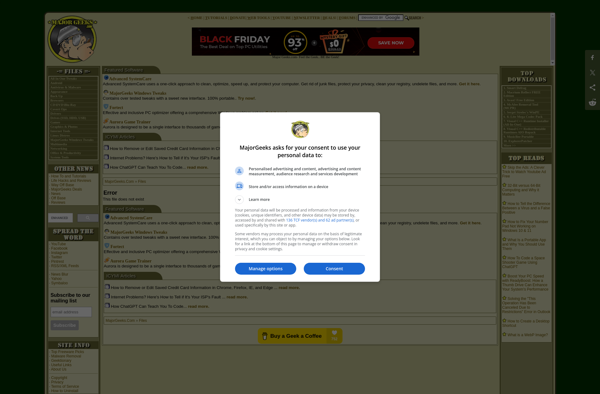
Disk Xray
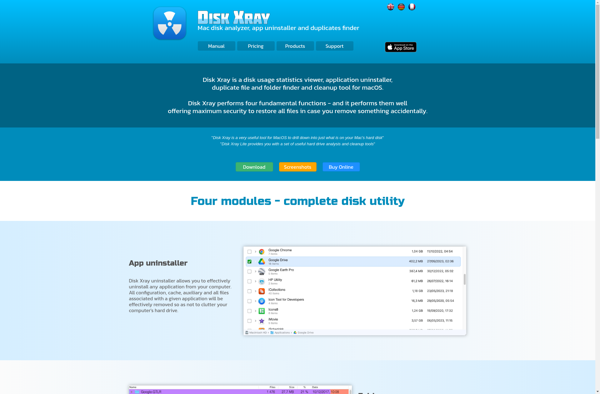
Crap Killer