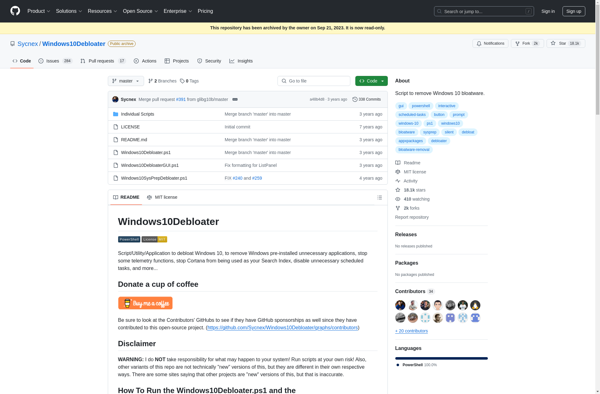Win Debloat Tools
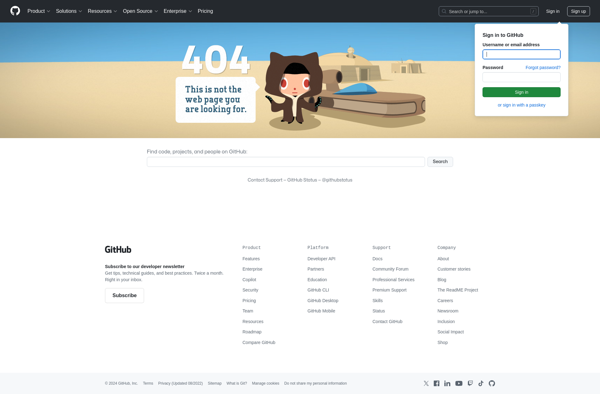
Win Debloat Tools: Remove Bloatware from Windows 10 & 11
Win Debloat Tools is a collection of open-source scripts and tools to remove bloatware and debloat Windows 10 and 11. It aims to speed up and customize Windows by removing unwanted preinstalled applications.
What is Win Debloat Tools?
Win Debloat Tools is an open-source project that provides various scripts and utilities to debloat and customize Windows 10 and Windows 11 installations. It focuses on removing unnecessary built-in apps, background processes, scheduled tasks, and Windows features to reduce resource usage, free up disk space, speed up general performance, and enhance privacy.
The project is hosted on GitHub and provides different debloat scripts targeted at various Windows 10 and 11 editions like Home, Pro, Enterprise, etc. The scripts are written in Powershell and Batch and utilize various Windows tools like PowerShell, DISM, Windows Package Manager, etc. to safely remove components.
Some highlight capabilities and customizations provided by Win Debloat Tools include removing bundled apps like 3D Viewer, Mail/Calendar, OneDrive, etc., disabling Cortana and other privacy-concerning features, disabling scheduled tasks, removing Windows Store, removing additional Windows capabilities, customizing context menu, disabling driver updates via Windows Update, and more.
The project documentation on GitHub provides usage instructions for downloading running the debloat scripts. The scripts are configurable via toggle options to enable/disable specific debloat tweaks as per the user's requirement. The developers recommend creating a system restore point before running scripts for safety.
Win Debloat Tools Features
Features
- Removes built-in apps like 3D Viewer, Mail, Calendar, etc
- Disables unnecessary Windows services
- Disables scheduled tasks
- Disables telemetry and data collection
- Reverts registry tweaks done by the debloat scripts
- Open source scripts for automation
Pricing
- Open Source
Pros
Cons
Reviews & Ratings
Login to ReviewThe Best Win Debloat Tools Alternatives
Top Os & Utilities and System Optimization and other similar apps like Win Debloat Tools
Here are some alternatives to Win Debloat Tools:
Suggest an alternative ❐Tiny10
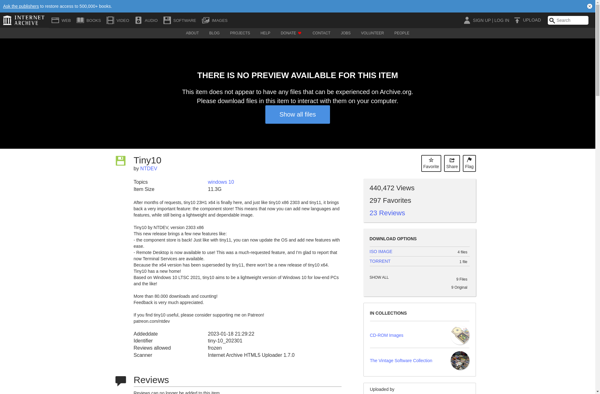
Debloat Windows 10
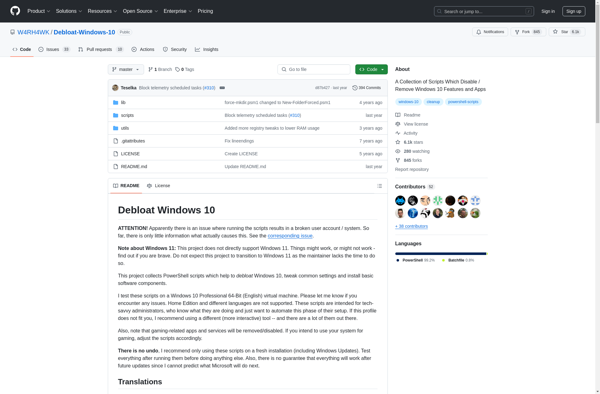
AME Wizard
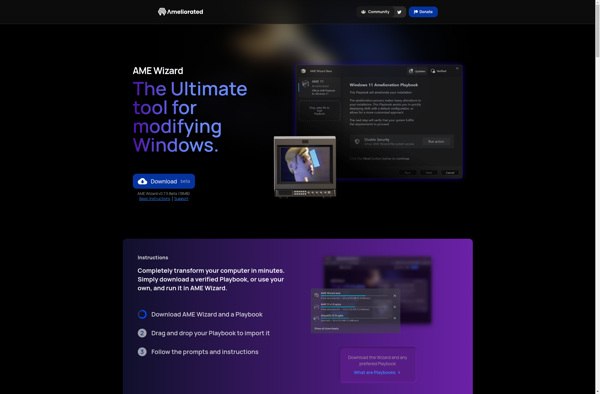
Windows10Debloater