Decrap
Decrap: Free Bloatware Removal for Windows
Decrap is a free, open-source program that helps remove unwanted pre-installed software, also known as bloatware, from Windows PCs. It scans your system and provides a list of programs that can potentially be removed safely.
What is Decrap?
Decrap is a free, open-source utility that helps remove unwanted pre-installed software, also known as bloatware, from Windows computers. It works by scanning your system and building a list of programs that are generally considered safe to remove.
When you purchase a new Windows PC, it often comes loaded with various trialware, sample files, and manufacturer utilities. While some of these may be useful, a lot of it is unwanted bloatware that takes up disk space and system resources. Decrap helps you clean up this unnecessary software.
To use Decrap, you simply download and run the program. It will analyze your computer and provide a checklist of bloatware that it detects, along with information about each program. You can then review the list and select the programs you wish to remove. Decrap will safely uninstall the selected software without affecting the rest of your system.
In addition to bloatware removal, Decrap also includes other useful tools such as a Startup Manager to control programs that run automatically at boot, an Uninstall Manager to cleanly remove any program, a Temporary Files Cleaner, and more. It's an easy way to reclaim disk space and system resources by getting rid of unwanted OEM software.
Decrap Features
Features
- Scans system for bloatware and unwanted programs
- Provides list of programs that can be safely removed
- Allows selective removal of programs
- Lightweight and easy to use interface
- Open-source and free
Pricing
- Free
- Open Source
Pros
Cons
Official Links
Reviews & Ratings
Login to ReviewThe Best Decrap Alternatives
Top Os & Utilities and Uninstallers & Cleaners and other similar apps like Decrap
Revo Uninstaller
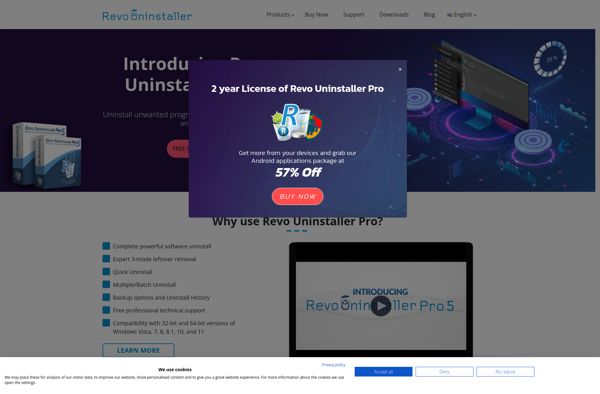
Bulk Crap Uninstaller
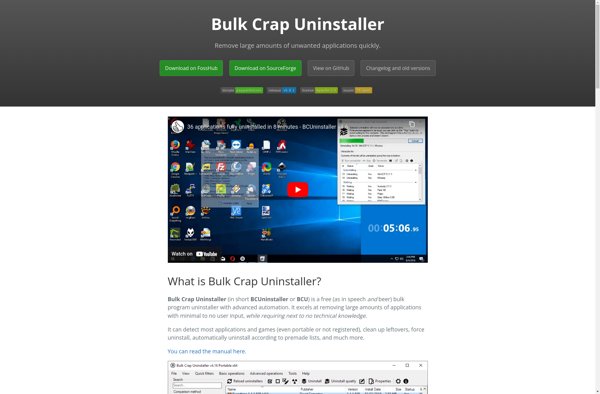
Debloat Windows 10
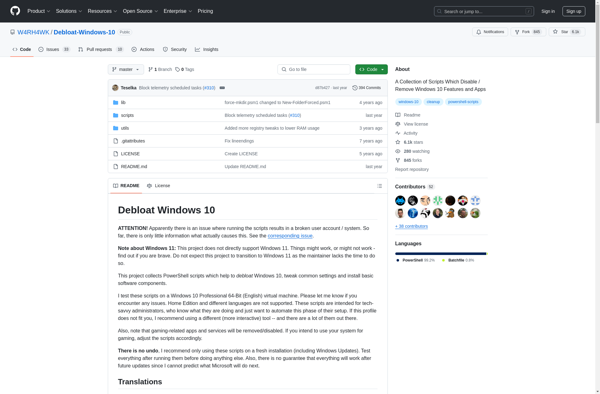
Bloatbox
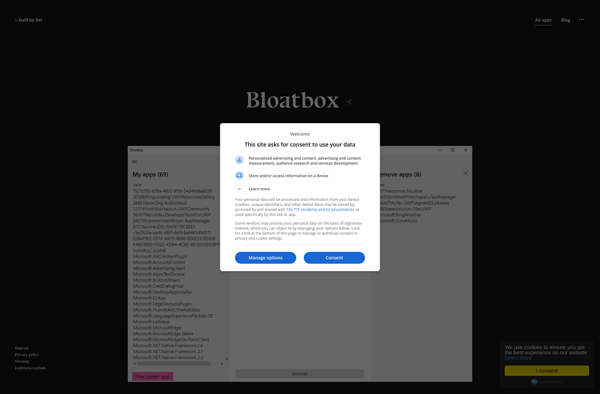
PC Decrapifier
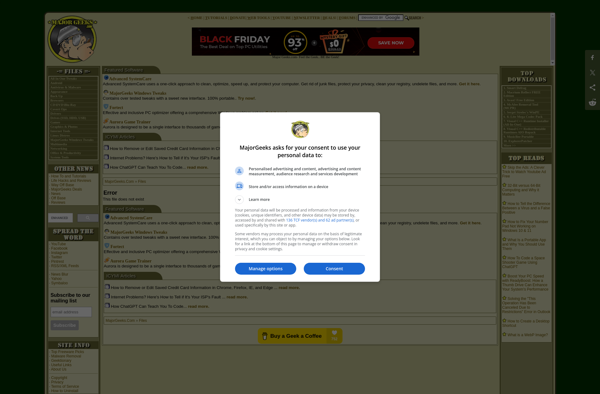
CleanMyPC Uninstaller
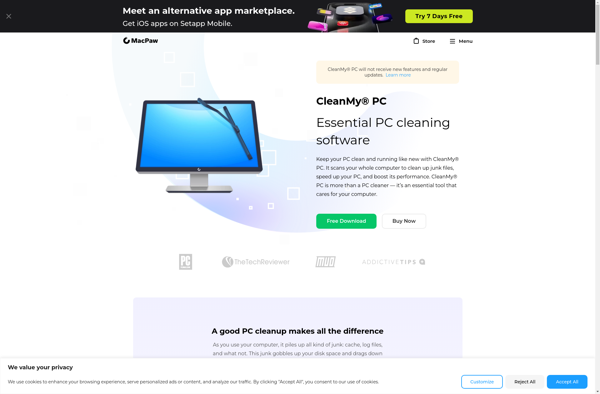
Crap Killer
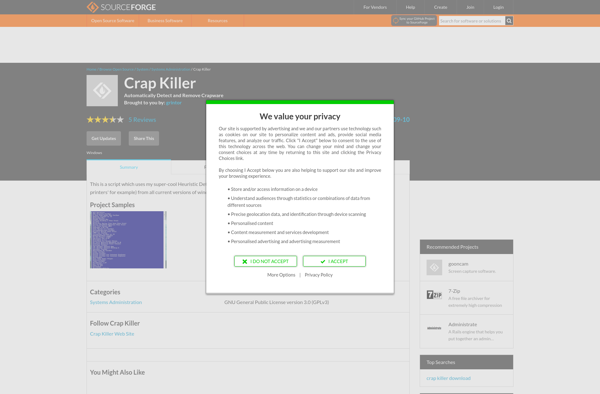
Auslogics Windows Slimmer
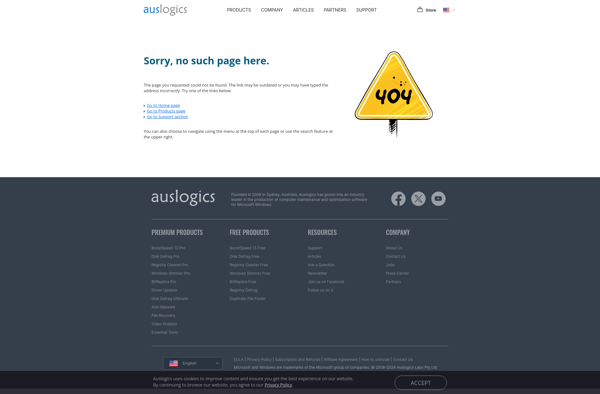
Smarty Uninstaller
